Raspberry Pi 4 vs. Raspberry Pi 5: Which Offers Better Value and Performance?
The Raspberry Pi 5 is fast. Over 2.5 times faster than the Pi 4. It's the size of a credit card, and it starts at $60 for a 4GB version, 8GB is $80, and it should start shipping in October.

The Raspberry Pi is one of the most popular single-board computers used by hobbyists, students, and professionals alike for projects ranging from retro gaming to automation. Since the first Raspberry Pi model was released in 2012, there have been several new versions with upgraded specs.
The Raspberry Pi 4 came out in 2019 with significant improvements in processing power, memory, connectivity, and thermals. Now in 2023, the new Raspberry Pi 5 has been announced with even more enhancements.

About Raspberry Pi
The Raspberry Pi has provided low-cost, portable computing to millions globally. Their series of boards has enabled makers to build and program everything from robots to home servers.
The Pi 4 delivered welcome upgrades like USB 3.0, gigabit Ethernet, dual monitor support, and better cooling while maintaining the familiar form factor. It became the standard choice for most projects.
Let's see how much of an upgrade the Raspberry Pi 5 actually represents and which model is the better option in terms of specs and performance for DIY projects and applications.

Raspberry Pi 4
Released in 2019
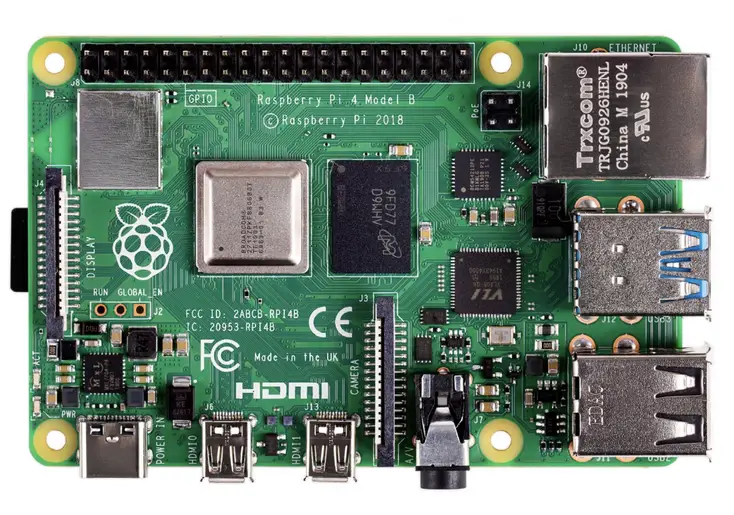
Raspberry Pi 4 Model B Specs:
| Category | Specifications |
|---|---|
| Processor | Broadcom BCM2711, quad-core Cortex-A72 (ARM v8) |
| 64-bit SoC @ 1.5GHz | |
| Memory | 1GB, 2GB, 4GB, or 8GB LPDDR4 (depending on model) |
| with on-die ECC | |
| Connectivity | - 2.4 GHz and 5.0 GHz IEEE 802.11b/g/n/ac wireless LAN |
| - Bluetooth 5.0, BLE | |
| - Gigabit Ethernet | |
| GPIO | Standard 40-pin GPIO header (fully backwards-compatible |
| with previous boards) | |
| Video & Sound | - 2 x micro HDMI ports (up to 4Kp60 supported) |
| - 2-lane MIPI DSI display port | |
| - 2-lane MIPI CSI camera port | |
| - 4-pole stereo audio and composite video port | |
| Multimedia | - H.265 (4Kp60 decode) |
| - H.264 (1080p60 decode, 1080p30 encode) | |
| - OpenGL ES 3.0 graphics | |
| SD Card Support | Micro SD card slot for loading the operating system |
| and data storage | |
| Input Power | - 5V DC via USB-C connector (minimum 3A) |
| - 5V DC via GPIO header (minimum 3A) | |
| - Power over Ethernet (PoE)-enabled | |
| (requires a separate PoE HAT) |

Raspberry Pi 5
Releasing in October 2023
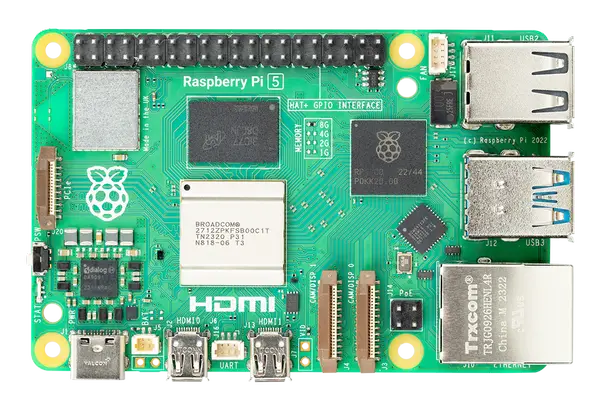
The Raspberry Pi 5 model B specs:
| Category | Specifications |
|---|---|
| Processor | Broadcom BCM2712 2.4GHz quad-core 64-bit Arm Cortex-A76 CPU with cryptography extensions |
| 512KB per-core L2 caches and a 2MB shared L3 cache | |
| Video & Graphics | VideoCore VII GPU, supporting OpenGL ES 3.1, Vulkan 1.2 |
| Display Output | Dual 4Kp60 HDMI display output with HDR support |
| Video Decoding | 4Kp60 HEVC decoder |
| Memory | LPDDR4X-4267 SDRAM (4GB and 8GB SKUs available at launch) |
| Wireless Connectivity | Dual-band 802.11ac Wi-Fi |
| Bluetooth 5.0 / Bluetooth Low Energy (BLE) | |
| Storage | microSD card slot, with support for high-speed SDR104 mode |
| USB Ports | 2 × USB 3.0 ports, supporting simultaneous 5Gbps operation |
| 2 × USB 2.0 ports | |
| Ethernet | Gigabit Ethernet, with PoE+ support (requires separate PoE+ HAT) |
| Camera & Display | 2 × 4-lane MIPI camera/display transceivers |
| Peripheral Interface | PCIe 2.0 x1 interface for fast peripherals |
| (requires separate M.2 HAT or other adapter) | |
| Power | 5V/5A DC power via USB-C, with Power Delivery support |
| GPIO Header | Raspberry Pi standard 40-pin header |
| Real-time Clock (RTC) | Powered from an external battery |
| Power Button | Included on the board for power control |
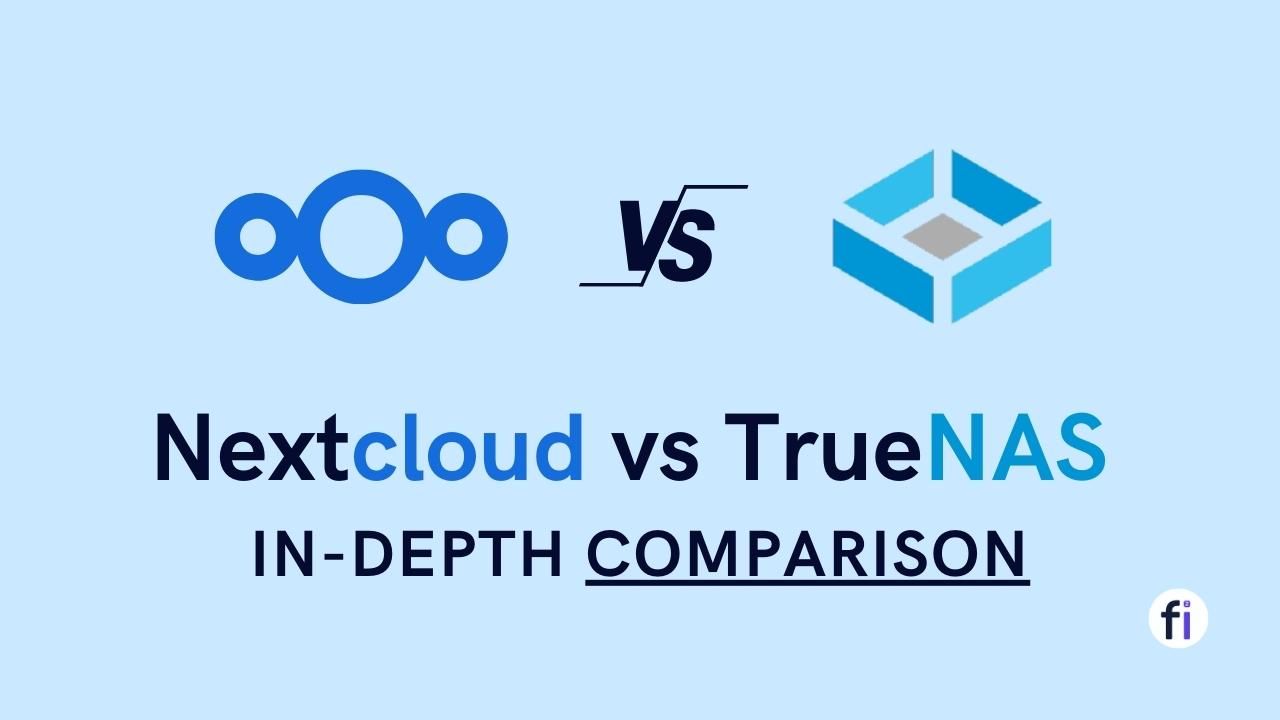

What's New in Raspberry Pi 5?
1. The New BCM2712 Processor

The new BCM2712 processor uses a 64-bit, quad-core Arm Cortex-A76 design which can hit clock speeds up to 2.4GHz on a power-efficient 16nm process. It offers a significant boost in processing power with higher instructions per clock and lower energy than the prior Cortex-A72 core.
2. RP1 Chip
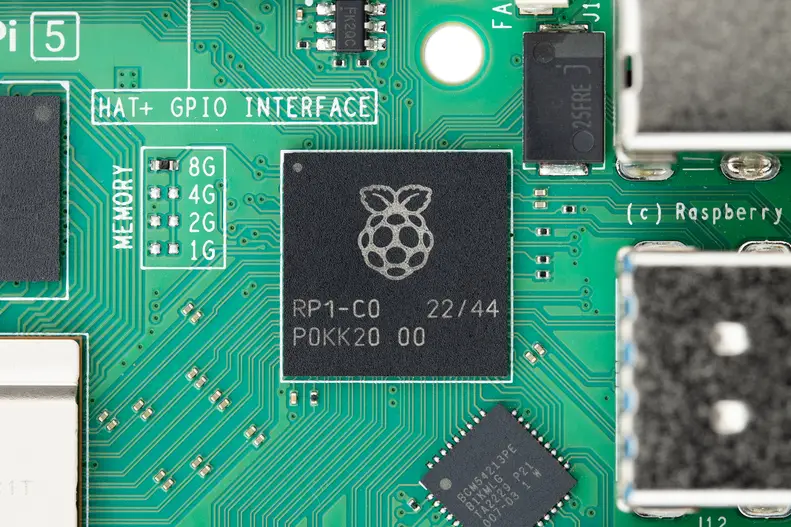
The Raspberry Pi 5 introduces RP1, the first custom I/O controller chip designed in-house by Raspberry Pi. RP1 adopts a modular architecture that offloads I/O functions from the main processor, allowing Raspberry Pi to transition to a more flexible, upgradable chipset-based design.
RP1 maintains high compatibility with existing Pi accessories while providing expanded capabilities like PCIe, dual MIPI ports, faster USB, and ample GPIO. RP1 enables improved performance and future enhancement of the Pi's connectivity. It is fully integrated into the new Pi 5 Model B, delivering an upgraded I/O subsystem.
3. Power Button & RTC (Real Time Clock)
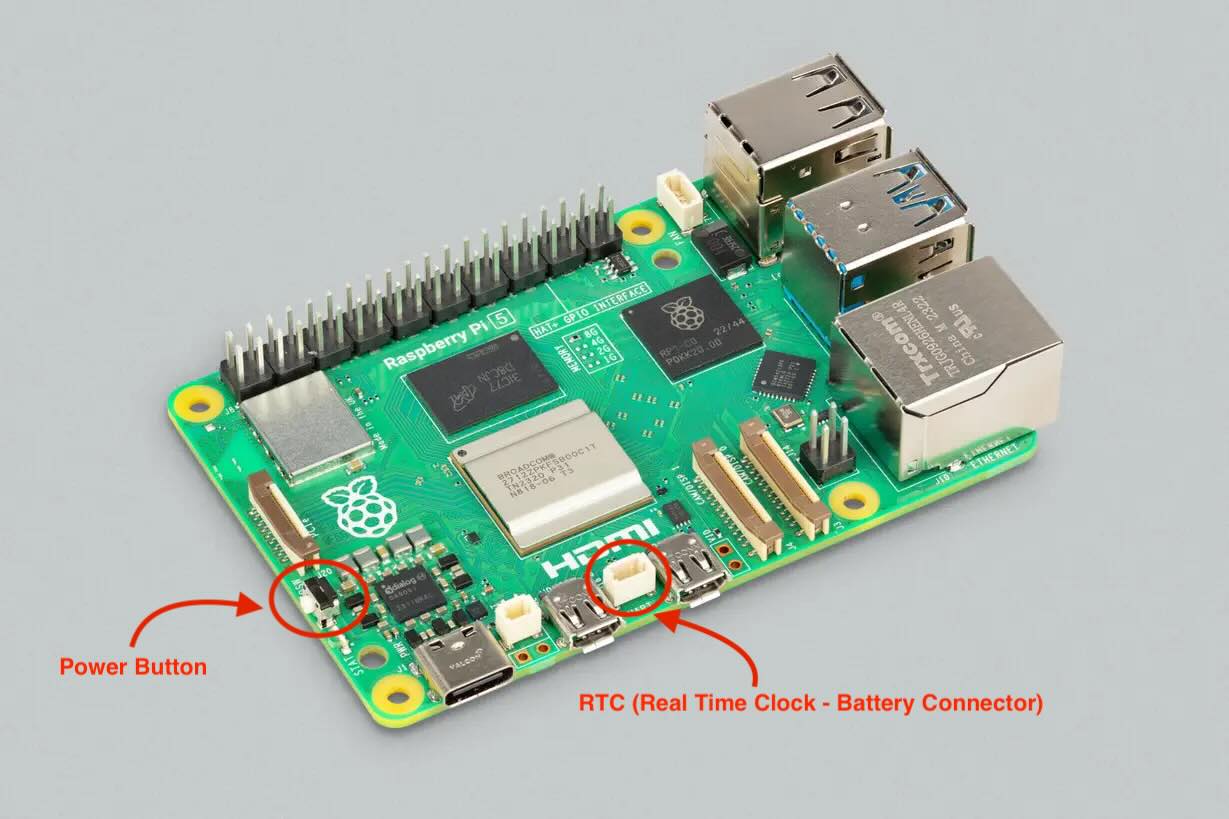
The Raspberry Pi 5 includes a hardware power button for the first time, allowing users to power off or soft reboot the device with a press of the button. It also now has a real-time clock (RTC) which can keep time even when the main power is disconnected, powered by an external battery.

The RTC allows functions like scheduling to still work even without the main power on.
4. PCIe Connector & M.2 HATs
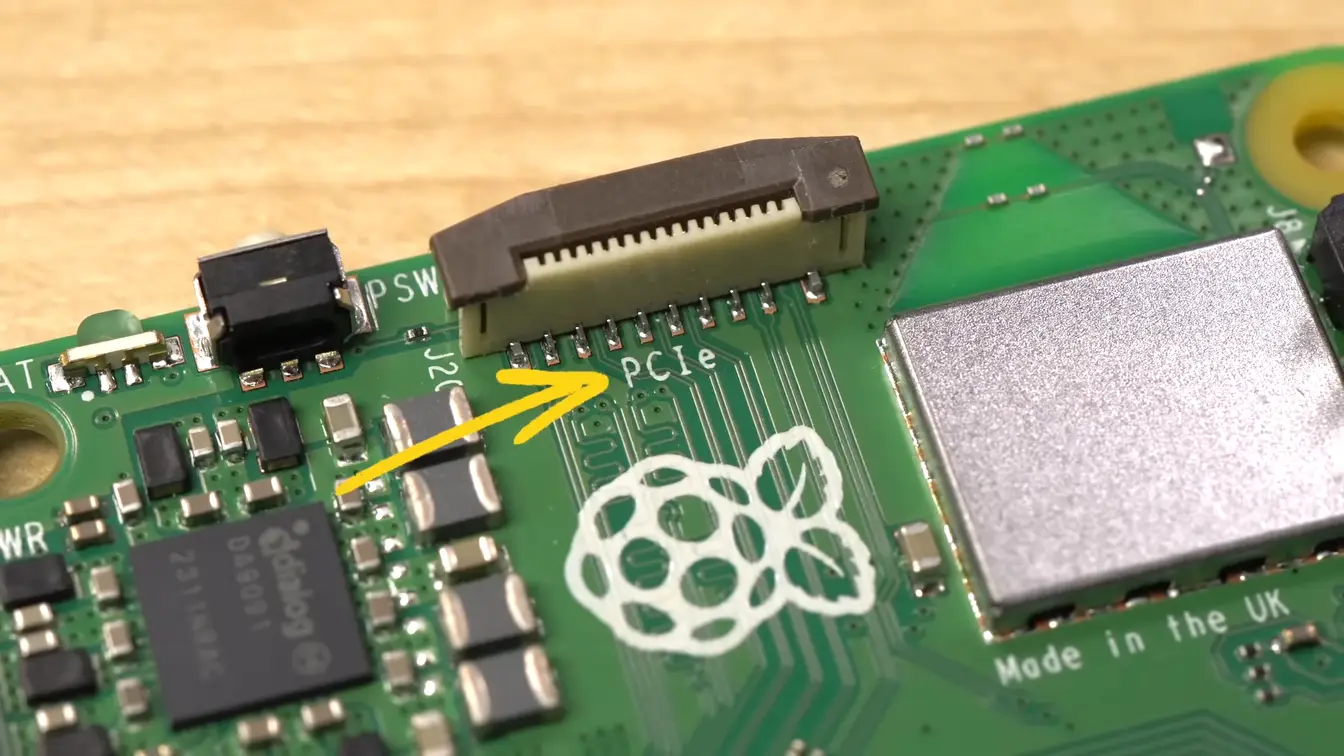
The Raspberry Pi 5 includes a single lane of PCI Express 2.0 which will provide faster performance for connected peripherals compared to previous Raspberry Pi models. This PCIe interface is exposed on a small connector on the board.

As per Raspberry Foundation, they announced that at the start of 2024, accessory boards called - M.2 HATs will be available to convert this connector to the M.2 form factor, allowing users to connect NVMe solid-state drives and other M.2 devices for even greater storage performance. The PCIe lane has the potential to really expand the capabilities of the Raspberry Pi 5.
5. Dual Camera/Display Ports
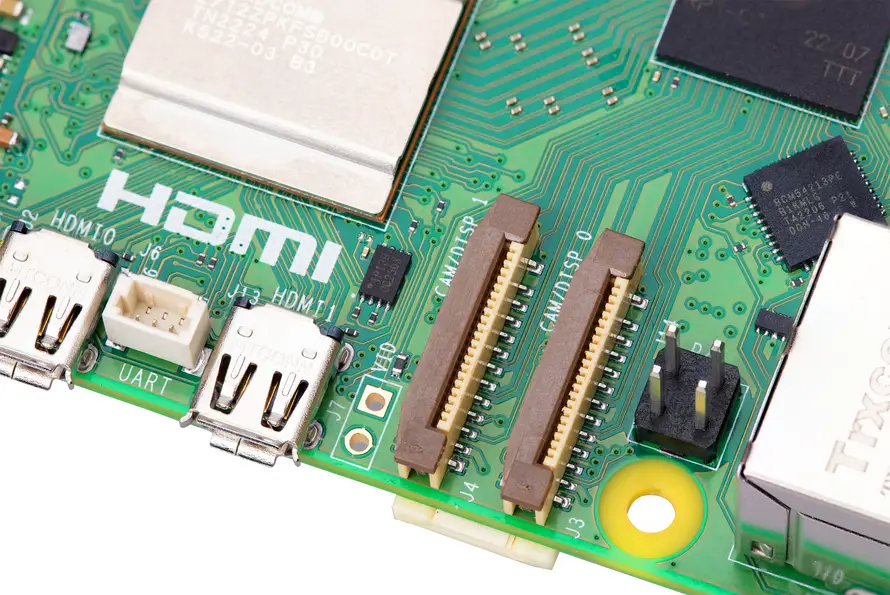
The Raspberry Pi 5 includes two MIPI camera/display transceivers which allow it to connect to either two cameras or one camera and one display simultaneously. This dual port capability provides more flexibility over prior Pi models and enables use cases like connecting two high-resolution displays or cameras. The higher density pinout of the new MIPI connectors does require adapter cables for existing Pi cameras and displays, however.

Raspberry Pi 4 vs. Raspberry Pi 5 Performance Comparison
1. CPU Benchmarks
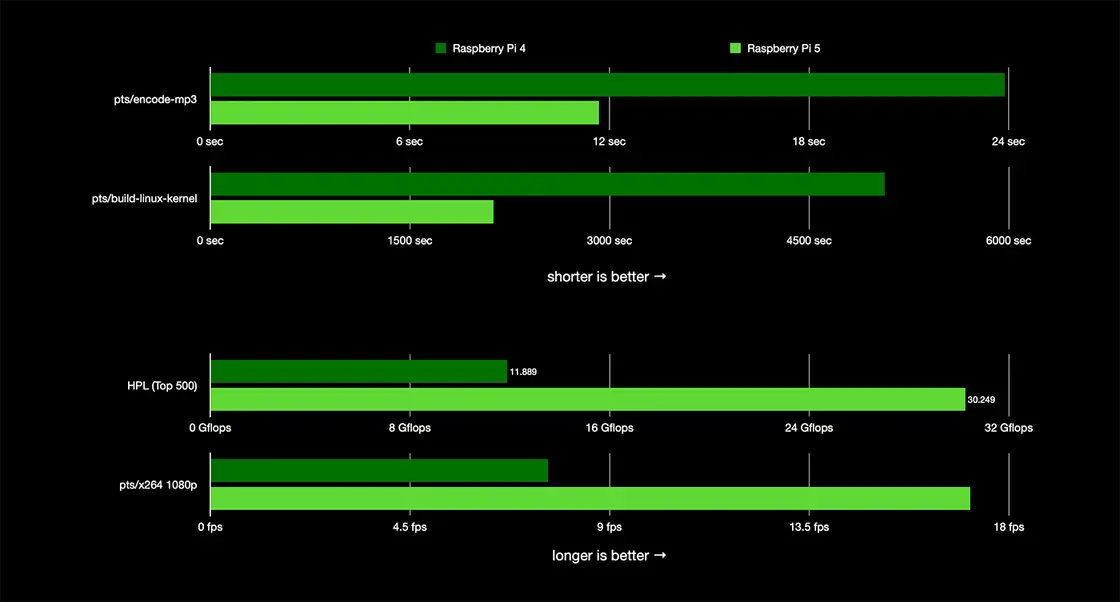
Early benchmarks of engineering samples of the new BCM2712 processor in the Pi 5 show a 1.8x to 2.4x increase in performance on multi-core CPU tests compared to the Pi 4.
Single-core ARM processing core speeds are improved. This means significantly better responsiveness for desktop applications, compiling code, and multitasking.
2. Memory Benchmarks
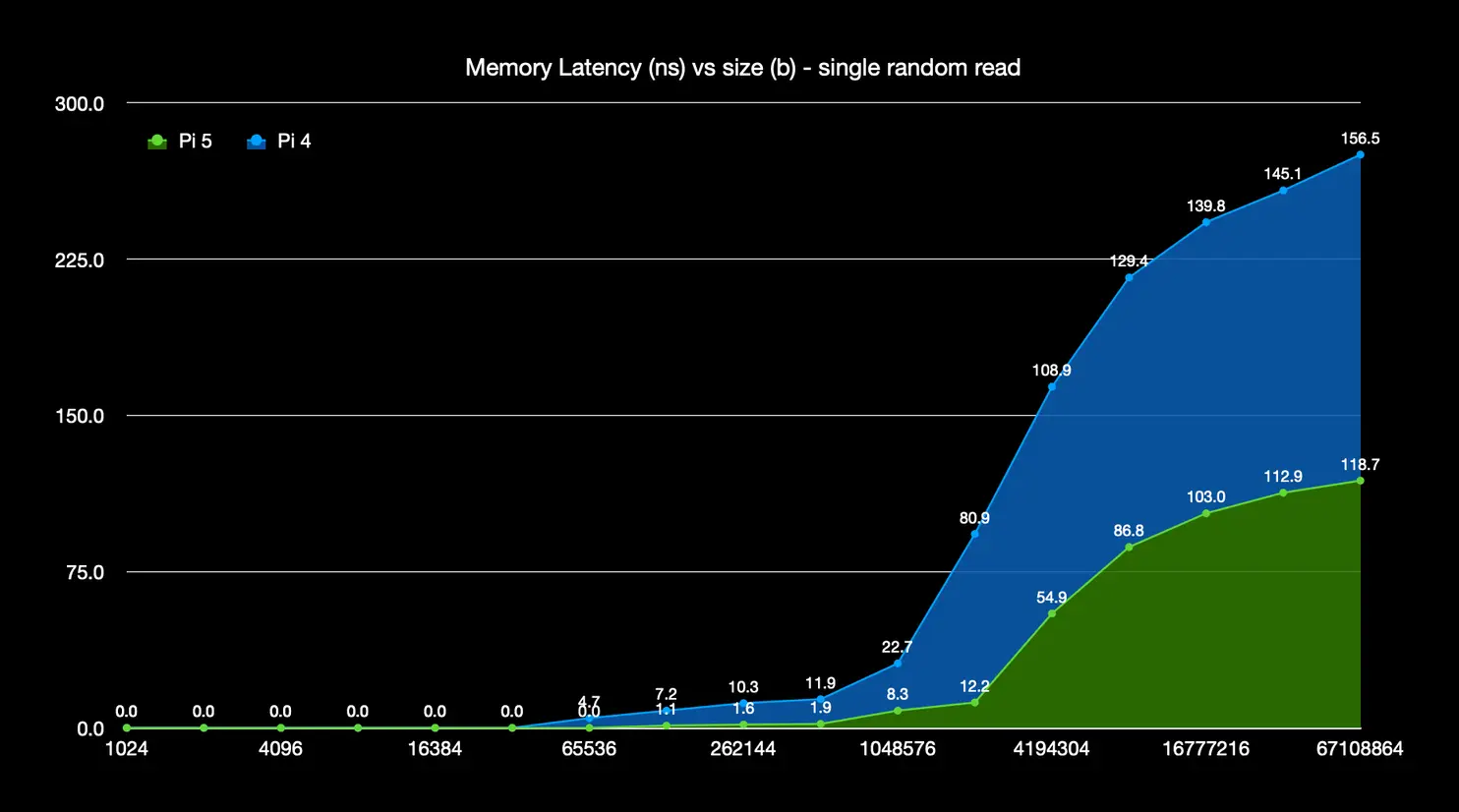
The Raspberry Pi 5 32bit-LPDDR4X RAM runs at 4267 MT/s, more than double the bandwidth of the Raspberry Pi 4 LPDDR4 RAM and reduces latency by half because of new LPDDR4X modules.
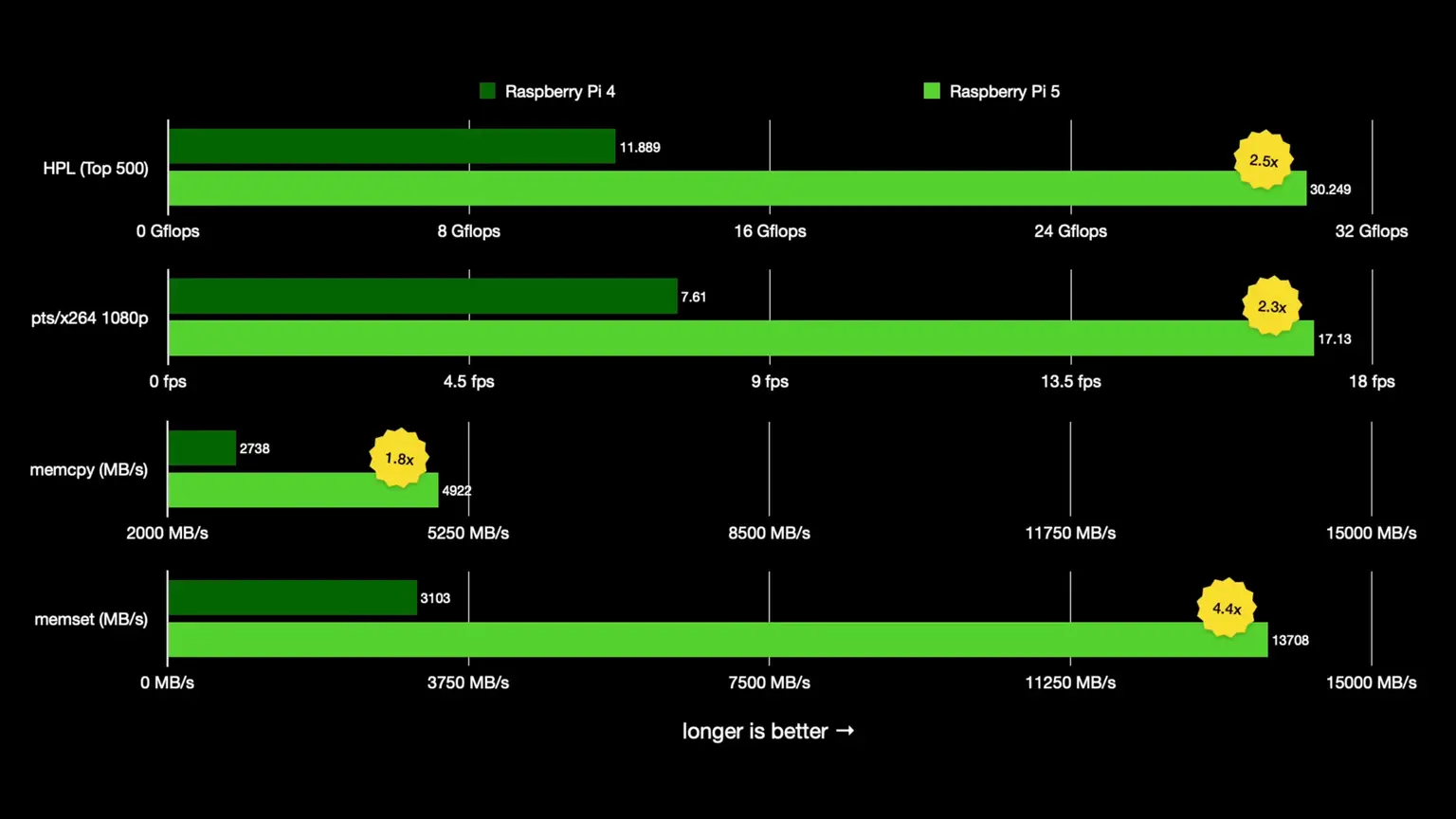
This results in 2-4x faster memory access speeds in benchmarks. Boot times, application load times, file transfers, and performance of RAM-heavy programs will improve noticeably.
3. Network Transfer Speed
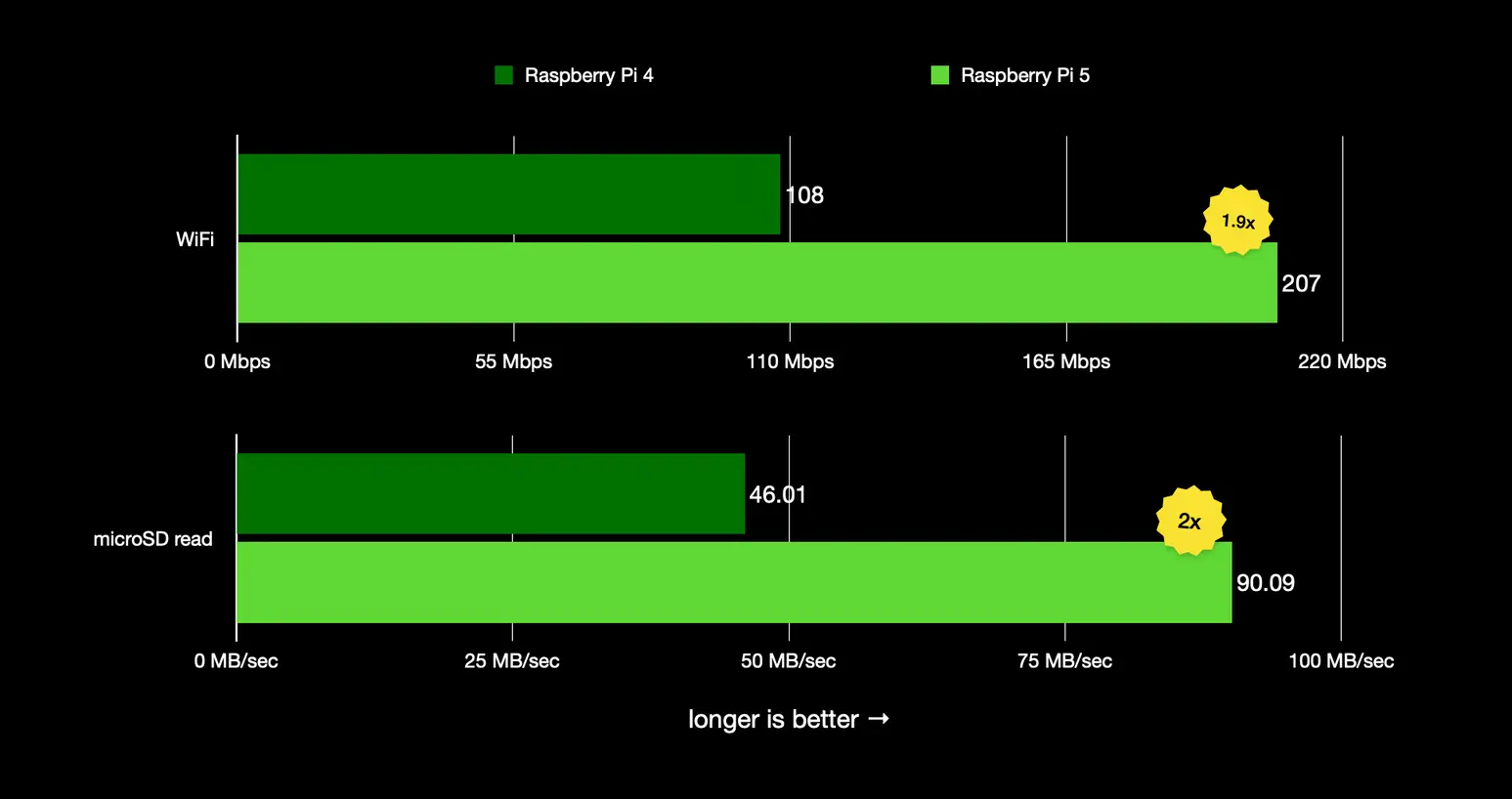
With the same networking hardware as the Pi 4, Wi-Fi 5 and gigabit wired speeds will likely be similar between the Pi 5 and Pi 4.
The Raspberry Pi 5 UHS-II microSD slot supports up to 312MB/s, around twice as fast as the Raspberry Pi 4 microSD slot. Transferring files between storage drives or over the network will be quicker because better hardware utilization and better processing power may help edge out slightly faster network transfers when tuned properly.
4. Graphics Benchmarks
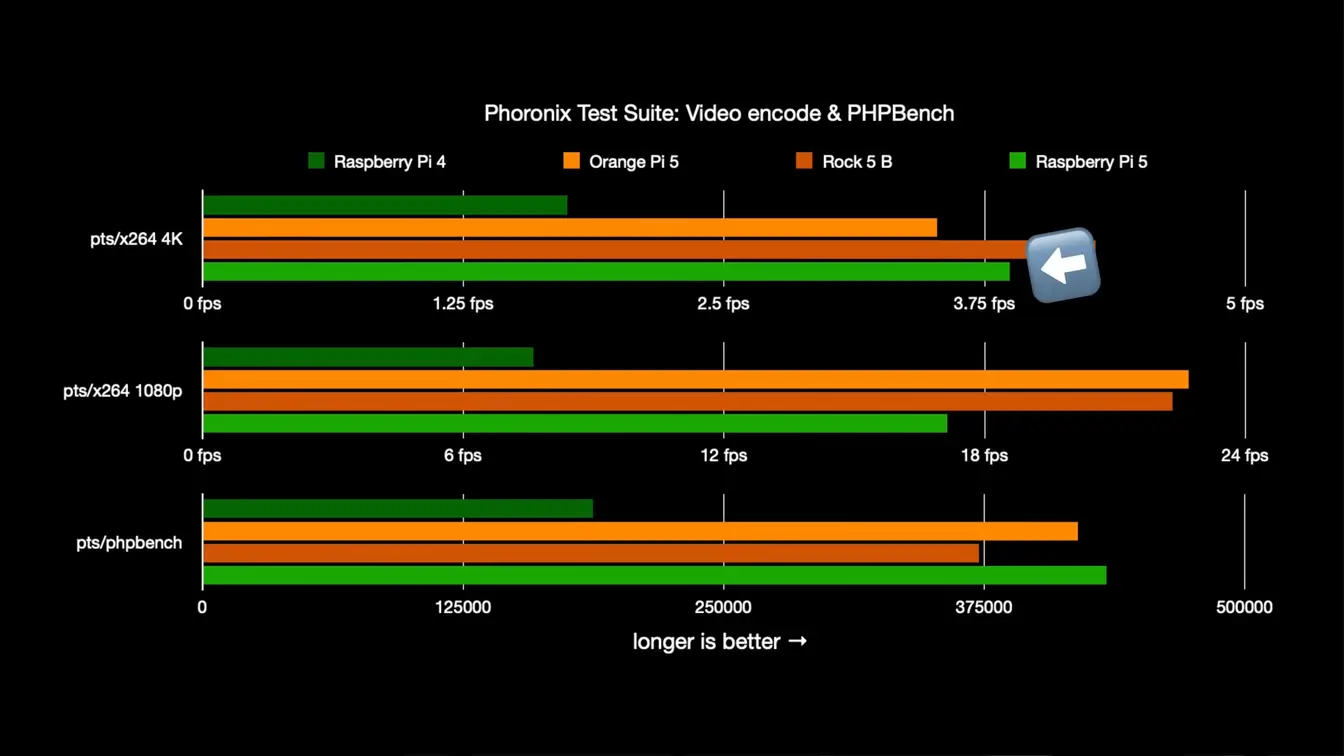
The new VideoCore VII GPU in the Pi 5 shows nearly a 3x increase in graphics performance based on early benchmarks.
With higher CPU clock speeds, faster RAM, and a more powerful GPU, the Raspberry Pi 5 will deliver improved performance in 4K video encoding/decoding, 3D graphics, and gaming frame rates.
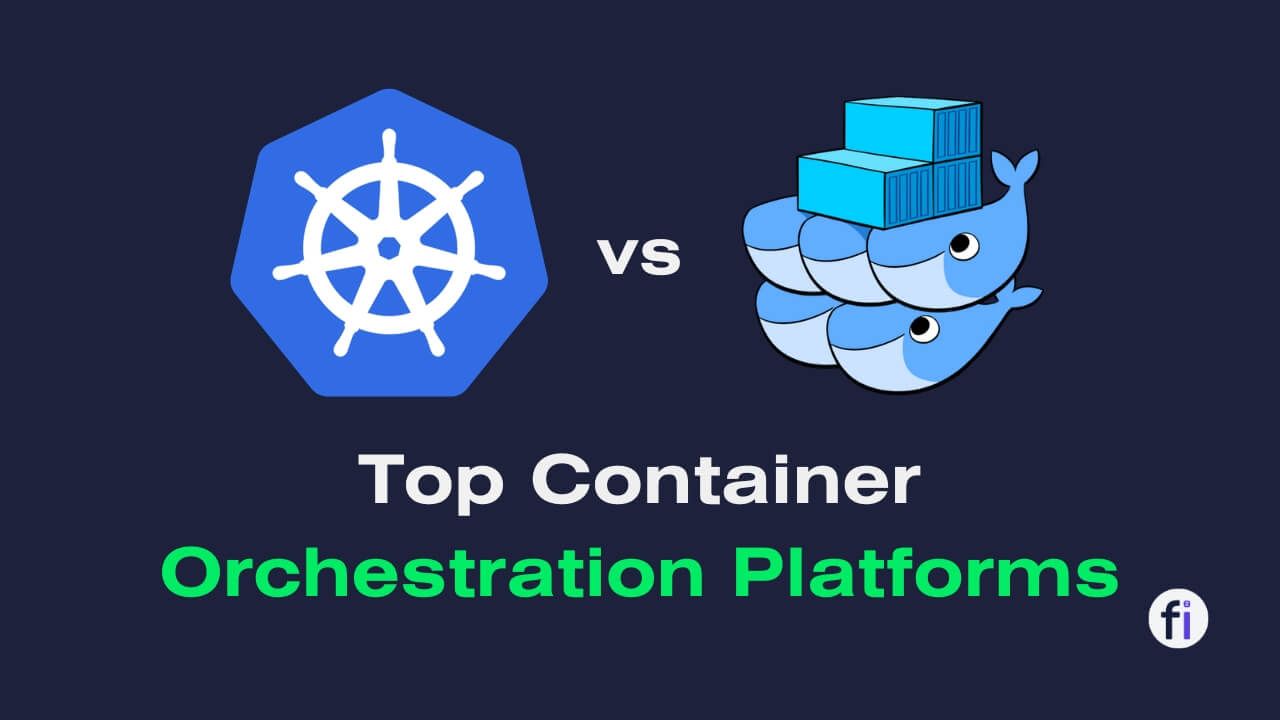

Pricing Comparison Pi 4 vs Pi 5
The pricing for the Pi 5 with 4GB and 8GB of RAM compares to the current Pi 4 lineup:
| Model | RAM | Price |
|---|---|---|
| Raspberry Pi 4 B | 4GB | $55 |
| Raspberry Pi 5 B | 4GB | $60 |
| Raspberry Pi 4 B | 8GB | $75 |
| Raspberry Pi 5 B | 8GB | $80 |
The Pi 5 does command a small premium over the Pi 4. However, the performance gains far outweigh the slightly higher cost for most use cases.

Use Case Comparison
Here are some examples of how the performance and features of the Raspberry Pi 5 measure up for different applications:
1. Media Center & NAS
The Pi 5 can handle 4K video playback smoothly along with image slideshows, and music streaming. The improved processing power of the Raspberry Pi 5's Arm Cortex-A76 CPU cores would allow it to handle multiple simultaneous access requests on the network better than the Pi 4 could.
2. Desktop & Web Browsing
Web pages and web apps will load much quicker on the Pi 5 with the faster CPU, memory, and storage speeds. The experience will be smooth and snappy.
3. Cloud & Programming
Compiling projects will be significantly quicker on the Pi 5. The extra RAM allows for running more containers and services compared to the Pi 4.
4. Retro Gaming
Higher frame rates across game emulators and native titles make the Pi 5 better suited for retro gaming. Games will be more smooth and responsive overall.
5. DIY Projects
For robotics and other projects using the GPIO pins, the Pi 5's extra performance headroom is useful. Computer vision applications also benefit from the improved camera/GPU support.
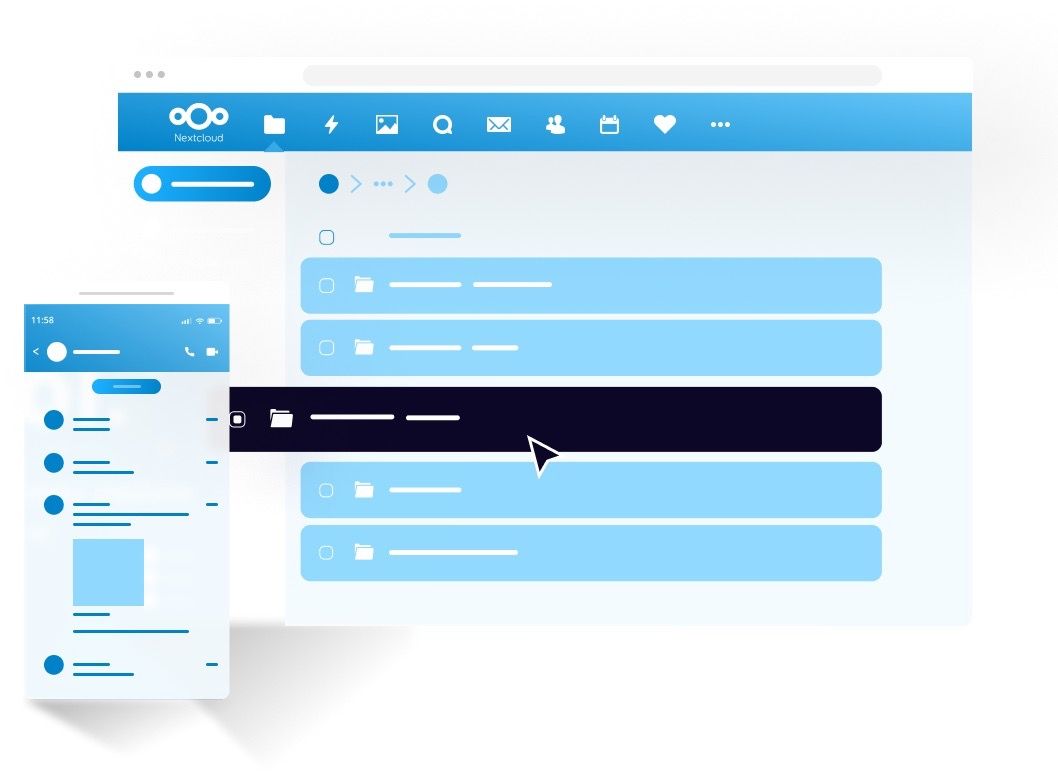
Raspberry Pi 5 vs Orange Pi 5 vs Rock 5 B
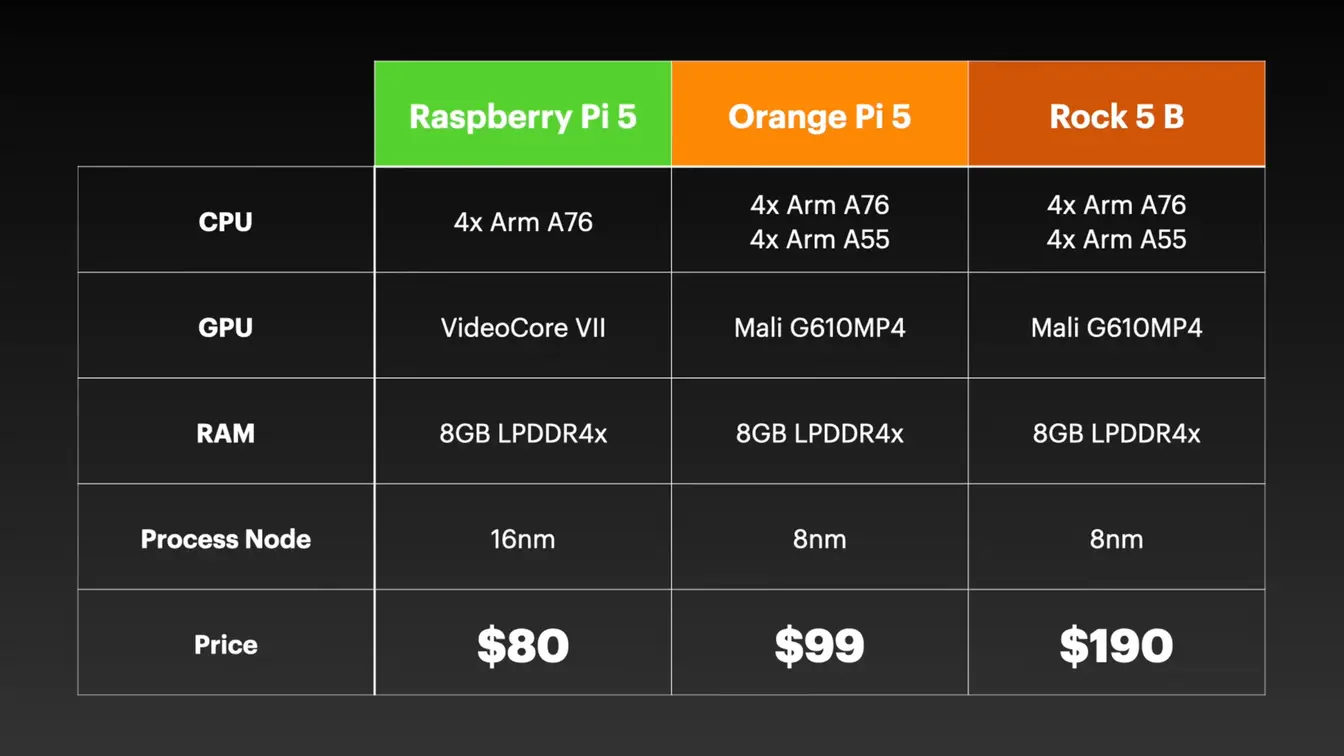
While the Raspberry Pi 5 maintains its price advantage, the increased performance of models like the Orange Pi 5 and Rock 5 Model B shows that for users willing to spend above $100, the RK3588 can provide even better value. Featuring the same LPDDR4X RAM and four A76 cores as the Pi 5, the Rockchip RK3588's smaller process node and additional four cores allow it to push the limits of performance compared to the Pi 5.
Rockchip seems to have truly optimized their RK3588 chip, with tests showing the Pi 5 can still hold its own for some tasks like media encoding and PHP, but it may lag slightly behind the raw processing power available from models using the RK3588, especially for users who prioritize maximum performance over absolute lowest cost. So the best choice depends on individual use cases, but the RK3588 models show the most potential for those willing to spend more.
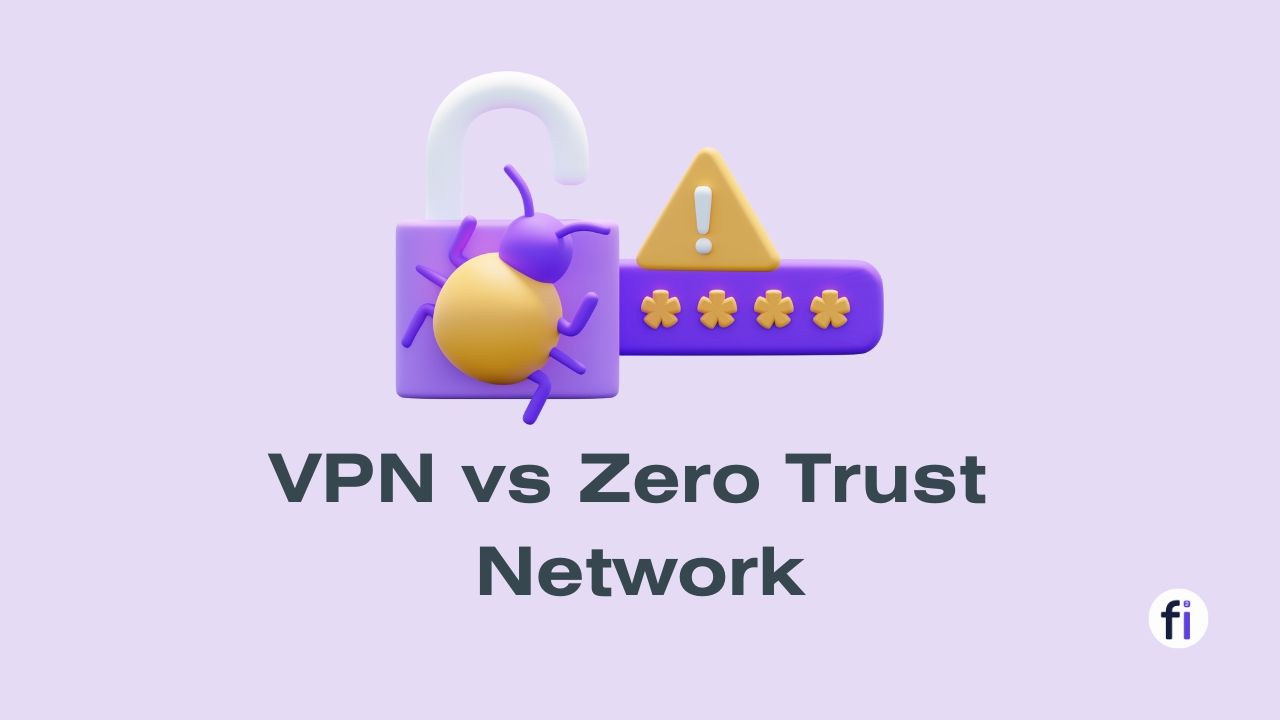
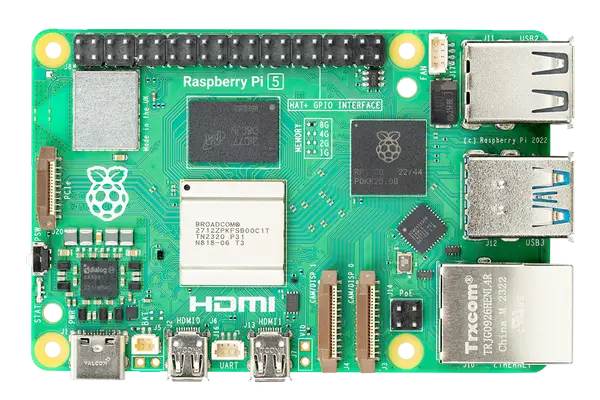
Which Raspberry Pi Is Better in Terms of Price & Performance?
Based on the specs and benchmarks, the Raspberry Pi 5 model B clearly outperforms the Raspberry Pi 4 across the board while maintaining the same size, footprint, and price point.
For those needing a balance of strong CPU performance, graphics capabilities, memory bandwidth, and the latest interfaces like PCIe, the Pi 5 is the obvious choice.
However, the Pi 4 model B will still be relevant for many applications not requiring the extra power. If you already own a Pi 4 and are happy with the performance, then upgrading may not be necessary.
But for new projects and users, the Pi 5 provides excellent future-proofing. As software demands increase over time, the extra headroom will come in handy.
Conclusion
The Raspberry Pi 5 model B represents the popular line of single-board computers. With upgrades across the board from CPU and GPU to RAM and storage, it outperforms the Pi 4 in nearly every metric.
Some key takeaways in comparing the Pi 4 and Pi 5:
- New BCM2712 processor with 1.8-2.4x faster CPU performance
- Upgraded LPDDR4X RAM with double the bandwidth
- VideoCore VII GPU capable of 4K video and 3D graphics
- Faster storage, boot times, and file transfers
- Useful new features like PCIe, dual display outputs, and a power button
Both models will likely coexist for some time. But for new purchasers seeking the fastest and most capable Raspberry Pi yet, the Pi 5 is a clear choice that will enable builds not possible before.

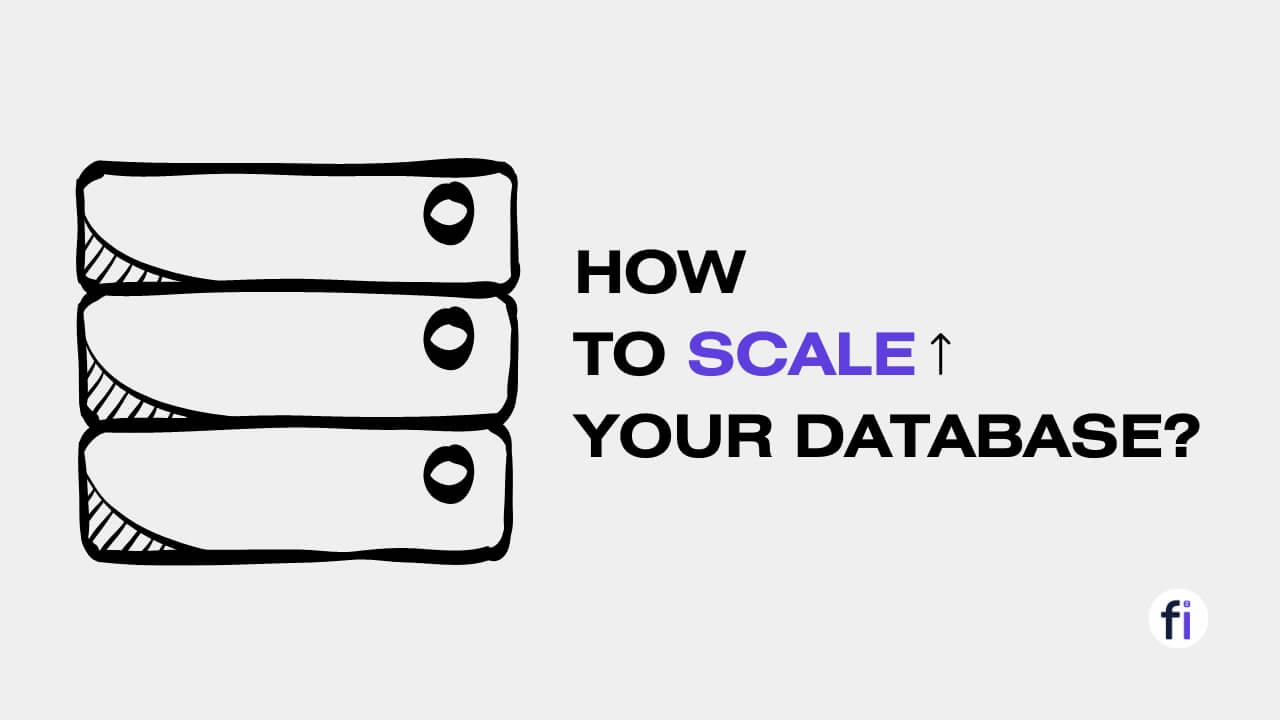
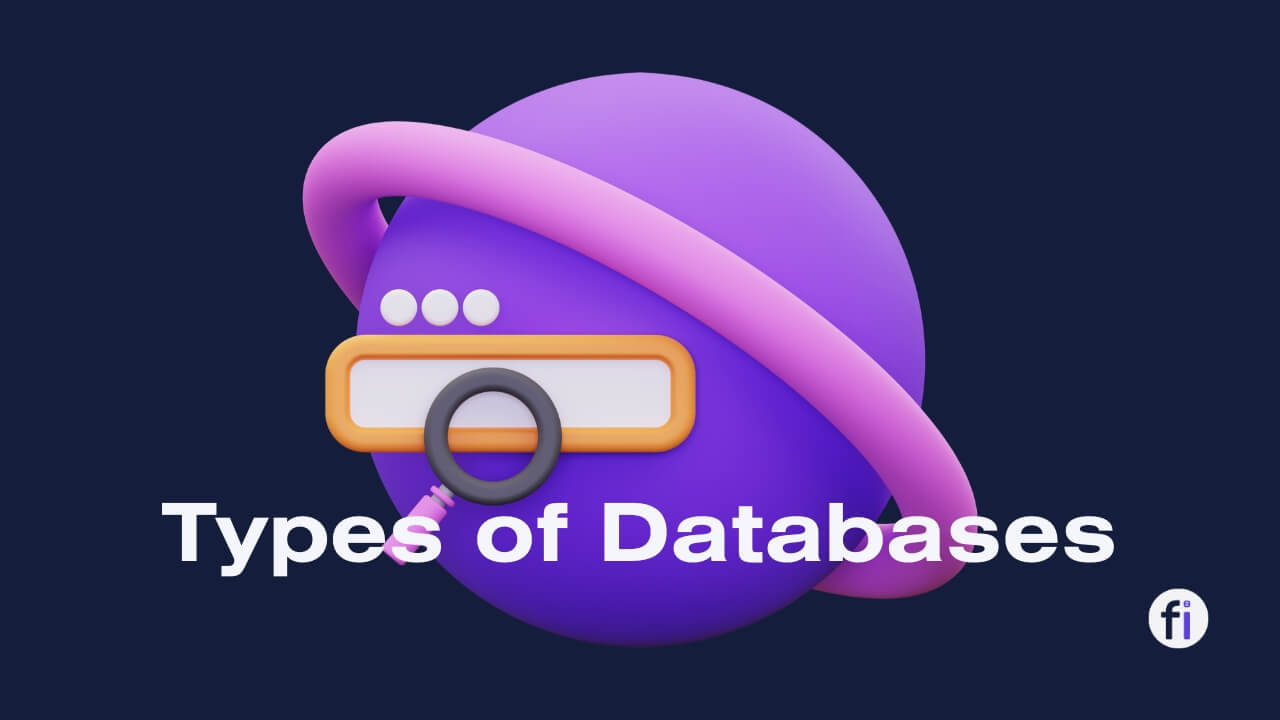
FAQs (Frequently Asked Questions)
When will the Raspberry Pi 5 be released?
The Raspberry Pi 5 model B is scheduled to launch in October 2023, with broad availability expected by the end of October 2023.
How much will the Raspberry Pi 5 cost?
MSRP pricing starts at $60 for a 4GB model. The high-end 8GB version costs $80. A small premium over Pi 4 models.
Will Pi 4 accessories and HATs work on the Pi 5?
Most should function on the Pi 5 since it maintains the same size, GPIO header, ports, and connectors (aside from DSI/CSI). But check for compatibility to be safe.
Is the Raspberry Pi 5 backwards compatible with Pi 4 images?
Yes, existing Pi 4 OS images will work on the Pi 5 out of the box. Some configuration tweaking may be needed to unlock full performance though.
Should I upgrade from a Raspberry Pi 4 to a Pi 5?
If you need more processing power, graphics performance, or RAM bandwidth for your projects, the upgrade to the Pi 5 makes sense. Otherwise, the Pi 4 will still perform well for general use cases.


