SSH vs SFTP, OpenSSH, VPN & SMTP
If you're looking for a secure way to transfer files, you may have come across both SSH and SFTP. But what's the difference between the two?
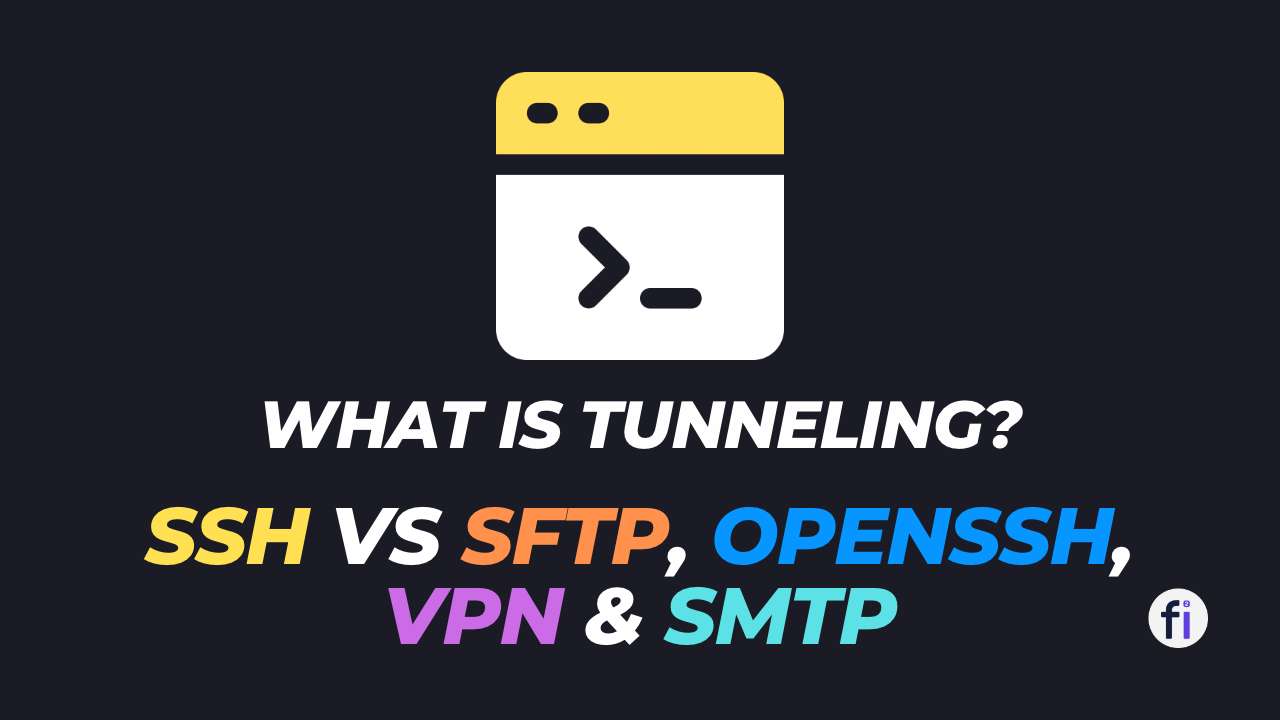
When it comes to secure file transfers, two popular options are SSH and SFTP. SSH stands for Secure Shell, which is a protocol for secure remote access to a computer. SFTP, on the other hand, stands for Secure File Transfer Protocol, which is a protocol for secure file transfers over a network.
Both SSH and SFTP provide a high level of security, but they serve different purposes. In this article, we'll explore the differences between SSH vs SFTP, including their uses, benefits, and drawbacks. First, let's understand "What is Tunneling?".
What is Tunneling?
Tunneling is a technique used to encapsulate one protocol within another protocol in order to transmit data securely over an untrusted network. This technique is commonly used to create a secure connection between two endpoints, such as a client and a server, and is often used in conjunction with other security protocols, such as encryption and authentication.
The basic idea behind tunneling is to take a protocol, such as HTTP or SSH, and encapsulate it within another protocol, such as TCP or UDP, which can then be transmitted over an untrusted network, such as the Internet. By doing this, the data being transmitted is protected from interception and tampering, since the inner protocol is encrypted and the outer protocol provides a secure channel over the untrusted network.
There are several different tunneling protocols that are commonly used, including:
- Point-to-Point Tunneling Protocol (PPTP): This protocol is commonly used to create Virtual Private Networks (VPNs) and is used to encapsulate data from one endpoint to another. PPTP is often used in conjunction with other security protocols, such as encryption and authentication.
- Layer 2 Tunneling Protocol (L2TP): This protocol is also commonly used to create VPNs and is used to encapsulate data from one endpoint to another. L2TP is often used in conjunction with other security protocols, such as encryption and authentication.
- Secure Shell (SSH) tunneling: This protocol is commonly used to create a secure connection between a client and a server and is often used to secure other protocols, such as HTTP or FTP.
- Datagram Transport Layer Security (DTLS) tunneling: This protocol is commonly used to create a secure connection between a client and a server and is often used to secure other protocols, such as Real-Time Transport Protocol (RTP) or User Datagram Protocol (UDP).
Overall, tunneling is an important technique for securely transmitting data over untrusted networks. By encapsulating one protocol within another protocol, tunneling allows for secure communication between two endpoints, even over an untrusted network. Tunneling is commonly used in conjunction with other security protocols, such as encryption and authentication, to provide a high level of security for transmitting sensitive data over the internet.
1. SSH vs SFTP
Security
- SSH: SSH provides end-to-end encryption for all data transferred between two devices. It also provides a secure channel for remote access to a computer. SSH uses public-key cryptography, which is a highly secure way of exchanging encryption keys.
- SFTP: SFTP also provides end-to-end encryption for file transfers, but it does not provide remote access to a computer. SFTP uses SSH as a secure channel for file transfers.
Uses
- SSH: SSH is primarily used for remote access to a computer, allowing users to access the command line and run commands on the remote computer. It's also commonly used for secure file transfers and for creating secure tunnels for other applications, such as web browsing.
- SFTP: SFTP is specifically designed for secure file transfers. It allows users to upload and download files to and from a remote server in a secure manner.
Accessibility
- SSH: SSH requires a terminal or command-line interface to use, which can be intimidating for beginners. It also requires knowledge of command-line operations and syntax.
- SFTP: SFTP can be used through a graphical user interface (GUI) or command line, making it more accessible for beginners. It also has a more intuitive interface for transferring files.
Speed
- SSH: SSH can be slower than SFTP, as it has to encrypt all data sent and received.
- SFTP: SFTP is typically faster than SSH, as it only needs to encrypt the data being transferred.
Compatibility
- SSH: SSH is widely supported by various operating systems, including Linux, Unix, and macOS. It can also be used on Windows with third-party software.
- SFTP: SFTP is also widely supported by various operating systems and is compatible with most servers that support SSH.
File Transfers
- SSH: SSH can be used for file transfers, but it requires the use of additional software, such as SCP or rsync.
- SFTP: SFTP is specifically designed for file transfers and offers a more user-friendly interface.
Configuration
- SSH: SSH can be configured using configuration files or command-line options. This can be challenging for beginners who are not familiar with the command line.
- SFTP: SFTP can also be configured using configuration files, but it also has a graphical interface for easier configuration.
Portability
- SSH: SSH is portable and can be run on various platforms, making it a great choice for remote access.
- SFTP: SFTP is also portable and can be used on various platforms, making it a great choice for file transfers.
2. SSH vs OpenSSH
When it comes to secure remote access, SSH (Secure Shell) is one of the most popular protocols. However, some people may be confused about the difference between SSH and OpenSSH. In this article, we'll explore the similarities and differences between SSH vs OpenSSH.
SSH vs OpenSSH:
SSH is a protocol used for secure remote access to a computer or server. It provides a secure channel over an unsecured network and allows you to access a remote machine as if you were physically present. SSH can be used for a variety of purposes, including remote login, file transfers, and even tunneling other applications.
OpenSSH, on the other hand, is a specific implementation of the SSH protocol. It is an open-source project that provides a suite of secure networking tools, including the ssh command-line tool for remote access and the SCP and SFTP tools for file transfers.
In summary, SSH is a protocol used for secure remote access, while OpenSSH is a specific implementation of that protocol that provides additional tools for secure networking.
Similarities Between SSH and OpenSSH
SSH and OpenSSH share many similarities, including:
- Encryption: Both SSH and OpenSSH use strong encryption to protect the data being transmitted over the network.
- Authentication: Both protocols support various authentication methods, including password-based authentication and public key authentication.
- Secure Channel: Both protocols provide a secure channel over an unsecured network, which means that the data being transmitted is protected from interception and tampering.
Differences Between SSH and OpenSSH
While SSH and OpenSSH share many similarities, there are some key differences between the two, including:
- Licensing: SSH is a proprietary protocol, while OpenSSH is an open-source implementation of that protocol. This means that OpenSSH is free to use and distribute, while SSH may require a license or fee.
- Features: OpenSSH provides additional features beyond the basic SSH protocol, including support for tunneling and X11 forwarding.
- Platforms: While SSH is available on many different platforms, OpenSSH is primarily used on Unix-based systems.
- Development: The development of SSH is primarily controlled by a single company, while OpenSSH is developed by a community of volunteers.
3. SSH vs VPN
When it comes to secure remote access, there are many options available, including SSH and VPN. While both protocols provide a secure way to access remote resources, there are some key differences between the two. In this article, we'll explore the similarities and differences between SSH vs VPN.
SSH vs VPN:
SSH (Secure Shell) is a protocol used for secure remote access to a computer or server. It provides a secure channel over an unsecured network and allows you to access a remote machine as if you were physically present. SSH can be used for a variety of purposes, including remote login, file transfers, and even tunneling other applications.
VPN (Virtual Private Network), on the other hand, is a network technology that creates a secure, encrypted connection over an unsecured network, such as the internet. VPNs are typically used to connect remote users to a company's internal network or to provide secure access to cloud resources.
In summary, SSH is a protocol used for secure remote access, while VPN is a network technology used for secure connectivity over unsecured networks.
Similarities Between SSH and VPN
SSH and VPN share some similarities, including:
- Encryption: Both SSH and VPN use strong encryption to protect the data being transmitted over the network.
- Authentication: Both protocols support various authentication methods, including password-based authentication and public key authentication.
- Secure Channel: Both protocols provide a secure channel over an unsecured network, which means that the data being transmitted is protected from interception and tampering.
Differences Between SSH and VPN
While SSH and VPN share some similarities, there are some key differences between the two, including:
- Scope: SSH is designed for secure remote access to a specific machine or resource, while VPN is designed for secure connectivity to an entire network.
- Access: SSH provides access to specific resources on a remote machine, while VPN provides access to an entire network, including all resources within that network.
- Configuration: SSH requires configuration on both the client and server side, while VPN typically only requires configuration on the client side.
- Network Overhead: SSH has lower network overhead compared to VPN, which can be important in situations where network bandwidth is limited.

4. SSH vs SMTP
When it comes to secure remote communication, there are a variety of protocols available, including SSH and SMTP. Both protocols play an important role in securely transmitting data over the internet, but they have different purposes and use cases. In this article, we'll explore the similarities and differences between SSH vs SMTP.
SSH vs SMTP:
SSH (Secure Shell) is a protocol used for secure remote access to a computer or server. It provides a secure channel over an unsecured network and allows you to access a remote machine as if you were physically present. SSH can be used for a variety of purposes, including remote login, file transfers, and even tunneling other applications.
SMTP (Simple Mail Transfer Protocol), on the other hand, is a protocol used for sending and receiving emails. It is the standard protocol used for email transmission on the internet and is supported by most email clients and servers.
In summary, SSH is a protocol used for secure remote access, while SMTP is a protocol used for sending and receiving emails.
Similarities Between SSH and SMTP
While SSH and SMTP have different purposes, they share some similarities, including:
- Encryption: Both SSH and SMTP use encryption to protect the data being transmitted over the network.
- Authentication: Both protocols support various authentication methods, including password-based authentication and public key authentication.
- Secure Channel: Both protocols provide a secure channel over an unsecured network, which means that the data being transmitted is protected from interception and tampering.
Differences Between SSH and SMTP
While SSH and SMTP share some similarities, there are some key differences between the two, including:
- Purpose: SSH is designed for secure remote access, while SMTP is designed for sending and receiving emails.
- Data Transmission: SSH is used for transmitting various types of data, while SMTP is primarily used for transmitting email messages.
- Configuration: SSH requires configuration on both the client and server side, while SMTP only requires configuration on the server side.
- Port: SSH typically uses port 22, while SMTP typically uses port 25 or 587.

5. Conclusion
SSH vs SFTP:
SSH and SFTP are both great options for secure file transfers. While they share some similarities, they serve different purposes and have their own unique features and benefits.
If you're looking for remote access to a computer, SSH is the way to go. If you just need to transfer files, SFTP is the better choice. Regardless of which protocol you choose, make sure to use it properly and keep your software up to date to stay protected against any potential security threats.
SSH vs OpenSSH:
The choice between SSH vs OpenSSH largely depends on your specific needs. If you're looking for a basic protocol for secure remote access, SSH is a great choice. However, if you need additional features beyond the basic SSH protocol, OpenSSH may be a better fit.
In general, OpenSSH is a great choice for Unix-based systems, while SSH is a more versatile protocol that can be used on a variety of platforms. Regardless of which protocol you choose, it's important to use it properly to ensure your remote access is secure.
SSH vs VPN:
The choice between SSH vs VPN largely depends on your specific needs. If you need secure access to a specific machine or resource, SSH is a great choice. However, if you need secure access to an entire network, including all resources within that network, VPN is a better fit.
In general, SSH is more lightweight and easier to configure compared to VPN. Additionally, SSH is a great choice for situations where network bandwidth is limited, as it has lower network overhead compared to VPN.
SSH vs SMTP:
The choice between SSH vs SMTP largely depends on your specific needs. If you need secure remote access to a machine or server, SSH is a great choice. On the other hand, if you need to send and receive the email, SMTP is the standard protocol used for email transmission on the internet.
In general, SSH is more lightweight and easier to configure compared to SMTP. Additionally, SSH is a great choice for situations where you need to securely access a remote machine or transfer files.
FAQs
Can SSH be used for sending emails?
While SSH can be used for transferring files, it is not the standard protocol used for email transmission. SMTP is the standard protocol used for email transmission.
Can SSH be used over a VPN?
Yes, SSH can be used over a VPN connection to provide an additional layer of security.
Is VPN more secure than SSH?
Both SSH and VPN provide a high level of security. However, VPN provides secure connectivity to an entire network, while SSH only provides secure access to a specific machine or resource.
Can SSH and VPN be used together?
Yes, SSH and VPN can be used together to provide an additional layer of security for remote access.
Can OpenSSH be used on Windows?
Yes, OpenSSH can be installed and used on Windows systems.
Is OpenSSH more secure than SSH?
Both SSH and OpenSSH provide a high level of security. However, the additional features provided by OpenSSH can increase the attack surface of a system, which may make it more vulnerable to certain types of attacks.
Can SSH and OpenSSH be used together?
OpenSSH is actually an implementation of the SSH protocol, so if you're using OpenSSH, you're also using SSH.
Can SFTP be used for remote access to a computer?
No, SFTP is specifically designed for secure file transfers and does not provide remote access to a computer. For remote access, you will need to use SSH.
Is SSH more secure than SFTP?
Both SSH and SFTP provide a high level of security, but they serve different purposes. SSH is used for secure remote access to a computer, while SFTP is specifically designed for secure file transfers.
Can SSH and SFTP be used together?
Yes, SFTP uses SSH as a secure channel for file transfers. If you have SSH installed, you can use SFTP for secure file transfers.
Reference headlines for this post:
- SSH vs SFTP: Differences and Similarities Explained
- SSH vs SFTP: Which is More Secure?
- SSH vs SFTP: Which is Faster?
- Best SSH and SFTP Clients for Secure Data Transfers
- Best SSH and SFTP Servers for Secure Data Transfers
- What is OpenSSH?
- OpenSSH Config: How to Configure Your SSH Client
- OpenSSH Commands: How to Use SSH for Secure Data Transfers
- Best OpenSSH Clients for Windows
- Best OpenSSH Clients for Linux
- What is a VPN and How Does it Work?
- VPN Types: Which One is Right for You?
- Best VPN Providers for Secure Online Activities
- Best VPN Routers for Secure Network Connections
- What is SMTP and How Does it Work?

