Step by Step How to Install Nextcloud on an Ubuntu Virtual Machine on Azure
Discover the easy way to install Nextcloud on an Ubuntu Virtual Machine on Azure with our step-by-step guide. Get started now!
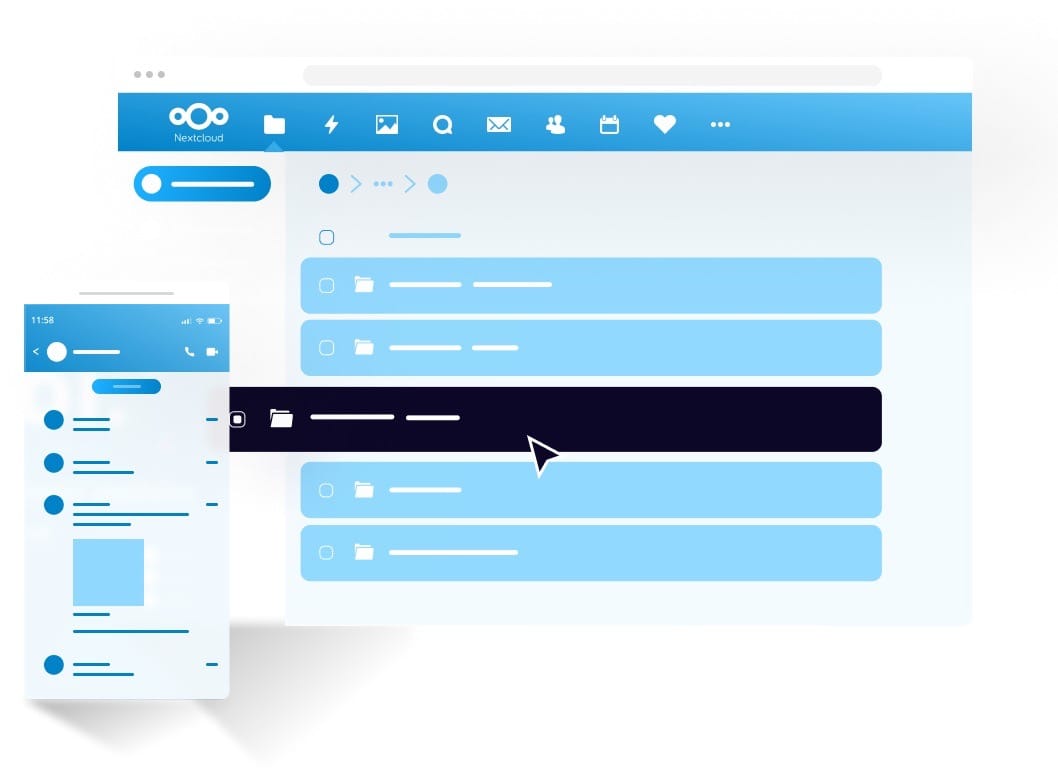
Nextcloud is a free, open-source software that provides a platform for storing, sharing, and managing files and data. Installing it on the Azure cloud platform can provide scalability and security benefits. This article provides a step-by-step guide on installing Nextcloud on an Ubuntu Linux server on the Azure cloud.
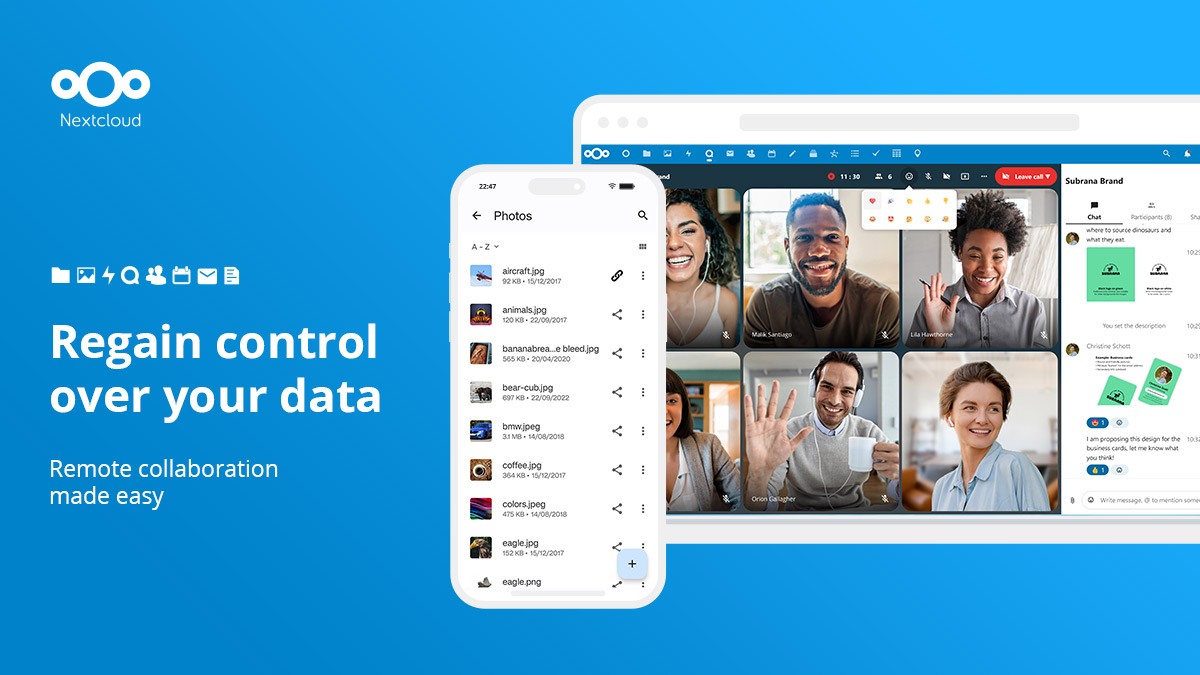
Part A
Prepare & Launch Azure Virtual Machine
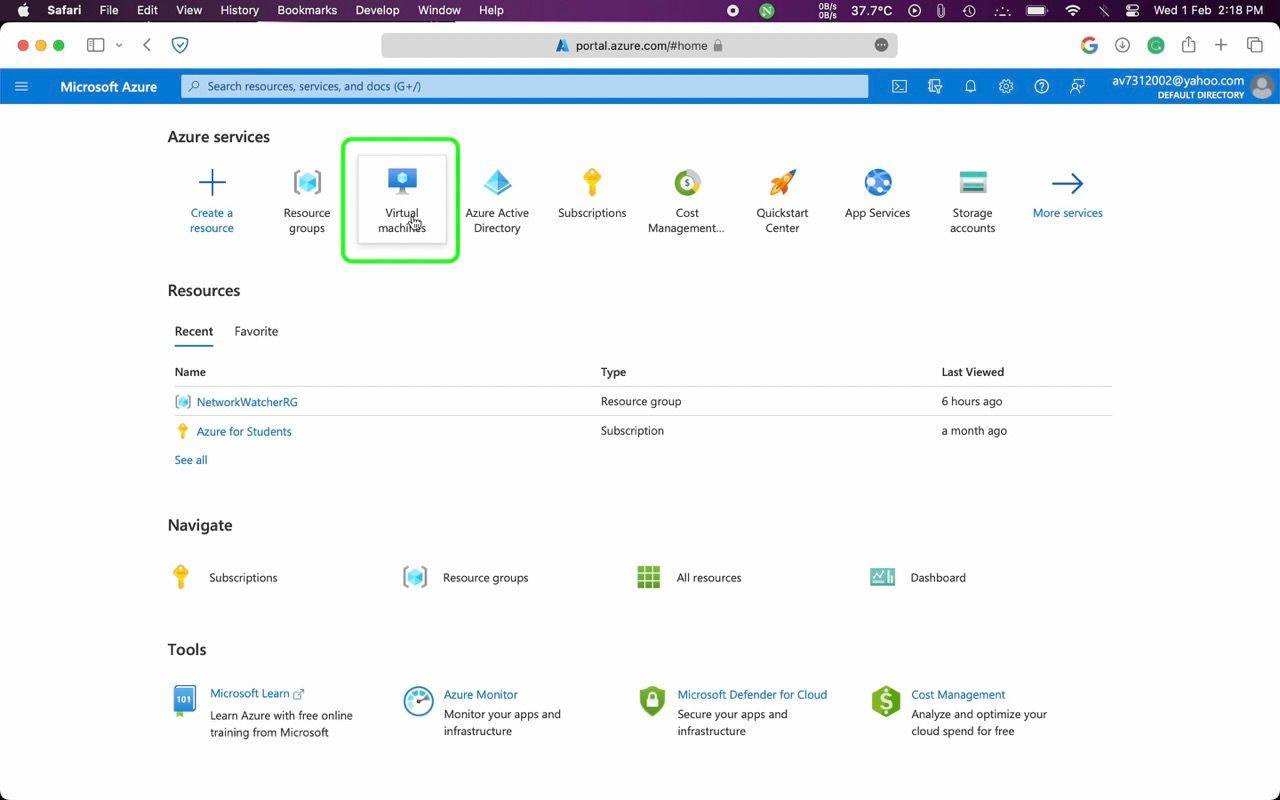
1. Log in to the Azure portal and then Click on "Virtual Machines"
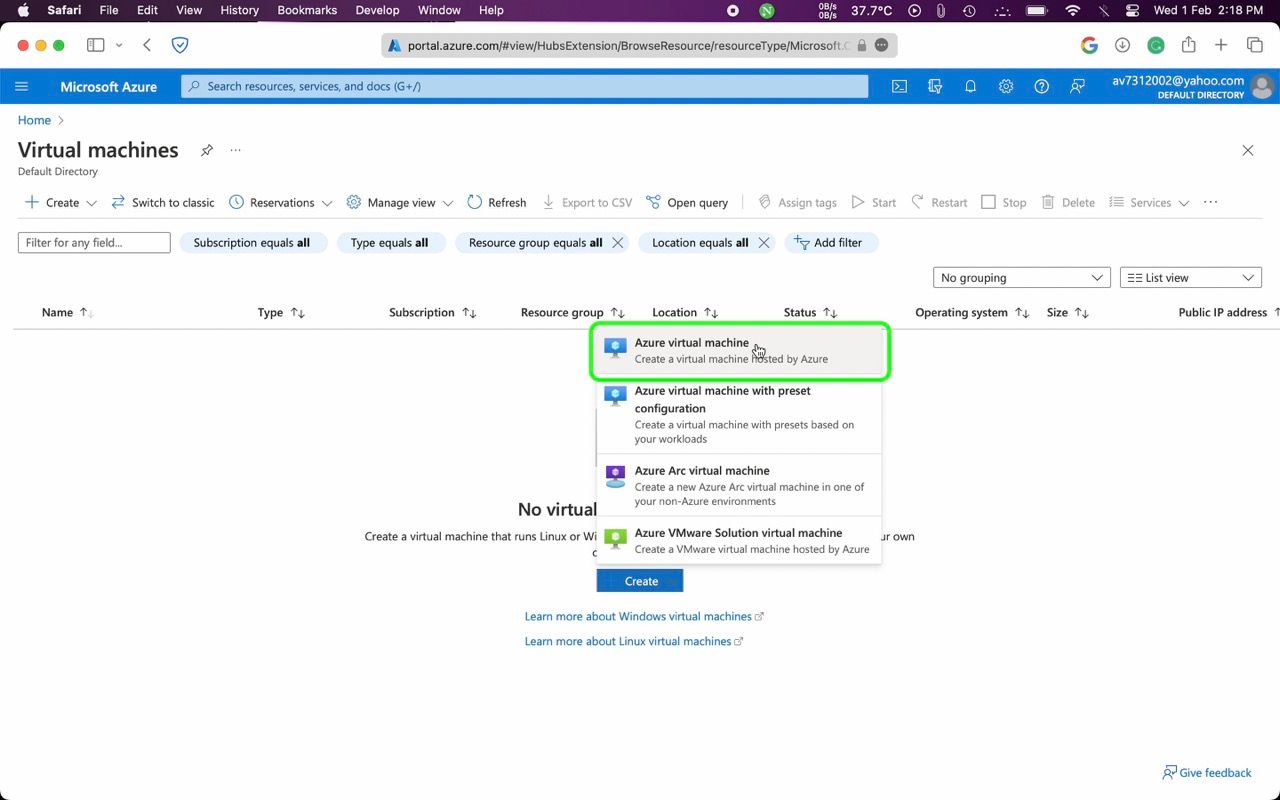
2. Click on "Create" and then select "Azure virtual machine"
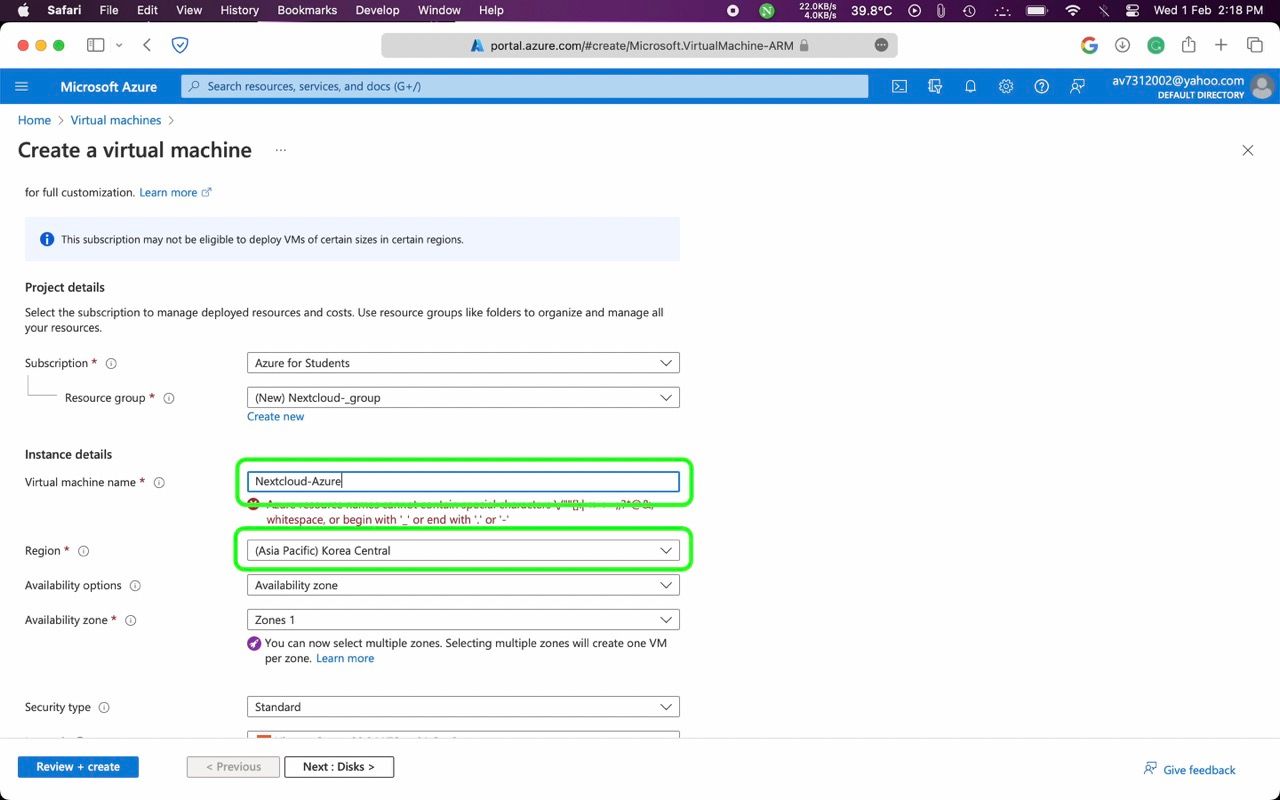
3. "Give a name" for the virtual machine then "select the region" where you want to set up the database of your server.
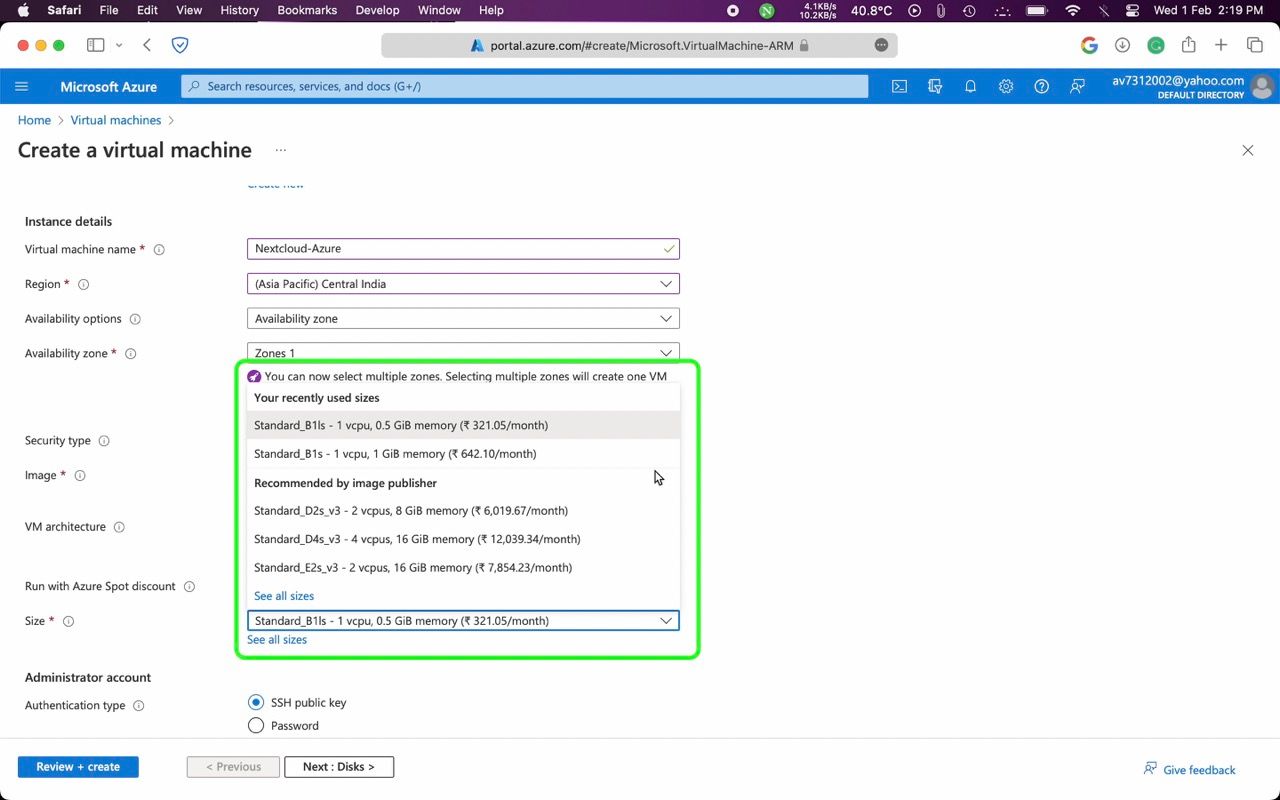
4. Select the virtual machine hardware configuration according to your needs.
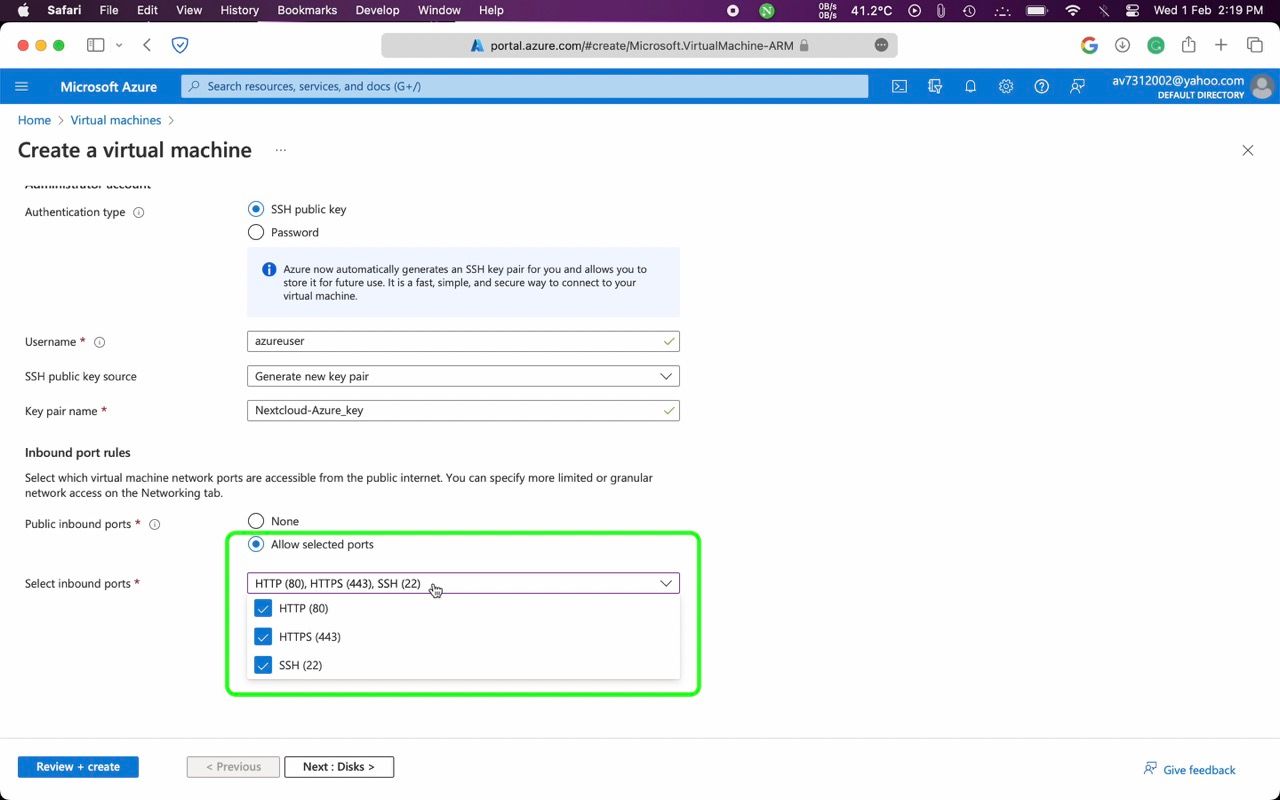
5. Select and Allow all ports "HTTP", "HTTPS" & "SSH".
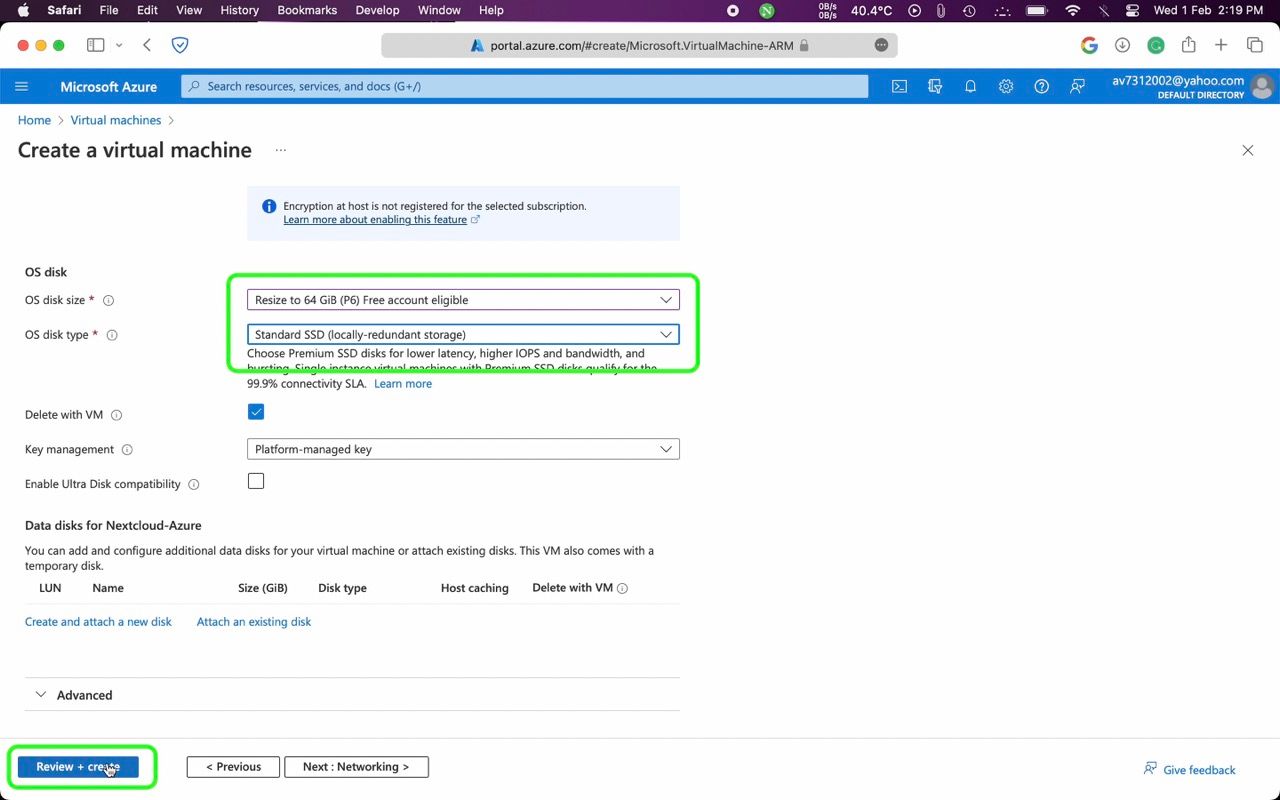
6. Now choose & select how much storage you require for your server based on your needs then click on "Review + create" button.
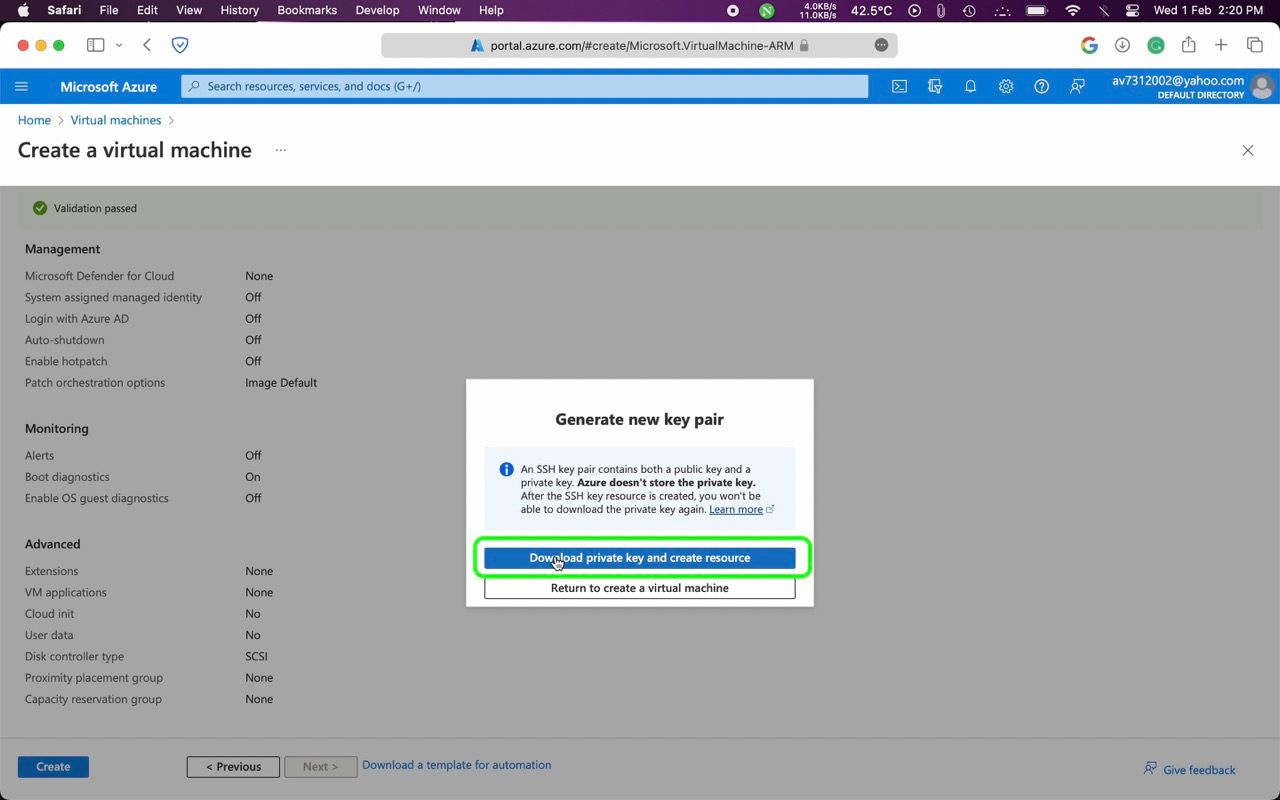
7. To launch the virtual machine Click on "Download private key & create resource".
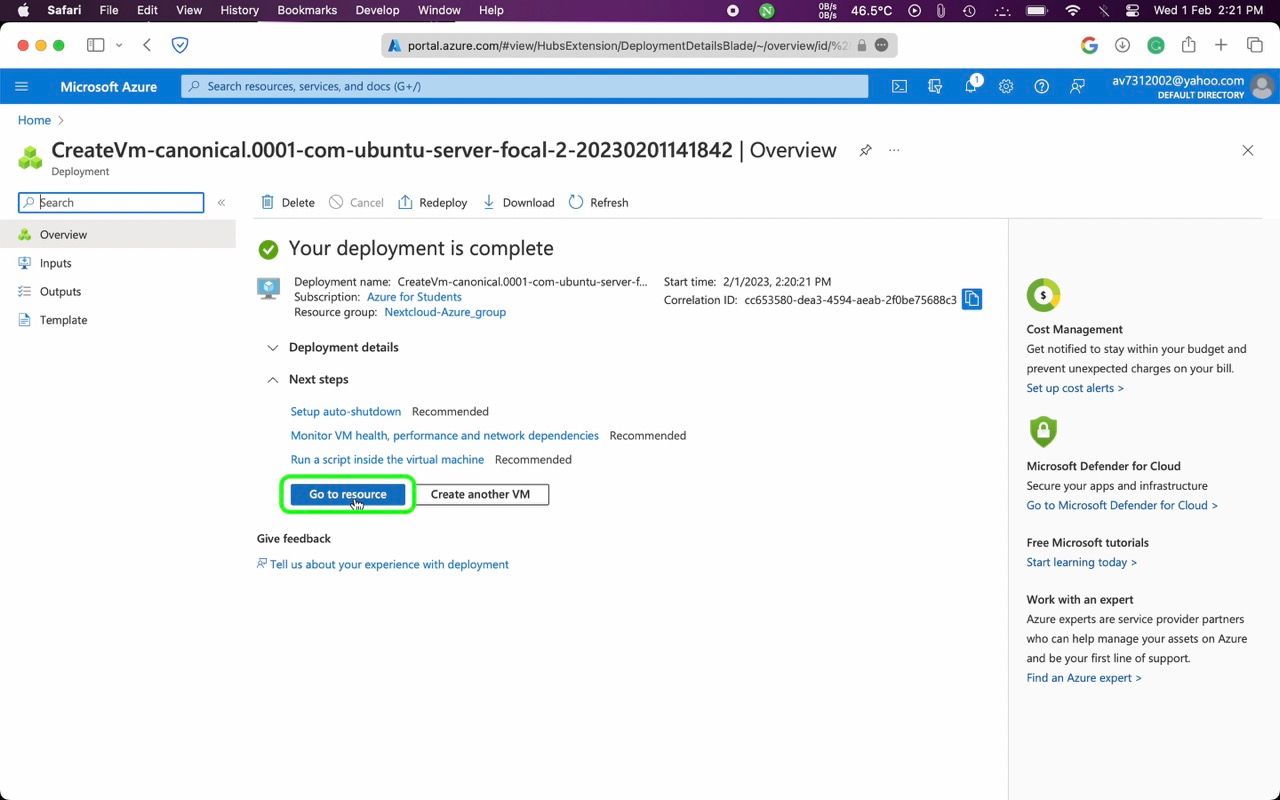
8. Wait, It will take 2/3 minutes to launch the virtual machine after this you will see a successful message "Your deployment is complete". Now click on the "Go to resource" button.
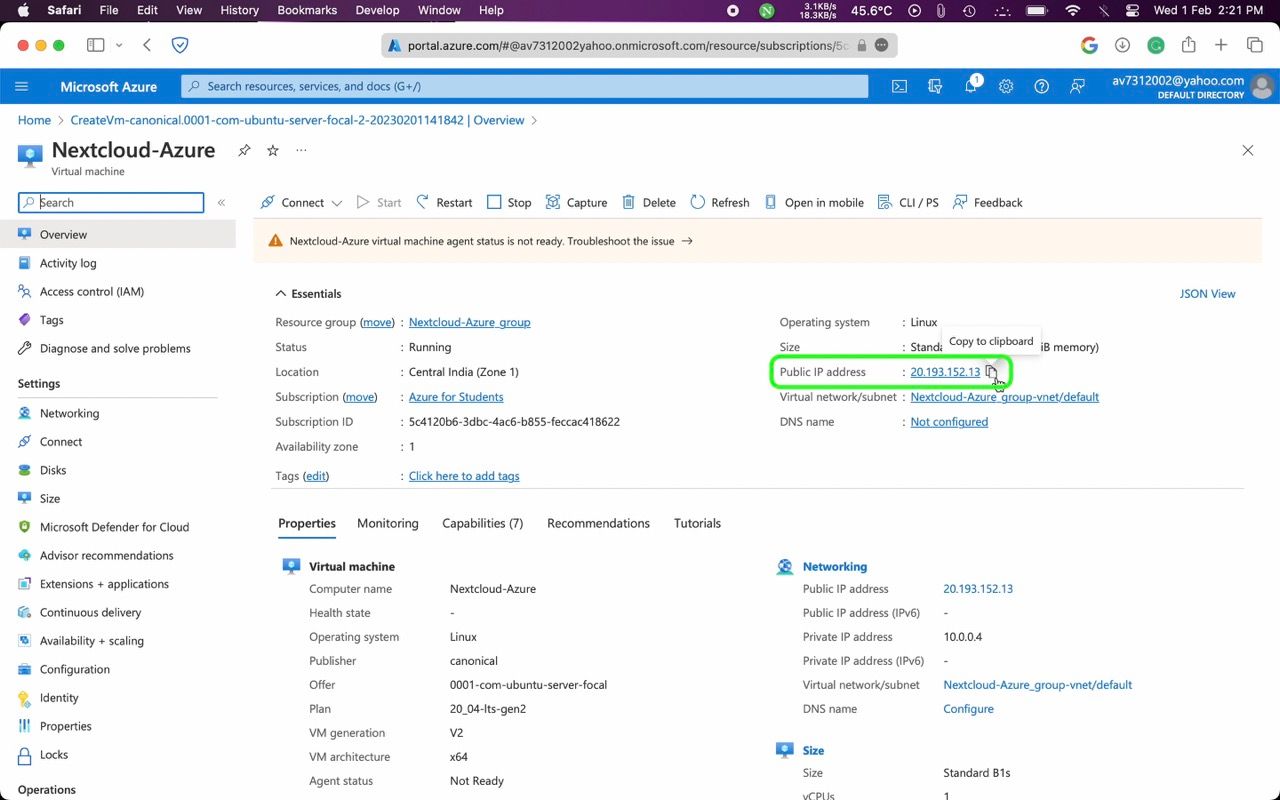
9. Now "copy the IP address" so we can connect to the Linux terminal via SSH.
PART B
Connect to the Virtual Machine
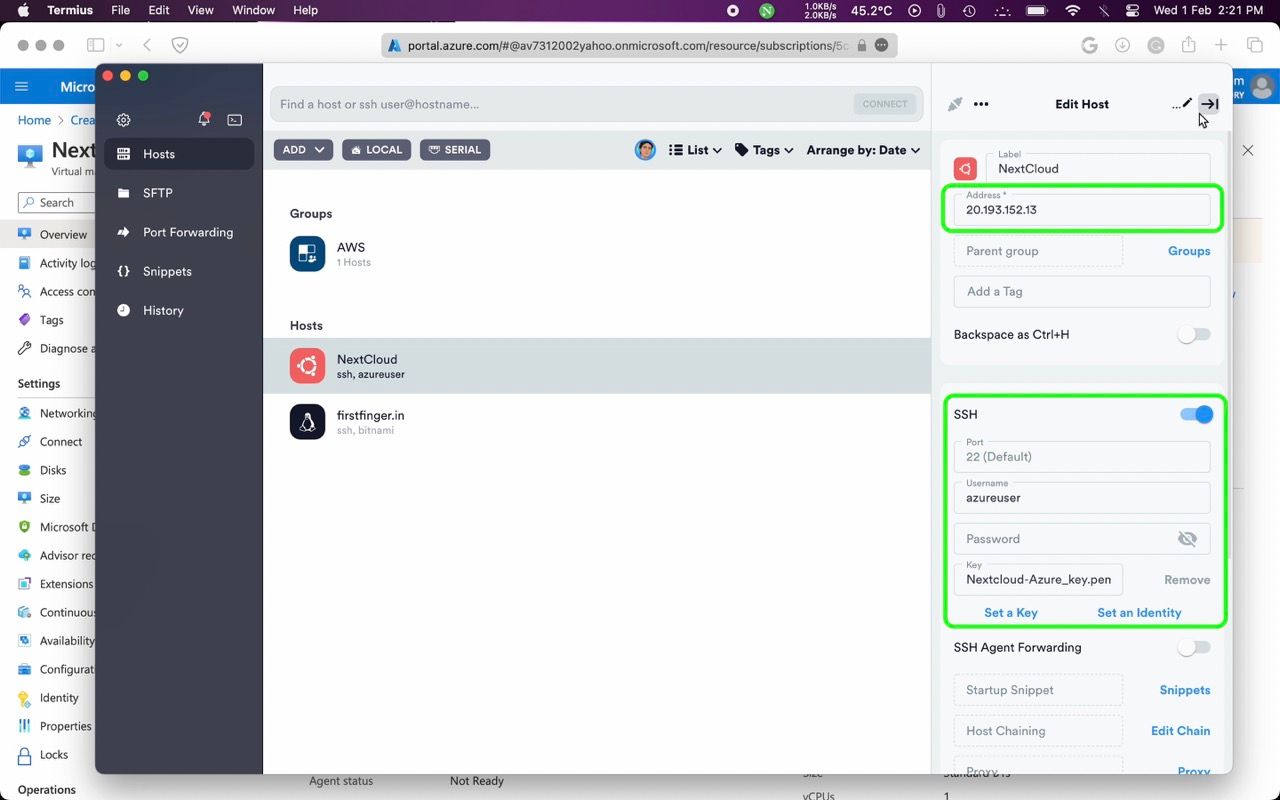
10. Connect to SSH using IP address, username & private key file.
username: azureuser
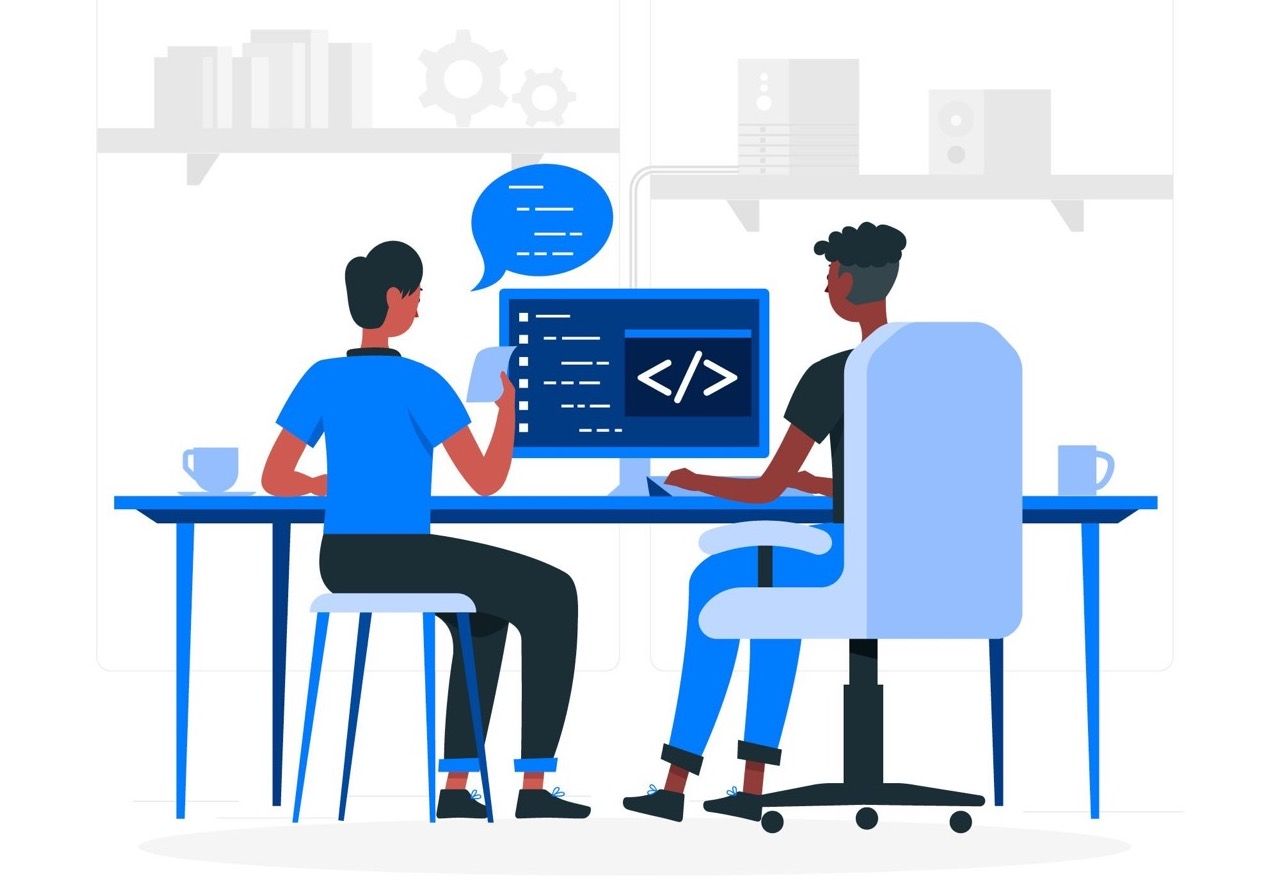
Recommend by firstfinger
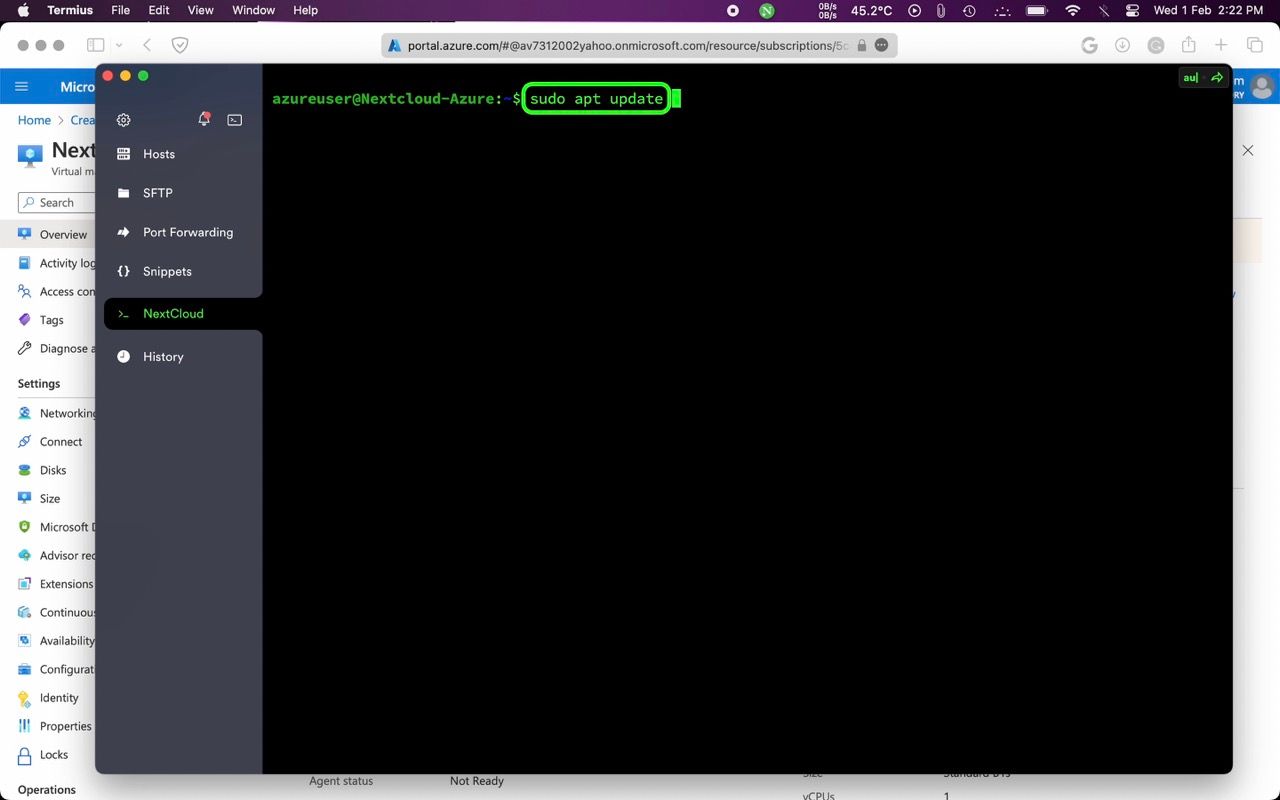
11. Now we are connected to the ubuntu linux terminal via SSH. After this enter & run the following command to update the virtual machine.
sudo apt update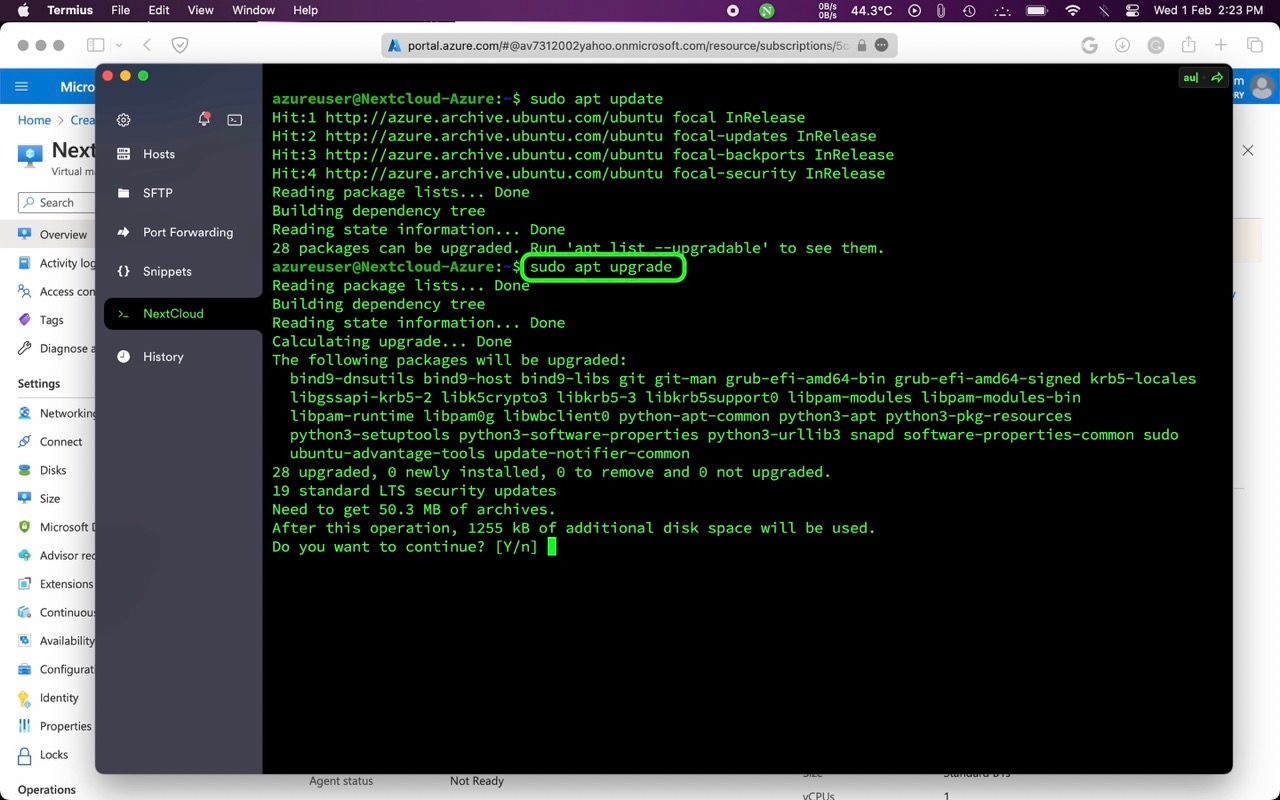
12. Now run the next command to download & install all the packages on Linux.
sudo apt upgradePART C
Install Nextcloud
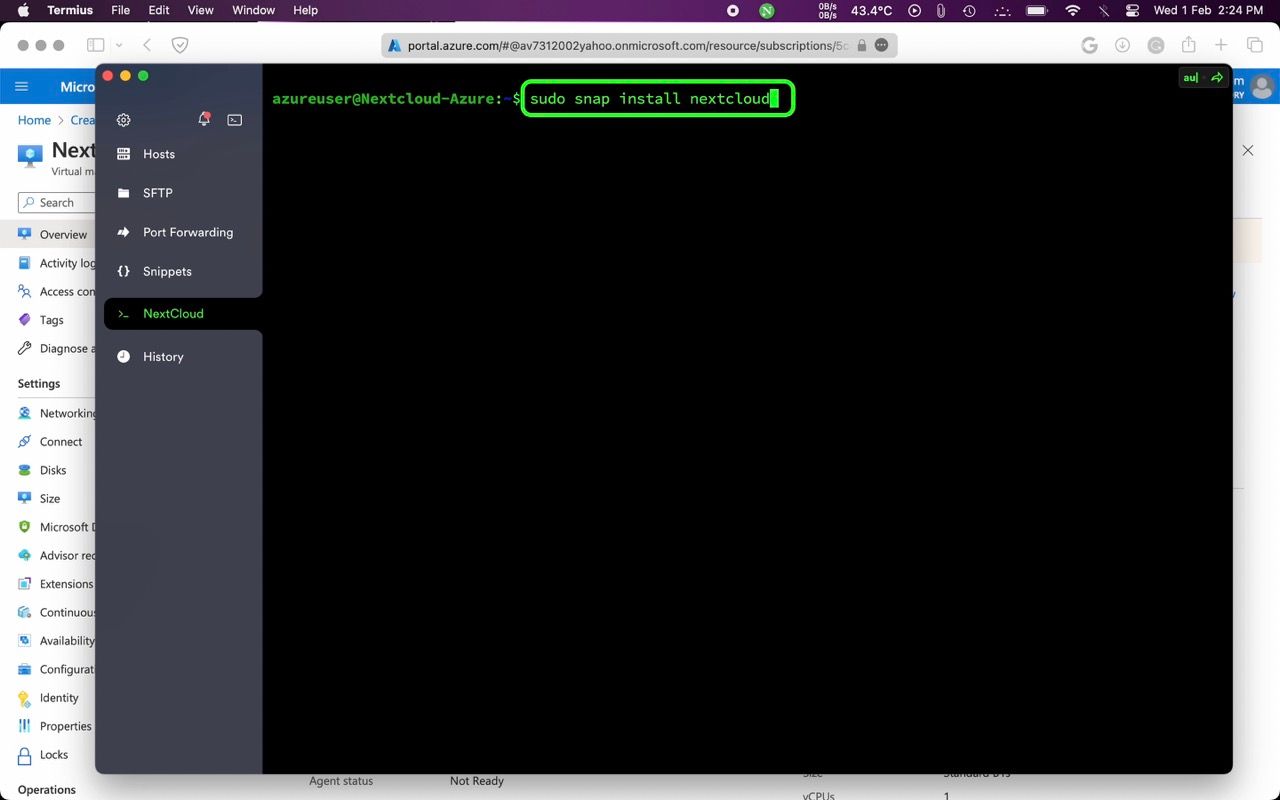
13. Run the following command to install Nextcloud on an ubuntu linux virtual machine
sudo snap install nextcloud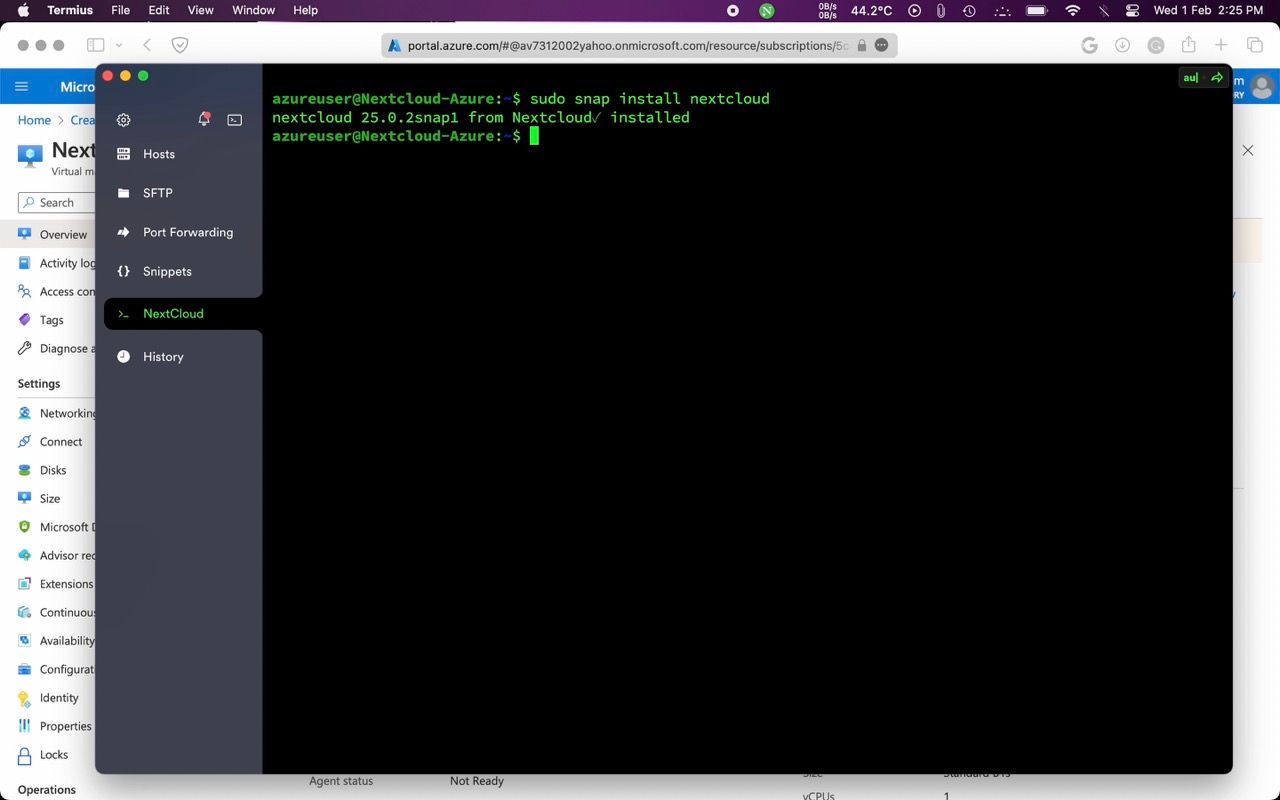
14. Wait for a few minutes to install and then you will see a success message "Nextcloud installed".
Part D
Connect to a Domain
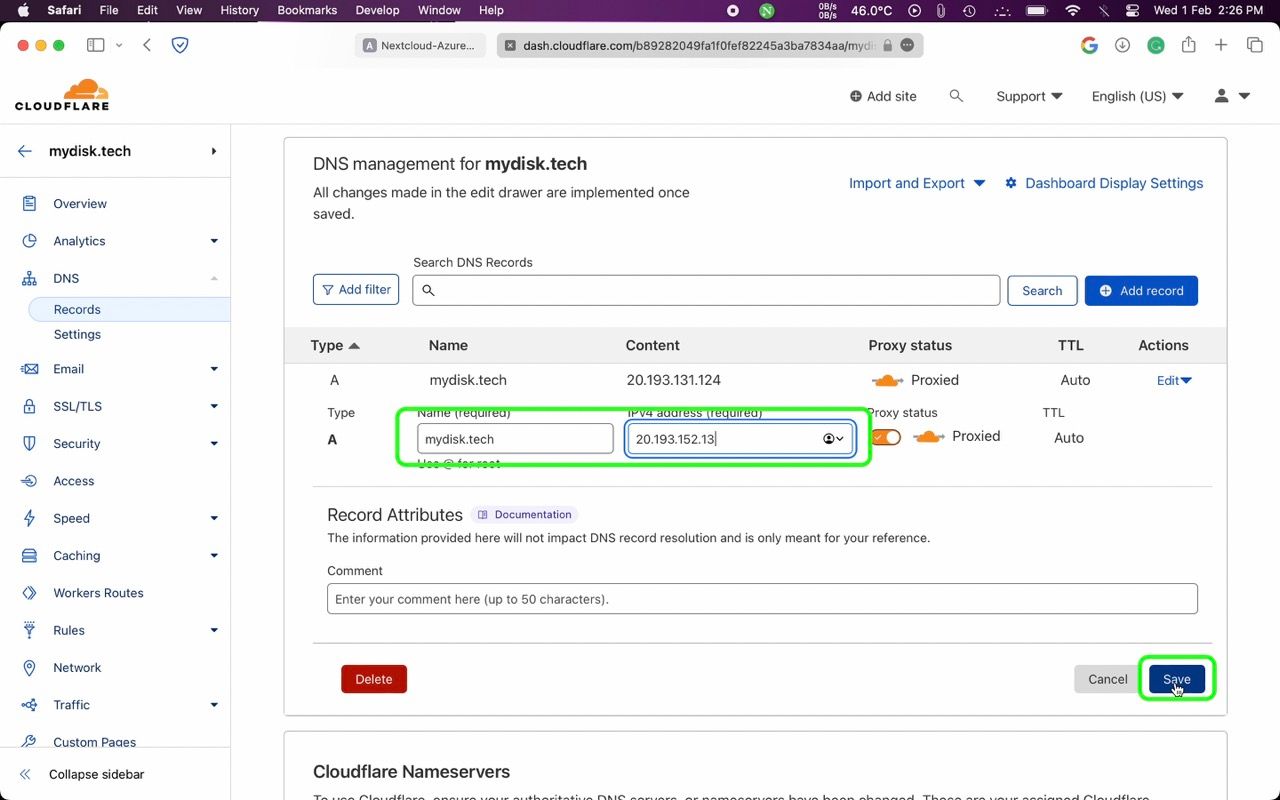
15. Go to your domain DNS control panel and "Create A Record" then put your virtual machine IP address to connect and then Save.
By default, I'm using Cloudflare.
PART E
Create an SSL certificate for the domain
To create an SSL certificate we need to run 2 commands:
sudo ufw allow 80,443/tcpafter this
sudo nextcloud.enable-https lets-encryptIt will ask you to enter your email & domain to enable SSL.
To set this domain as default for an admin run the following command
sudo nextcloud.occ config:system:set trusted_domains 1 --value=DOMAIN
PART F
Finalizing the Nextcloud Installation
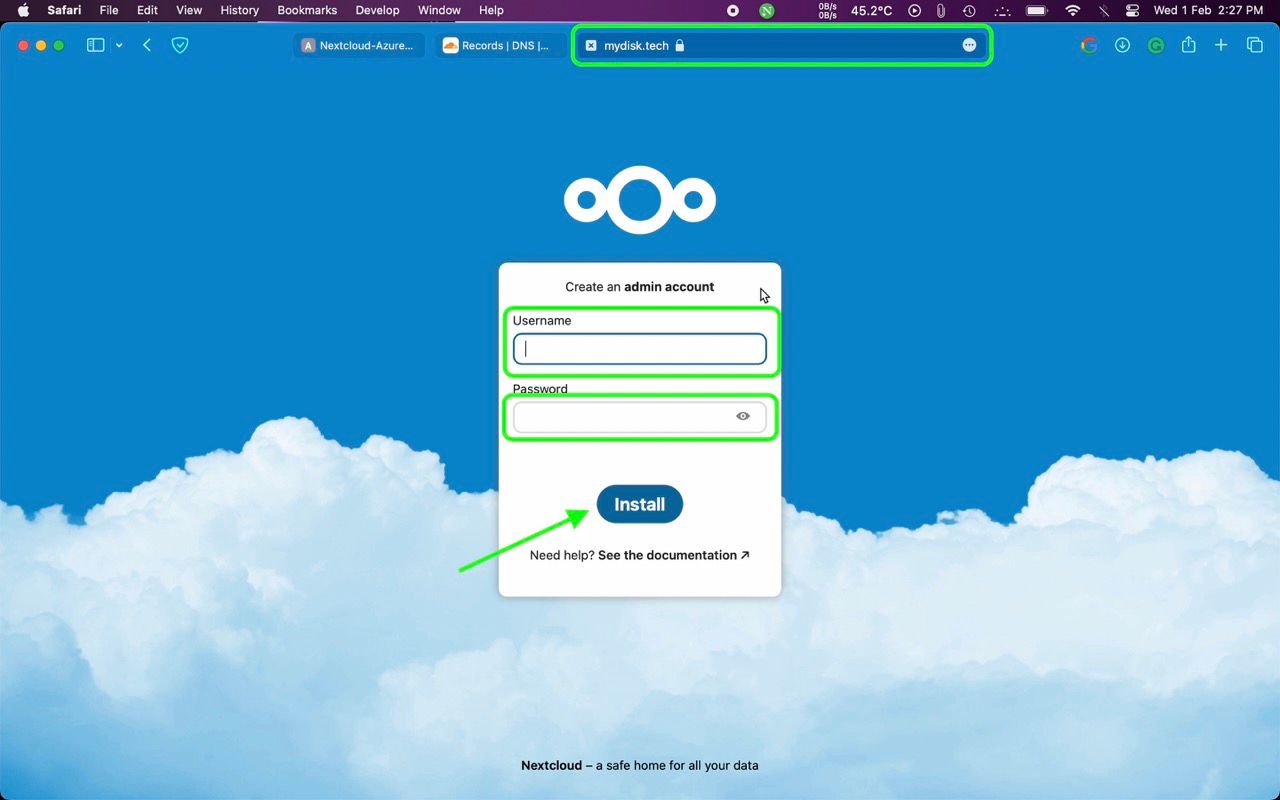
16. Search & Enter your domain and you will see the Nextcloud admin panel. You will need to create an admin account and then click on install.
Open a web browser and go to http://yourdomain.com
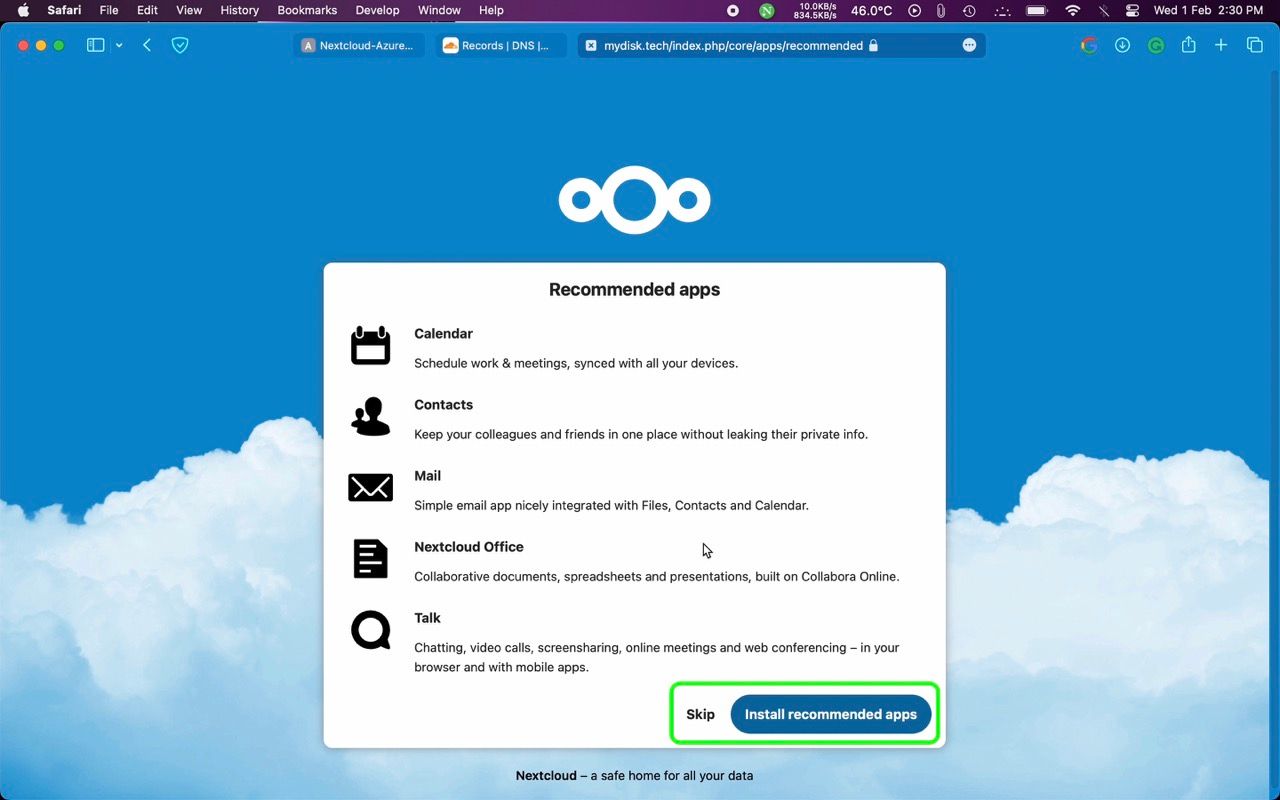
17. Continue with options
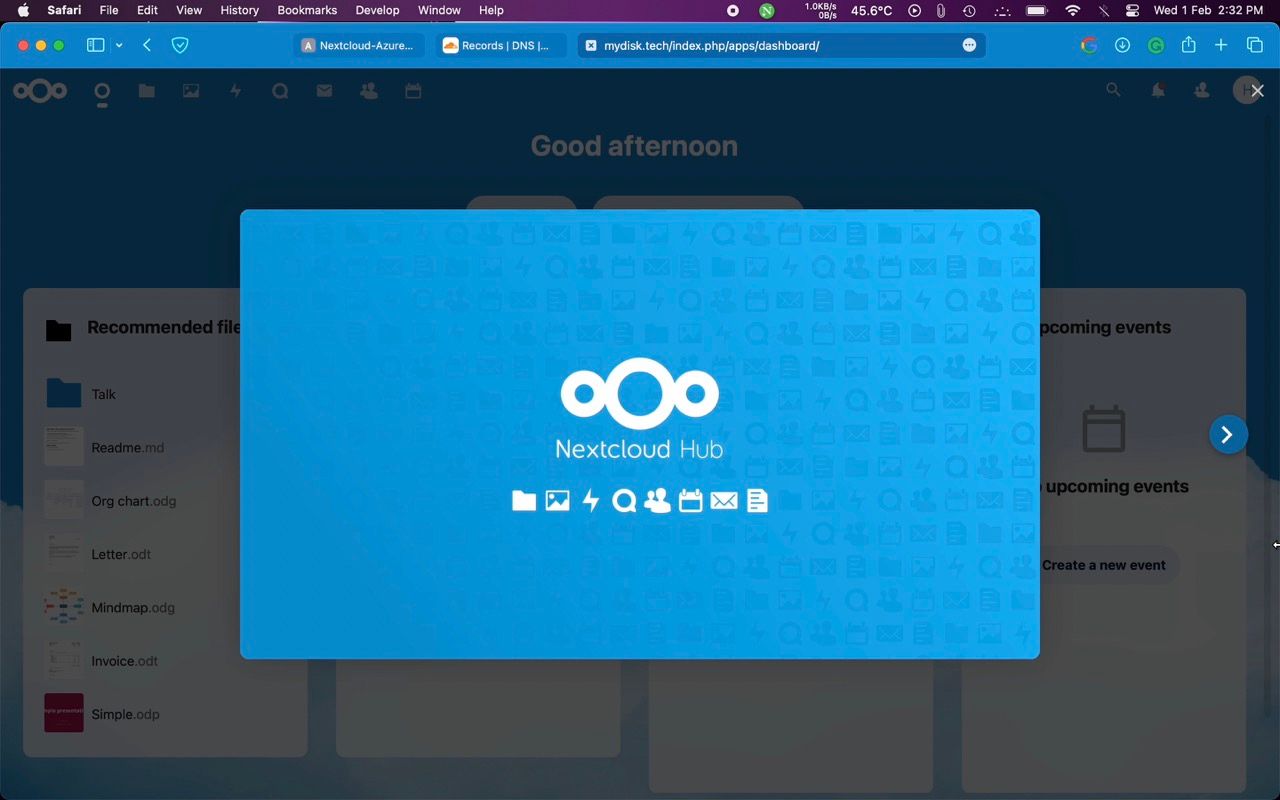
18. Nextcloud setup is complete & enjoy.
Congratulations, you have successfully installed Nextcloud on the Azure cloud! Now you can start using it to store, share, and manage your files and data.
FAQs
What is Nextcloud?
Nextcloud is a free, open-source, self-hosted file-sharing platform that allows users to store and access their data from anywhere.
What is an Ubuntu Virtual Machine on Azure?
An Ubuntu Virtual Machine on Azure is a virtual machine that runs on the Azure cloud computing platform and is based on the Ubuntu operating system.
What do I need to install Nextcloud on an Ubuntu Virtual Machine on Azure?
You need an Azure account, an Ubuntu virtual machine created on Azure, and access to the command line interface of the virtual machine.
How do I access the command line interface of the Ubuntu Virtual Machine on Azure?
You can access the command line interface through the Azure portal, using a secure shell (SSH) client, or through the Azure Cloud Shell.
What are the steps to install Nextcloud on an Ubuntu Virtual Machine on Azure?
The steps include updating the system packages, installing the necessary dependencies, downloading and installing Nextcloud, and configuring the Nextcloud server.
How do I update the system packages on the Ubuntu Virtual Machine on Azure?
You can update the system packages by running the following command in the command line interface: sudo apt update && sudo apt upgrade
What dependencies do I need to install for Nextcloud on an Ubuntu Virtual Machine on Azure?
The dependencies include the Apache web server, PHP, and a database management system (such as MariaDB).
How do I download and install Nextcloud on an Ubuntu Virtual Machine on Azure?
You can download and install Nextcloud by following the official Nextcloud installation guide: https://docs.nextcloud.com/server/19/admin_manual/installation/index.html
How do I configure the Nextcloud server on an Ubuntu Virtual Machine on Azure?
You can configure the Nextcloud server by setting up the Apache web server, PHP, and the database management system, as well as by creating an admin account and configuring the Nextcloud settings.
Can I use a different operating system other than Ubuntu for the virtual machine on Azure?
Yes, Azure supports a variety of operating systems, including Windows, Linux, and others.
Reference headlines for this post:
- "Effortlessly Install Nextcloud on Ubuntu Virtual Machine in Azure"
- "Step-by-Step Guide: Installing Nextcloud on Azure Ubuntu VM"
- "Install Nextcloud on Ubuntu in Azure VM with These Easy Steps"
- "Get Started with Nextcloud on Azure Ubuntu Virtual Machine"
- "Install Nextcloud on an Azure Ubuntu Virtual Machine in No Time"
- "How to Quickly and Efficiently Install Nextcloud on Azure Ubuntu VM"
- "Simplify Your Data Management with Nextcloud on Azure Ubuntu Virtual Machine"
- "Install Nextcloud on Ubuntu VM in Azure with this Comprehensive Guide"
- "Easily Set Up Nextcloud on an Azure Ubuntu Virtual Machine"
- "Streamline Your Data Management with Nextcloud on an Azure Ubuntu VM".


