10 Proven Ways to Improve & Boost Processor Performance
Maximize computer speed with these tips: upgrade hardware, optimize software, clean the system, and reduce background processes.

Improving Processor Performance: A Comprehensive Guide
As technology advances, the demand for faster and more efficient processors also increases. Whether you are a computer enthusiast, gamer, or just someone who wants to improve the overall performance of your device, it is essential to understand the key factors that affect processor performance.
In this article, we will dive into the various ways you can improve the performance of your processor and optimize it for maximum efficiency. Whether you have a new or an old device, the tips and tricks outlined in this article will help you get the most out of your processor.
Understanding Processor Performance

To understand how to improve processor performance, it is crucial to have a basic understanding of how a processor works. A processor, also known as a central processing unit (CPU), is the heart of any computer. It is responsible for performing arithmetic and logic operations and executing instructions from software.
The performance of a processor is determined by several factors including its clock speed, number of cores, and cache size.
The performance of a processor is measured in terms of its clock speed, measured in gigahertz (GHz), and the number of cores it has. The clock speed determines how many instructions a processor can execute per second, while the number of cores determines how many instructions can be processed simultaneously.
Tips and Tricks
To Improve Processor Performance
Here are some of the key ways to improve the performance of your processor:
1. Upgrade to a Faster Processor
The most straightforward way to improve the performance of your processor is to upgrade to a newer, faster model. If you have an old device, upgrading to a newer processor can significantly boost its performance.
2. Enable performance mode
Many computers come with performance modes that allow you to prioritize resources for certain tasks. If your computer has a performance mode, make sure it's enabled to get the most out of your processor.
3. Optimize Your Operating System
Optimizing your operating system is another way to improve the performance of your processor. This includes disabling unnecessary start-up programs, using a lightweight operating system, and using software to optimize system settings.
4. Update your operating system and drivers
The first step in improving your processor performance is to ensure that you have the latest updates and drivers installed. Outdated drivers and operating systems can cause conflicts and slowdowns, so it's important to keep everything up-to-date.
5. Uninstall unused programs and applications
The more programs and applications you have installed, the more resources your processor has to devote to managing them. To improve your processor performance, consider uninstalling any programs or applications that you don't use regularly. This will free up resources for other tasks and help your processor perform better.
6. Disable unnecessary background programs and services
Many programs and services run in the background, using up resources and slowing down your computer. To improve your processor performance, you should identify and disable any unnecessary programs and services that are running in the background. This can be done through your computer's task manager or system configuration.
7. Clean Up Your Hard Drive
A cluttered hard drive can slow down your processor's performance. Regularly cleaning up your hard drive by removing unused files, temporary files, and system files can free up valuable storage space and improve the overall performance of your device.

8. Use a Solid State Drive (SSD)
Switching from a traditional hard disk drive (HDD) to a solid-state drive (SSD) can dramatically improve the performance of your processor. SSDs are faster and more reliable than HDDs, and they have a much faster read and write speed.
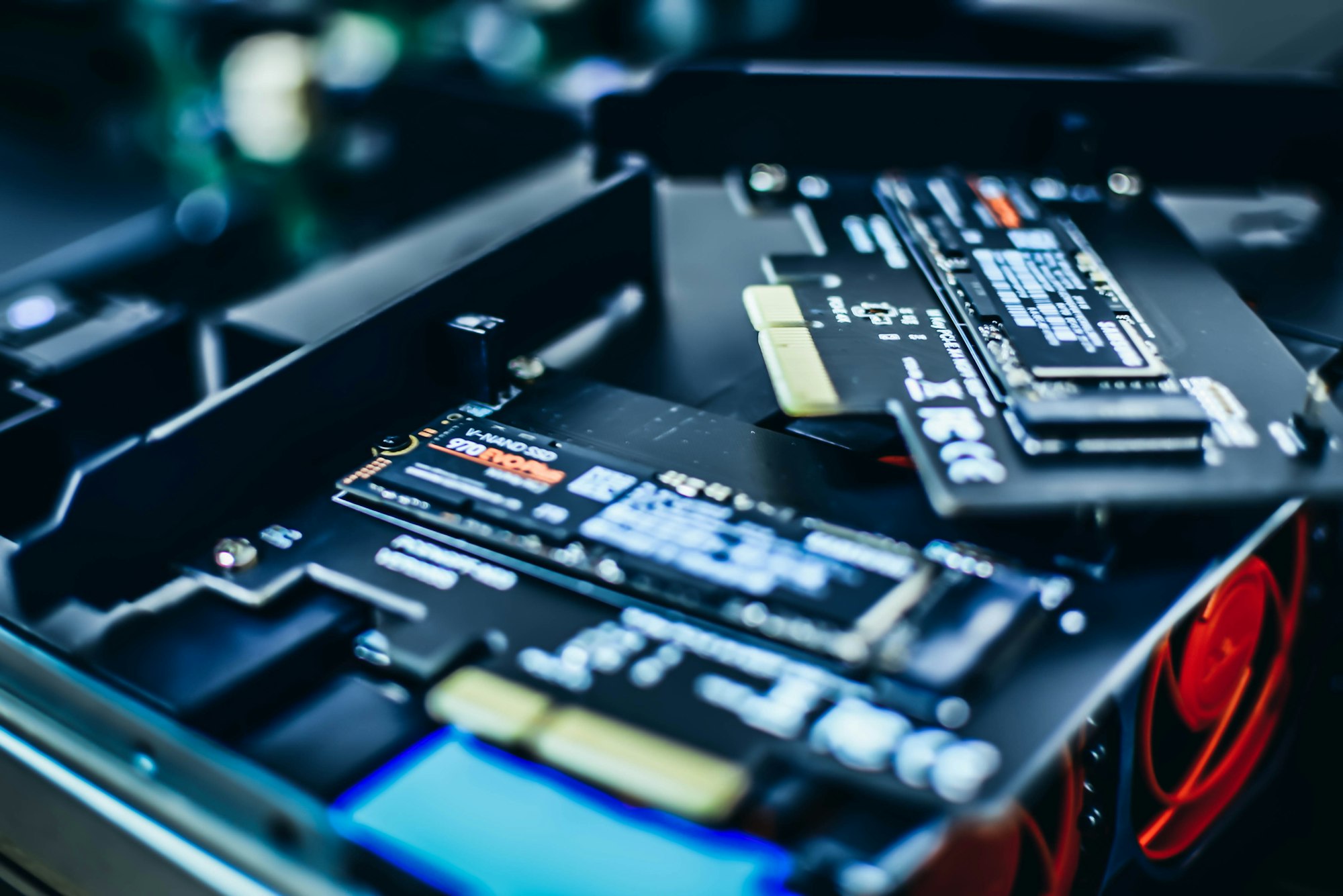
Recommend by firstfinger
9. Increase Your RAM
Increasing the amount of random access memory (RAM) in your device can also improve the performance of your processor. RAM allows your processor to access data and instructions more quickly, leading to faster and more efficient performance.
10. Keep Your Processor Cool
Heat is one of the biggest enemies of processors. When a processor overheats, it can slow down or even shut down completely. Keeping your processor cool by using a good quality cooling system, such as a fan or liquid cooling, can help to prevent overheating and improve performance.
11. Overclock your processor
Overclocking is the practice of increasing your processor's clock speed to run faster than its rated speed. This can be a great way to improve your processor performance, but it's important to be careful. Overclocking can cause your computer to become unstable or even cause permanent damage to your hardware, so only attempt this if you're comfortable with the risks.

https://www.amd.com/en/technologies/ryzen-master
Conclusion
Improving the performance of your processor can significantly enhance the overall performance of your device. Whether you are a computer enthusiast, gamer, or just someone who wants to get the most out of their device, the tips and tricks outlined in this article will help you optimize your processor for maximum efficiency.
By following these simple steps, you can ensure that your processor is running at its best and providing you with the best possible performance. So what are you waiting for? Start optimizing your processor today!
FAQs
What is a processor and what does it do?
A processor, also known as a central processing unit (CPU), is the primary component of a computer that carries out instructions by performing basic arithmetic, logic, and input/output operations.
How do I know if my processor is slow?
You can tell if your processor is slow if your computer is taking a long time to complete tasks, freezes frequently, or struggles to run multiple programs at once.
What are some ways to improve processor performance?
- Upgrade to a newer, faster processor
- Increase the amount of RAM
- Use a solid-state drive (SSD) instead of a hard disk drive (HDD)
- Disable unused programs and services
- Keep your operating system and drivers up to date
- Use a trusted antivirus program to protect against malware
- Keep your computer cool and dust-free
- Enable Task Manager performance monitoring
- Use performance-enhancing software
- Overclock your processor (only for experienced users)
Is upgrading my processor the only solution to improve performance?
No, upgrading your processor is just one of the many ways to improve performance. Other solutions include increasing the amount of RAM, using an SSD, disabling unused programs and services, and keeping your computer free of malware.
Is overclocking safe?
Overclocking can potentially harm your processor and other components if not done correctly. It is recommended to only overclock if you are experienced in doing so, and always follow safe overclocking guidelines.
How do I check my computer's processor performance?
You can check your computer's processor performance using the Task Manager in Windows or the Activity Monitor in macOS. You can also use benchmarking software to measure your processor's performance.
Can more RAM improve processor performance?
Yes, having more RAM can improve processor performance by providing the processor with more memory to work with, reducing the need for the processor to constantly access the hard drive.
Can using an SSD improve processor performance?
Yes, using an SSD can improve processor performance because it has faster read and write speeds than an HDD, reducing the time the processor has to wait for data to be loaded.
Can antivirus software slow down my processor?
Antivirus software can slow down your processor if it is constantly scanning your system in the background. It is important to use a trusted antivirus program that has a minimal impact on performance.
Is performance-enhancing software safe to use?
The safety of performance-enhancing software depends on the specific program. Some programs are safe and effective, while others can be harmful to your system. Always research a program before using it, and only use trusted software from reputable sources.
Reference headlines for this post:
- The Ultimate Guide to Upgrading Your Processor
- The Secret to Keeping Your Processor Running at Peak Performance
- The Top Software Tools for Optimizing Processor Performance
- Unlocking the Hidden Settings for Improving Processor Performance
- The Best Hardware Upgrades for Improving Processor Performance
- The Most Effective Methods for Monitoring Processor Performance


