ROG Strix Scar 17 Review : Fastest Gaming Laptop in 2023?
Ryzen 9 7945HX is the fastest gaming laptop CPU ever seen, ROG Strix Scar 17 beats 2023 rivals, but suspicious battery, build quality & issues.

The ROG Strix Scar 17 is a highly capable gaming laptop that boasts the new Ryzen 7045 Series HX CPU from AMD and the RTX 4000 Series GPU from Nvidia. The processors were first announced at CES earlier this year and were a bit confusing due to their mixed nomenclature. However, the ROG Strix Scar 17 comes equipped with a top-of-the-line Zen 4 Ryzen 9 CPU in a 17-inch form factor that's specifically designed for desktop replacements. The laptop's performance is nothing short of remarkable and is comparable to some of the best desktops out there.
Its speed is nothing short of impressive, and while it may not beat every other device out there, it is very close to the best of the best when it comes to desktop performance. It's important to note that laptops are generally more expensive than desktops, but this device's technological advancements have brought laptops much closer to their desktop counterparts in terms of performance.

| ✅ Pros | ❌ Cons |
|---|---|
| Fastest gaming laptop CPU | Poor battery life |
| Beats other 2023 gaming laptops | Lower build quality |
| Great desktop replacement | Some areas need improvement |
| Good real world and gaming benchmarks | Low Brightness Display |
⚙️ ROG Strix Scar 17 Specification
Asus ROG Strix Scar 17 comes in two different models. The only difference between these two models is the GPU inside the ROG Strix Scar 17. One comes with an RTX 4090 and the other with an RTX 4080.
| Component | Specification |
|---|---|
| Processor | AMD Ryzen™ 9 7945HX Mobile Processor (16-core/32-thread, 64MB L3 cache, up to 5.4 GHz max boost) |
| Graphics | NVIDIA® GeForce RTX™ 4090 Laptop GPU ROG Boost: 2090MHz* at 175W (2040MHz Boost Clock+50MHz OC, 150W+25W Dynamic Boost) 16GB GDDR6 NVIDIA® GeForce RTX™ 4080 Laptop GPU ROG Boost: 2330MHz* at 175W (2280MHz Boost Clock+50MHz OC, 150W+25W Dynamic Boost) 12GB GDDR6 |
| Display | 17.3-inch WQHD (2560 x 1440) 16:9 IPS-level Anti-glare display DCI-P3: 100% Refresh Rate: 240Hz Response Time: 3ms G-Sync MUX Switch + NVIDIA® Advanced Optimus Support Dolby Vision HDR: Yes |
| RAM | 32GB DDR5-4800 SO-DIMM x 2 Max Capacity: 64GB |
| Storage | 2TB PCIe® 4.0 NVMe™ M.2 Performance SSD |
| I/O Ports | 1x 3.5mm Combo Audio Jack 1x HDMI 2.1 FRL 2x USB 3.2 Gen 1 Type-A 1x USB 3.2 Gen 2 Type-C support DisplayPort™ / power delivery / G-SYNC 1x USB 3.2 Gen 2 Type-C support DisplayPort™ / G-SYNC 1x 2.5G LAN port |
| Keyboard | Backlit Chiclet Keyboard Per-Key RGB |
| Camera | 720P HD camera |
| Audio | Smart Amp Technology Dolby Atmos AI noise-canceling technology Hi-Res certification Built-in array microphone 2-speaker system with Smart Amplifier Technology |
| Network and Communication | Wi-Fi 6E(802.11ax) (Triple band) 2*2 + Bluetooth® 5.2 |
| Battery | 90WHrs, 4S1P, 4-cell Li-ion |
| Weight | 3.00 Kg (6.61 lbs) |
| Dimensions (W x D x H) | 39.5 x 28.2 x 2.34 ~ 2.83 cm (15.55" x 11.10" x 0.92" ~ 1.11") |
| Device Lighting | Aura Sync Light Bar |

ASUS ROG Strix Scar 17 | 2023
This site may contain affiliate links, which could result in us earning a commission if you make a purchase through those links.
Amazon (India) : https://amzn.to/41f79PQ
Amazon (US) : https://amzn.to/41f6TAm
👉 First Let's Talk About Ryzen 7945HX

To begin with, it is crucial to have an understanding of the Ryzen 9 7945 HX, which sits at the pinnacle of the ZenForce laptop lineup with 32 threads - the same number as the 7950X on the desktop side. However, there are only seven HX and HS CPU lineups that rock AMD's latest architecture, with the rest utilizing older platforms. To make this laptop compete against desktops, the ROG team needed to push the CPU to its limits, utilizing 128 watts in Turbo and 92 watts in Performance mode.

Nonetheless, there is a slight trade-off in terms of temperature and noise, with the laptop hitting up to 90 degrees at a deafening 52 decibels. Nevertheless, this is cooler than the 7950X running with a higher-end air cooler on the desktop side. Thankfully, the Performance mode is far more well-behaved, although still not anywhere near silent. Regardless, what ASUS and AMD have achieved is pretty remarkable.
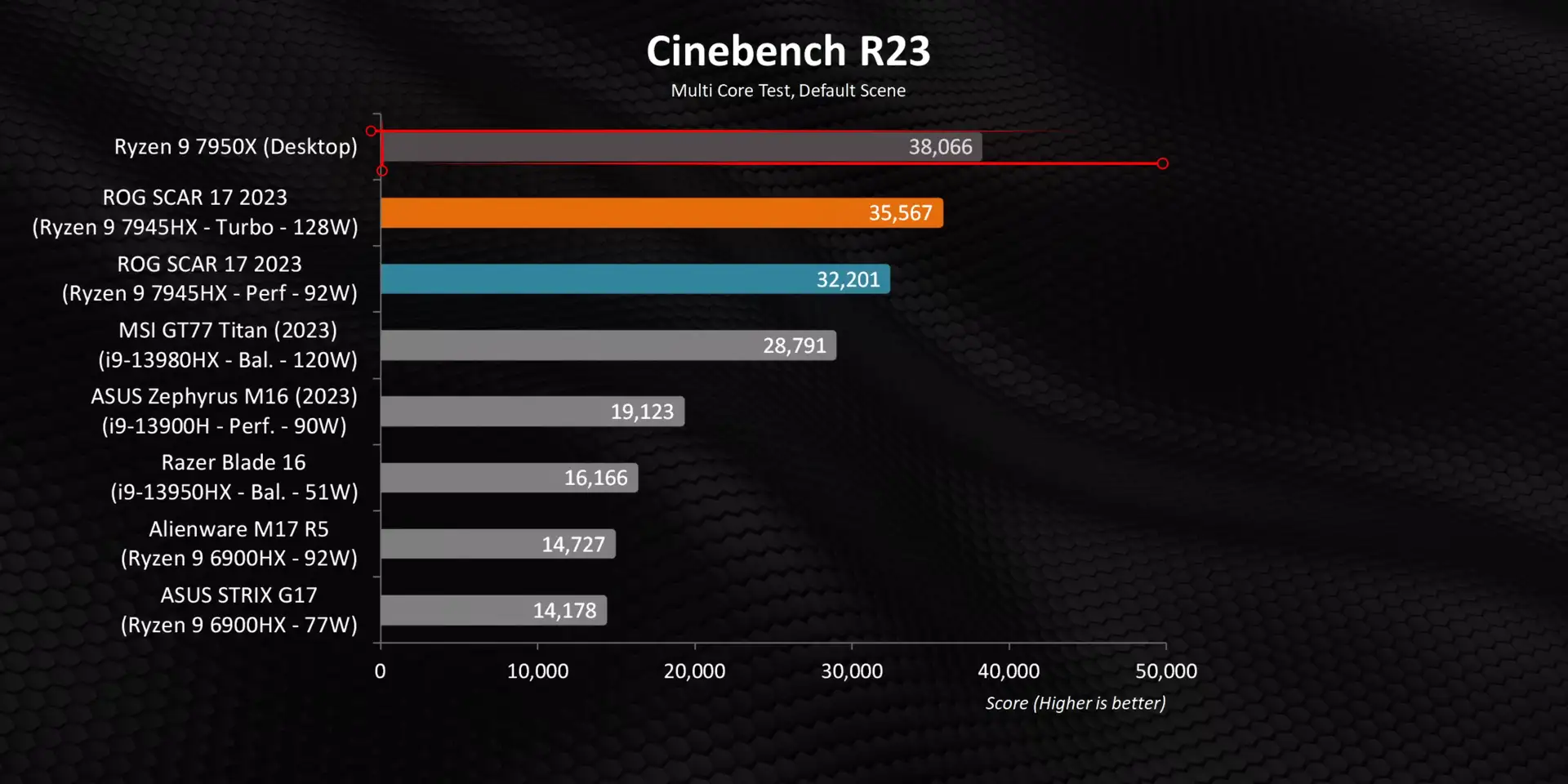
Now, let's take a moment to look at our typical 7950X desktop test system with 64 gigs of Expo memory and a 360mm AIO. There is no better option than this for AMD desktops, and you can see how close the Scar 17 comes, within less than 10%. Of course, Performance mode brings the bar down, but it still outperforms the fastest Intel laptop we have ever tested while consuming almost 30 watts less power. Unfortunately, Intel still holds the crown for single-core performance.
Nonetheless, these new AMD chips can still outperform the 6900HX, so that's good news for gaming. The rest of the real-world tests follow the same trend, with the Scar 17 being the fastest gaming laptop we have ever tested. It's a quantum leap forward from the previous generation AMD designs and can even beat out the ridiculously large GT77 Titan Laptop.
Moreover, in every single test, the 7945 HX stays within spitting distance of the 7950X desktop that is utilizing a higher-end 360-millimeter AIO. Sure, sometimes the desktop pulls a little bit further ahead, but this goes to show how far laptop CPUs have come in a single generation. That's incredible.
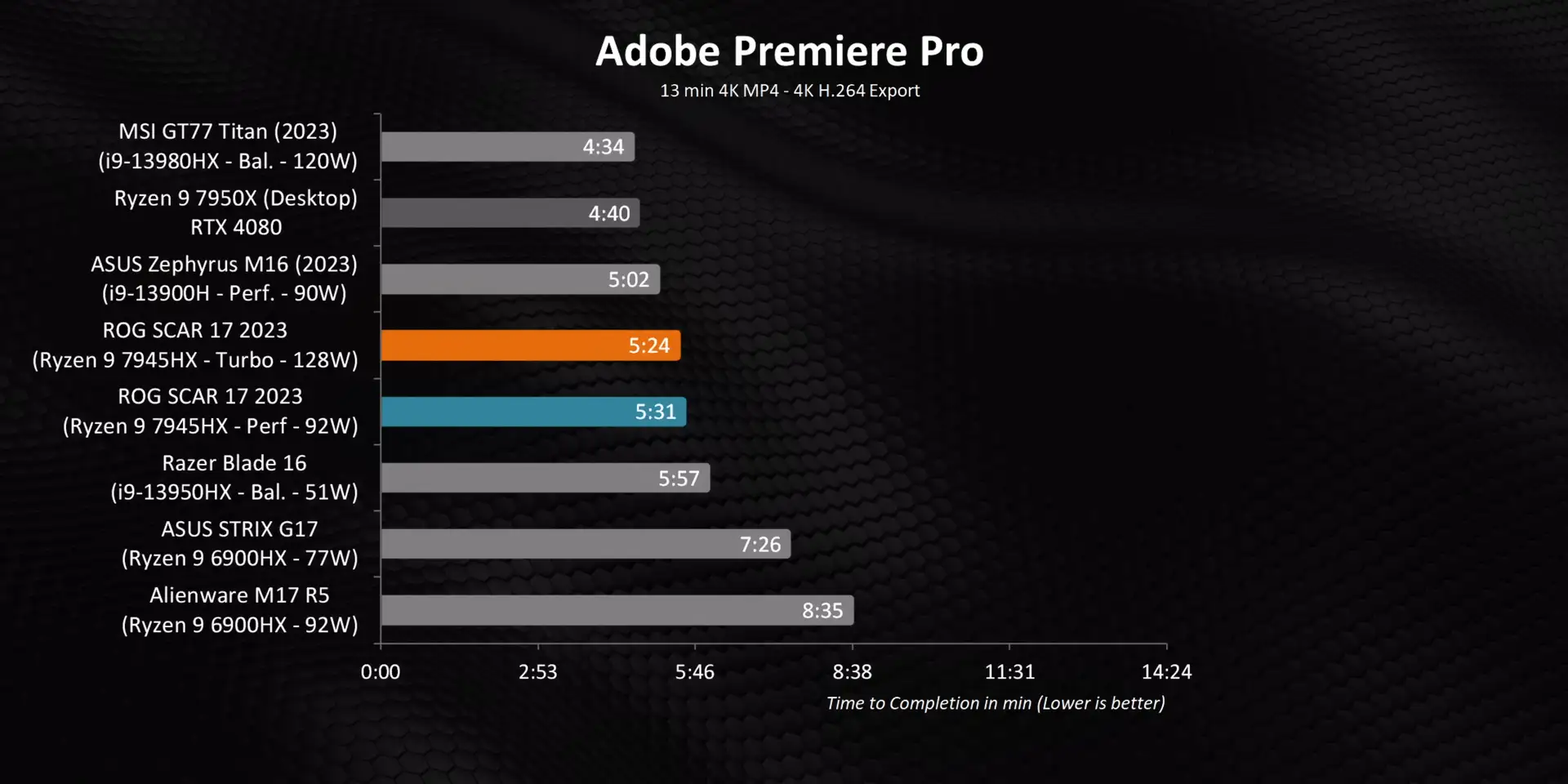
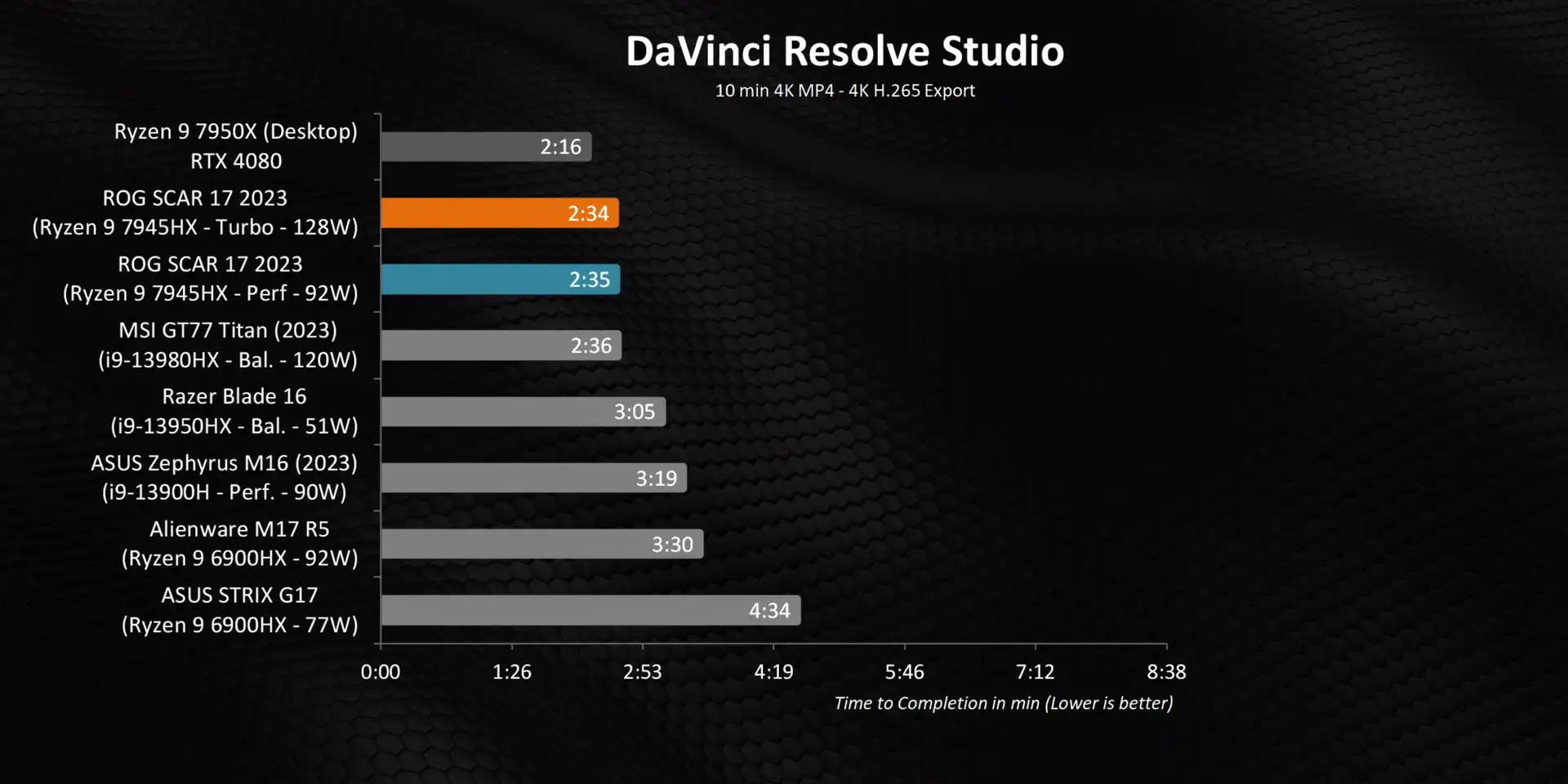
ROG Strix Scar 17 Video Export Test | Image Source: Hardware Canucks
The only area where AMD systems in general fall behind is Adobe Premiere Pro. While Intel can leverage their Quick Sync technology for faster render times, the Ryzen processors don't have a comparable solution in this particular application. On the other hand, if you edit in DaVinci Resolve Studio, the 7945 HX and RTX 4090 combo in the Scar 17 comes close to matching the desktop CPU when paired with an RTX 4080.
🪫 Battery Life

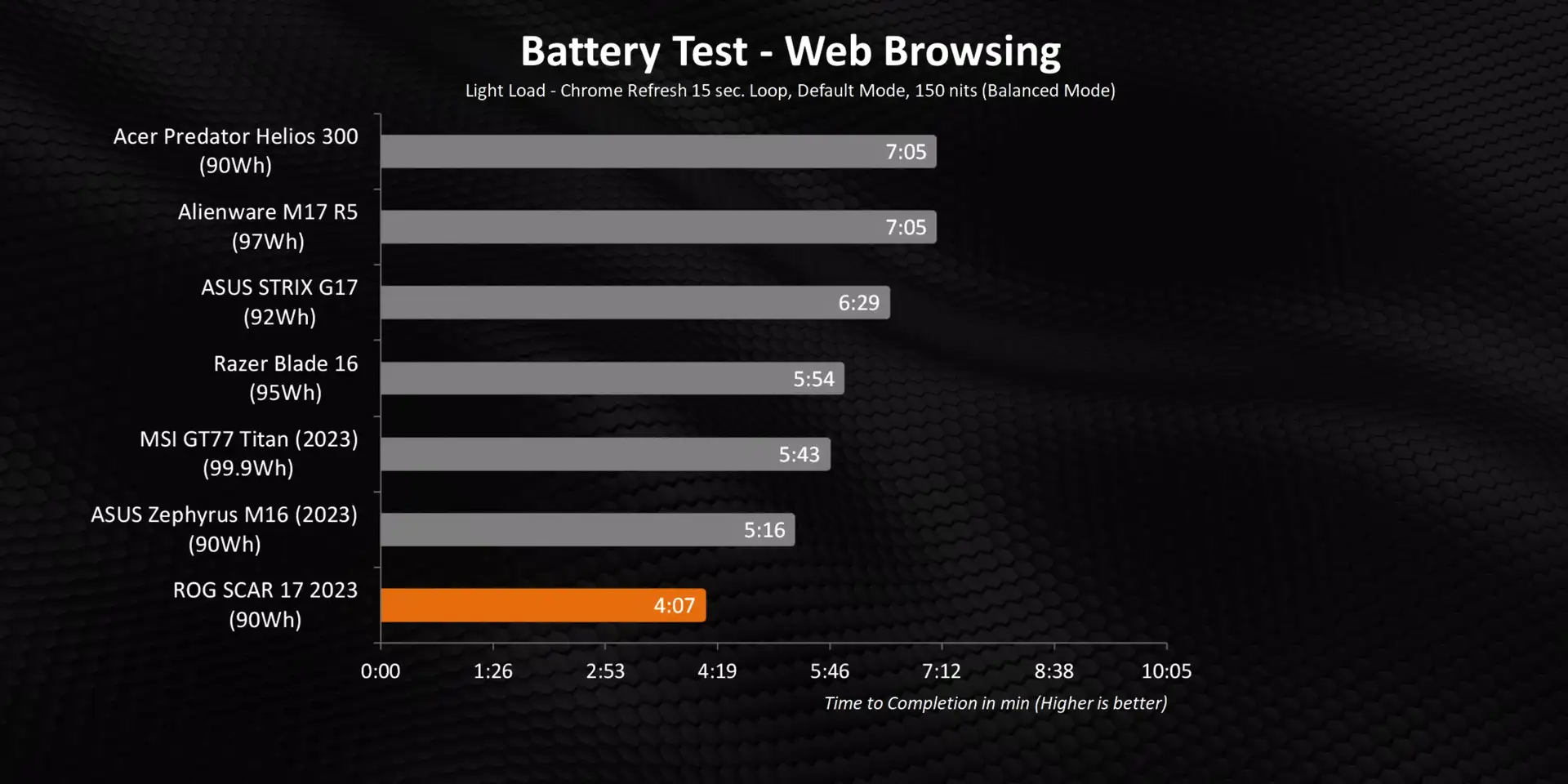
ROG Strix Scar 17 Battery Life | Image Source: Hardware Canucks
It may seem like the Scar 17 has it all, but let's not forget that this is a laptop, and there are certain expectations that go beyond just raw performance. Although it's currently a remarkable desktop replacement, sacrifices had to be made to achieve this level of performance. One of the biggest compromises is the battery life, which is frankly terrible. In fact, it's one of the worst we've seen in the past five years. Even a 90-watt battery only lasted for around four hours of web browsing. When playing 4K YouTube videos, the battery couldn't even make it through the first half of Zack Snyder's Justice League cut, which is quite concerning.
All in all, the Ryzen 9 7945HX CPU performs admirably, but it's essential to keep in mind that laptops must offer more than just raw power. Battery life is a crucial factor that must be considered, and unfortunately, the Scar 17 falls short in this regard.
🍥 Build Quality & Design

Asus hasn't made any significant changes to the design of their latest model, using the same chassis as the previous generation. The top lid is finished in a matte black, and the laser edge strip is adorned with low ROG logos. It's a minimalist approach that adds some character to the laptop, and I personally appreciate it.

While the logo is LED backlit, it doesn't support RGB, and unfortunately, the armour caps located on the side of the laptop cannot be swapped out, unlike the Intel skus.
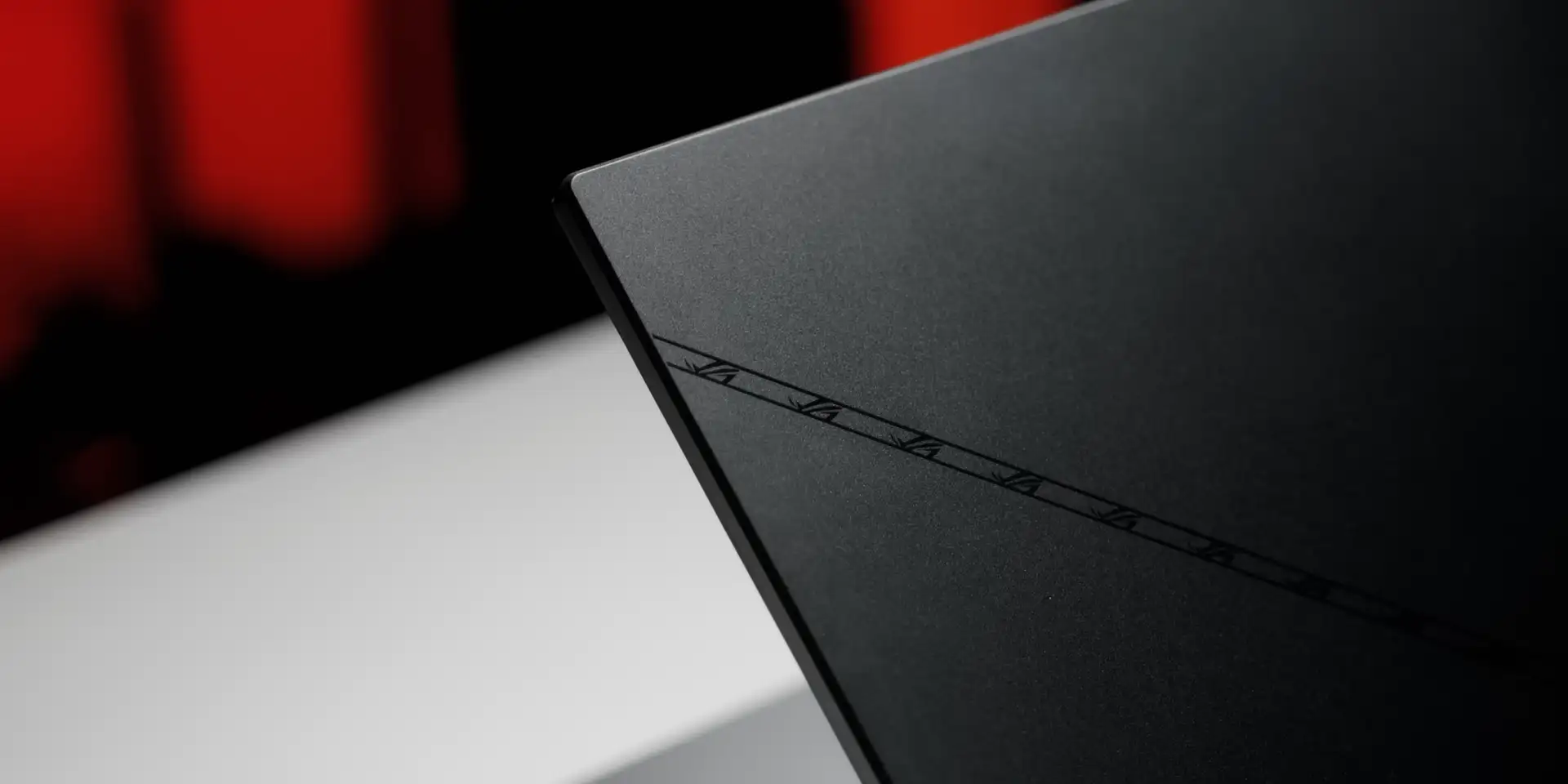
However, the build quality is pretty good. The top lid is constructed from aluminium, adding a bit more weight to the chassis. There's minimal flex in the keyboard area, and the hinge does a decent job of preventing screen wobbling.
In Terms of Portability
Unfortunately, portability is not one of this laptop's strengths, as it is over an inch thick and weighs over 6.5 Pounds or close to 3KG. It's basically the same size and weight as the last-gen Scar series, which is a good thing because they managed to pack more power into it this year. For comparison, the MSI GT77 Titan is a bit thinner but weighs more than the Scar 17.
🔌 Power Adapter

The power adapter is enormous, bigger and bulkier compared to the last gen, rated for 330 Watts, which makes sense since it's got a power-hungry RTX 4090 and a CPU with 32 threads. It charges the laptop with the standard barrel-style connector. If you plan on lugging this setup between classes or work, good luck, and make sure you have enough space to accommodate this whole package.
👀 I/O Ports Ports


Backside and Left I/O Ports of ROG Strix Scar 17 | Image Source: Hardware Canucks
The port setup is quite convenient, with most of them located at the back of the laptop.
To improve your cable management experience, this laptop has a variety of ports, including high-speed connections such as 2.5G LAN, HDMI 2.1, 2 * USB 3.2 Gen 2 Type-C ports, Display Port pass-through, and PD 3.0 support. On the left-hand side, you'll discover several USB Type-A ports and an audio jack.
The absence of ports on the right side is an excellent design choice, as you won't have to worry about unplugging peripherals accidentally or interfering with your mouse hand while gaming. However, it's worth noting that the USB Type-A ports have a maximum speed of 5 gigabits per second, which is half the speed of the Scar Intel series. This is a minor drawback for a laptop that costs over 3000$.
🎹 Keyboard & TouchPad
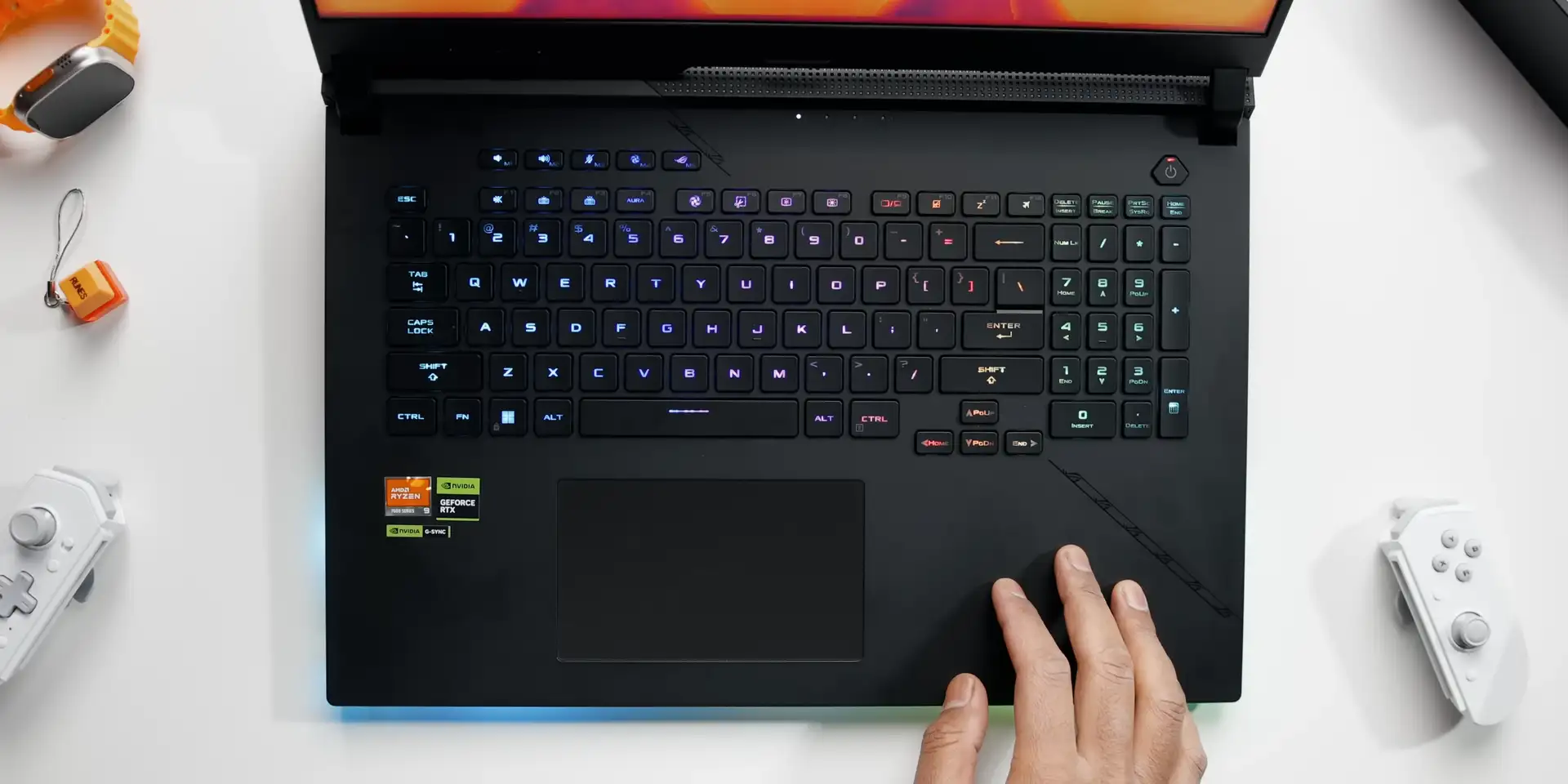
Upon examining the interior space of the laptop, you will be greeted with a full-sized keyboard that includes a dedicated numpad. This feature is especially useful for individuals who work with numbers on a regular basis. Asus has maintained this layout for years, sticking to the "if it ain't broke, don't fix it" approach.

The top of the keyboard also includes dedicated keys for easy access to volume levels, mic mute, performance modes, and Armoury crate.
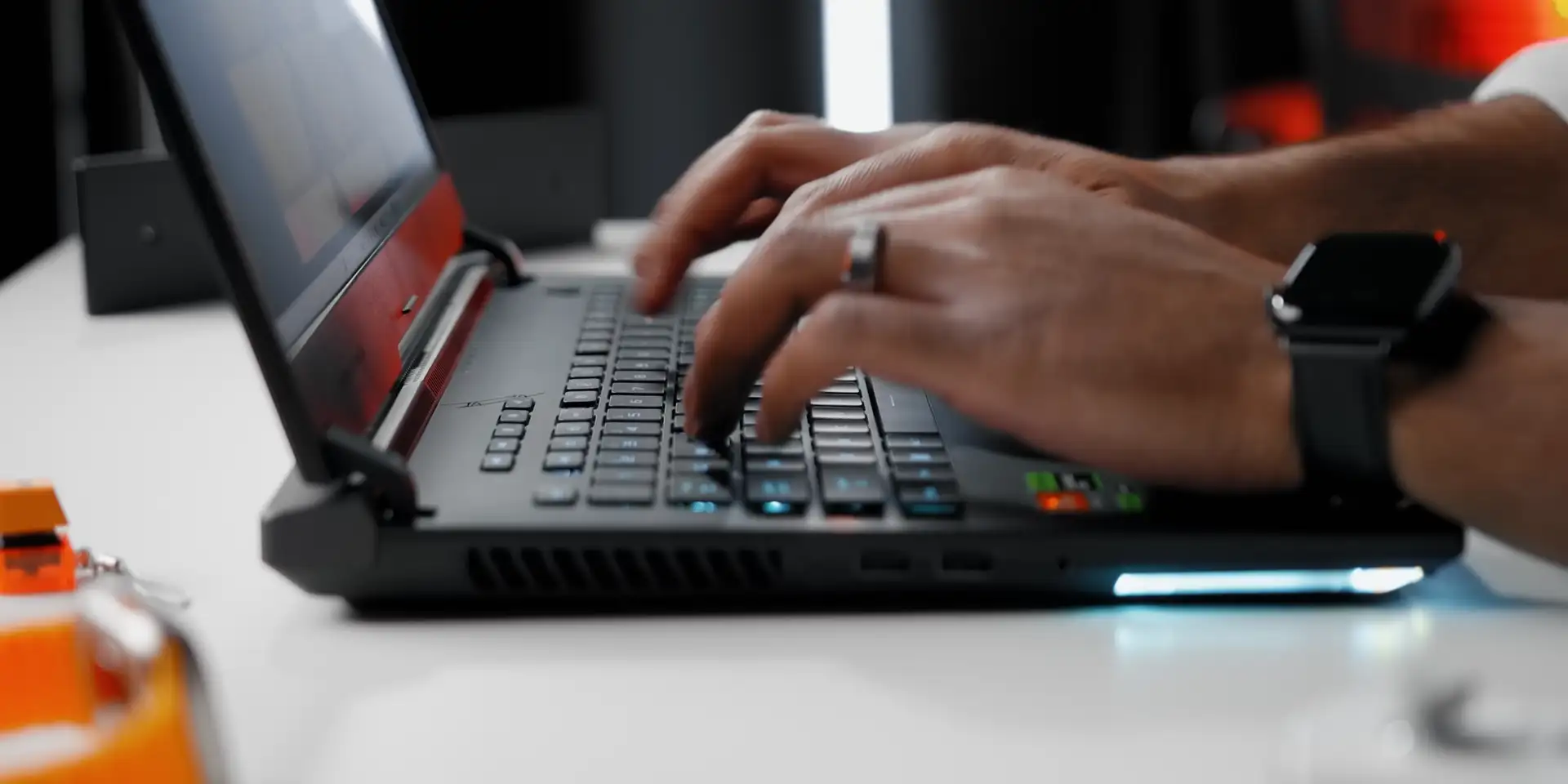
The keys on this keyboard are of excellent quality, featuring two millimetres of key travel, which provides fantastic feedback for both typing and gaming purposes. Additionally, the keyboard comes with RGB lighting that can be customized through the Aura Creator application.
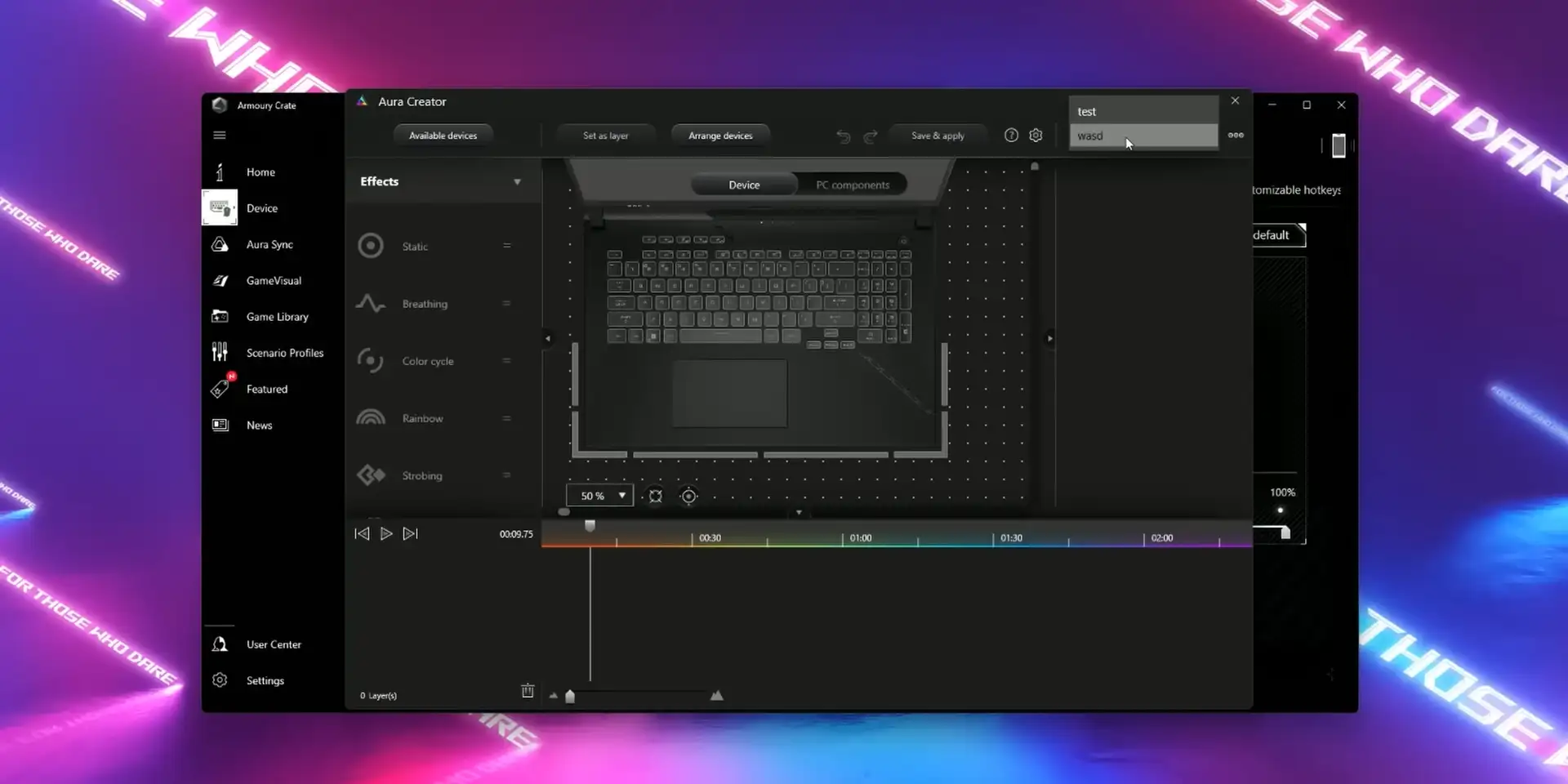
However, it is worth noting that the aura creator app is a separate application that is not integrated into Armoury crate. It took some time to get used to the layer-based customization, but eventually, it became possible to create a preferred style.
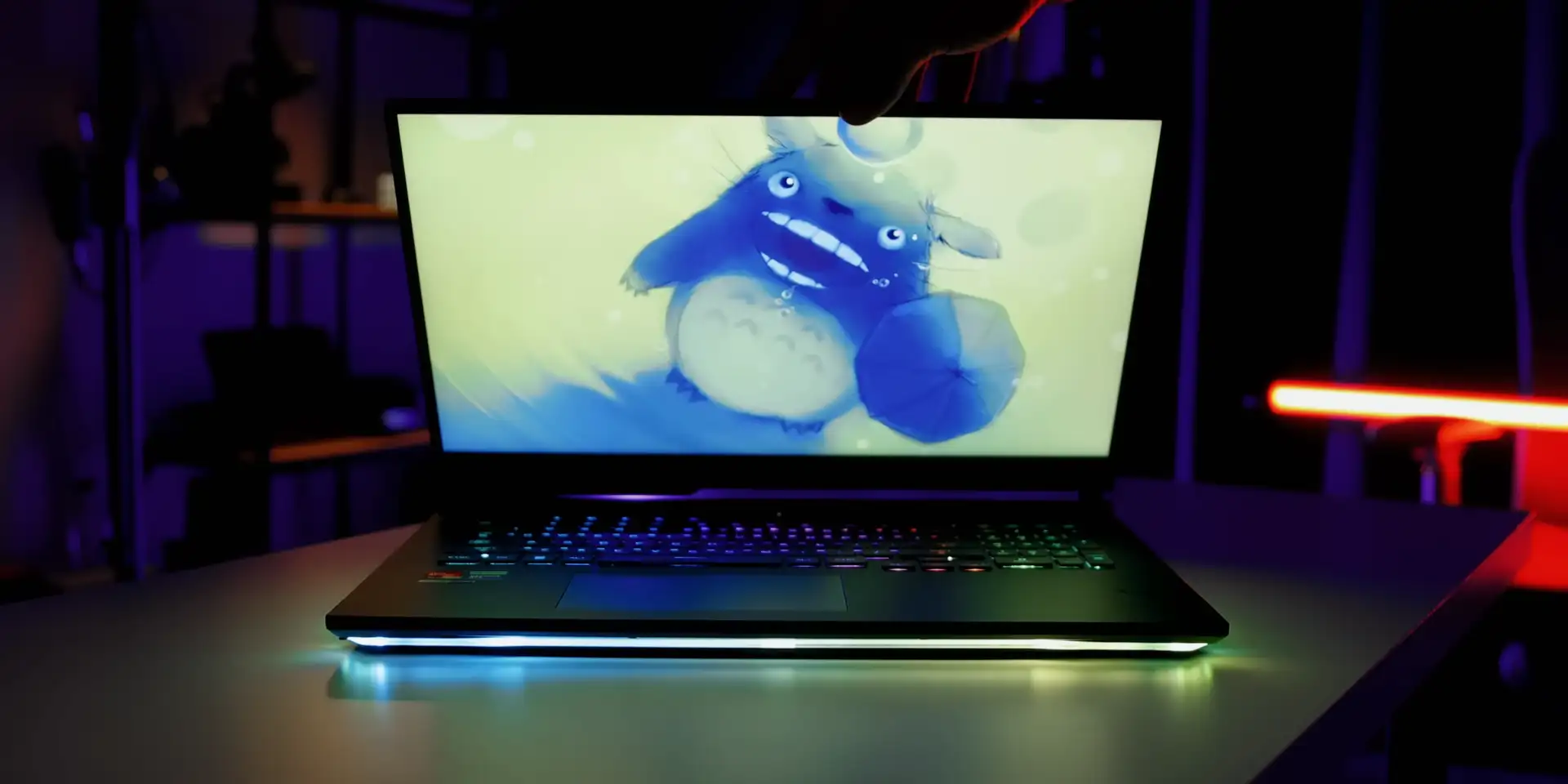
The light bar wrapped around the keyboard perimeter adds to the overall ambiance of the laptop. However, the diffusion of the light is not as smooth or even as that of other similar laptops such as the legion 7i Pro or Alienware's offerings. It would have been better if Asus had opted for something different with this design, perhaps by changing the fonts or providing larger arrow keycaps. The colour uniformity with the RGB lighting also needs improvement.
On a positive note, the trackpad is exceptionally smooth to use, feeling like a glass surface. The integrated left and right buttons are also tactile and comfortable to use.
Although it has updated specs for 2023, after a few weeks of use, the laptop started to feel like a two-year-old model. In my opinion, this feeling does not align with the $3500 price tag attached to this laptop.
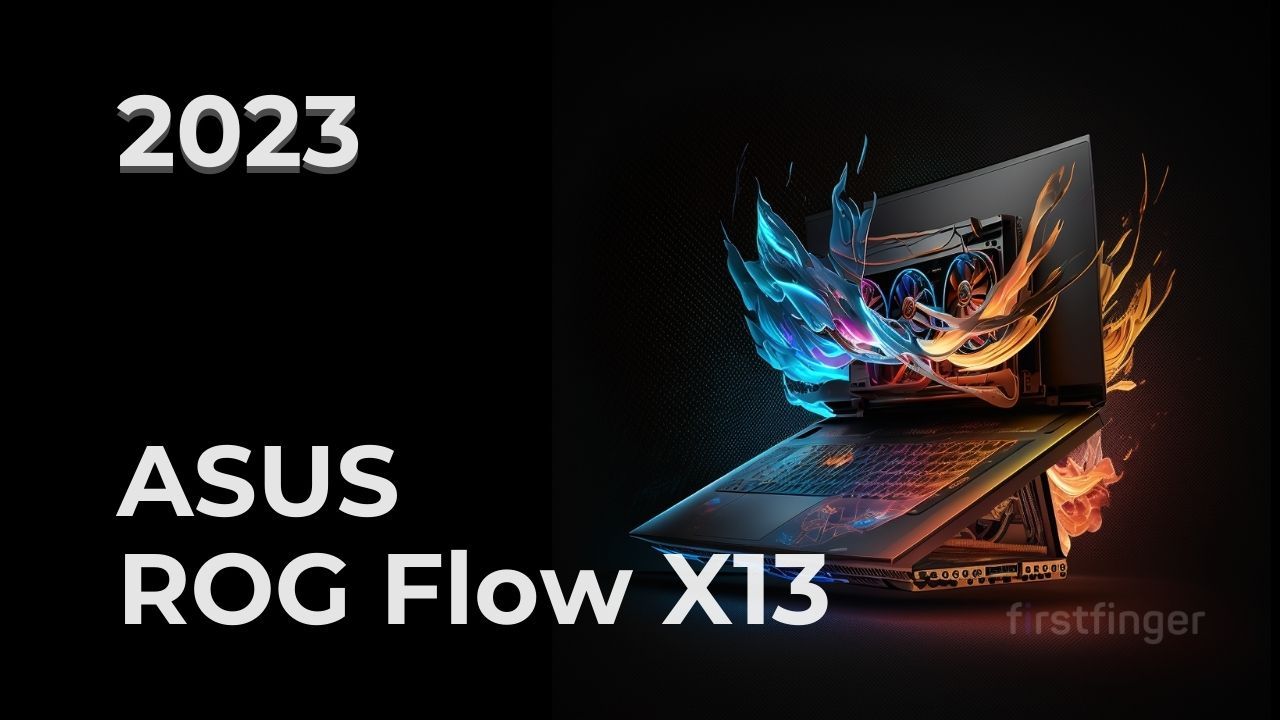
📷 Webcam & Speaker

The webcam on the Scar 17 laptop from Asus is not of the highest quality. Despite having ample space for features and specifications, Asus has equipped it with a 720p sensor, which is quite outdated. This defeats the purpose of buying a desktop replacement that is meant to be an all-in-one solution with a great-looking and great-sounding built-in webcam.

However, the sound quality is pretty good, thanks to Asus' incredible AI noise-cancelling characteristics. You can fine-tune and switch between different microphone modes through the Armoury crate, which is a great feature. The built-in speakers are decent too, but being an older generation design, they are located at the bottom, which makes the bass response weak. The Trebles are somewhat detailed, but the clarity is lost due to the position of the speakers.
It would be great if Asus could consider front-facing speakers in their future designs. Despite these drawbacks, the Scar 17 laptop from Asus is a decent choice for those looking for a desktop replacement.
📺 Display

The screen we have here is a 17-inch Quad HD 240Hz IPS panel, with the exact same specifications as last year's Scar 17 series.
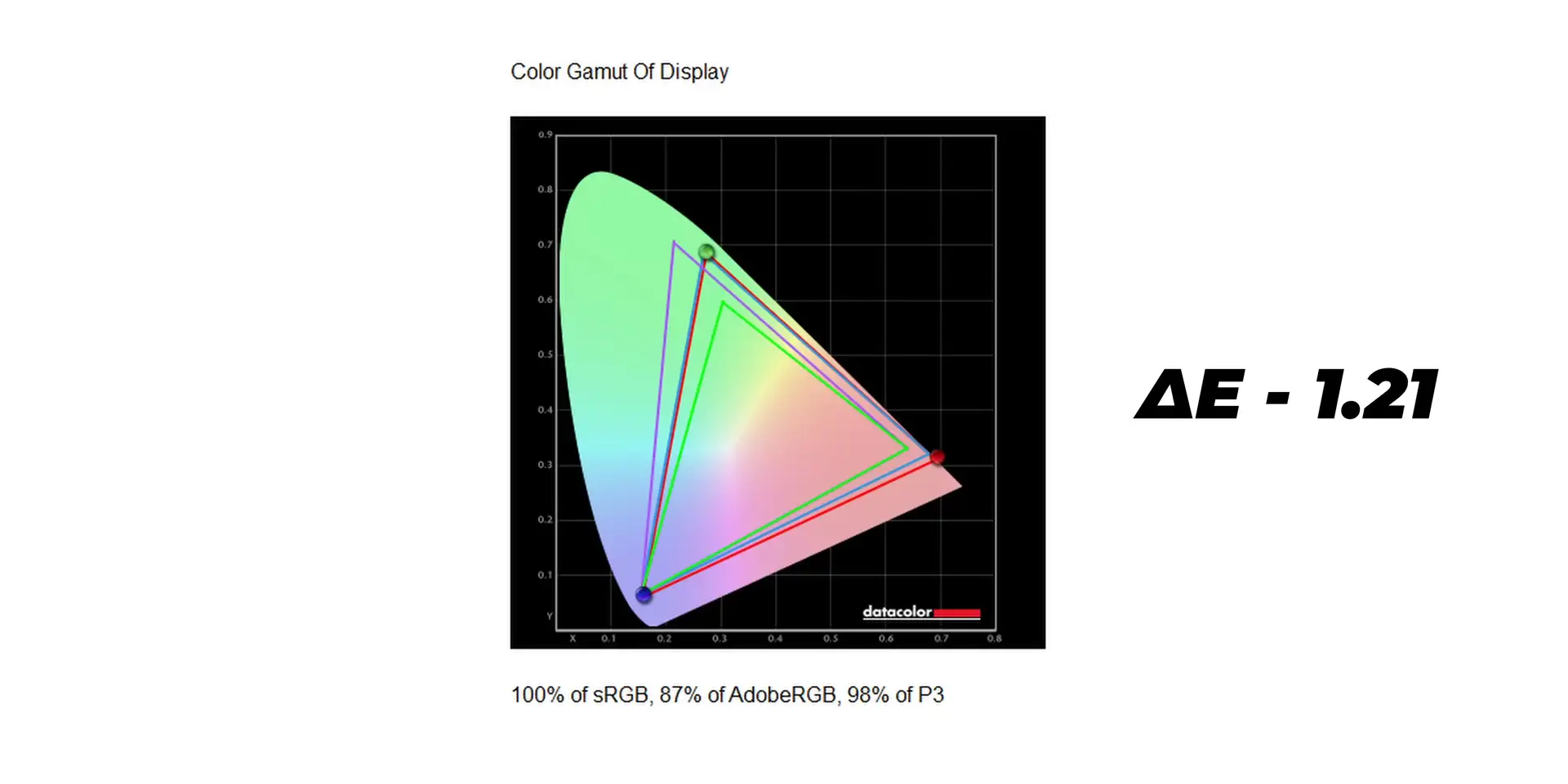
After analyzing the colour gamut, This laptop covers 100% sRGB, 87% Adobe RGB, and 98% P3. It may not be as vibrant as the Nebula HDR displays found on Intel skews, but this panel is still excellent for gaming. If you're interested in content creation, it's got you covered as well.
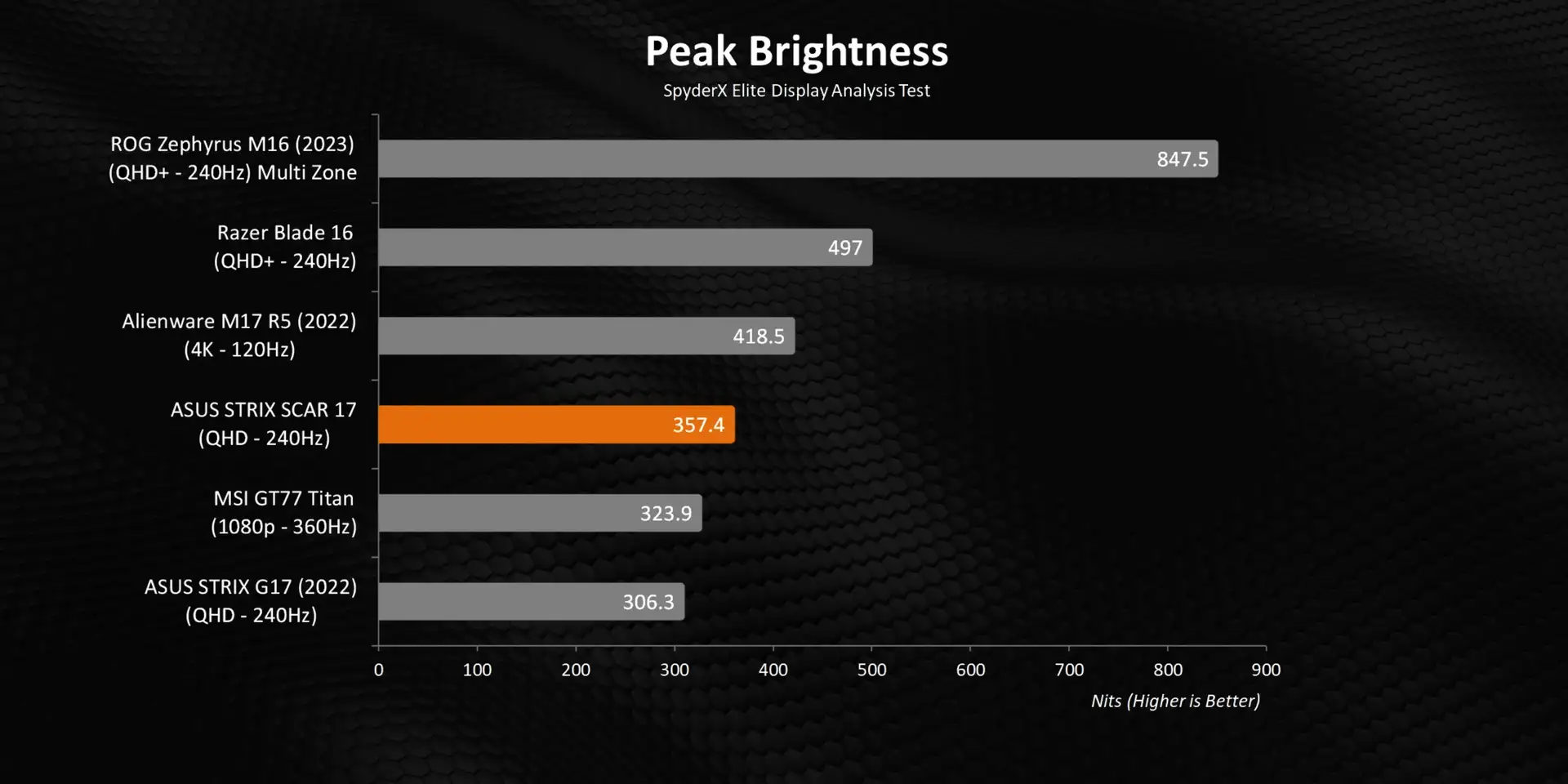
I was really hoping for a 16:10 display, especially considering the price, especially in 2023. It feels like they cared less about these models. Despite that, this panel is still awesome for gaming and content creation, and I haven't noticed any major issues with it.
🪛 Upgrade Options
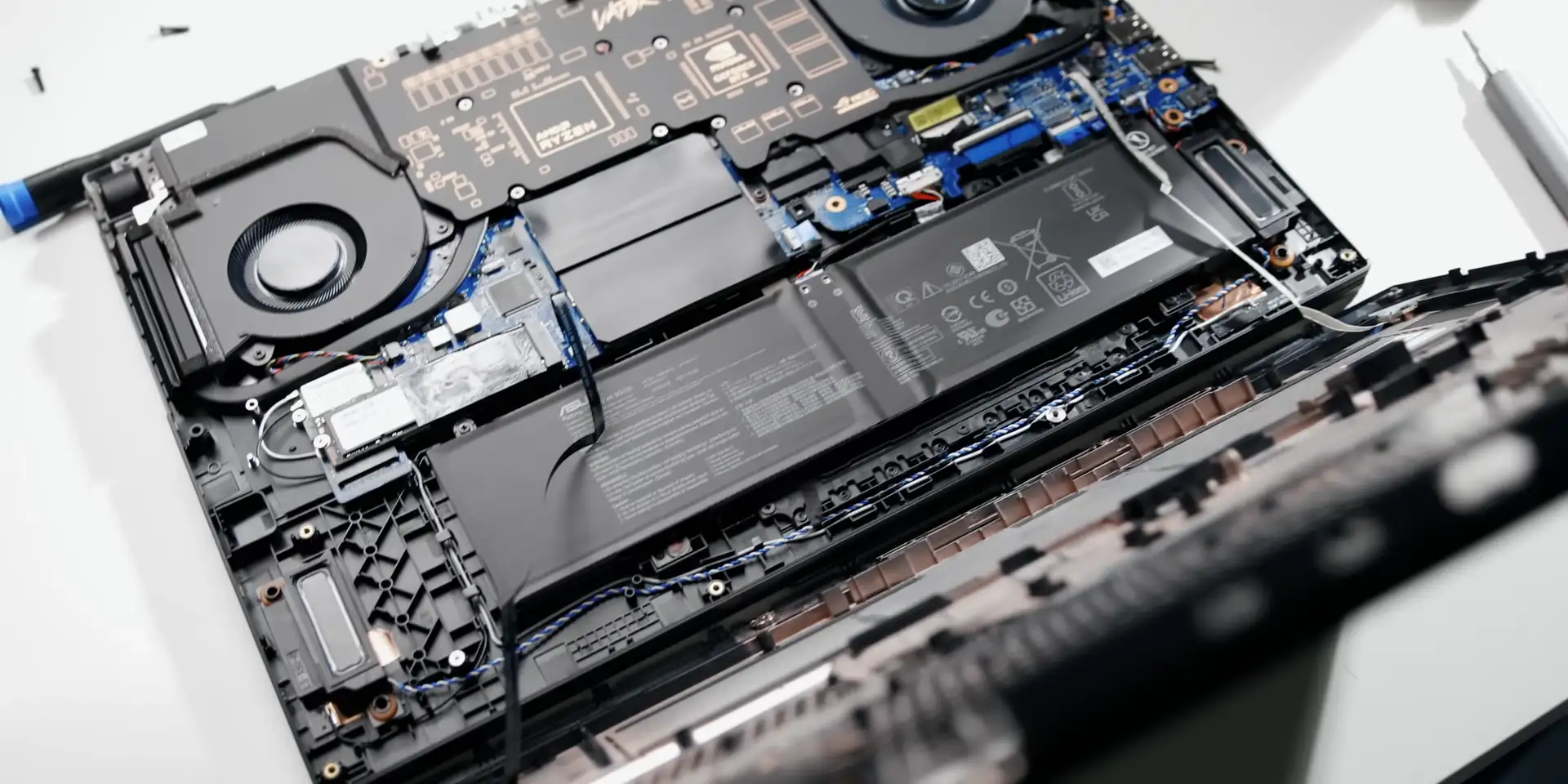
If you are looking to enhance the performance of your laptop, it's crucial to pay attention to the cables that power the light bar. These cables are connected to the PCB, so it's essential to handle them with care. Once you get past this, you will find two pre-installed RAM modules. The maximum capacity supported is now 64 gigabytes, which is a significant improvement from the Ryzen 6000 Series that only supports 32 gigabytes. This is a great upgrade that will definitely improve your laptop's performance.
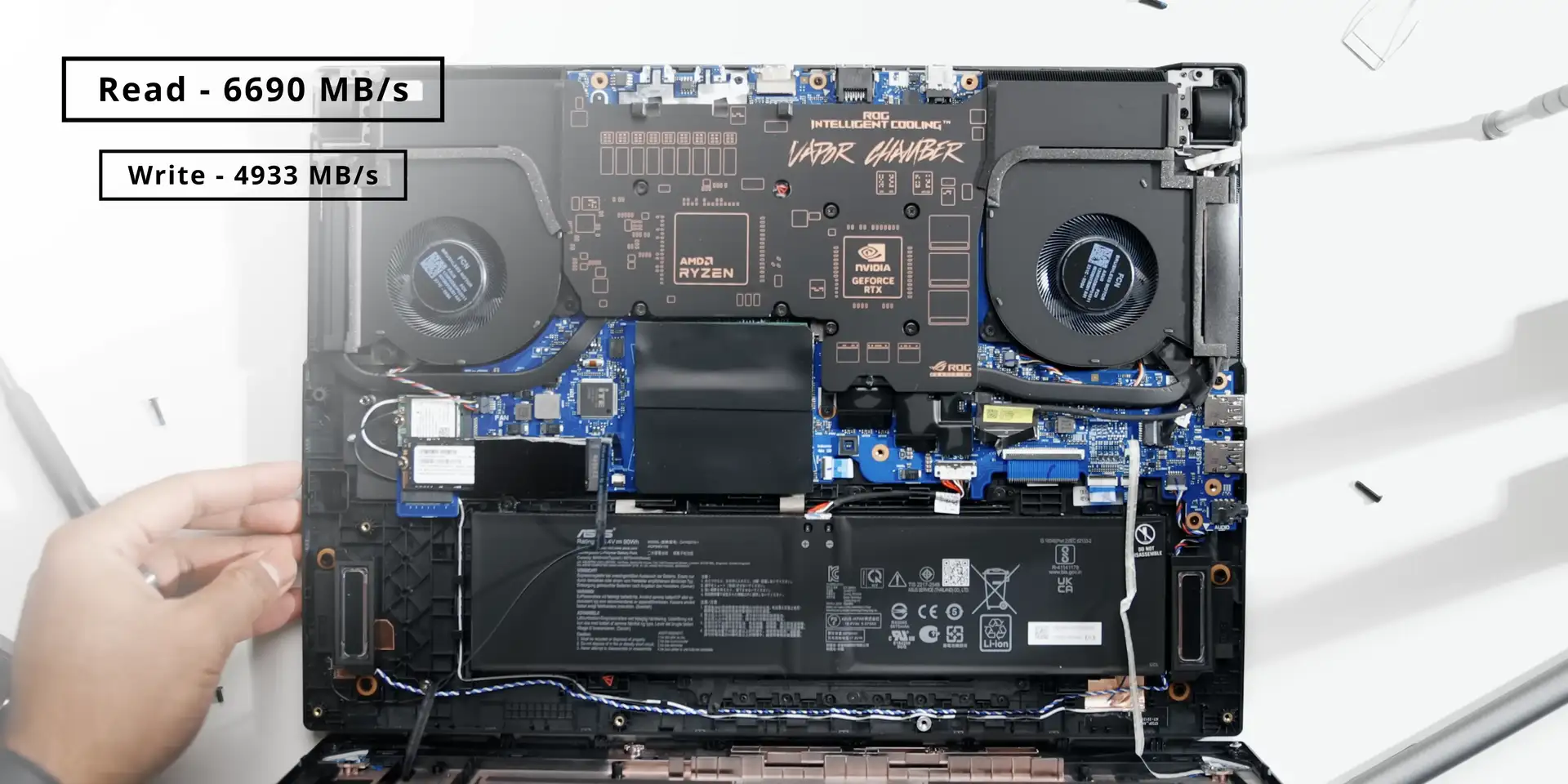
The primary Gen 4 SSD is located here, and it's incredibly fast. We tested it and achieved speeds of over 6.6 gigabytes per second on read and close to 5 gigabits per second on the right side. Additionally, there is an extra M.2 slot for story expansion, which is great news for those who require additional storage.
However, taking a step back and examining the overall layout of this laptop, we feel that Asus could have designed it more efficiently. The wasted space could have been utilized for a larger battery, which would have been a significant upgrade.

🎮 Gaming Performance
The RTX 4090 Rocks!
Let's delve into the gaming performance of ROG Strix Scar 17 Laptop. However, it is important to note that the performance is not at par with that of a desktop computer, and hence, we will not be drawing a comparison between the two. Nevertheless, it is worth mentioning that the scar 17 does manage to run the RTX 4090 at some of the highest wattage levels ever witnessed, resulting in remarkable performance.
However, it is also noteworthy that the noise levels in Turbo mode are exceptionally high, surpassing those observed during CPU-only tasks. On the other hand, the performance mode manages to tone down the noise levels to a certain extent. The icing on the cake is the commendable temperatures achieved in all the modes, thanks to Asus' efforts.

In my opinion, I prefer leaving the device in performance mode, as the slight increase in noise levels for a few extra watts is not worth it. With that said, let's move on to the gaming results. There are numerous benchmarks to showcase, so to make navigation easier, I will separate the benchmarks based on the resolution, including 1080p, 1440p, and 4K results.
1080P Gaming Performance - ROG Strix Scar 17
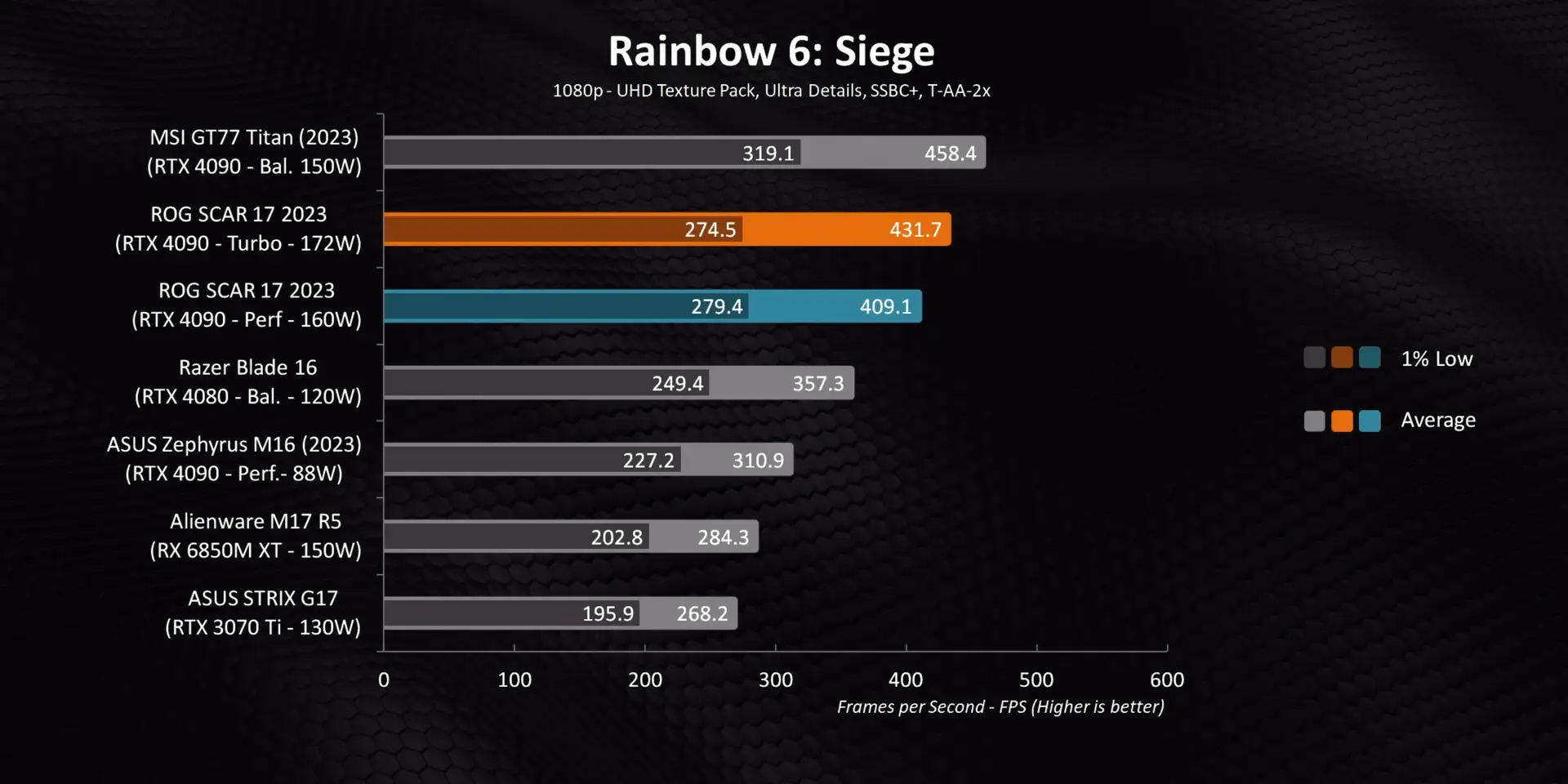
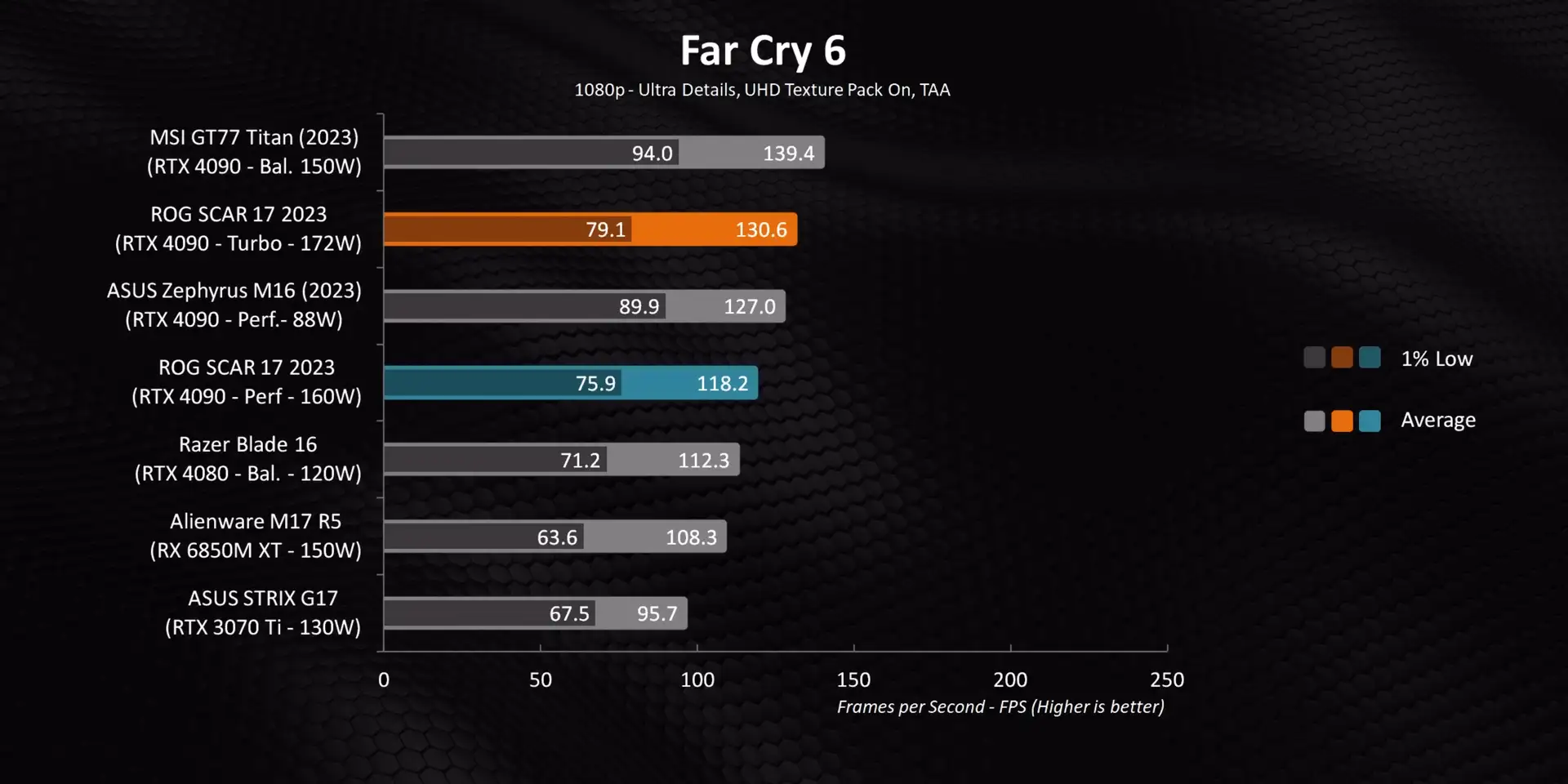
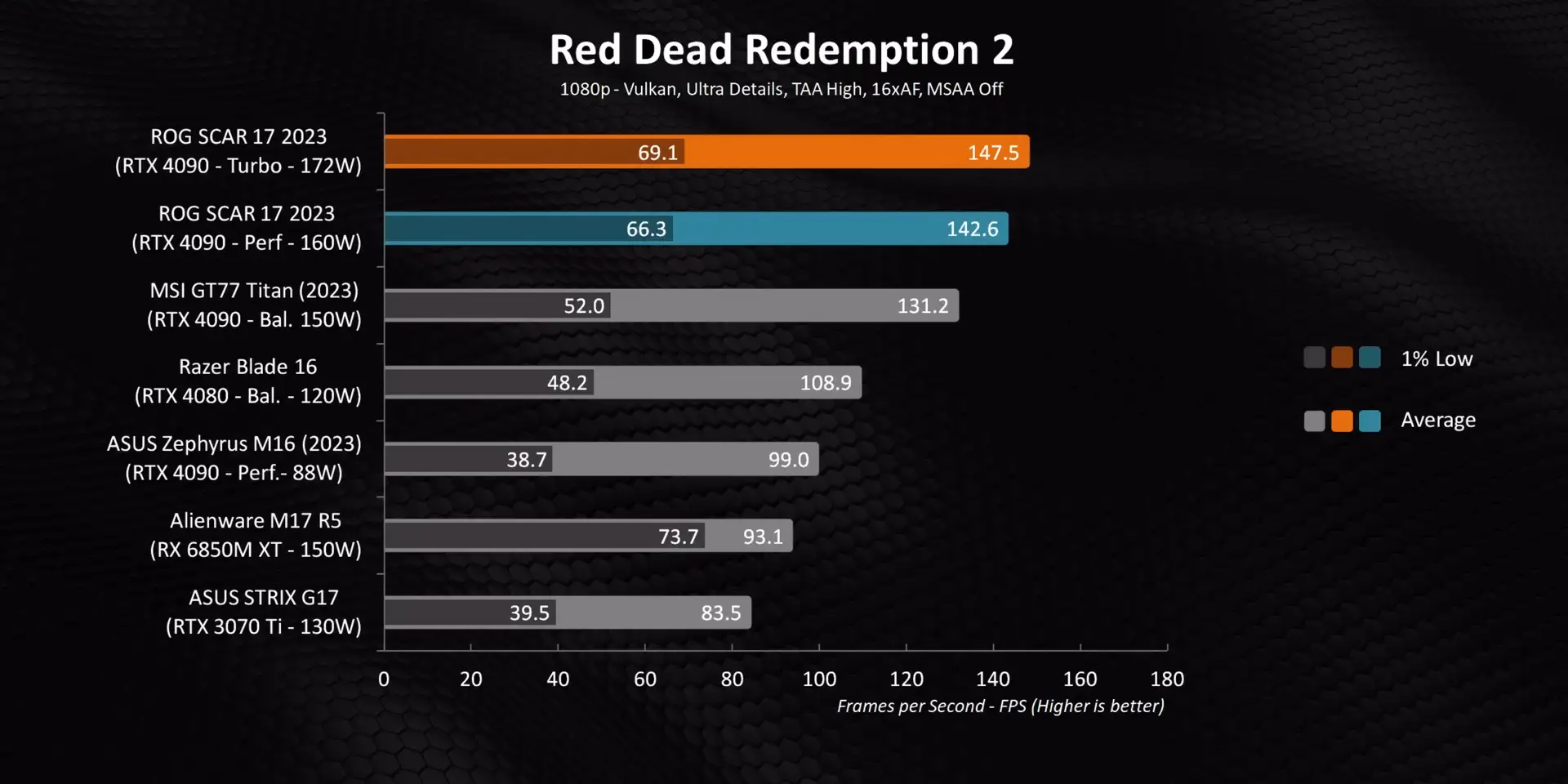
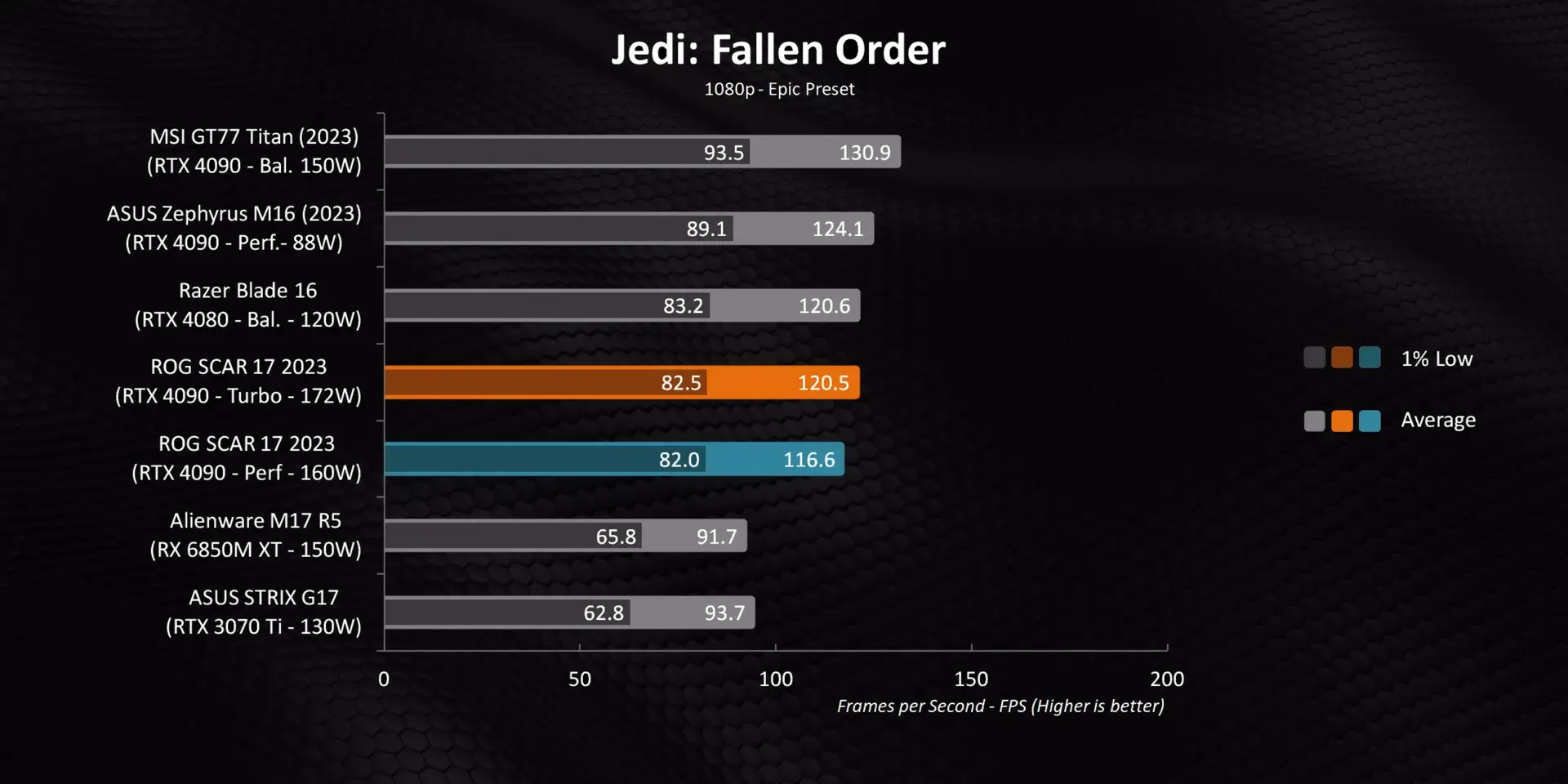
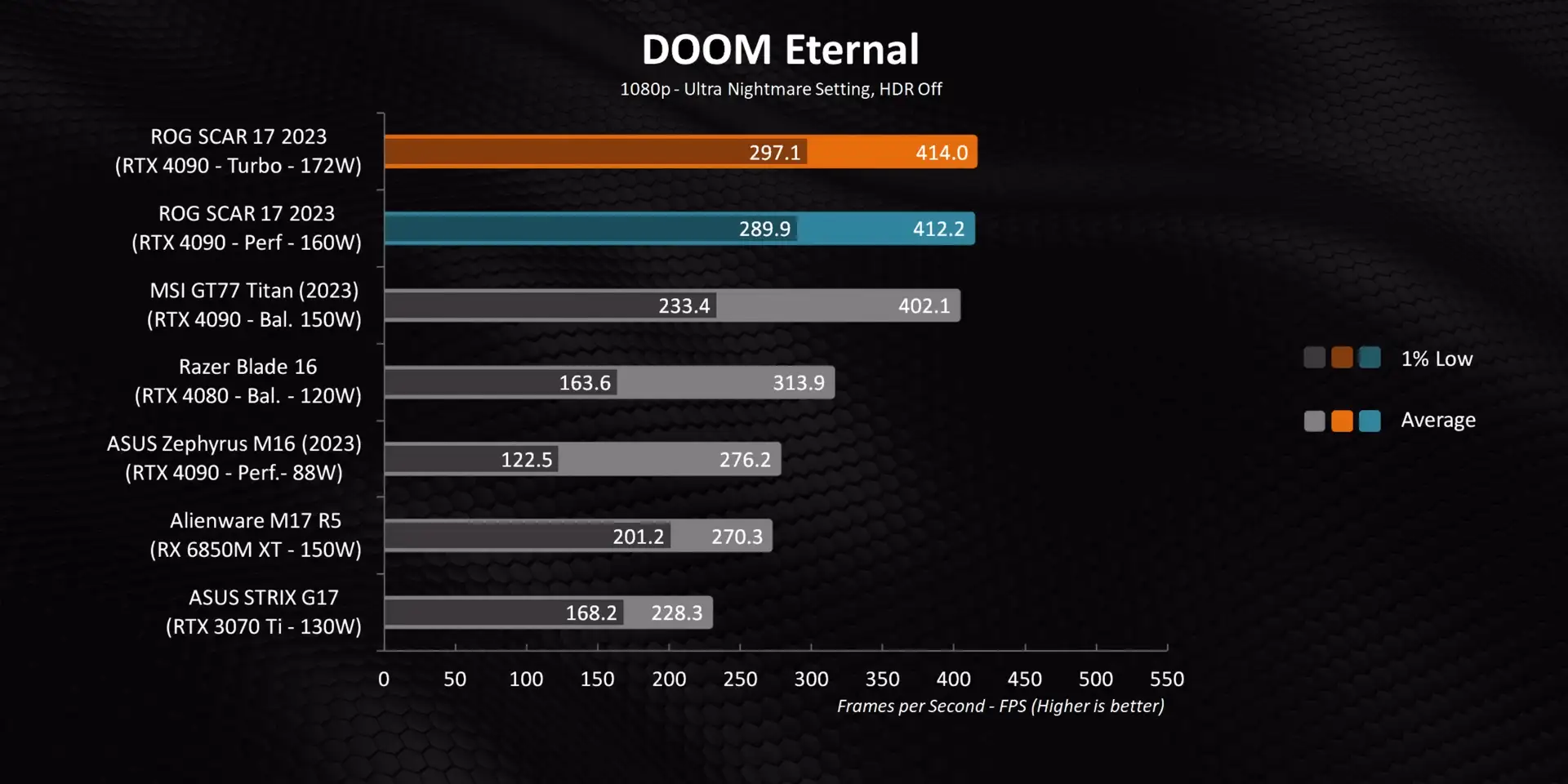

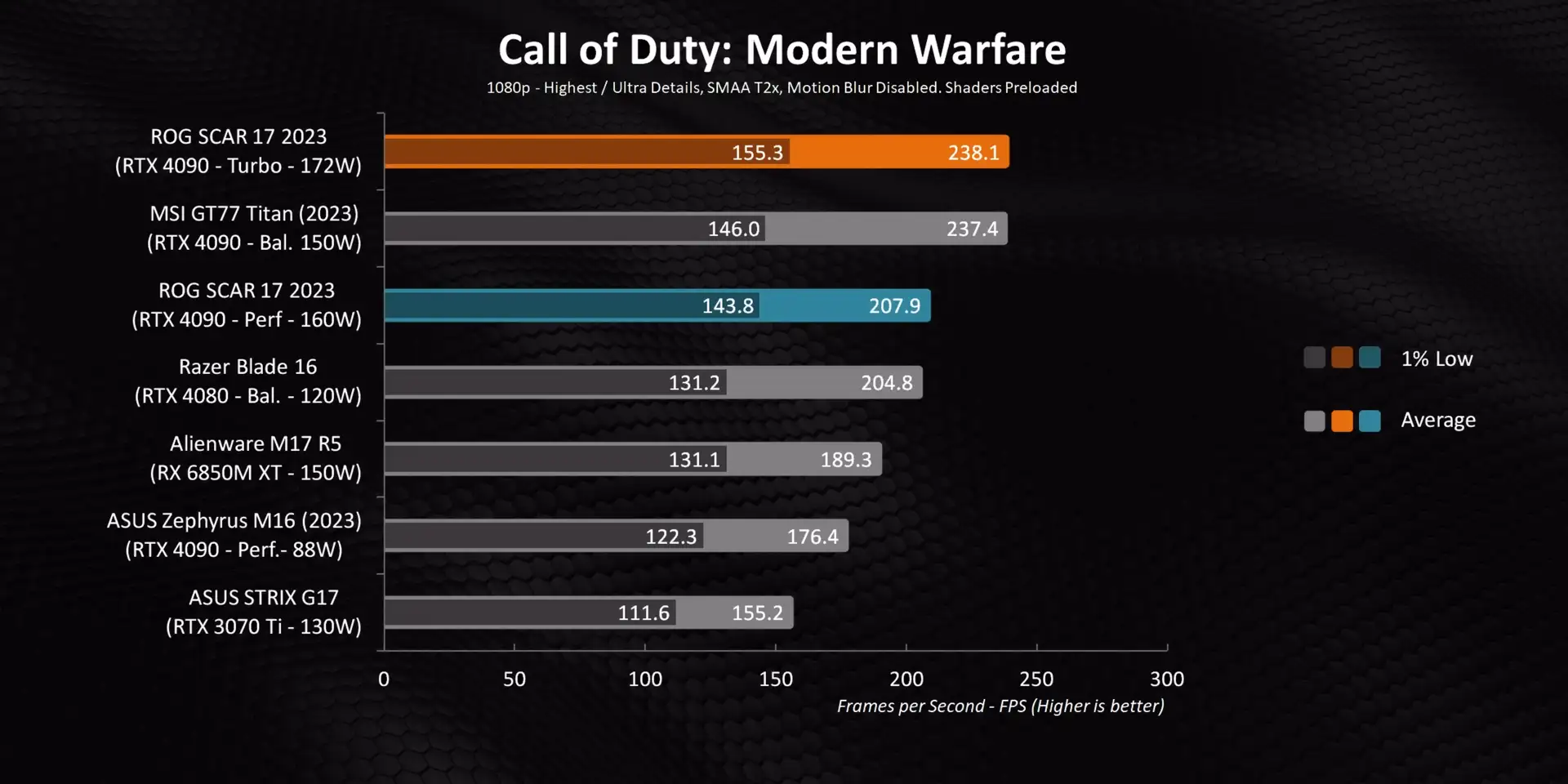
1440P Gaming Performance - ROG Strix Scar 17
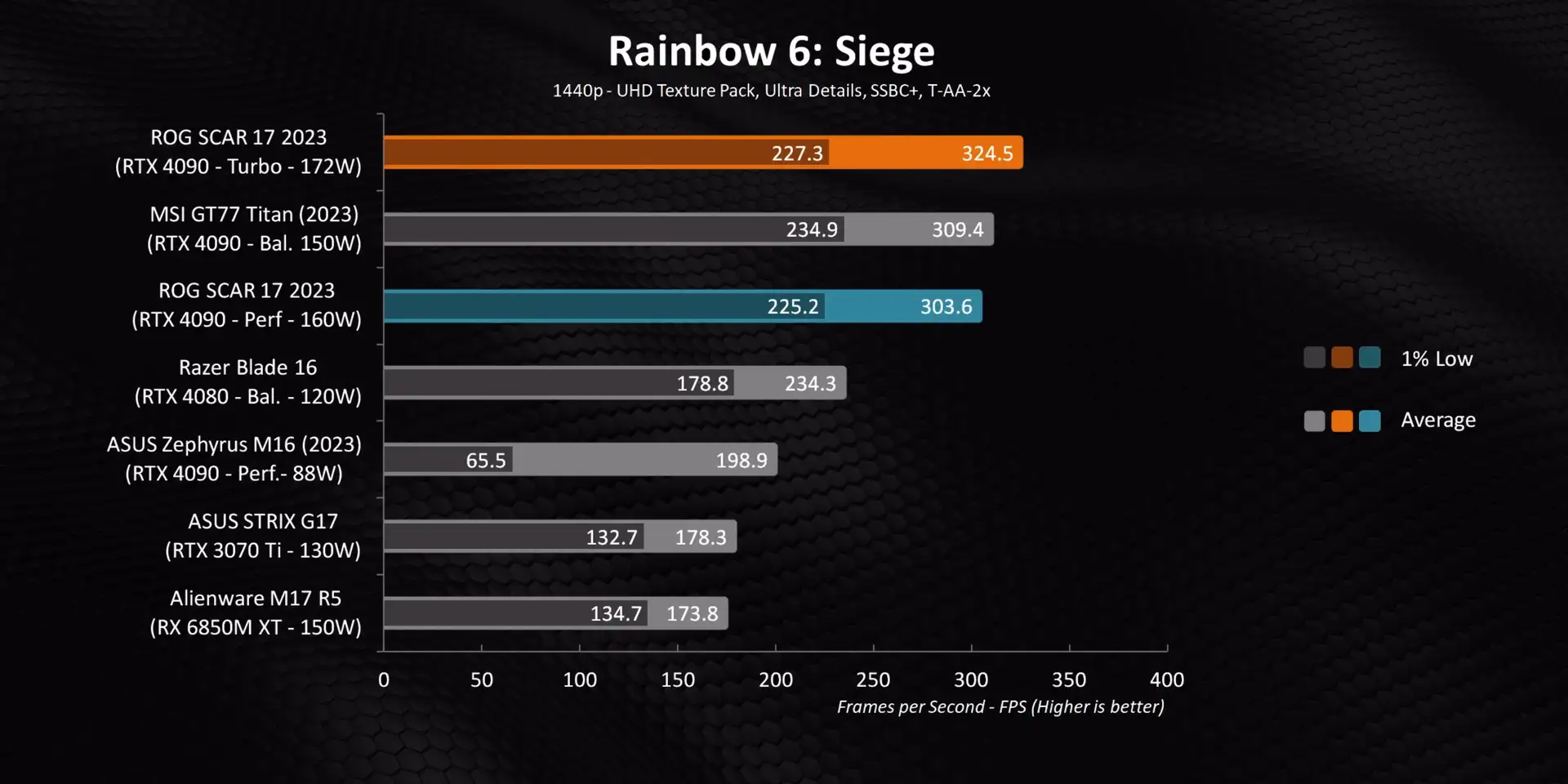
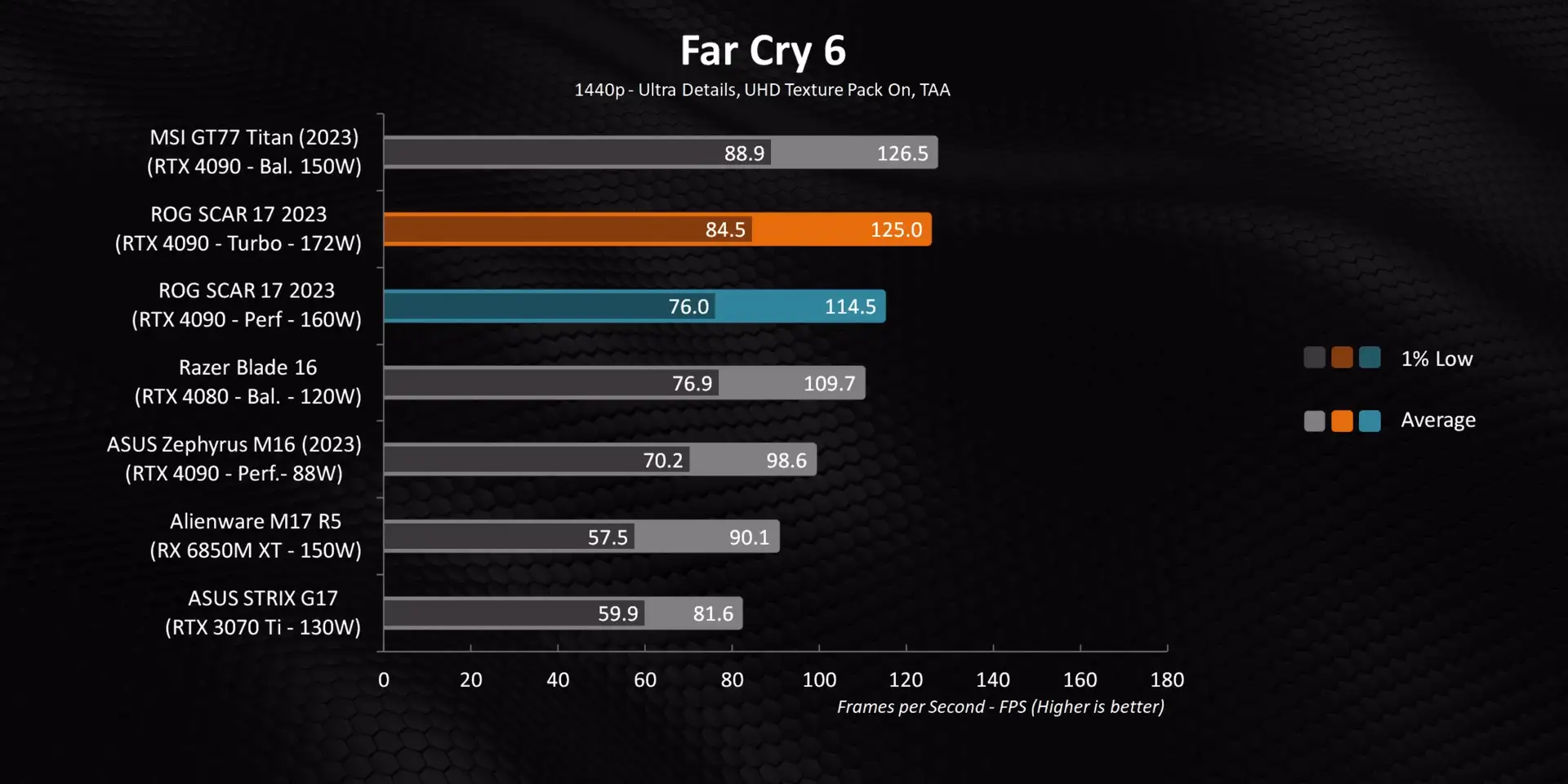
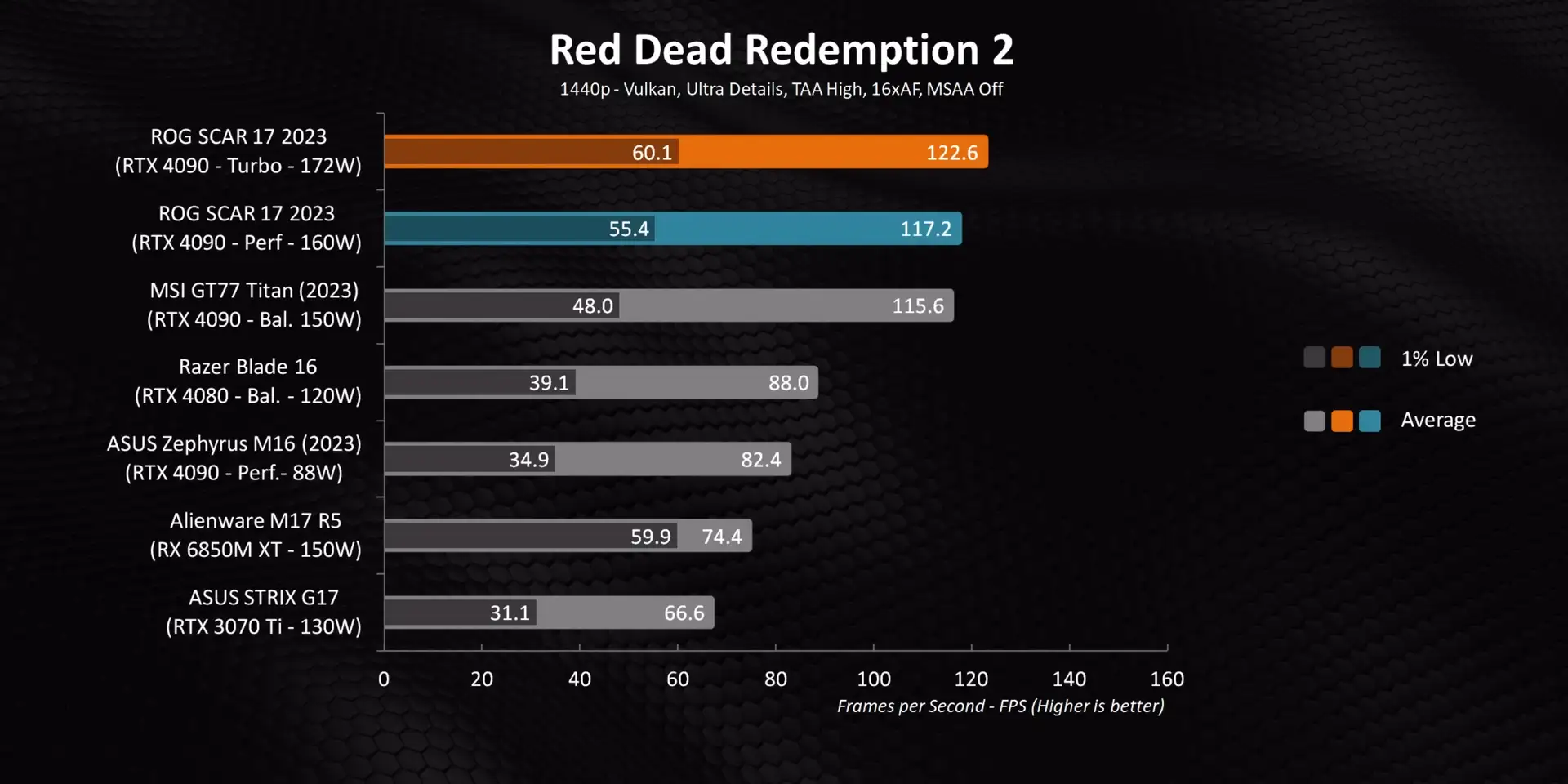
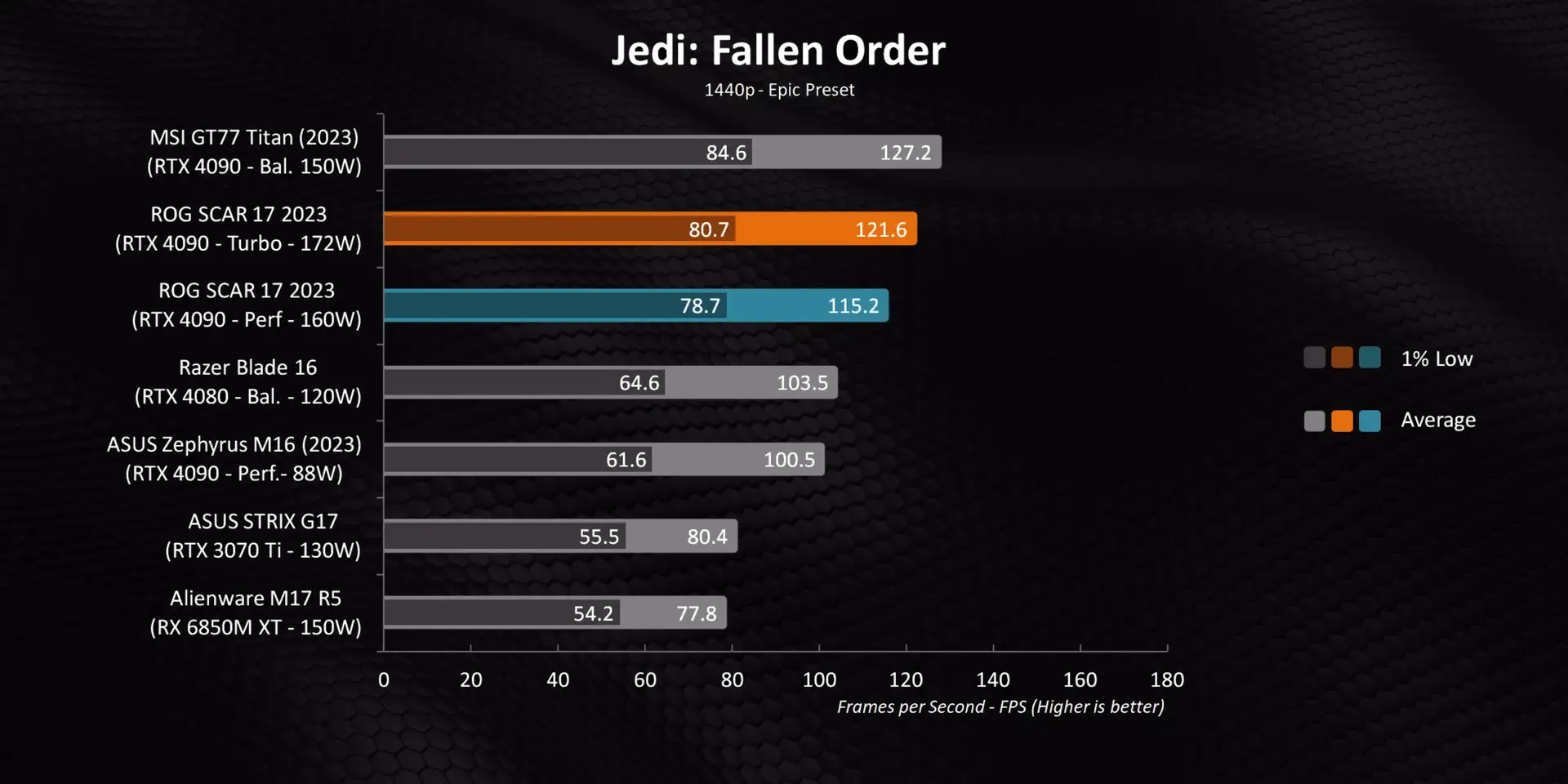
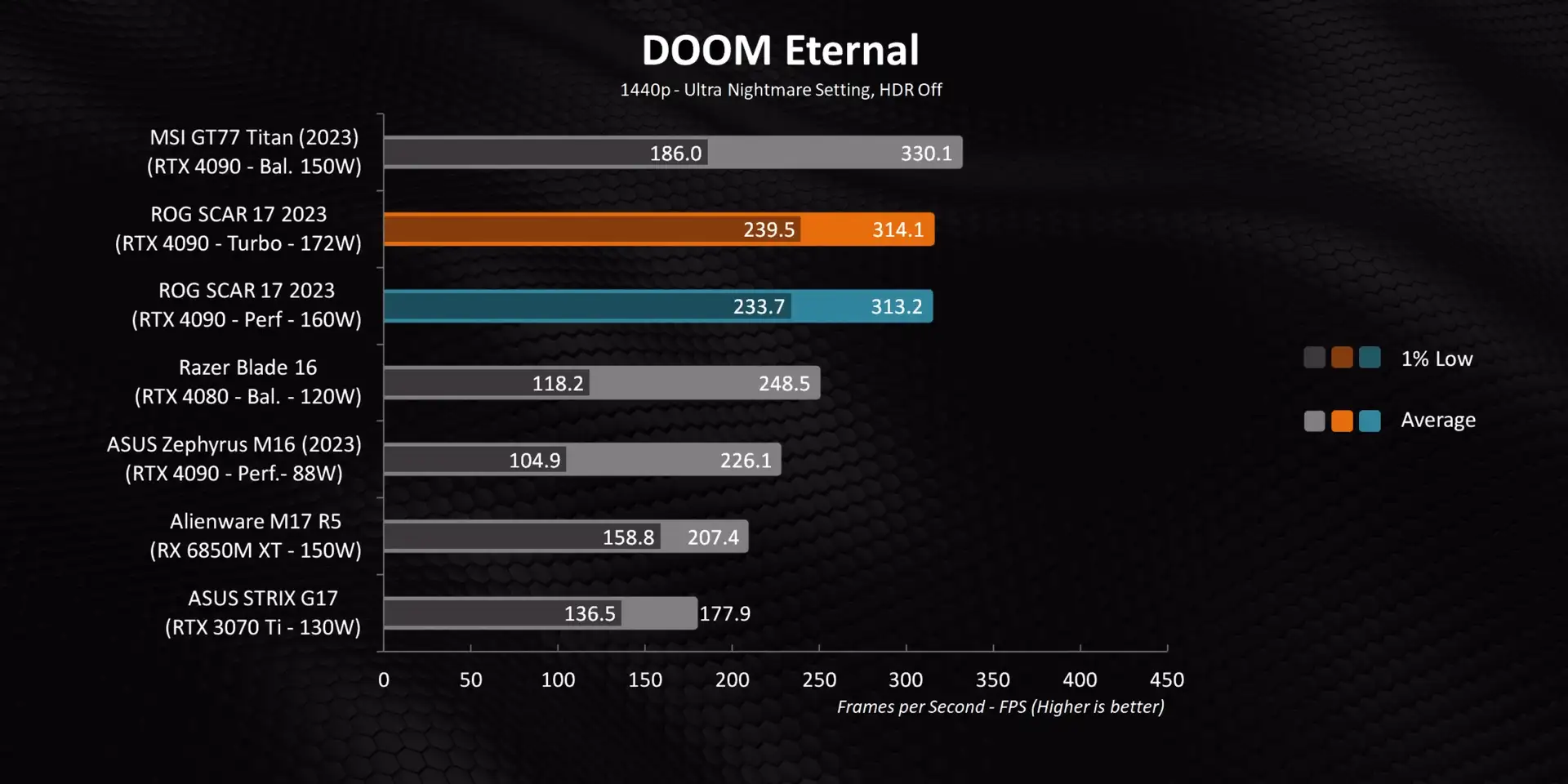
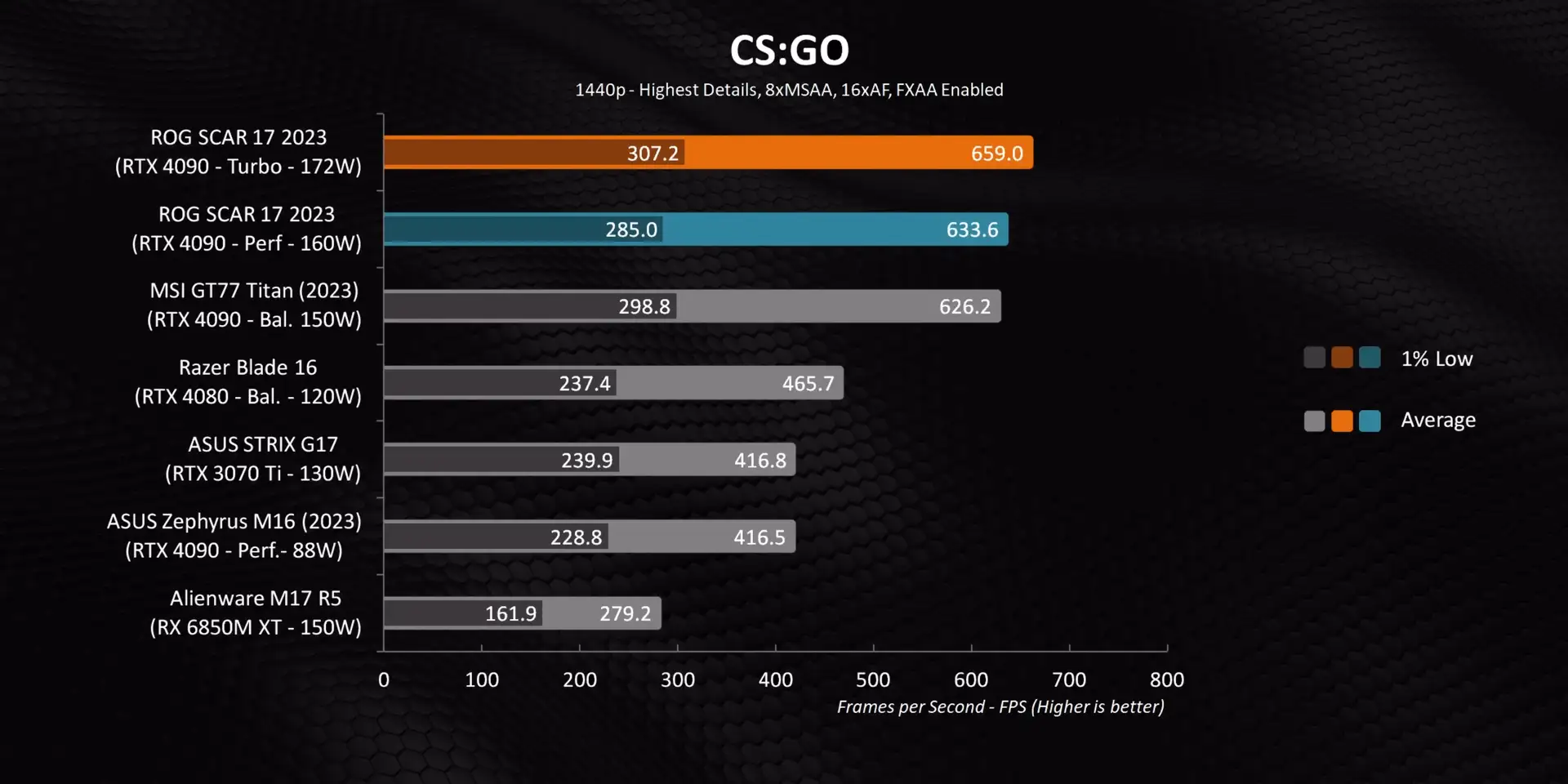
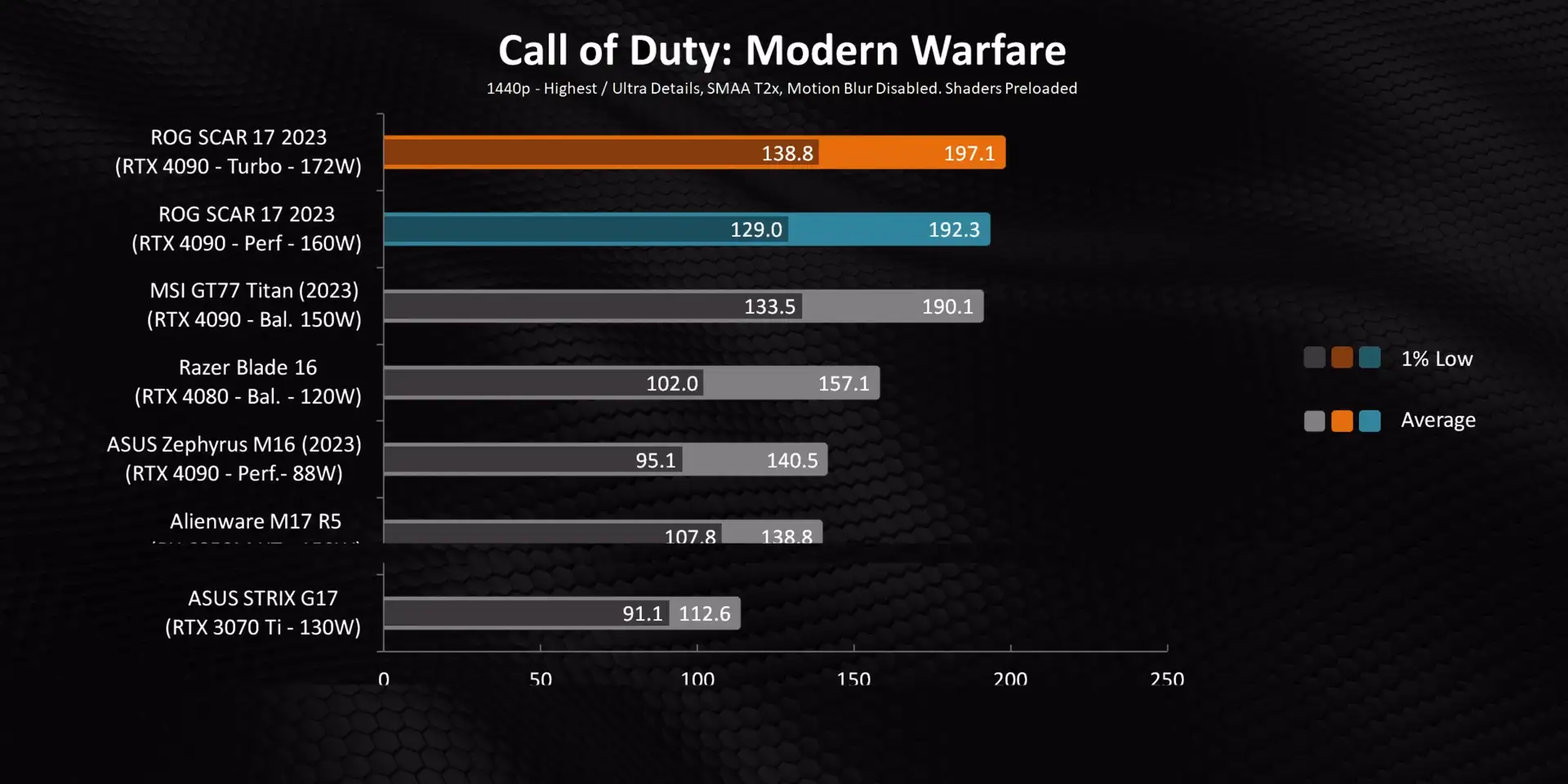
4K Gaming Performance - ROG Strix Scar 17
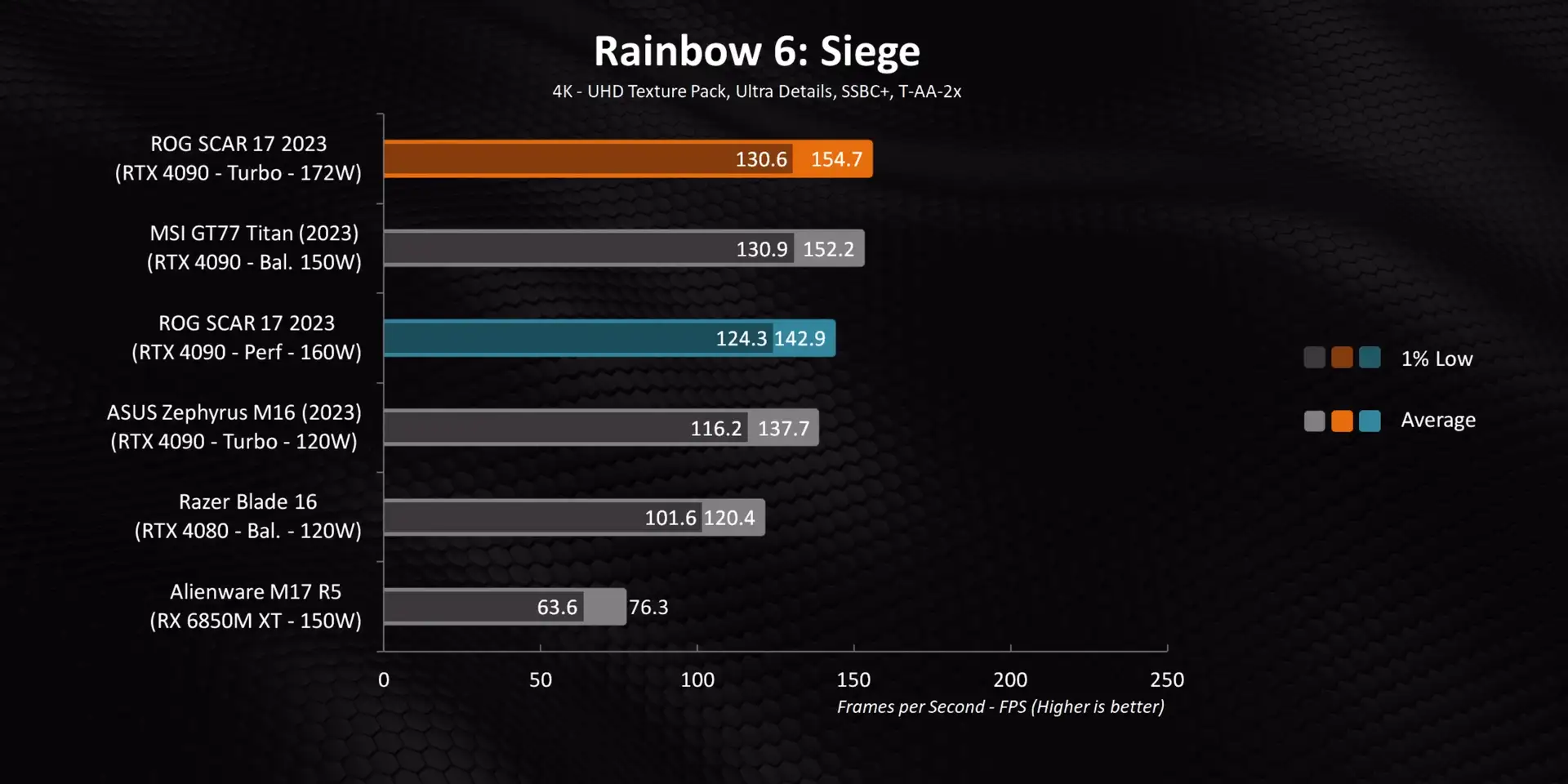

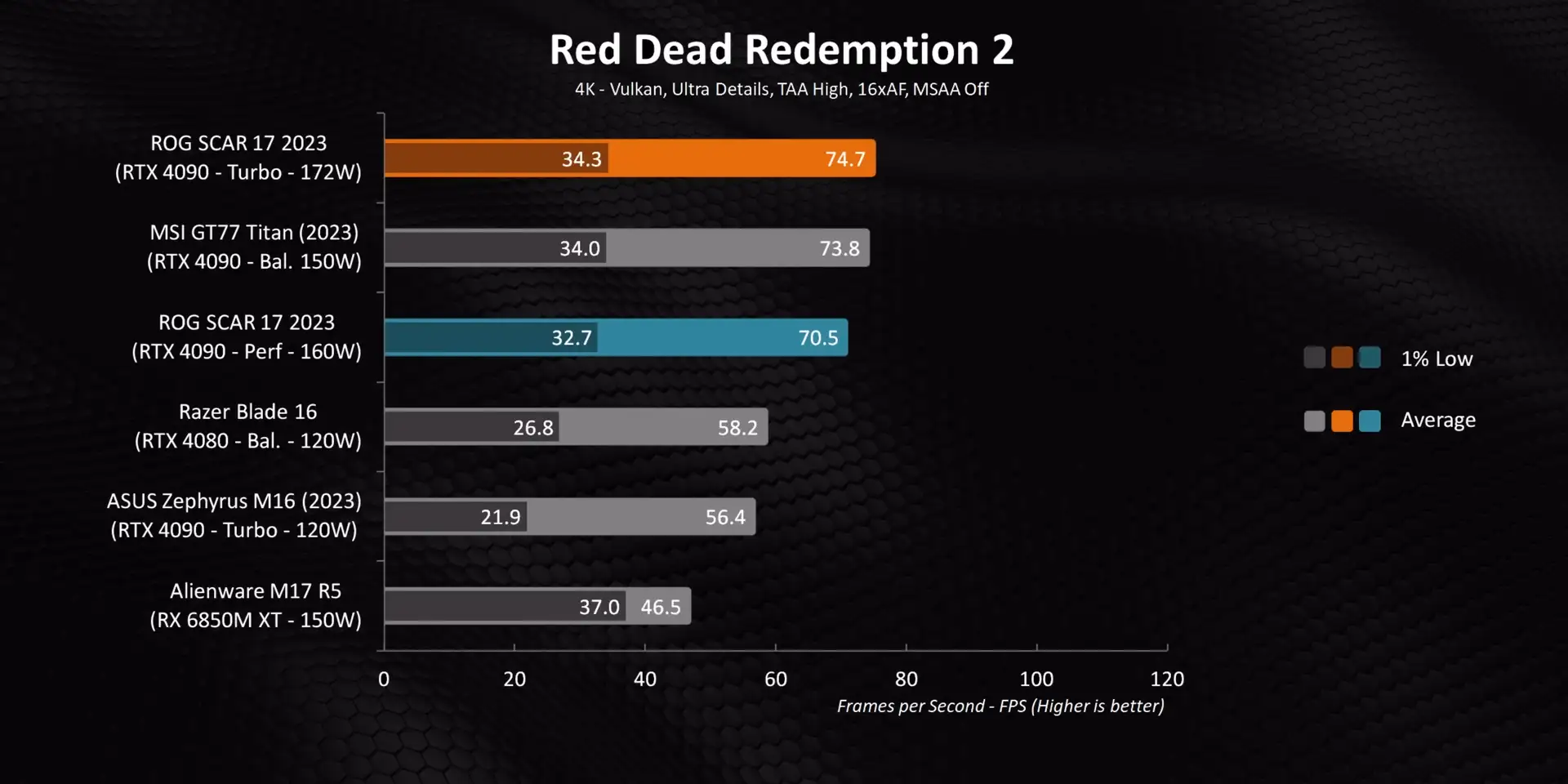
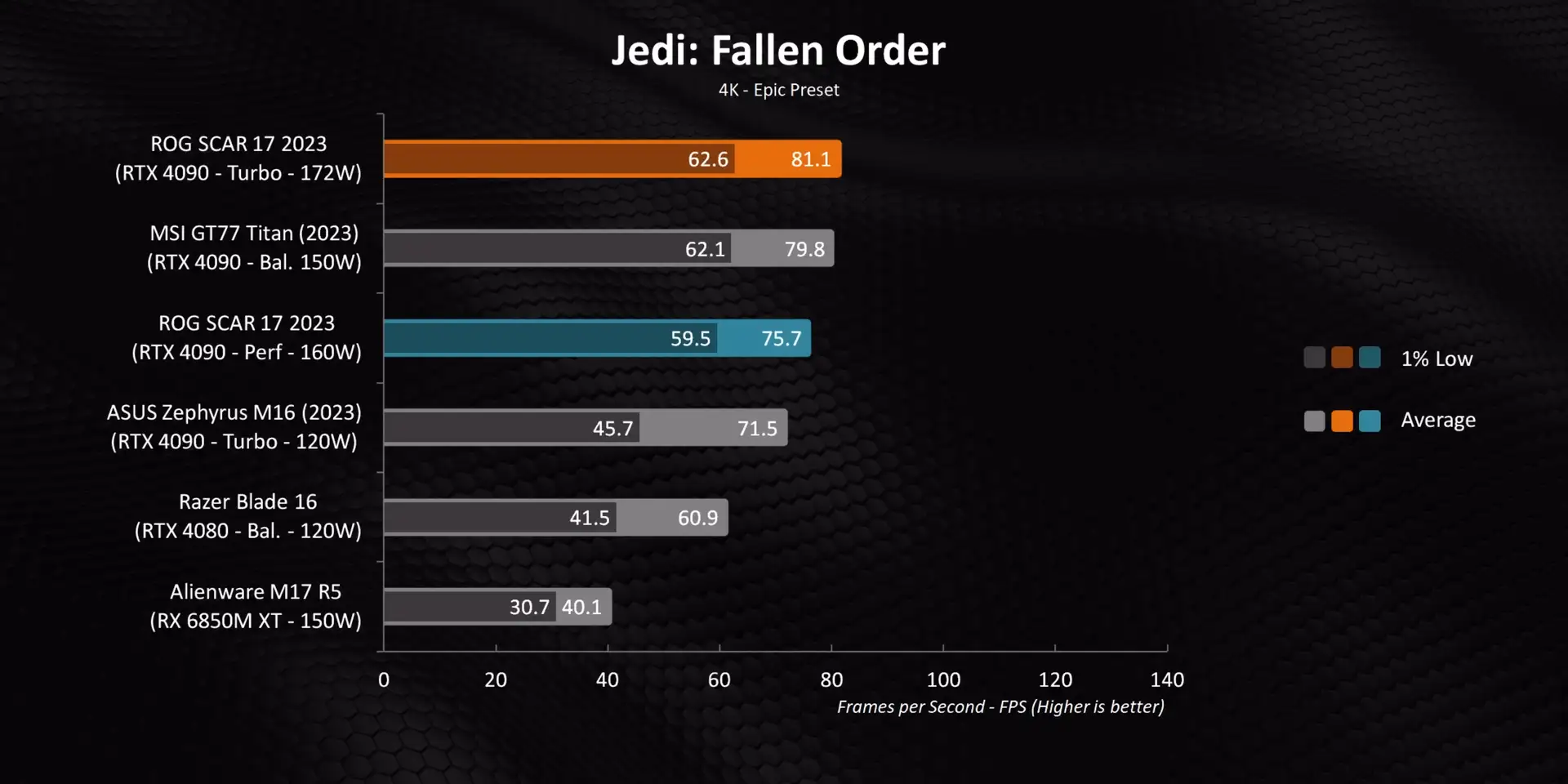
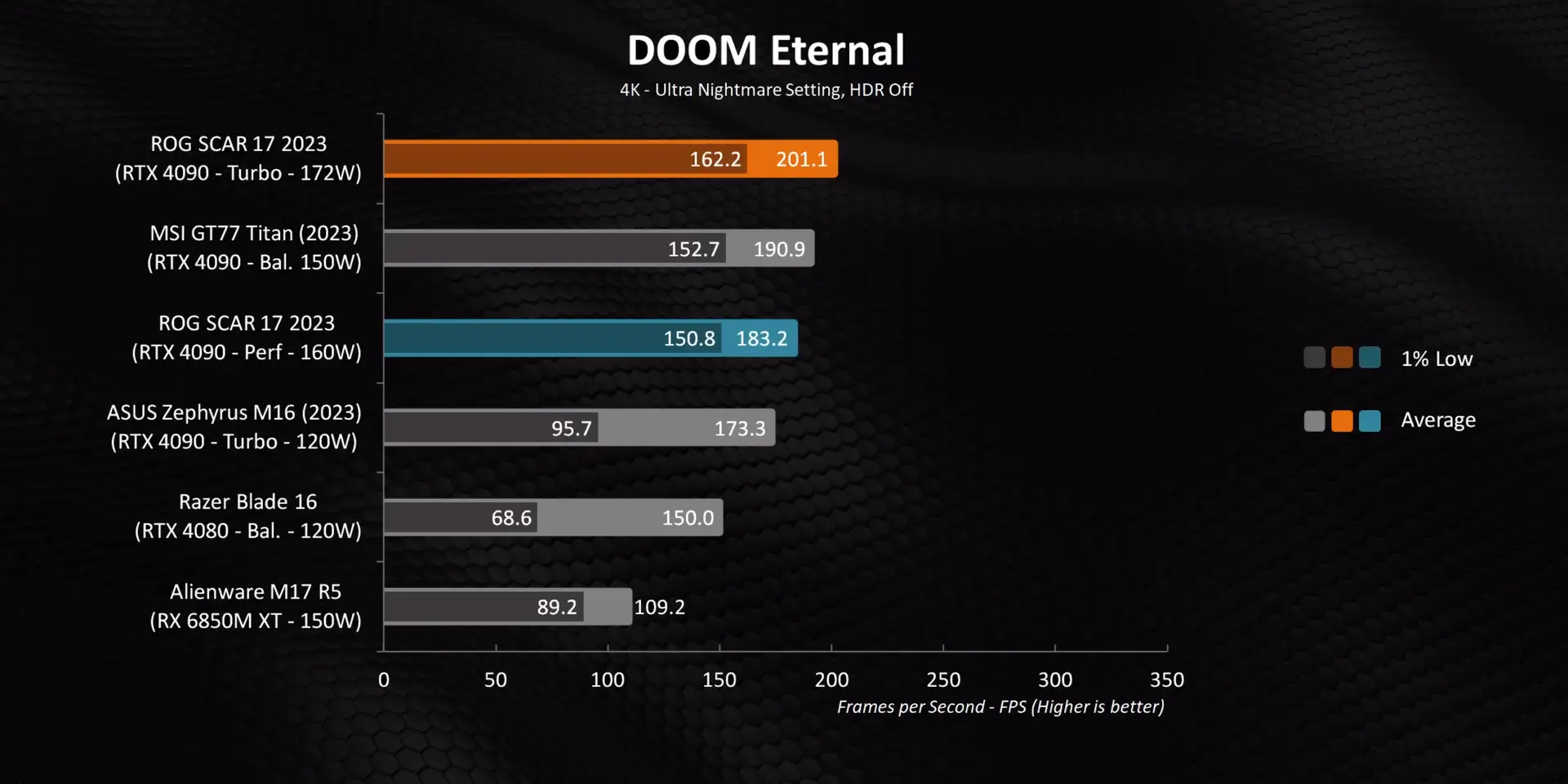
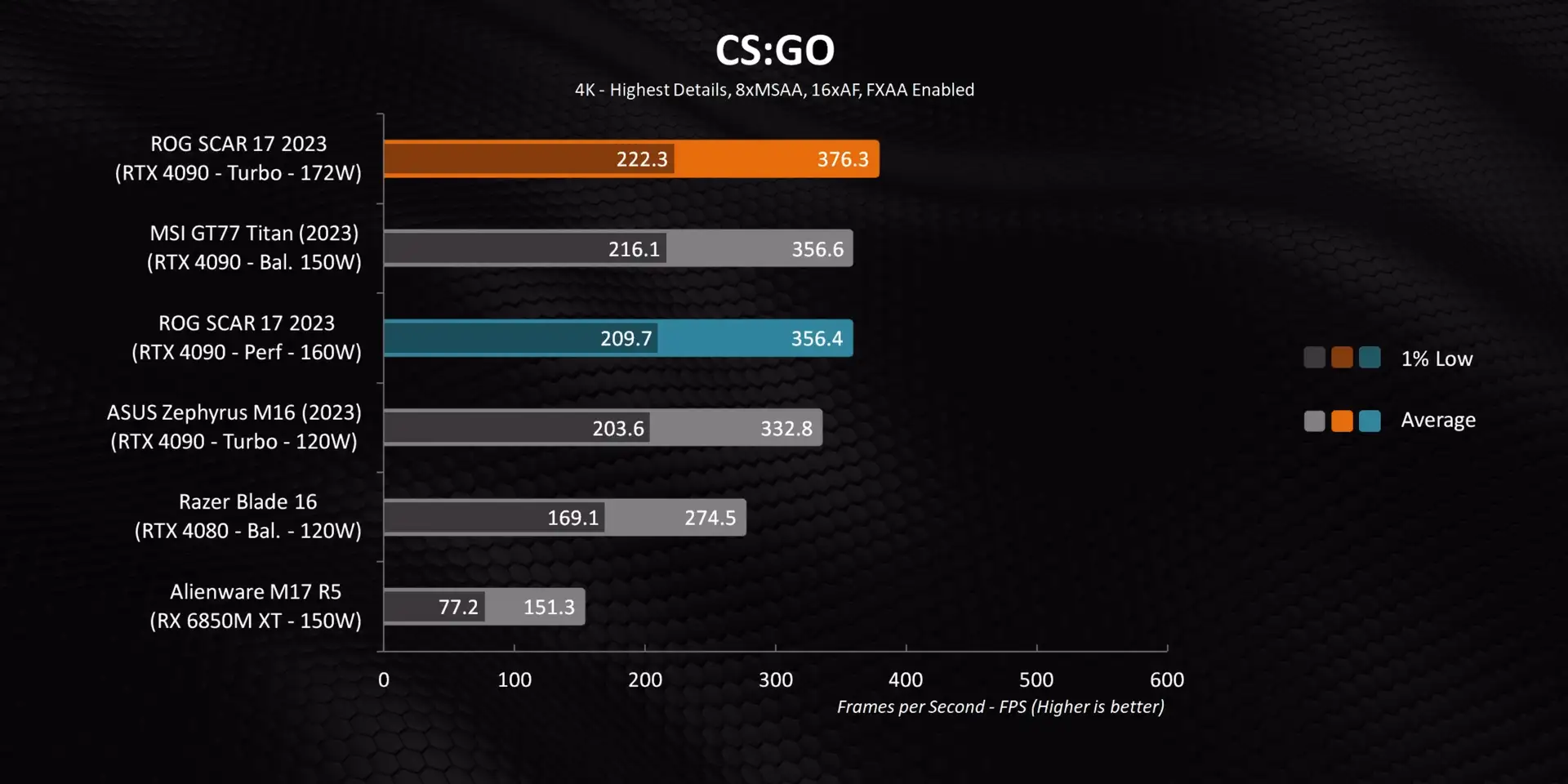
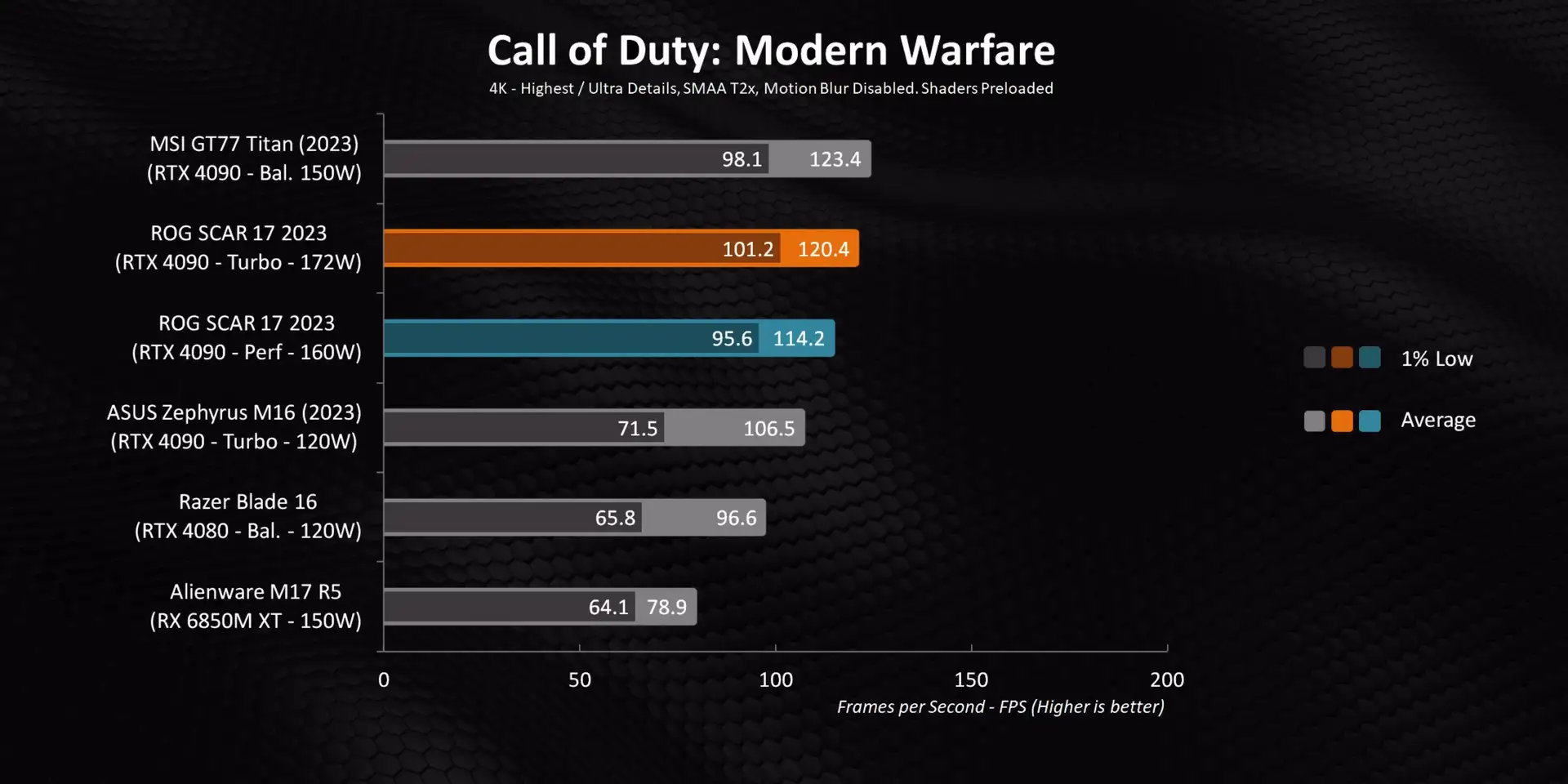
🤔 Conclusion
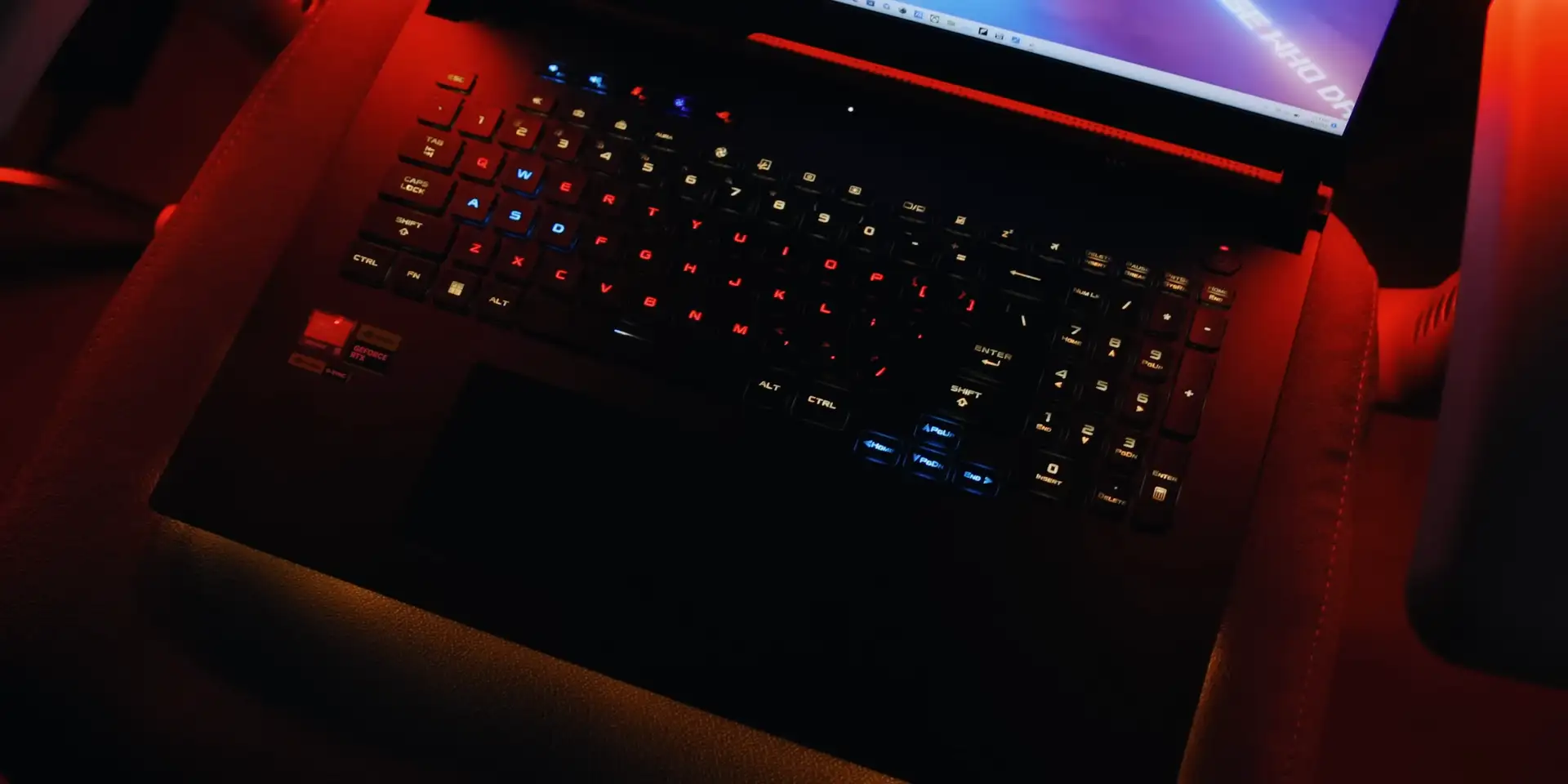
The story behind the ROG Scar 17. While it's undeniable that this laptop is among the fastest gaming laptops we've ever tested, with a Ryzen 9 CPU that's impressively close to a desktop equivalent 7950X, and top-level GPU frame rates, there are other factors to consider before making a purchase.
If you prioritize performance above everything else, then by all means, go ahead and pull the trigger on this laptop. However, in my personal opinion, the price point seems excessive, given that you're essentially getting a previous-generation design with a 16:9 display, a subpar webcam, and terrible battery life. But, I suppose that's the trade-off you must accept for top-tier performance. It's also worth noting that the laptop can get pretty loud, especially in turbo mode, so I would recommend using it in performance mode instead.
When compared to Intel SKUs, this particular model is missing a lot of features. While I'm not entirely sure whether I can blame Asus for this, as AMD is struggling to keep up with the high demand for their chips, it's possible that Asus is reluctant to spend the money and resources necessary to integrate these Horizon chips into newer designs. This is not an unprecedented scenario, as we've seen similar stories play out in the past.
To sum it up, the Scar 17 is undoubtedly a fast gaming laptop. However, it's housed in a recycled chassis with certain compromises that may not be worth the exorbitant price tag.
Image Source: Hardware Canucks

