What is the Difference Between Snapshot & Image in AWS EC2?
Differentiating between 'Snapshot' and 'Image': their purposes for backups and launching instances on AWS EC2.

If you're working with Amazon Web Services (AWS) in Elastic Compute Cloud (EC2) , you may have encountered the terms "Snapshot" and "Image." While both can be used to create backups and launch new instances, they have different purposes and functionality.
In this article, we'll define what snapshots and images are, explain their differences, and provide guidance on when to use each one.
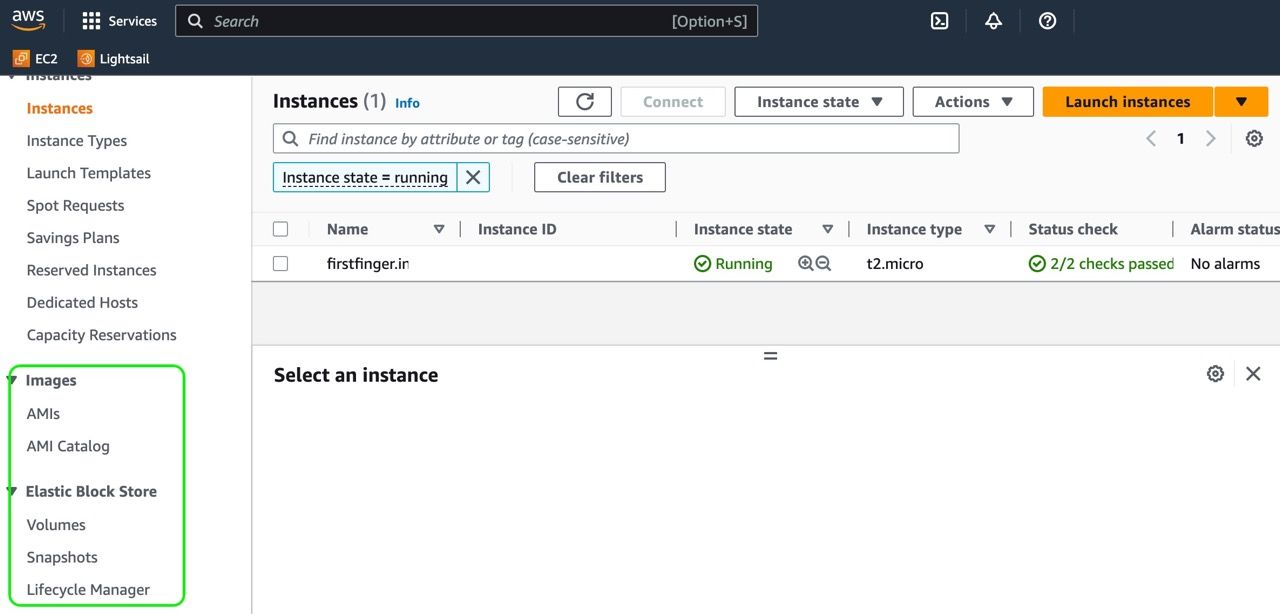
1. What is EC2?
Amazon Elastic Compute Cloud (EC2) is a popular cloud computing service that provides scalable computing capacity in the cloud. EC2 instances are virtual machines that can be launched on-demand and allow users to create, configure, and manage their own virtual servers in the cloud.
EC2 provides several ways to create backups of your instances, including snapshots and images. However, the two terms are often used interchangeably, causing confusion among users.
2. What is a Snapshot in EC2?
An EC2 Snapshot is a point-in-time copy of an EC2 instance's data. Snapshots are used to create backups and can be used to restore the instance to a previous state if something goes wrong.
2.1 Creating an EC2 Snapshot
To create an EC2 snapshot, follow these steps:
- Open the Amazon EC2 console.
- In the navigation pane, choose "Instances."
- Select the instance for which you want to create a snapshot.
- Choose "Create Snapshot" from the "Actions" menu.
- Enter a name and description for the snapshot.
- Choose "Create Snapshot."
2.2 Restoring an EC2 Snapshot
To restore an EC2 instance from a snapshot, follow these steps:
- Open the Amazon EC2 console.
- In the navigation pane, choose "Snapshots."
- Select the snapshot that you want to use.
- Choose "Create Volume" from the "Actions" menu.
- Enter the size of the volume that you want to create.
- Choose "Create."
- In the navigation pane, choose "Volumes."
- Select the volume that you just created.
- Choose "Attach Volume" from the "Actions" menu.
- Select the instance to which you want to attach the volume.
- Choose "Attach."
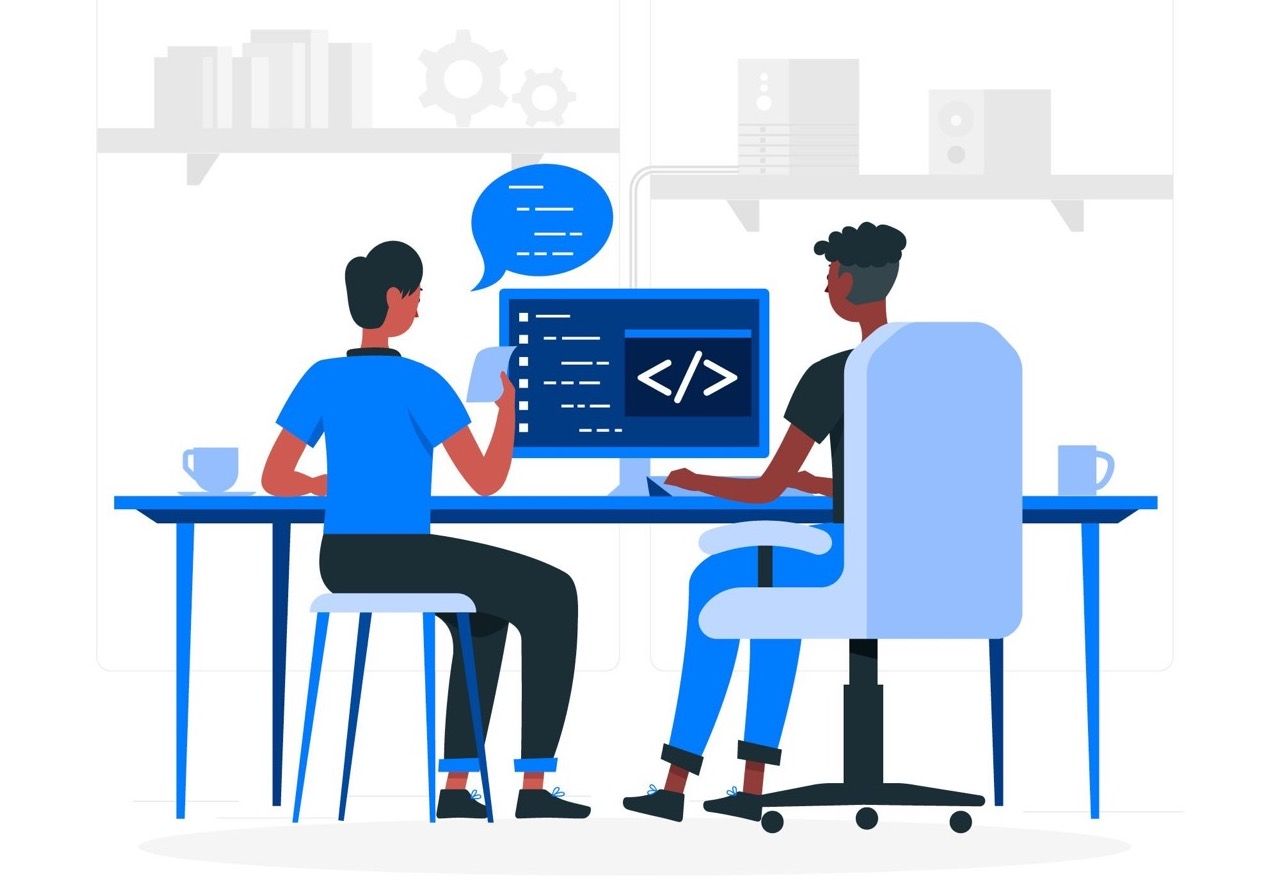
3. What is an Image in EC2?
An EC2 Image is a template that contains all the information necessary to launch an EC2 instance, including the instance type, security groups, and block device mapping. Images are used to launch new instances with the same configuration as the original instance.
3.1 Creating an EC2 Image
To create an EC2 image, follow these steps:
- Open the Amazon EC2 console.
- In the navigation pane, choose "Instances."
- Select the instance for which you want to create an image.
- Choose "Create Image" from the "Actions" menu.
- Enter a name and description for the image.
- Choose "Create Image."
3.2 Launching an EC2 Instance from an Image
To launch an EC2 instance from an image, follow these steps:
- Open the Amazon EC2 console.
- In the navigation pane, choose "AMIs."
- Select the image that you want to use.
- Choose "Launch" from the "Actions" menu.
- Configure the instance details, such as the instance type, network settings, and storage.
- Choose "Review and Launch."
- Review the instance details and choose "Launch."
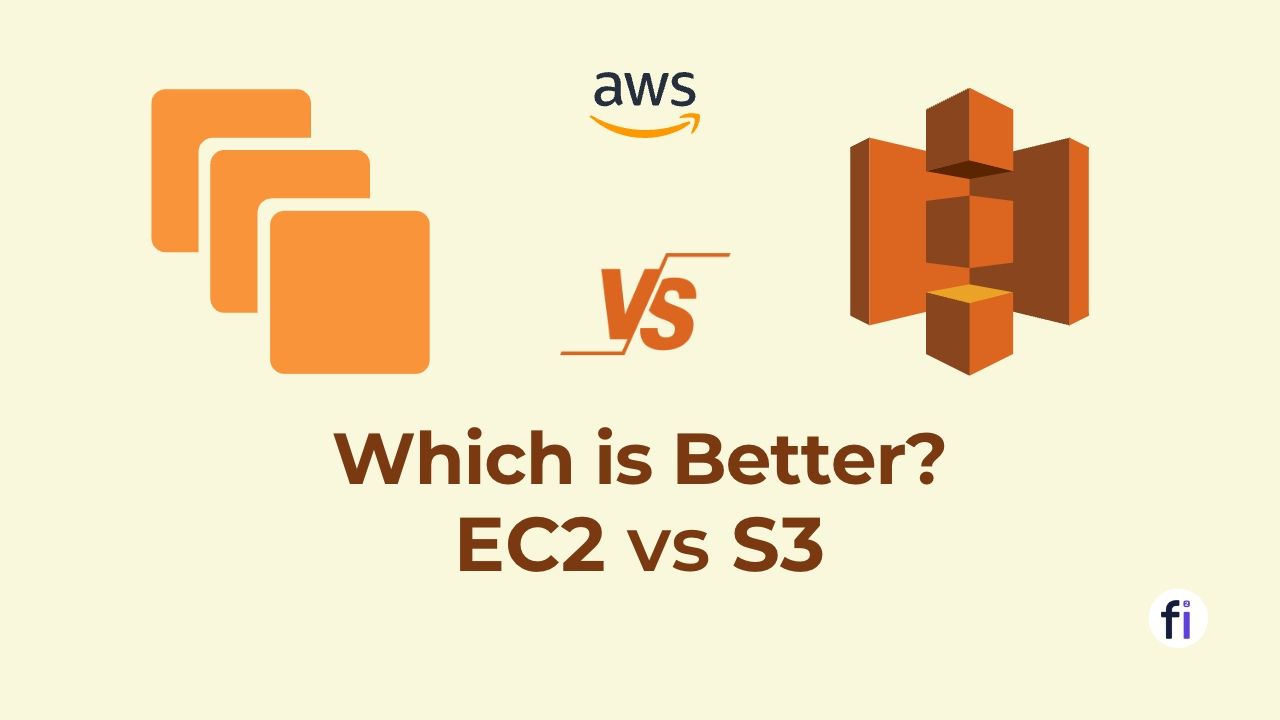
4. Snapshot vs. Image: Differences
While both snapshots and images can be used to create backups and launch new instances, there are several key differences between the two.
| Criteria | Snapshot | Image |
|---|---|---|
| Purpose | Backup | Launch |
| Functionality | Restore | Launch |
| Usage scenarios | Backup | Launch |
| Direct use | No | Yes |
| Contains instance configuration | No | Yes |
| Creation speed | Fast | Slow |
| Storage cost | Low | High |
| Ability to create multiple instances from | No | Yes |
4.1 Purpose
The main purpose of an EC2 snapshot is to create a backup of an instance's data, while the main purpose of an EC2 image is to create a template for launching new instances.
4.2 Functionality & Difference
Snapshots are used to create backups of an instance's data, but they cannot be used to launch new instances directly. Instead, you must create a volume from the snapshot and then attach the volume to a new instance.
Images, on the other hand, can be used to launch new instances directly. They contain all the necessary information to launch an instance, including the instance type, security groups, and block device mapping.
4.3 Usage Scenarios
You should use snapshots when you want to create backups of an instance's data, such as before making changes to the instance's configuration. Snapshots can also be used to restore an instance to a previous state if something goes wrong.
You should use images when you want to launch new instances with the same configuration as an existing instance. Images are particularly useful for creating identical instances in different regions or availability zones.
5. Conclusion
While both snapshots and images can be used to create backups and launch new instances, they have different purposes and functionality. Snapshots are used to create backups of an instance's data and can be used to restore an instance to a previous state, while images are used to create templates for launching new instances with the same configuration as an existing instance.
Understanding the differences between snapshots and images is important for effectively managing your EC2 instances and ensuring that your data is backed up and protected.
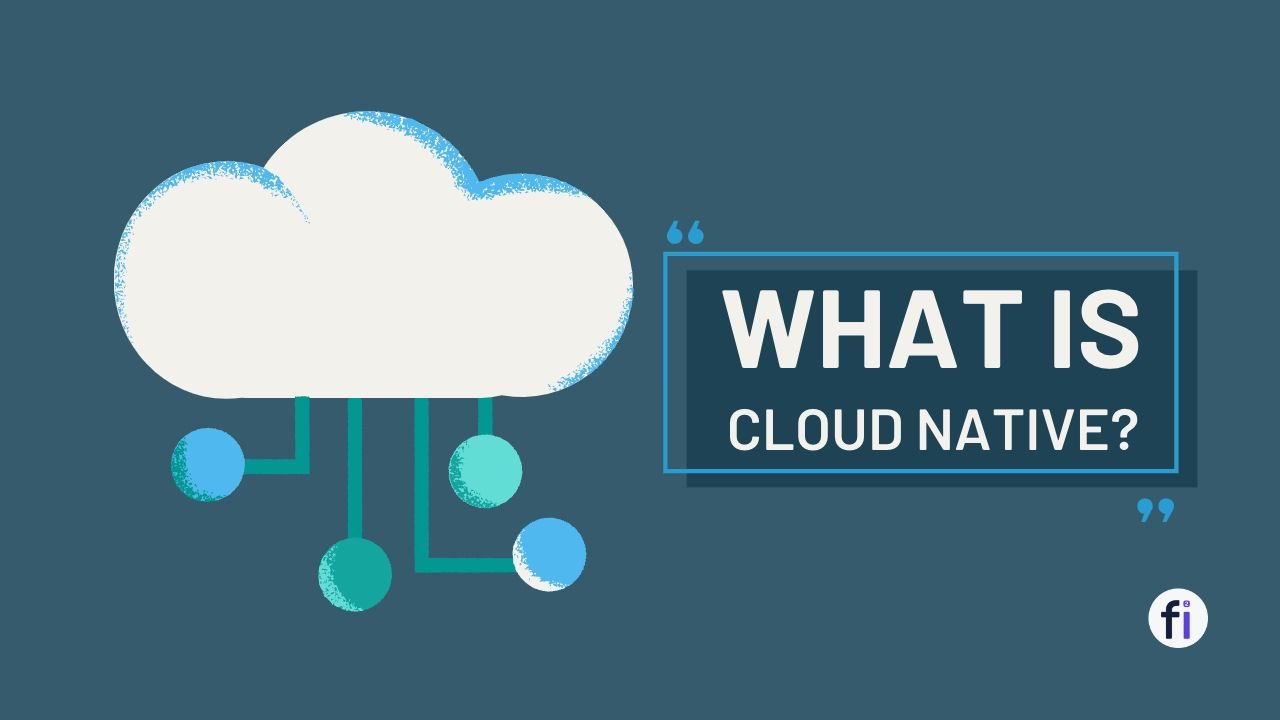
FAQs
Can I use snapshots and images together?
Yes, you can use snapshots and images together. For example, you can create a snapshot of an instance's data and then create an image from the snapshot to launch new instances with the same data.
Can I create an image from a snapshot?
Yes, you can create an image from a snapshot. However, the image will not contain all the configuration details of the original instance, such as the instance type and security groups.
How many snapshots and images can I create?
There is no limit to the number of snapshots or images that you can create, but there may be limits on your AWS account's storage capacity.
How often should I create snapshots or images of my instances?
It depends on your specific use case and the frequency of changes to your instance's data and configuration. However, it's generally recommended to create regular backups to protect your data and ensure quick recovery in the event of a failure.
How long does it take to create a snapshot or image?
The time it takes to create a snapshot or image depends on the size of the instance's data and the performance of your network connection. It can take anywhere from a few minutes to several hours to create a snapshot or image.

