How to Bypass Any CAPTCHA with 2Captcha API in Python
Learn how to bypass any CAPTCHA using the 2Captcha service in Python. Solve ReCaptcha V2, ReCaptcha V3, hCaptcha, Image Captcha, Text Captcha, and Slider Captcha effortlessly.

Bypass Any CAPTCHA with 2Captcha API in Python
One of the most frustrating things to deal with are CAPTCHAs. You may have encountered CAPTCHAs while working on web scraping or automation projects. However, they can be a major obstacle for developers who need to automate certain tasks. Fortunately, there is a solution.
2Captcha is a service that solves CAPTCHAs for you. It uses a pool of human workers to solve CAPTCHAs, which means that it can solve even the most difficult CAPTCHAs. In this article, I will show you how to use 2Captcha to bypass any Captcha in Python.
What are CAPTCHAs?
CAPTCHA is a security measure used by websites to check if a user is a human or a computer program. It stops automated software from doing things that only humans should do, like making accounts, filling out forms, or seeing restricted content. The main aim of CAPTCHA is to make a task that humans can do easily but is hard for machines.
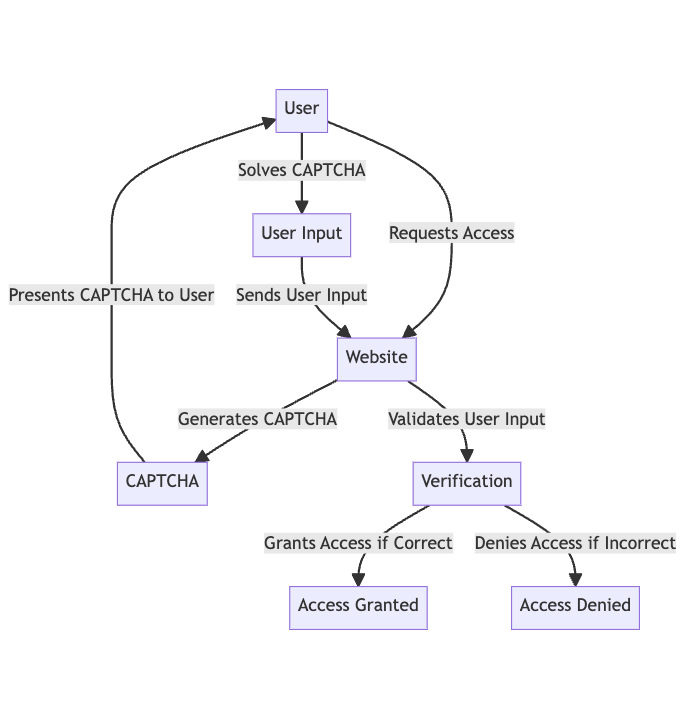
CAPTCHAs usually show users distorted text, images, or puzzles and ask them to give the right answer. The idea is that humans can understand and answer these challenges, while computer programs find it difficult to do so accurately.
What is 2Captcha?
2Captcha is a service that solves CAPTCHAs for you. You send them the CAPTCHA, and they send back the answer. It's that simple. Of course, there's a bit more to it than that, but we'll get into the details later.
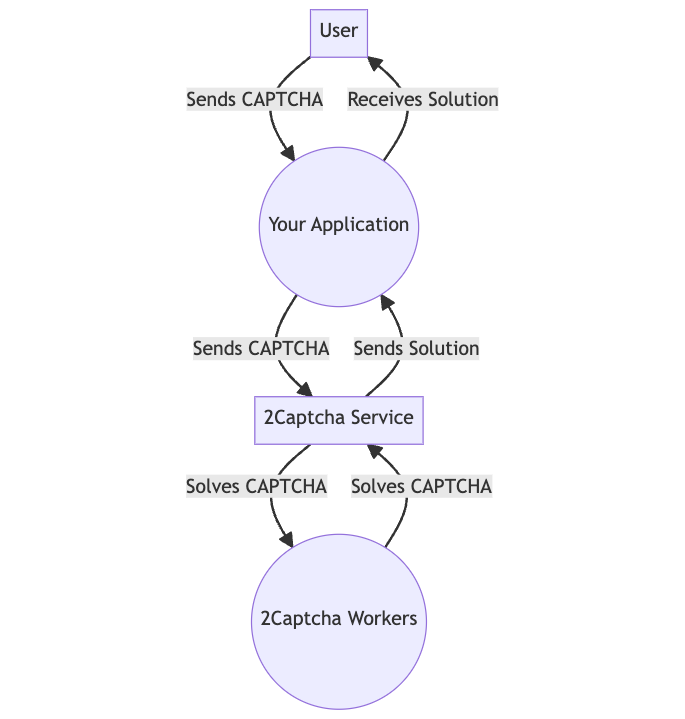
Now, let's talk about why you might want to use 2Captcha. As I mentioned earlier, CAPTCHAs can be a major headache. They can slow down the workflow, and they can even prevent access to certain websites altogether. By using 2Captcha, you can bypass these puzzles and get on with your work.
By using the 2Captcha API, you can solve the following CAPTCHAs:
| Supported CAPTCHAs | |
|---|---|
| Normal CAPTCHA | reCAPTCHA V2 |
| Text CAPTCHA | reCAPTCHA V2 Callback |
| Click CAPTCHA | reCAPTCHA V2 Invisible |
| Rotate CAPTCHA | reCAPTCHA V3 |
| reCAPTCHA Enterprise | KeyCAPTCHA |
| GeeTest CAPTCHA | hCaptcha |
| FunCaptcha | Capy Puzzle CAPTCHA |
| Lemin CAPTCHA | Cloudflare Turnstile |
| Audio CAPTCHA | Arkose Labs CAPTCHA |
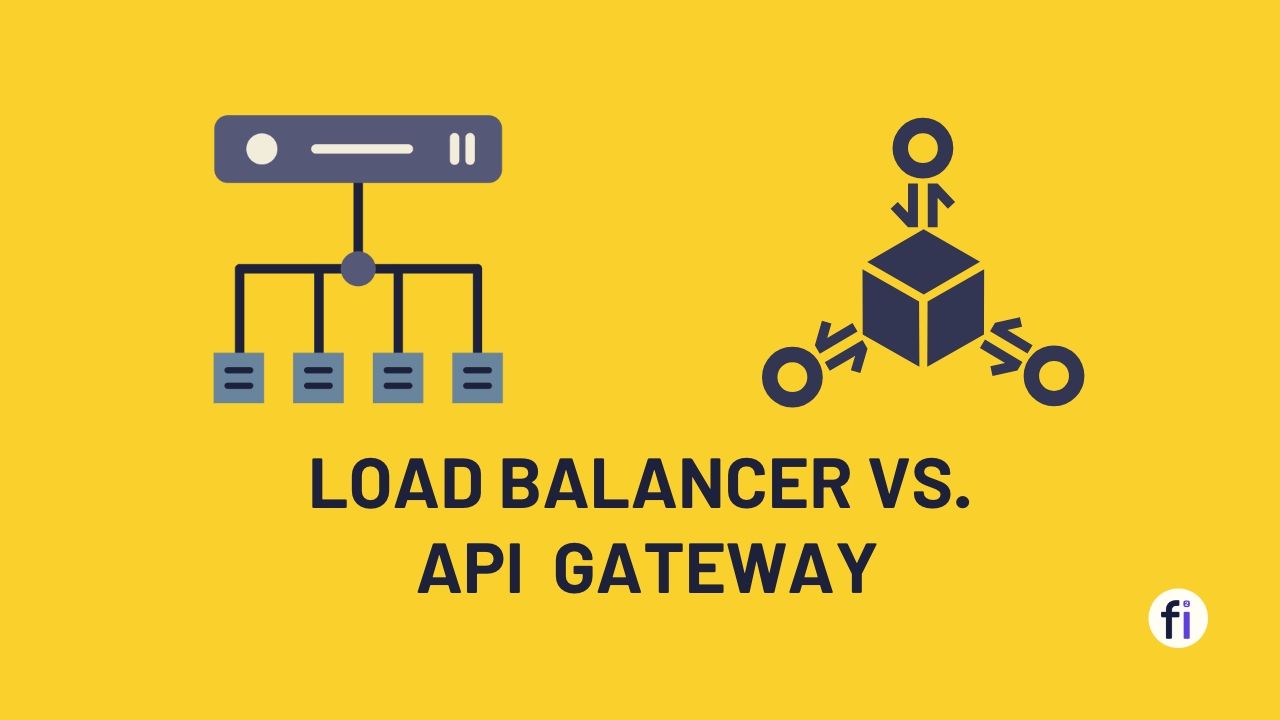
How to use the 2Captcha API to bypass any CAPTCHA in Python?
Setting Up Environment:
- Well, the first step is to sign up for an account. You can do this on their website, and it's completely free. Once you have an account, you'll need to get an API key.
- Next, you'll need Python installed on your machine, along with the 2captcha-python library. You can install it using pip, the Python package manager. Simply run the following command in your terminal:
pip install 2captcha-python- Once you have the library installed, you can start using it to solve CAPTCHAs. Here's an example:
from twocaptcha import TwoCaptcha
solver = TwoCaptcha('YOUR_API_KEY')
result = solver.recaptcha(
sitekey='6Lc_aCMTAAAAABx7u2W0WPXnVbI_v6ZdbM6rYf16',
url='<https://www.google.com/recaptcha/api2/demo>'
)
print(result['code'])
In this example, we're using the recaptcha method to solve a reCAPTCHA. We pass in the sitekey and the URL of the page that contains the reCAPTCHA. The result variable will contain the response from 2Captcha, which includes the code that you need to submit to the website to bypass the CAPTCHA.
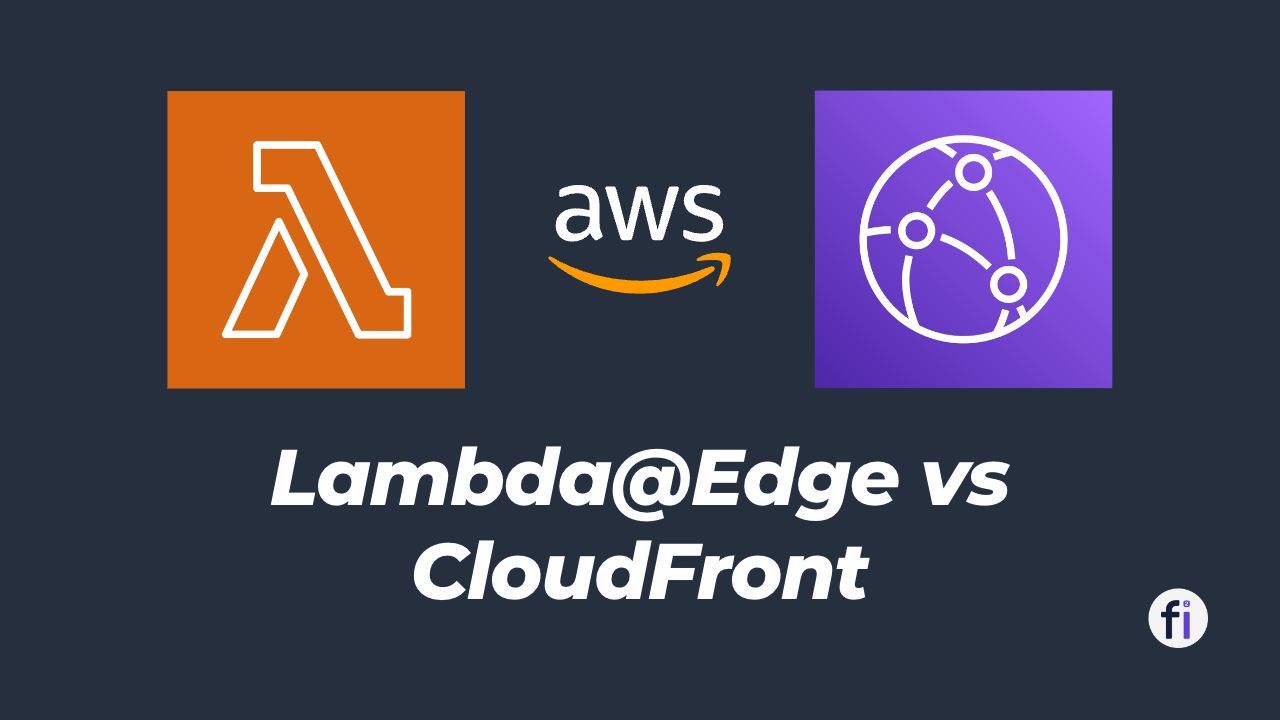
Solving Common CAPTCHAs with 2Captcha API
1. ReCaptcha V2
ReCaptcha V2 is one of the most common types of CAPTCHAs. It requires the user to select certain images that match a given description. Once you have your API key, you can use the following Python code to solve ReCaptcha V2:
import requests
api_key = 'your_api_key'
site_key = 'site_key'
page_url = 'page_url'
url = f'<http://2captcha.com/in.php?key={api_key}&method=userrecaptcha&googlekey={site_key}&pageurl={page_url}>'
resp = requests.get(url)
captcha_id = resp.text.split('|')[1]
while True:
url = f'<http://2captcha.com/res.php?key={api_key}&action=get&id={captcha_id}>'
resp = requests.get(url)
if 'CAPCHA_NOT_READY' in resp.text:
time.sleep(5)
else:
captcha_response = resp.text.split('|')[1]
break
print(captcha_response)
This code sends a request to the 2Captcha API to solve the ReCaptcha V2 on the given page URL. It then waits for the CAPTCHA to be solved and returns the response.
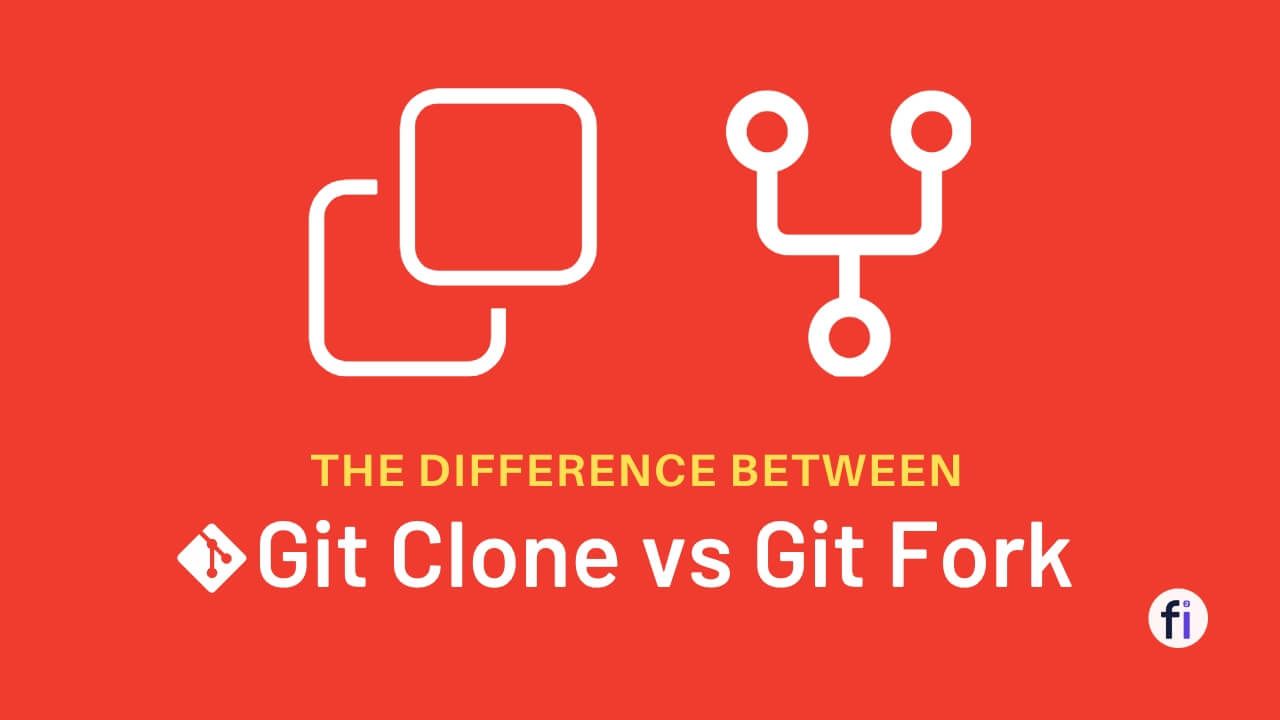
2. ReCaptcha V3
ReCaptcha V3 is a newer version of ReCaptcha that does not require any user interaction. Instead, it uses a score-based system to determine whether the user is a bot or a human. To bypass ReCaptcha V3, you can use the following Python code:
import requests
api_key = 'your_api_key'
site_key = 'site_key'
page_url = 'page_url'
url = f'<http://2captcha.com/in.php?key={api_key}&method=userrecaptcha&googlekey={site_key}&pageurl={page_url}&invisible=1>'
resp = requests.get(url)
captcha_id = resp.text.split('|')[1]
while True:
url = f'<http://2captcha.com/res.php?key={api_key}&action=get&id={captcha_id}>'
resp = requests.get(url)
if 'CAPCHA_NOT_READY' in resp.text:
time.sleep(5)
else:
captcha_response = resp.text.split('|')[1]
break
print(captcha_response)
This code sends a request to the 2Captcha API to solve the ReCaptcha V3 on the given page URL. It then waits for the CAPTCHA to be solved and returns the response.
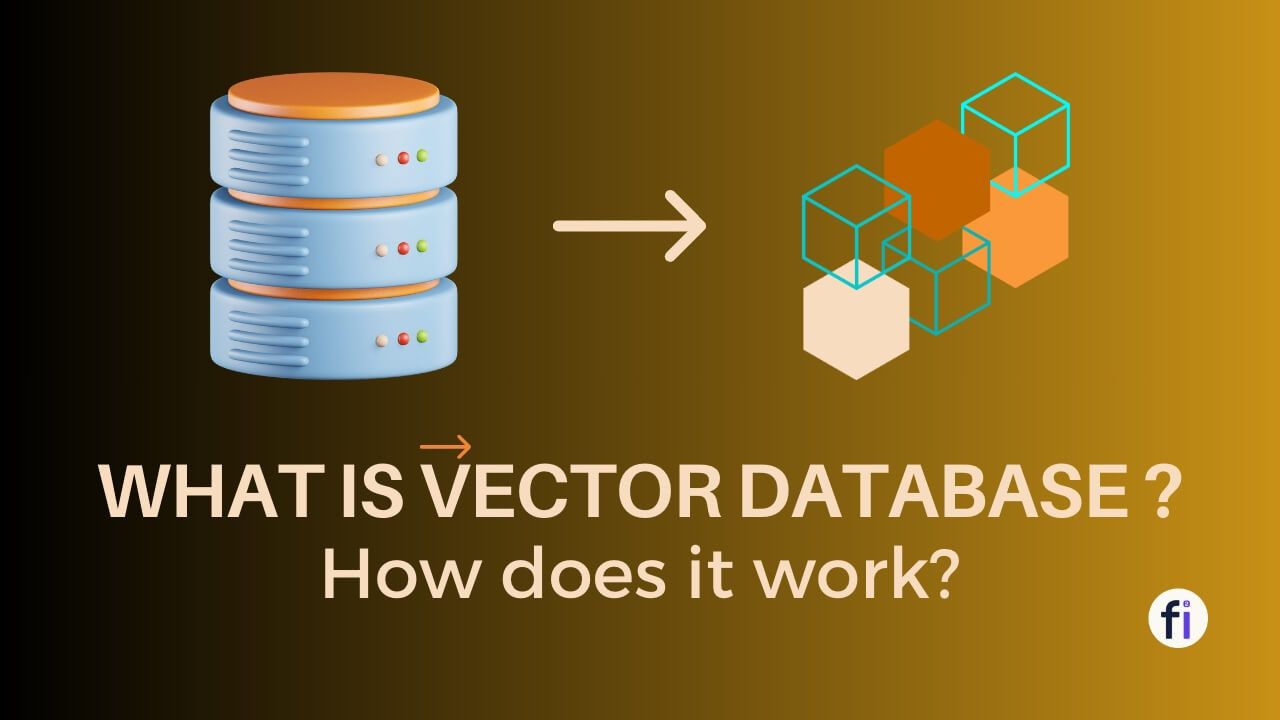
3. hCaptcha
hCaptcha is a CAPTCHA that is designed to be more user-friendly than other types of CAPTCHAs. It requires the user to select certain images that match a given description. To bypass hCaptcha, you can use the following Python code:
import requests
api_key = 'your_api_key'
site_key = 'site_key'
page_url = 'page_url'
url = f'<http://2captcha.com/in.php?key={api_key}&method=hcaptcha&sitekey={site_key}&pageurl={page_url}>'
resp = requests.get(url)
captcha_id = resp.text.split('|')[1]
while True:
url = f'<http://2captcha.com/res.php?key={api_key}&action=get&id={captcha_id}>'
resp = requests.get(url)
if 'CAPCHA_NOT_READY' in resp.text:
time.sleep(5)
else:
captcha_response = resp.text.split('|')[1]
break
print(captcha_response)
This code sends a request to the 2Captcha API to solve the hCaptcha on the given page URL. It then waits for the CAPTCHA to be solved and returns the response.
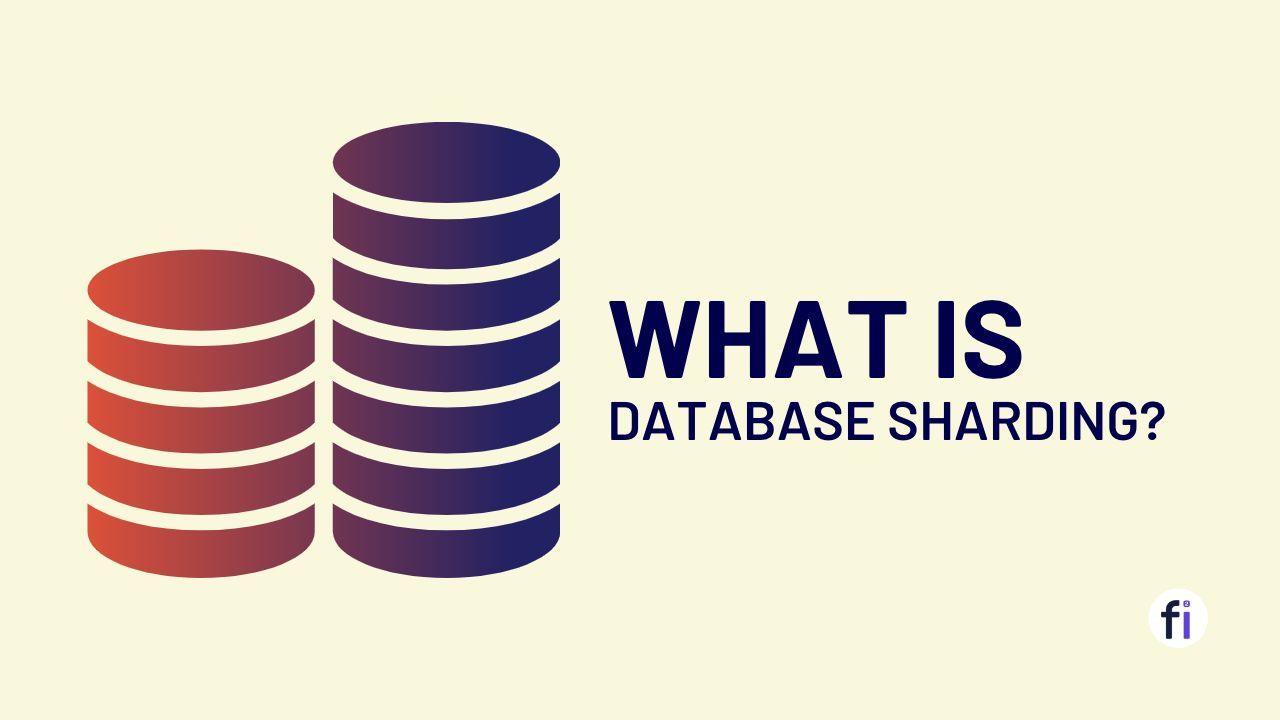
4. Image Captcha
Image Captcha is a type of CAPTCHA that requires the user to select certain images that match a given description. To bypass Image Captcha, you can use the following Python code:
import requests
api_key = 'your_api_key'
page_url = 'page_url'
url = f'<http://2captcha.com/in.php?key={api_key}&method=base64&body={base64_image}&pageurl={page_url}>'
resp = requests.get(url)
captcha_id = resp.text.split('|')[1]
while True:
url = f'<http://2captcha.com/res.php?key={api_key}&action=get&id={captcha_id}>'
resp = requests.get(url)
if 'CAPCHA_NOT_READY' in resp.text:
time.sleep(5)
else:
captcha_response = resp.text.split('|')[1]
break
print(captcha_response)
This code sends a request to the 2Captcha API to solve the Image Captcha on the given page URL. It then waits for the CAPTCHA to be solved and returns the response.

5. Text Captcha
Text Captcha is a type of CAPTCHA that requires the user to enter a certain text string. To bypass Text Captcha, you can use the following Python code:
import requests
api_key = 'your_api_key'
page_url = 'page_url'
url = f'<http://2captcha.com/in.php?key={api_key}&method=funcaptcha&publickey={public_key}&surl={surl}&pageurl={page_url}>'
resp = requests.get(url)
captcha_id = resp.text.split('|')[1]
while True:
url = f'<http://2captcha.com/res.php?key={api_key}&action=get&id={captcha_id}>'
resp = requests.get(url)
if 'CAPCHA_NOT_READY' in resp.text:
time.sleep(5)
else:
captcha_response = resp.text.split('|')[1]
break
print(captcha_response)
This code sends a request to the 2Captcha API to solve the Text Captcha on the given page URL. It then waits for the CAPTCHA to be solved and returns the response.
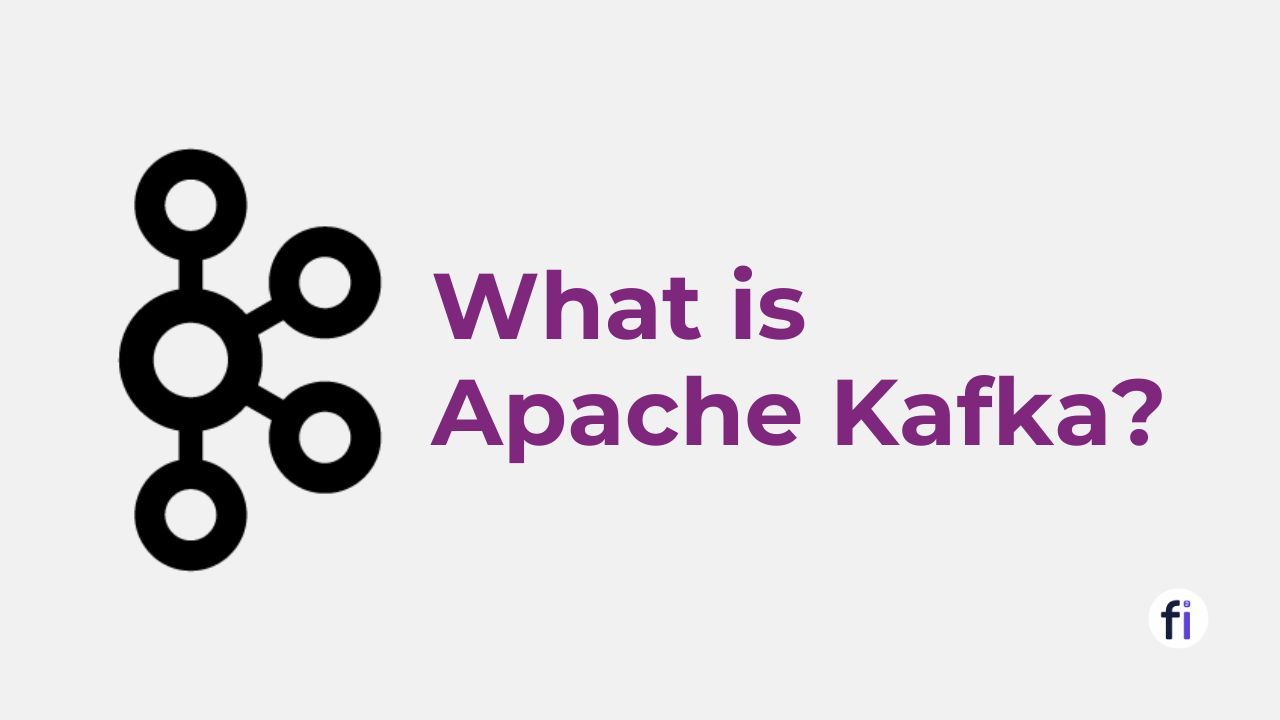
6. Slider Captcha
Slider Captcha is a type of CAPTCHA that requires the user to slide a slider to a certain position. To bypass Slider Captcha, you can use the following Python code:
import requests
api_key = 'your_api_key'
page_url = 'page_url'
url = f'<http://2captcha.com/in.php?key={api_key}&method=geetest>={gt}&challenge={challenge}&api_server={api_server}&pageurl={page_url}>'
resp = requests.get(url)
captcha_id = resp.text.split('|')[1]
while True:
url = f'<http://2captcha.com/res.php?key={api_key}&action=get&id={captcha_id}>'
resp = requests.get(url)
if 'CAPCHA_NOT_READY' in resp.text:
time.sleep(5)
else:
captcha_response = resp.text.split('|')[1]
break
print(captcha_response)
This code sends a request to the 2Captcha API to solve the Slider Captcha on the given page URL. It then waits for the CAPTCHA to be solved and returns the response.
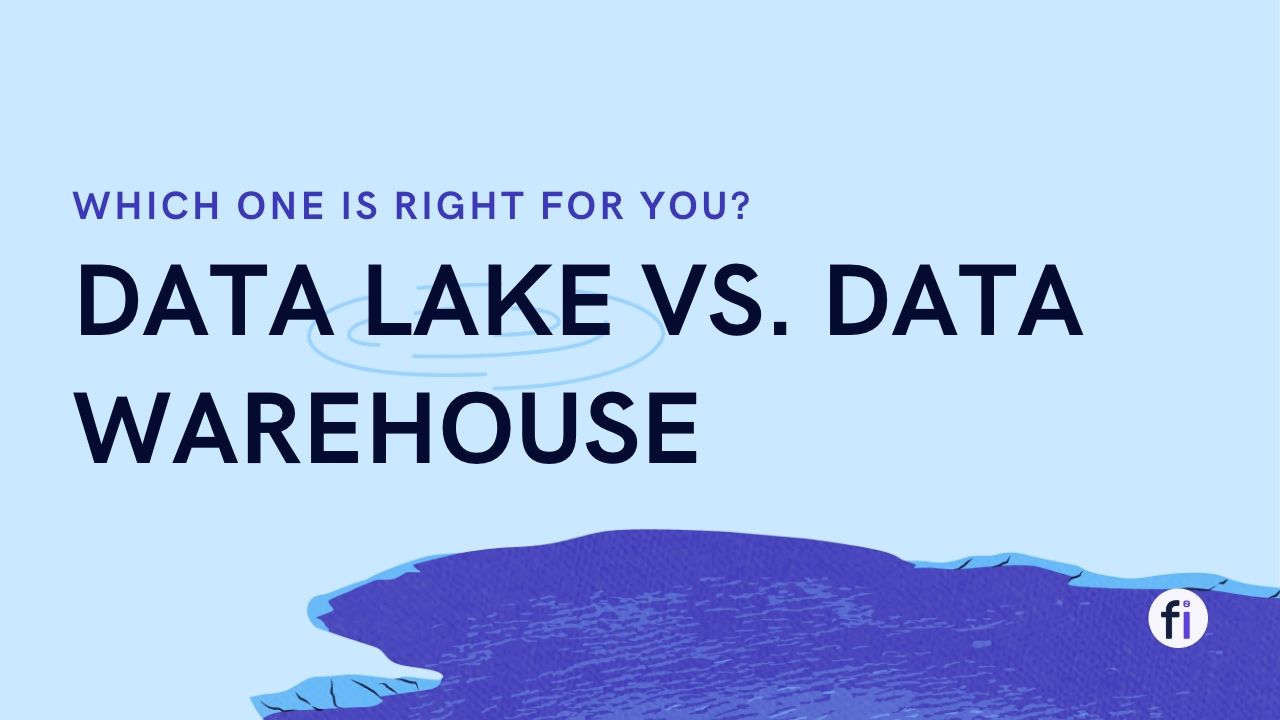
Conclusion
In this article, we have shown you how to bypass any CAPTCHA using the 2Captcha service in Python. We have covered various common types of CAPTCHAs, such as ReCaptcha V2, ReCaptcha V3, hCaptcha, Image Captcha, Text Captcha, and Slider Captcha. By using the 2Captcha API, automating tasks involving CAPTCHAs becomes effortless, resulting in significant time and effort savings. 2Captcha proves to be a powerful tool for overcoming CAPTCHAs in Python, and with a simple setup, you can solve even the most intricate puzzles using this service.


FAQs
What is 2Captcha?
2Captcha is a third-party service that solves CAPTCHA for you. It uses human workers who solve the CAPTCHAs.
How does 2Captcha work?
2Captcha works by sending the CAPTCHA to a worker who solves it and then sends back the solution.
Can I use 2Captcha for any type of CAPTCHA?
Yes, 2Captcha can solve various types of CAPTCHAs, including ReCaptcha, hCaptcha, Image CAPTCHA, Text CAPTCHA, and Slider CAPTCHA.
Is it legal to bypass CAPTCHA?
Bypassing CAPTCHA is legal for legitimate purposes, such as testing or automating certain tasks. However, it should not be used for illegal activities.
How can I get the 2Captcha API key?
You can get the 2Captcha API key by registering on the 2Captcha website.

