What is the Difference between Pod and Container?
The differences between pods and containers and how they work together to provide a seamless environment for applications.
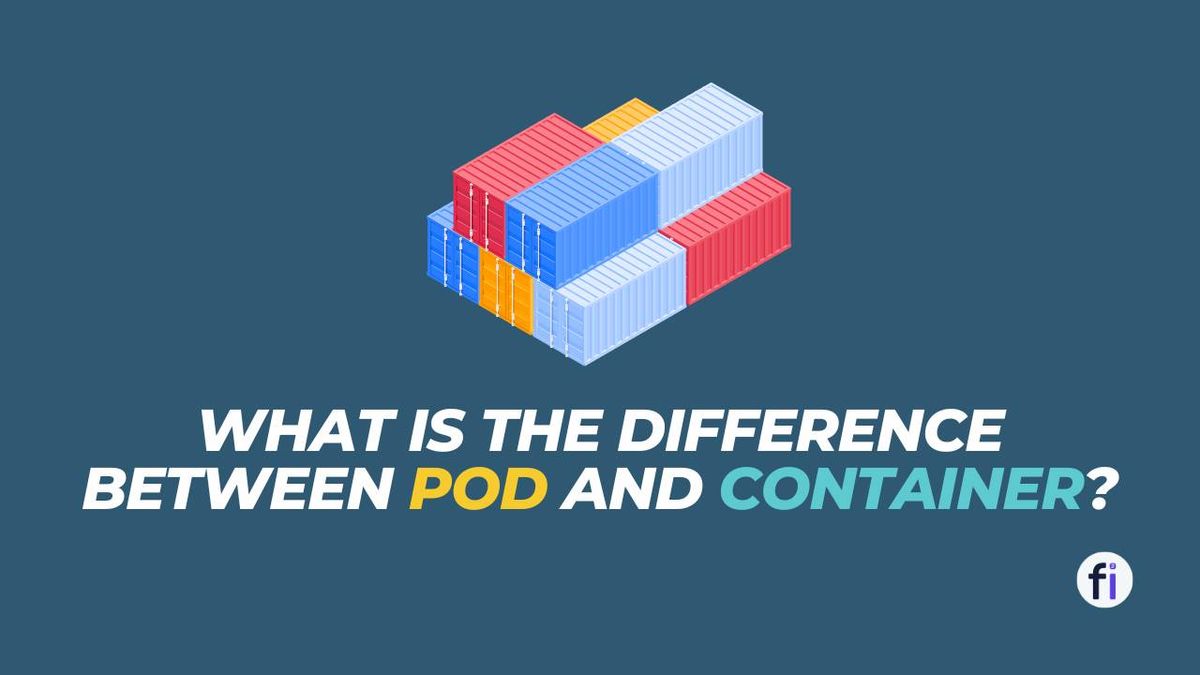
If you are involved in the world of software development, then you have probably come across the terms "Pod" and "Container". While these two terms may seem similar, they actually refer to two distinct components that are used in the deployment and management of containerized applications. In this article, we will explore the key differences between pods and containers and how they work together to provide a seamless environment for your applications.
Understanding Containers

Before we dive into the differences between pods and containers, it is important to first understand what a container is. Simply put, a container is a lightweight, standalone executable package that contains everything needed to run an application, including code, libraries, and dependencies. Containers provide a consistent, isolated environment for your applications, making it easier to move them between different environments without worrying about compatibility issues.
What is a Pod?

A pod is the smallest deployable unit in Kubernetes, which is a popular container orchestration platform. A pod is a logical host for one or more containers and provides a shared network namespace and storage volumes for those containers. In other words, a pod is a way to group together one or more containers that need to work together as a single unit. Each pod has a unique IP address and can communicate with other pods and services in the Kubernetes cluster.
Key Differences
between Pods and Containers
Now that we have a basic understanding of what containers and pods are, let's explore some of the key differences between them:
1. Isolation
One of the main differences between pods and containers is the level of isolation they provide. Containers provide a lightweight, isolated runtime environment for your applications, but they share the same host operating system. Pods, on the other hand, provide a higher level of isolation by creating a separate network namespace and storage volume for each container within the pod.
2. Networking
Another key difference between pods and containers is how they handle networking. Containers share the same network namespace as the host system, which means they can access resources on the host network directly. Pods, on the other hand, have their own unique IP address and can communicate with other pods and services within the Kubernetes cluster.
3. Deployment
Containers can be deployed independently, which means you can start, stop, and scale individual containers without affecting the rest of the application. Pods, on the other hand, are deployed as a single unit, which means you must start, stop, and scale the entire pod rather than individual containers within the pod.
4. Resource Allocation
Containers can be allocated specific amounts of CPU and memory resources, which allows you to control how many resources each container can use. Pods, on the other hand, do not have their own resource allocation, which means all containers within the pod share the same resources.
5. Management
Finally, managing containers and pods requires different tools and processes. Containers can be managed using a variety of container management tools, such as Docker and Kubernetes, while pods are managed using Kubernetes specifically.
Advantages of Using
Pods and Containers in Kubernetes
In recent years, containerization has become an increasingly popular way to develop and deploy applications. Kubernetes, a powerful container orchestration platform, has emerged as one of the leading tools for managing containerized applications. One of the key components of Kubernetes is the pod, which is a higher-level abstraction layer that helps manage one or more containers. Here are some of the advantages of using pods and containers in Kubernetes:
1. Scalability:
One of the biggest advantages of using pods and containers in Kubernetes is scalability. By using pods, you can easily scale up or down the number of replicas of your application depending on demand. Kubernetes provides a number of features such as auto-scaling, which can automatically adjust the number of replicas based on the load on the system.
2. Resource Management:
Kubernetes uses containers to run applications, which are isolated from each other and the host system. This makes it easier to manage resources such as CPU, memory, and disk space. By using Kubernetes, you can ensure that your applications have the resources they need to run smoothly, without impacting other applications running on the same system.
3. Portability:
Pods and containers in Kubernetes provide a high degree of portability. This means that you can deploy your applications to any Kubernetes-compatible platform, whether it's on-premises, in the cloud, or hybrid. Kubernetes also provides a number of features such as load balancing and service discovery that make it easier to manage applications across different platforms.
4. Simplified Deployment:
Pods and containers in Kubernetes make it easier to deploy and manage applications. By using pods, you can package multiple containers together and deploy them as a single unit. This simplifies the deployment process and reduces the likelihood of errors or inconsistencies.
5. Improved Fault Tolerance:
Kubernetes provides a number of features such as automatic failover and self-healing that help improve the fault tolerance of your applications. By using pods and containers in Kubernetes, you can ensure that your applications are always available, even in the face of hardware or software failures.
Pods and containers in Kubernetes provide a number of advantages for developing and deploying containerized applications. From improved scalability to simplified deployment, Kubernetes provides a powerful toolset for managing containerized applications that can help you build more resilient and efficient systems.
How do Pods and Containers improve Kubernetes' performance?
Pods and containers are key components of Kubernetes that can significantly improve the performance of containerized applications. Here are some of the ways that pods and containers improve Kubernetes' performance:
1. Resource Isolation:
Pods and containers in Kubernetes provide a high degree of resource isolation, which helps prevent applications from competing for resources such as CPU, memory, and disk space. By isolating each application in its own container, Kubernetes ensures that each application has access to the resources it needs to run efficiently.
2. Scalability:
Kubernetes uses pods to manage one or more containers, which makes it easy to scale up or down the number of replicas of an application depending on demand. By using auto-scaling, Kubernetes can automatically adjust the number of replicas based on the load on the system, which helps ensure that the system can handle the demands placed on it.
3. Load Balancing:
Kubernetes provides built-in load-balancing capabilities that help distribute traffic across multiple pods or containers. By using load balancing, Kubernetes can ensure that requests are evenly distributed across the system, which helps prevent any one pod or container from becoming overwhelmed.
4. Health Checks:
Kubernetes provides built-in health checks that help ensure that applications are running properly. By using health checks, Kubernetes can automatically detect when an application has failed and take action to restart it. This helps ensure that applications are always available and running efficiently.
5. Portability:
Kubernetes provides a high degree of portability, which makes it easy to deploy applications across different platforms. By using pods and containers, Kubernetes ensures that applications can run on any Kubernetes-compatible platform, whether it's on-premises, in the cloud, or hybrid. This helps improve the overall performance of the system by making it easier to deploy and manage applications.
Conclusion
In summary, while pods and containers are both important components in the world of containerized applications, they serve different purposes and have distinct differences. Containers provide a lightweight, isolated runtime environment for your applications, while pods provide a way to group together one or more containers that need to work together as a single unit. By understanding the differences between pods and containers, you can better design and manage your containerized applications for optimal performance and scalability.
FAQs
Can a pod contain multiple containers?
Yes, a pod can contain multiple containers that share the same network and storage resources.
What happens if one container within a pod fails?
If one container within a pod fails, the entire pod is considered failed and will be restarted.
How are pods and containers related to Kubernetes?
Pods and containers are both key components in Kubernetes, which is a popular container orchestration platform.
Can a pod span multiple nodes in a Kubernetes cluster?
No, a pod is always scheduled to run on a single node in the Kubernetes cluster.
Can I use containers without using pods?
Yes, you can deploy containers without using pods, but pods provide a number of benefits, such as network isolation and shared storage, that make them a useful tool in managing containerized applications.
