Kubernetes vs Docker vs Jenkins: Full In-depth Comparison
Understanding the differences, use cases, and benefits of Kubernetes, Docker, and Jenkins. The popular tools in the world of container management.
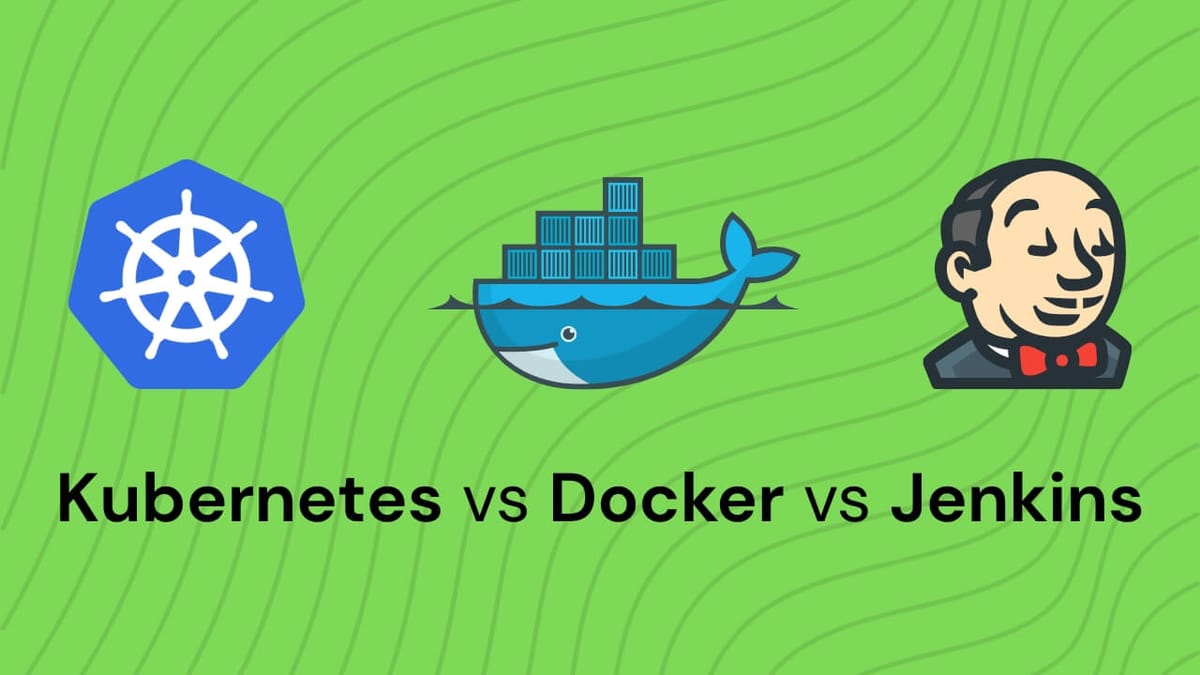
In today's fast-paced technology landscape, organizations are looking for ways to streamline their software delivery process and improve their overall efficiency. One of the ways they achieve this is through the use of containerization, which involves packaging applications and their dependencies into self-contained units that can be easily deployed and managed.
In the world of containerization, there are three main tools that are often compared and discussed: Kubernetes, Docker, and Jenkins. Each of these tools has its own strengths and weaknesses, and understanding the differences between them is crucial for choosing the right tool for your organization.
What is Container?
A container is a standalone executable package that includes everything needed to run a piece of software, including the code, runtime, libraries, environment variables, and system tools.
What is Kubernetes?
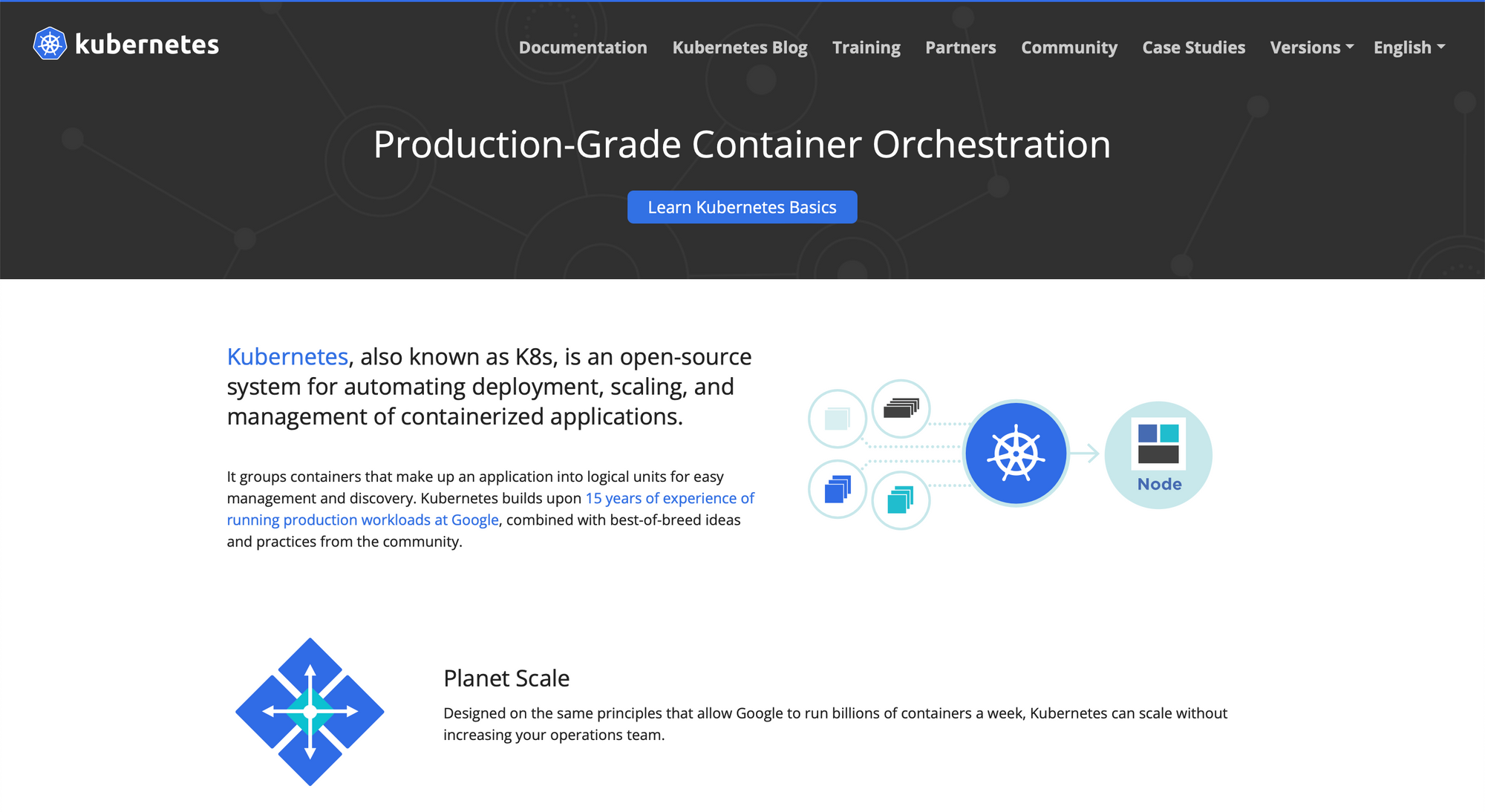
Kubernetes is an open-source platform for automating the deployment, scaling, and management of containerized applications. It was originally developed by Google and is now maintained by the Cloud Native Computing Foundation (CNCF). Kubernetes is known for its scalability and robustness, making it an ideal choice for organizations that need to manage large-scale deployments.
One of the key features of Kubernetes is its advanced networking capabilities, which enable organizations to easily manage and monitor their network connections. Kubernetes also provides built-in support for load balancing, which helps to distribute incoming traffic evenly across multiple containers. This helps to ensure high availability and improve overall performance.
Another important feature of Kubernetes is its support for persistent storage, which enables organizations to store data even after a container is deleted. This is particularly important for applications that need to maintain state, such as databases. Kubernetes also provides advanced monitoring and logging capabilities, which enable organizations to track and monitor the performance of their applications.
Kubernetes integrates with a variety of Continuous Integration and Continuous Deployment (CI/CD) tools, which makes it easy for organizations to automate their software delivery process. Additionally, Kubernetes has a large and active community, which provides organizations with a wealth of resources and support.

What is Docker?
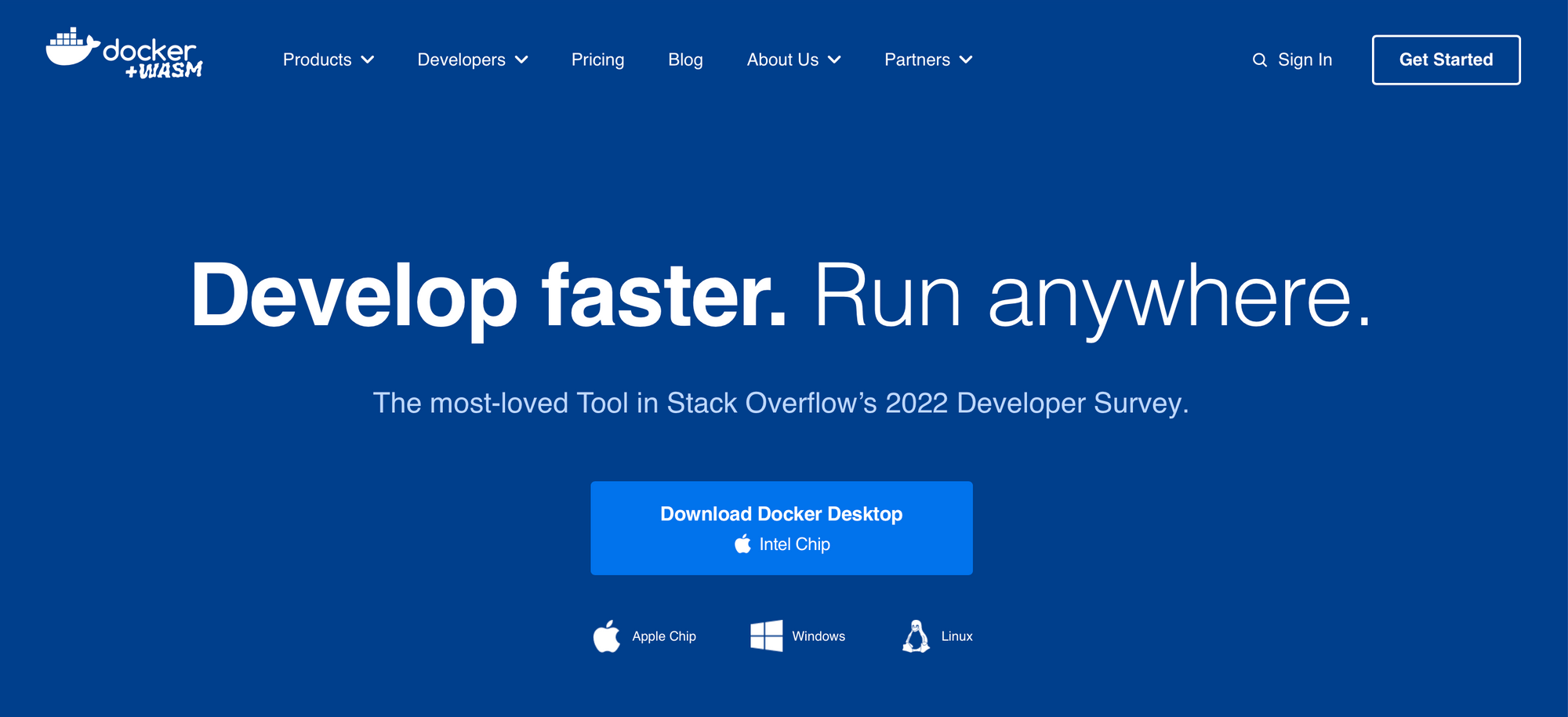
Docker is a tool for developing, shipping, and running applications in containers. It was first introduced in 2013 and has since become one of the most popular containerization tools in the market. Unlike Kubernetes, Docker is designed to be simple and easy to use, making it an ideal choice for organizations that are just getting started with containerization.
One of the key benefits of Docker is its portability, which enables organizations to easily deploy applications on any platform that supports Docker containers. Docker also provides basic networking capabilities, which are sufficient for smaller deployments. However, for larger deployments, organizations may need to use external tools to manage their network connections.
While Docker does not provide built-in support for load balancing and persistent storage, it is possible to integrate with external tools to achieve these capabilities. Additionally, Docker provides basic monitoring and logging capabilities, which may be sufficient for smaller deployments.
Docker integrates with CI/CD tools, making it easy for organizations to automate their software delivery process. Additionally, Docker has a large and active community, which provides organizations with a wealth of resources and support.
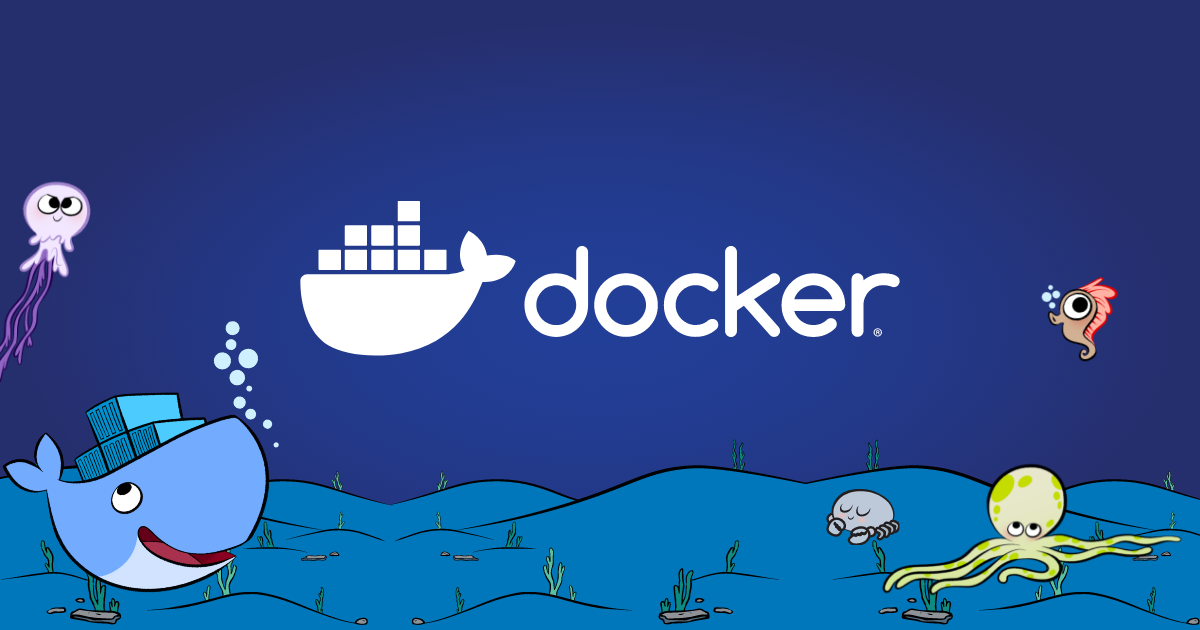
What is Jenkins?

Jenkins is an open-source automation server that is used to automate the entire software delivery process, from building and testing code to deploying applications. It was first introduced in 2005 and has since become one of the most popular tools for automating software delivery.
One of the key benefits of Jenkins is its flexibility, as it can be used for a wide range of automation tasks. Jenkins also provides a large number of plugins and extensions, which can be used to extend its capabilities. However, the scalability and robustness of Jenkins depend on the plugins and extensions that are used.
Jenkins integrates with a wide range of tools, including Kubernetes and Docker, making it easier for teams to manage their CI/CD pipelines.
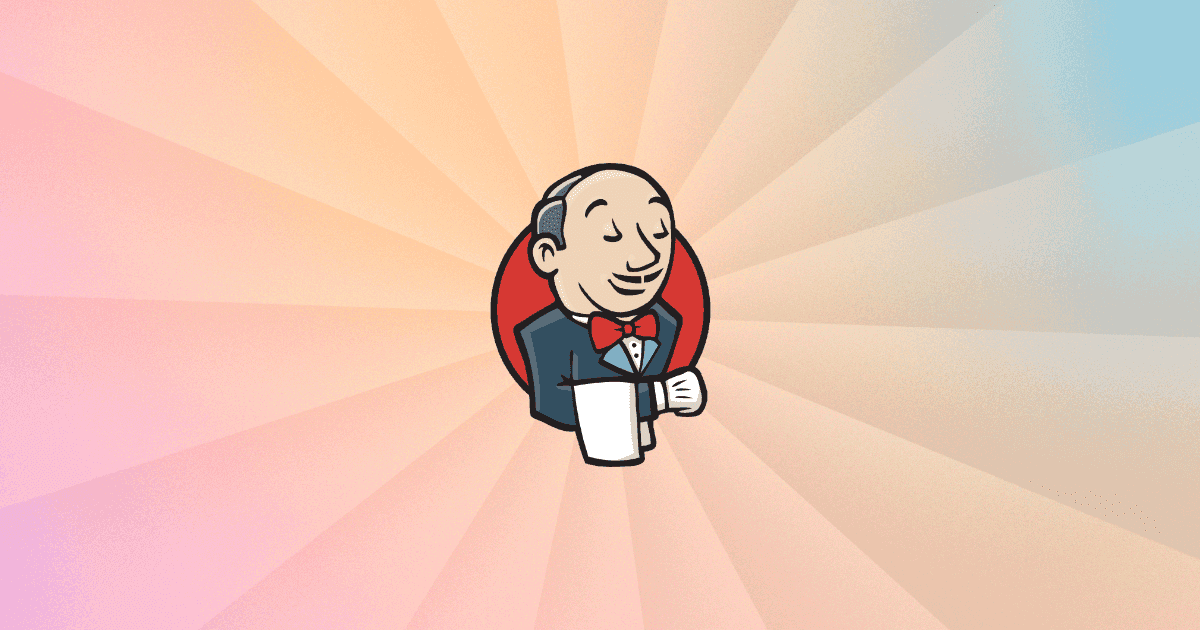
Key Differences Between
Kubernetes vs Docker vs Jenkins
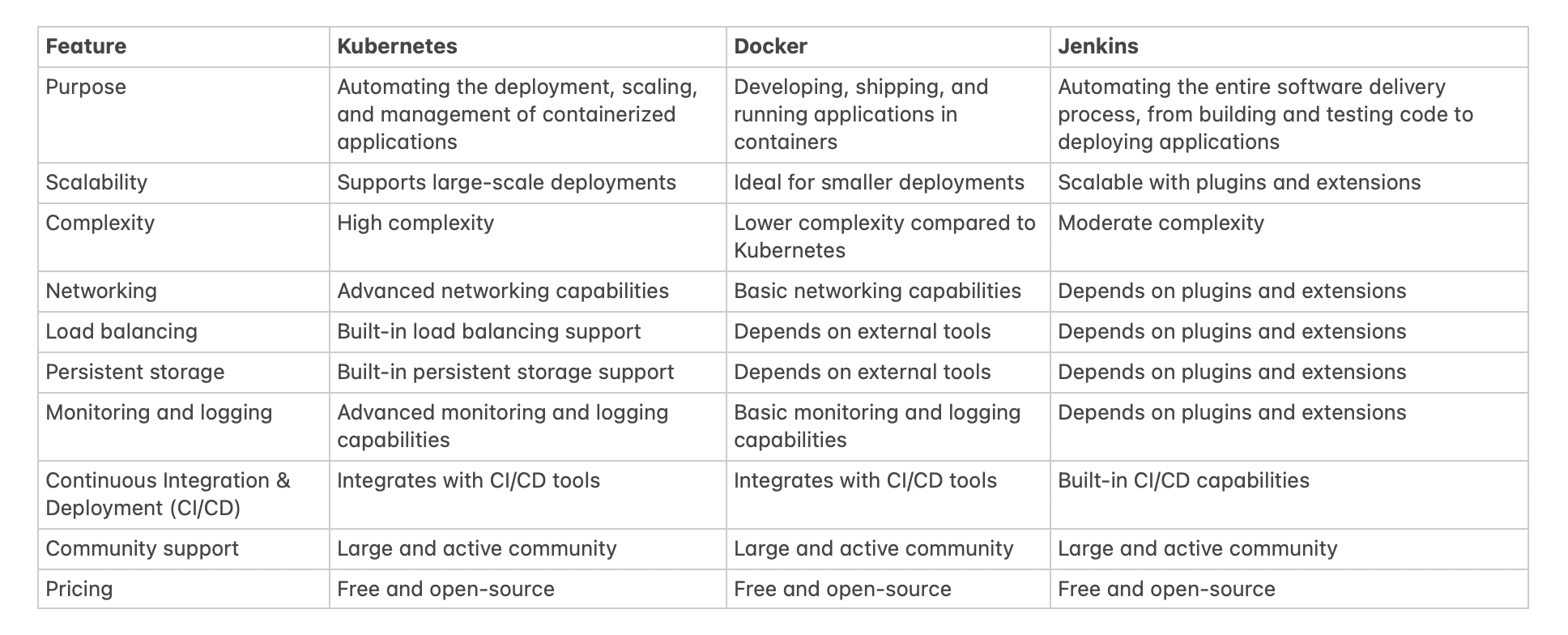
Kubernetes, Docker, and Jenkins are all popular technologies in the field of containerization and automation, but they serve different purposes and have distinct characteristics.
Kubernetes is an open-source platform for automating the deployment, scaling, and management of containerized applications. It helps to manage containers at scale by automating the deployment, scaling, and maintenance of containerized applications. Kubernetes provides a unified environment for deploying and managing containers, making it easier for developers to create, deploy, and manage applications in a cloud-native manner.
Docker, on the other hand, is a platform that enables the creation and deployment of containers. Docker containers are self-contained units that include everything needed to run an application, including the code, runtime, system tools, libraries, and settings. Docker helps developers to package their applications and dependencies into a container, making it easier to deploy and run them consistently across different environments.
Jenkins, on the other hand, is an open-source automation server that provides a way to automate various parts of the software development process. It can be used to automate tasks such as building, testing, and deploying software. Jenkins integrates well with other tools like Docker and Kubernetes, and it can be used to automate the deployment of applications to Kubernetes clusters.
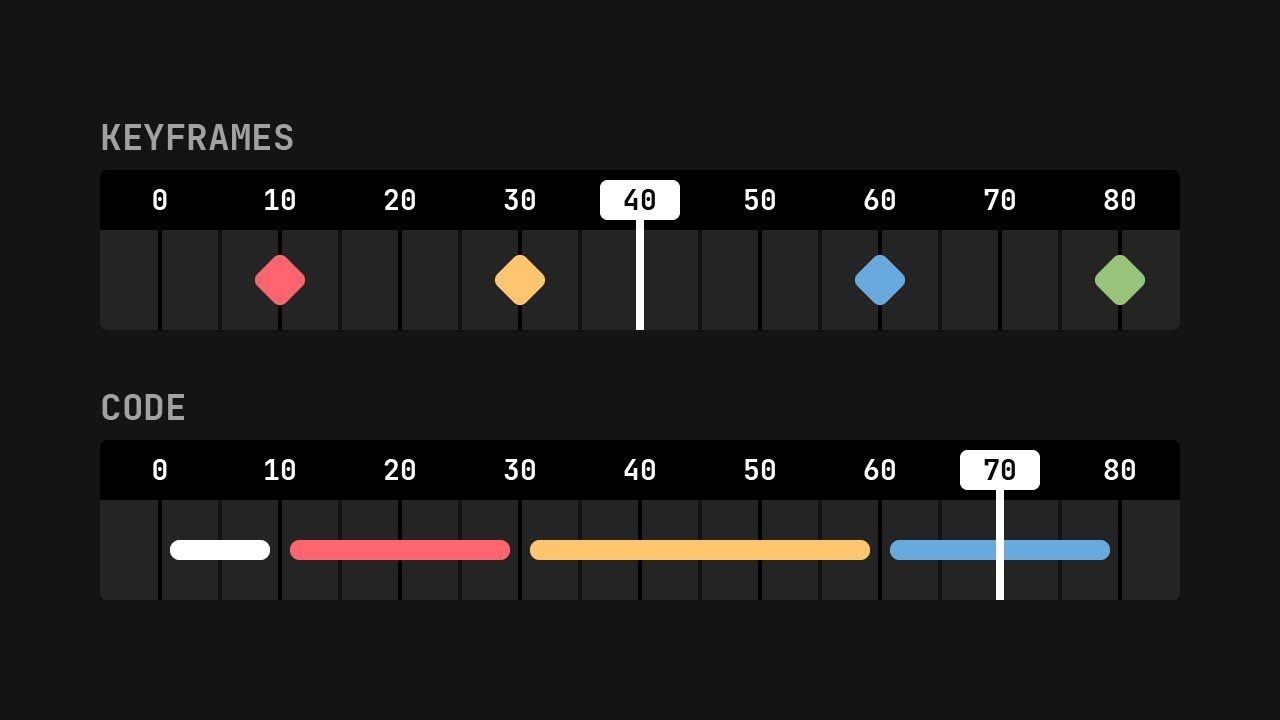
Advantages and Disadvantages of
Kubernetes vs Docker vs Jenkins
Kubernetes, Docker, and Jenkins are all powerful tools in the field of software development and containerization. Each tool has its own unique set of advantages and disadvantages, and the choice of which tool to use depends on the specific needs and requirements of a project.
Advantages of Kubernetes:
- Scalability: Kubernetes makes it easy to scale applications up or down based on demand. This is achieved through the automatic scaling of pods and replication controllers, which can dynamically allocate resources to meet the changing needs of an application.
- Automated deployment: Kubernetes provides an automated way to deploy and manage containers. It automates the process of deploying, scaling, and updating applications, making it easier for developers to manage their applications in a cloud-native manner.
- High availability: Kubernetes provides high availability for applications through its use of redundancy and failover mechanisms. This helps ensure that applications continue to run even if a node fails or becomes unavailable.
- Flexibility: Kubernetes is highly flexible and can run a variety of applications, including stateful and stateless applications, as well as microservices and monolithic applications.
- Community support: Kubernetes has a large and growing community of users, developers, and contributors, making it easier to find help and resources when needed.
Disadvantages of Kubernetes:
- Complexity: Kubernetes can be complex to set up and manage, especially for those who are new to the technology. It can take time and effort to become proficient in using Kubernetes, and there is a learning curve involved.
- Resource utilization: Kubernetes can be resource-intensive, and can consume significant amounts of CPU, memory, and disk space.
- Limited customization: Kubernetes has a limited amount of customization options, which can make it difficult to meet the specific needs and requirements of certain applications or use cases.
Advantages of Docker:
- Easy to use: Docker is easy to use and provides a simple way to build, deploy, and run containers. It is well-documented and has a large and growing community of users, making it easier to find help and resources when needed.
- Portability: Docker containers are portable and can run on any system that supports Docker, making it easy to deploy applications across different environments and platforms.
- Lightweight: Docker containers are lightweight and can be deployed quickly and easily, making it possible to deploy and run applications in a matter of minutes.
- Flexibility: Docker provides a flexible platform for building and deploying containers, and can be used to run a variety of applications, including microservices and monolithic applications.
Disadvantages of Docker:
- Security: Docker containers are not as secure as traditional virtual machines, and there is a risk of containers being compromised if security is not properly managed.
- Scalability: Docker does not provide automatic scaling, and it can be difficult to scale applications up or down based on demand.
- Complex networking: Docker networking can be complex and difficult to manage, especially in larger deployments.
Advantages of Jenkins:
- Automation: Jenkins provides a way to automate various parts of the software development process, including building, testing, and deploying software. This makes it easier to manage and streamline the software development process.
- Integration: Jenkins integrates well with other tools and technologies, including Docker and Kubernetes, making it possible to automate the deployment of applications to these platforms.
- Customization: Jenkins provides a high degree of customization, allowing users to configure and extend the tool to meet their specific needs and requirements.
- Plugins: Jenkins has a large library of plugins and add-ons that can be used to extend its capabilities and integrate with other tools and technologies.
- Open source: Jenkins is open-source and free to use, making it an accessible and cost-effective option for automating the software development process.
Disadvantages of Jenkins:
- Complexity: Jenkins can be complex to set up and configure, especially for those who are new to the technology. It can take time and effort to become proficient in using Jenkins, and there is a learning curve involved.
- Maintenance: Jenkins requires regular maintenance and updates to ensure that it is running smoothly and effectively. This can be time-consuming and requires a dedicated person or team to manage.
- Security: Jenkins can be vulnerable to security threats if proper security measures are not implemented, as it is commonly used for continuous integration and deployment processes.
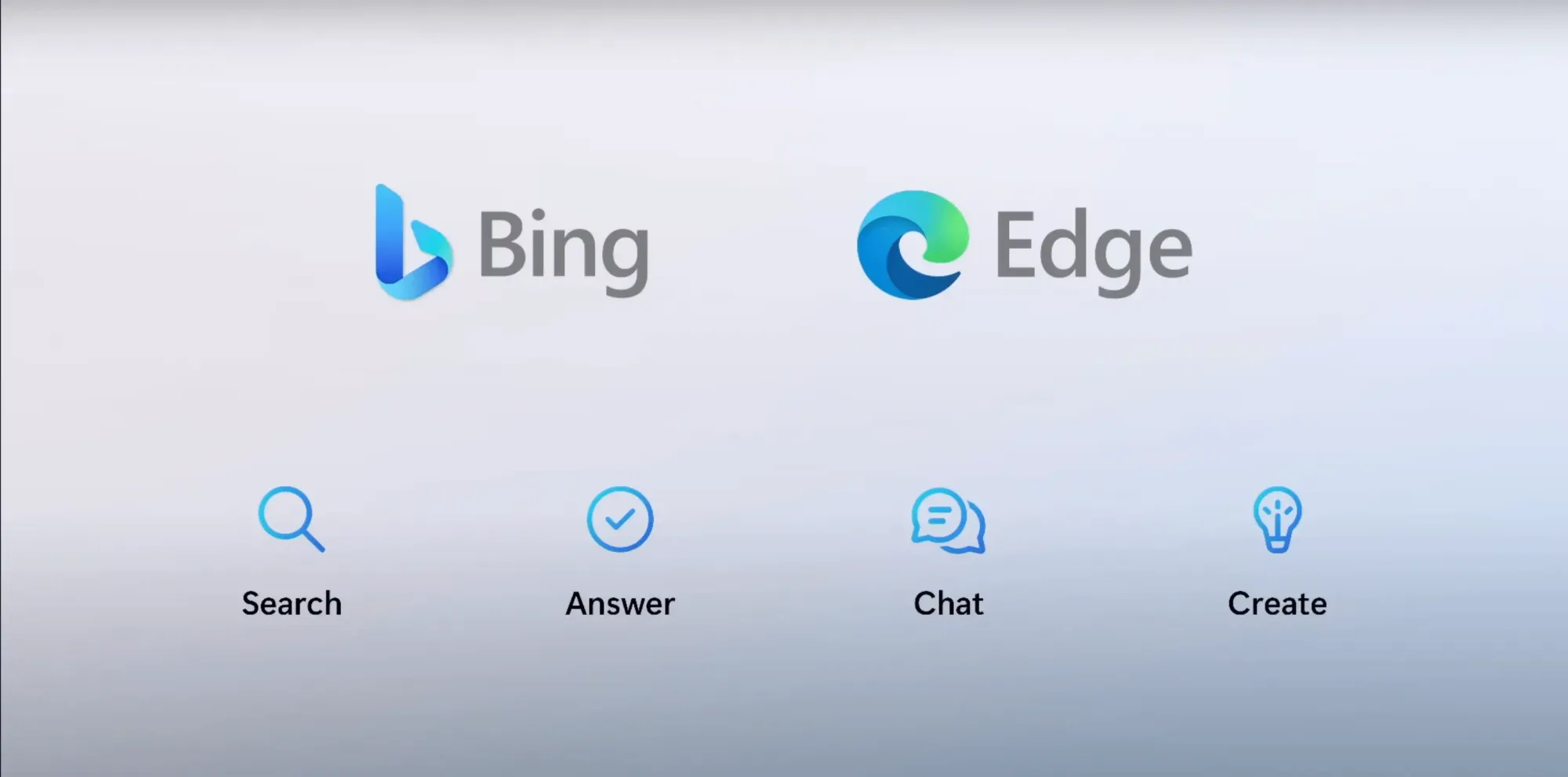
Use Cases of
Kubernetes vs Docker vs Jenkins
Kubernetes, Docker, and Jenkins are each commonly used for different purposes in the field of software development and containerization.
Use cases for Kubernetes:
- Container orchestration: Kubernetes is primarily used for container orchestration, which involves managing and deploying containers in a scalable and efficient manner.
- Microservices: Kubernetes is well-suited for microservices architectures, where applications are broken down into smaller, independent components that can be deployed and managed independently.
- Cloud-native applications: Kubernetes is commonly used for deploying cloud-native applications, which are designed to run in a cloud environment and take advantage of the benefits of cloud computing.
- Big data: Kubernetes can be used to manage big data applications, where large amounts of data need to be processed and analyzed in real time.
Use cases for Docker:
- Application development: Docker is commonly used for application development, making it easier to build, test, and deploy applications in containers.
- Continuous integration and delivery: Docker can be used in continuous integration and delivery pipelines, making it possible to build and deploy applications faster and more efficiently.
- Legacy applications: Docker can be used to modernize legacy applications by running them in containers, making it easier to manage and deploy these applications.
Use cases for Jenkins:
- Continuous integration: Jenkins is commonly used for continuous integration, which involves automatically building and testing code every time changes are made to the codebase.
- Continuous delivery and deployment: Jenkins can be used for continuous delivery and deployment, making it possible to automatically deploy code to production once it has passed all tests.
- Automated testing: Jenkins can be used for automated testing, making it easier to test code and catch bugs early in the development process.
- Release management: Jenkins can be used for release management, making it easier to manage and track releases of the software and keep track of changes to the codebase.
Real World Examples of
Kubernetes vs Docker vs Jenkins
Real-world examples of Kubernetes:
- Google: Google uses Kubernetes to manage its cloud-native applications and services, such as Gmail, Google Drive, and Google Maps.
- Netflix: Netflix uses Kubernetes to manage its microservices architecture, making it easier to deploy and manage the large number of components that make up the Netflix streaming service.
- Uber: Uber uses Kubernetes to manage its fleet of vehicles, making it easier to deploy and manage the various components that make up the Uber platform.
Real-world examples of Docker:
- Spotify: Spotify uses Docker to manage its music streaming service, making it easier to build, test, and deploy the various components that make up the Spotify platform.
- Airbnb: Airbnb uses Docker to manage its online marketplace, making it easier to build, test, and deploy the various components that make up the Airbnb platform.
- PayPal: PayPal uses Docker to manage its financial services, making it easier to build, test, and deploy the various components that make up the PayPal platform.
Real-world examples of Jenkins:
- Amazon: Amazon uses Jenkins to automate its software development process, making it easier to build, test, and deploy the various components that make up the Amazon platform.
- Microsoft: Microsoft uses Jenkins to automate its software development process, making it easier to build, test, and deploy the various components that make up the Microsoft platform.
- Facebook: Facebook uses Jenkins to automate its software development process, making it easier to build, test, and deploy the various components that make up the Facebook platform.

Which are the best cloud services for
Kubernetes, Docker and Jenkins Deployments & Integration
The best cloud service for Kubernetes, Docker, and Jenkins deployment and integration will depend on the specific needs and requirements of a project.
For Kubernetes deployment and integration, the following cloud services are commonly used:
- Google Cloud Platform (GCP): GCP provides a managed Kubernetes service called Google Kubernetes Engine (GKE), which makes it easy to deploy and manage Kubernetes clusters in the cloud.
- Amazon Web Services (AWS): AWS provides a managed Kubernetes service called Amazon Elastic Container Service for Kubernetes (EKS), which makes it easy to deploy and manage Kubernetes clusters in the cloud.
- Microsoft Azure: Microsoft Azure provides a managed Kubernetes service called Azure Kubernetes Service (AKS), which makes it easy to deploy and manage Kubernetes clusters in the cloud.
For Docker deployment and integration, the following cloud services are commonly used:
- AWS: AWS provides a managed Docker service called Amazon Elastic Container Service (ECS), which makes it easy to deploy and manage Docker containers in the cloud.
- Google Cloud Platform (GCP): GCP provides a managed Docker service called Google Container Engine (GKE), which makes it easy to deploy and manage Docker containers in the cloud.
- Microsoft Azure: Microsoft Azure provides a managed Docker service called Azure Container Instances (ACI), which makes it easy to deploy and manage Docker containers in the cloud.
For Jenkins deployment and integration, the following cloud services are commonly used:
- AWS: AWS provides a managed Jenkins service called AWS CodeBuild, which makes it easy to deploy and manage Jenkins in the cloud.
- Google Cloud Platform (GCP): GCP provides a managed Jenkins service called Google Cloud Build, which makes it easy to deploy and manage Jenkins in the cloud.
- Microsoft Azure: Microsoft Azure provides a managed Jenkins service called Azure DevOps, which makes it easy to deploy and manage Jenkins in the cloud.
How to Deploy?
Kubernetes and Docker
Deploying Kubernetes on the cloud:
- Choose a cloud provider: The first step in deploying and integrating Kubernetes on the cloud is to choose a cloud provider. Some of the popular cloud providers that support Kubernetes include Amazon Web Services (AWS), Google Cloud Platform (GCP), and Microsoft Azure.
- Create a cluster: Once you have chosen a cloud provider, you can create a Kubernetes cluster on the cloud. A cluster is a group of nodes that work together to run applications.
- Deploy applications: After creating a cluster, you can deploy your applications on the cluster using Kubernetes manifests. A manifest is a YAML file that describes the desired state of an application, including the number of replicas, resource requirements, and network policies.
- Manage resources: Kubernetes provides tools to manage resources such as CPU, memory, and storage, making it easier to ensure that applications have the resources they need to run.
- Monitor and scale: Kubernetes provides tools to monitor the health of applications and the cluster, and to scale applications up or down based on demand.
Deploying Docker on the cloud:
- Choose a cloud provider: The first step in deploying and integrating Docker on the cloud is to choose a cloud provider. Some of the popular cloud providers that support Docker include Amazon Web Services (AWS), Google Cloud Platform (GCP), and Microsoft Azure.
- Create a Docker host: Once you have chosen a cloud provider, you can create a Docker host on the cloud. A Docker host is a machine that runs the Docker daemon and can host multiple Docker containers.
- Deploy containers: After creating a Docker host, you can deploy your containers on the host using Docker images. A Docker image is a pre-configured environment that can be used to run an application.
- Manage resources: Docker provides tools to manage resources such as CPU, memory, and storage, making it easier to ensure that containers have the resources they need to run.
- Monitor and scale: Docker provides tools to monitor the health of containers and to scale containers up or down based on demand.
How to Integrate?
Kubernetes and Docker with Jenkins
Integrating Kubernetes and Docker with Jenkins can be done through the following steps:
- Set up a Kubernetes cluster: To integrate Kubernetes and Jenkins, you first need to have a Kubernetes cluster set up. You can set up a cluster on a cloud provider or on-premises using tools such as kubeadm or minikube.
- Install the Jenkins Kubernetes plugin: To integrate Jenkins and Kubernetes, you need to install the Jenkins Kubernetes plugin. This plugin allows you to run Jenkins build agents within the Kubernetes cluster, so that builds can access resources such as Docker containers.
- Configure the plugin: After installing the plugin, you need to configure it. This includes setting up the Kubernetes cluster connection details and specifying the Docker images to use for the Jenkins agents.
- Create a Jenkins pipeline: To integrate Jenkins and Kubernetes, you need to create a Jenkins pipeline that uses the Kubernetes plugin. This pipeline can build, test, and deploy applications within the Kubernetes cluster.
- Deploy the pipeline: After creating the pipeline, you need to deploy it within the Kubernetes cluster. You can do this using tools such as kubectl or Helm charts.
- Monitor the pipeline: Finally, you need to monitor the pipeline to ensure that it is running correctly. You can do this using tools such as kubectl or the Jenkins web interface.
Integrating Docker and Jenkins can be done through the following steps:
- Set up a Docker host: To integrate Docker and Jenkins, you first need to have a Docker host set up. You can set up a host on a cloud provider or on-premises using tools such as Docker Machine.
- Install the Docker plugin: To integrate Jenkins and Docker, you need to install the Docker plugin. This plugin allows you to run Jenkins build agents within Docker containers, so that builds can access resources such as Docker images.
- Configure the plugin: After installing the plugin, you need to configure it. This includes setting up the Docker host connection details and specifying the Docker images to use for the Jenkins agents.
- Create a Jenkins pipeline: To integrate Jenkins and Docker, you need to create a Jenkins pipeline that uses the Docker plugin. This pipeline can build, test, and deploy applications within Docker containers.
- Deploy the pipeline: After creating the pipeline, you need to deploy it within the Docker host. You can do this using tools such as docker-compose or Docker swarm.
- Monitor the pipeline: Finally, you need to monitor the pipeline to ensure that it is running correctly. You can do this using tools such as docker ps or the Jenkins web interface.
In conclusion, integrating Kubernetes, Docker, and Jenkins involves setting up a cluster or host, installing plugins, creating pipelines, deploying the pipelines, and monitoring them.
Some Real-World Projects
that utilise Kubernetes, Docker, and Jenkins
- Microservices deployment: A microservices architecture can be deployed using Kubernetes, Docker, and Jenkins. Each microservice can be packaged in a Docker container and deployed to the Kubernetes cluster using Jenkins pipelines.
- Continuous integration and delivery (CI/CD) pipeline: Jenkins can be used to create a CI/CD pipeline that builds, tests, and deploys applications to a Kubernetes cluster using Docker containers.
- Automated testing: Jenkins pipelines can be used to automate the testing of applications, both in development and production. Tests can be run in Docker containers and deployed to a Kubernetes cluster for scalability and reliability.
- Disaster recovery: Kubernetes and Docker can be used to implement a disaster recovery solution. Applications can be packaged in Docker containers and deployed to a secondary Kubernetes cluster in a different geographic location. Jenkins pipelines can be used to automate the process of testing and deploying the applications to the secondary cluster.
- Cloud-native applications: Kubernetes and Docker are well-suited for cloud-native applications that need to be deployed across multiple cloud providers or on-premises environments. Jenkins pipelines can be used to automate the deployment and management of these applications.
These are just a few examples of how Kubernetes, Docker, and Jenkins can be used in real-world projects. The specific use cases and requirements will vary depending on the project and the organization.
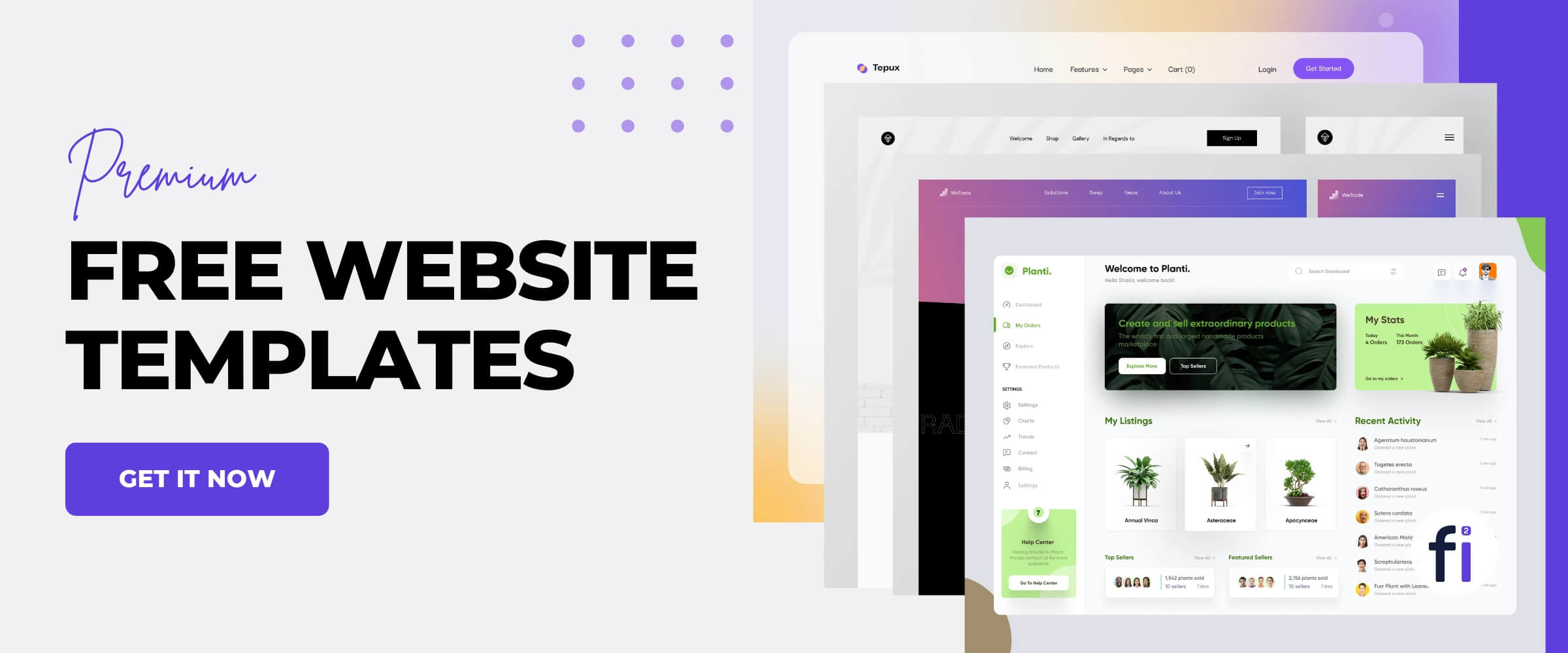
Final Conclusion
The decision between choosing Kubernetes or Docker ultimately depends on your specific use case and requirements. Here are a few factors to consider:
- Complexity: Kubernetes is a more complex solution than Docker, as it provides additional features such as orchestration, scaling, and management of multiple containers. However, this complexity also makes it a more powerful and flexible solution for large-scale deployments.
- Scalability: Kubernetes provides powerful scalability features that make it easy to scale containers and applications. Docker is also scalable, but it may require additional tools and solutions to achieve the same level of scalability as Kubernetes.
- Integrations: Kubernetes integrates well with other tools and solutions, such as CI/CD pipelines, monitoring tools, and cloud providers. Docker also integrates well with other tools, but its integrations may be less comprehensive than those of Kubernetes.
- Cost: Kubernetes requires more resources and infrastructure than Docker, and it may be more expensive to deploy and manage. However, the cost of using Kubernetes may be offset by the additional features and benefits it provides.
In general, if you are looking for a powerful and flexible solution for large-scale deployments, then Kubernetes is the better choice. If you are looking for a simpler solution for smaller deployments, then Docker may be the better choice. Ultimately, the decision between Kubernetes and Docker will depend on your specific use case and requirements, and it is important to evaluate both solutions carefully before making a decision.
FAQs
What is CI/CD?
Continuous integration and delivery (CI/CD) is a software development practice that involves automatically building, testing, and deploying code changes to production. The goal of CI/CD is to reduce the time and effort required to deliver software changes and to ensure that code changes are integrated and tested frequently.
What is the difference between Kubernetes and Docker?
Kubernetes and Docker are both platforms for managing containers, but they serve different purposes. Docker provides a way to package and run applications in containers, while Kubernetes provides a way to manage multiple containers as a single unit, including orchestration, scaling, and self-healing. In other words, Docker is a container engine, while Kubernetes is a container orchestration system.
What is the role of Jenkins in CI/CD?
Jenkins is a popular tool for automating the CI/CD process. It can be used to build, test, and deploy code changes, and it provides a wide range of plugins to support various tools and technologies. Jenkins can be used to automate the entire software development process, from code checkout to production deployment.
What are the benefits of using containers in software development?
Containers provide a number of benefits in software development, including:
- Portability: Containers provide a consistent and reproducible environment, making it easier to deploy and test applications across different environments.
- Isolation: Containers isolate applications and their dependencies, making it easier to manage and update applications without affecting other parts of the system.
- Resource utilization: Containers are lightweight and fast, making it possible to run many containers on a single host, which can improve resource utilization and reduce costs.
- Security: Containers are isolated from the host system and from other containers, which can improve security.
What is Minikube?
Minikube is a tool that makes it easy to run a single-node Kubernetes cluster locally on your development machine. It provides a simple way to try out Kubernetes features and test applications in a controlled environment. Minikube runs a lightweight virtual machine (VM) on your local machine and sets up a fully-functional Kubernetes cluster inside the VM. This makes it possible to test and develop Kubernetes applications and configurations in a local environment that closely resembles a production environment. Minikube is a great tool for getting started with Kubernetes and for testing and debugging Kubernetes applications and configurations.
What is a Virtual Machine?
A virtual machine (VM) is a software-based emulation of a computer system that provides a separate operating environment within a physical machine. It allows multiple operating systems to run on a single physical host, with each virtual machine functioning as a separate, isolated entity. Virtual machines provide the ability to run multiple operating systems and applications on a single physical machine, without interfering with each other. This provides a flexible and cost-effective solution for the testing, development, and deployment of applications. Virtual machines also provide security benefits, as each virtual machine operates in its own isolated environment and can be protected against unauthorized access and tampering.



