13 Tips to Reduce Energy Costs on Your HomeLab Server
HomeLabs can be expensive when it comes to energy costs. It's easy to accumulate multiple power-hungry servers, networking equipment, and computers.

HomeLab provides a great environment for learning new technologies, testing software, and exploring your interests hands-on. However, they can also lead to surprisingly high electricity bills if you are not careful. Multiple power-hungry servers, disk arrays, and networking gear can quickly make your HomeLab an energy sinkhole.
Selecting Efficient Server Hardware Components
The foundation of any energy efficient homelab starts with choosing the right server hardware. Old enterprise gear may seem appealing, but it comes at the cost of high idle power usage.
1
1.1 Avoid Old Multi-CPU Enterprise Servers
Previous generation servers like the Dell R710 or HP DL380 G7 are inefficient due to older architectures and power-hungry components. For example, a dual Intel Xeon server fully loaded with CPUs, RAM, and drives can draw 200-300 watts at idle.
Compare this to a modern system with new low-power CPUs, DDR4 memory, and flash storage that might only pull 50-60 watts while doing nothing. Over months of continuous uptime, that difference in idle power draw adds up on your electricity bill.
1.2 Leverage Single Board Computers for Light Duties
For lightweight network services like DNS, DHCP, or monitoring, a small single-board computer like the Raspberry Pi is a great energy-efficient option. The idle power draw of a Pi is typically around 3-5 watts—a fraction of what even a modern server would use.
Mini PCs with mobile CPUs are another excellent choice when you need more horsepower for simple servers. Just ensure the components are fully solid state with no spinning hard drives.
1.3 Build Home Servers with Latest Desktop CPUs
Recent desktop processors and chipsets incorporate enhanced power-saving C-states compared to enterprise server platforms. While not as robust for heavy workloads, modern desktop CPUs can still deliver excellent performance per watt for typical homelab use cases.
For example, an Intel Core i5 or i7 CPU on a mini ITX motherboard with 16-32GB of RAM can handle quite a bit while staying energy-friendly. Cooling requirements are also reduced compared to hotter enterprise hardware.
1.4 Consolidate Multiple Workloads via Virtualization
Rather than running each application on dedicated physical hardware, use virtual machines to consolidate many homelab services and workloads onto fewer servers. This maximizes the utilization of the underlying host hardware.
For example, you could run a Kubernetes cluster, media server, and NAS in VMs on a single server instead of provisioning separate equipment for each. Done right, virtualization enables energy efficiency without compromising performance.
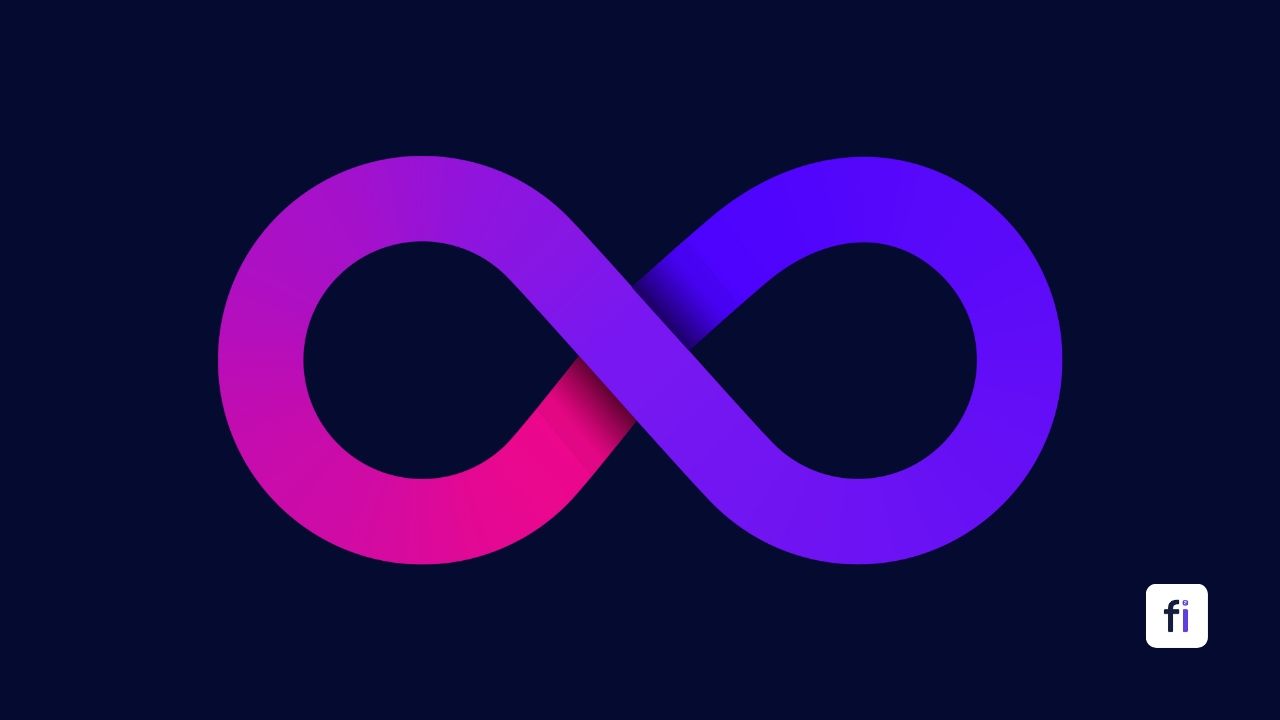
Powering Down Idle Equipment to Conserve Energy
Most homelab applications like game servers, tinkering with new software, etc. do not require being online 24/7. Be diligent about completely shutting down equipment when not actively in use.
2
2.1 Turn Off Idle Virtual Machines
In addition to physical servers, remember to fully shut down your VMs when not needed. Even when paused, VMs still consume a small amount of overhead CPU cycles and memory on the host rather than bare metal.
2.2 Use Wake-on-LAN to Remotely Power On Servers
With Wake-on-LAN enabled on the network card, you can easily power on servers remotely when needed again. This prevents accidentally leaving gear running continuously when forgotten.
You can take this a step further by connecting smart plugs to non-virtualized servers and controlling the power state via home automation platforms. Just take care to safely shut down rather than abruptly cut power.
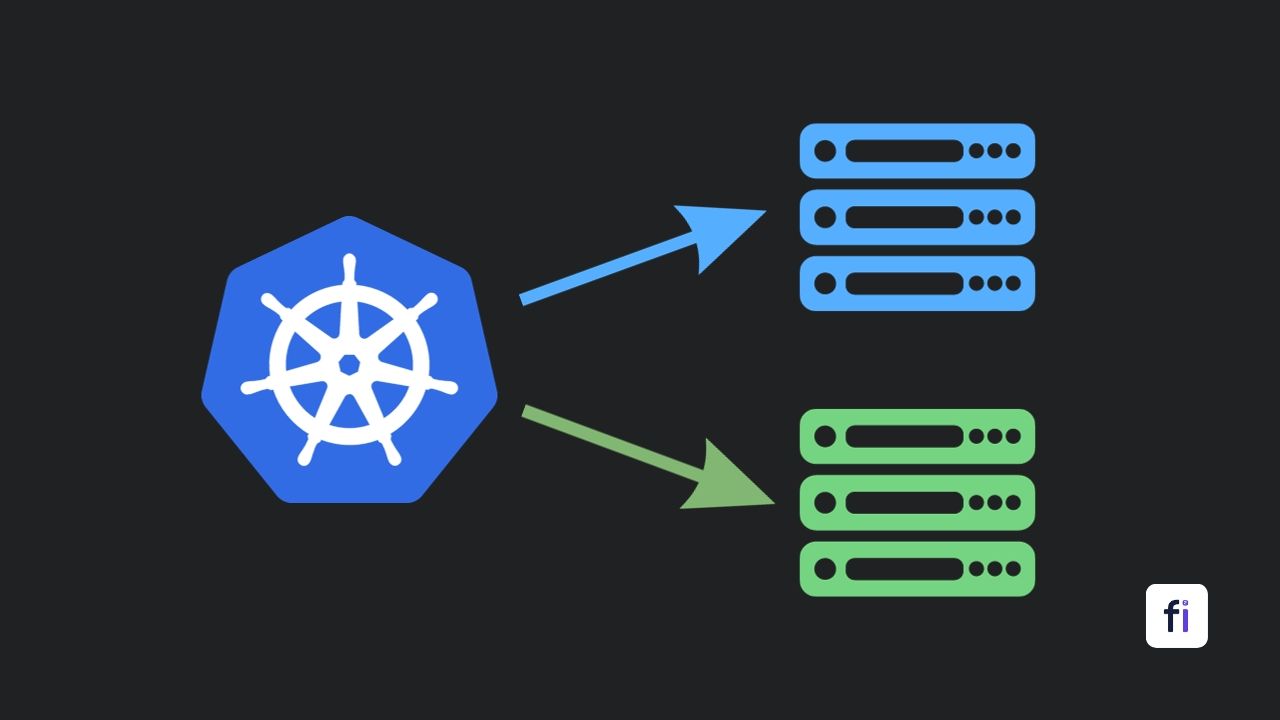
Building Lean and Efficient Storage
Spinning hard drive arrays in storage servers draw substantial idle power, especially as the number of drives increases. A little planning goes a long way when it comes to provisioning storage efficiently.
3
3.1 Consolidate Drives with Larger Capacities
Rather than a greater number of smaller disks, select higher-capacity drives (e.g. 10TB, 12TB, etc.) and leverage RAID to get your needed overall volume. This significantly cuts down on the quantity of motors spinning 24/7.
3.2 Avoid Unnecessary Hardware Like RAID Cards
Additional components like SAS HBAs and RAID cards draw noticeably more idle power atop the drives themselves. Carefully evaluate if each extra hardware piece is necessary for your workload and usage before purchasing.
3.3 Use SSDs Strategically For Caching and Speed
Adding a small amount of SSD storage for caching speeds up hard drive response times. In turn, this may allow you to get by with fewer or slower spinning drives to achieve your performance goals.
3.4 Enable Spin down on RAID/HBA for Unused Drives
If some drives are not frequently accessed, enable spin down or standby mode to have them spin down after a period of inactivity. This can shave off a few watts when disks are idle. Just ensure performance needs are met.

Auditing and Choosing Other Components Wisely
Every additional component installed in your homelab server contributes to overall system power usage in some form. Be selective and strategic about hardware additions.
4
4.1 Old PCIe Cards Prevent CPU Power Saving States
Legacy PCIe cards and add-in boards can prevent modern processors from entering their deepest sleep C-states, costing extra power. When possible, choose newer energy-efficient models with native OS support.
4.2 Minimize Extreme Networking Standards Like 10GbE
Leading-edge networking standards like 10Gbps Ethernet equipment have notoriously high power demands, often over 10 watts per port while idle. For most homelabs, evaluate if 1GbE may be suitable rather than always opting for the latest and greatest.
4.3 Use Adaptive/Auto-Sizing Power Supplies
Power supplies are most efficient when lightly loaded, around 50% or less of maximum capacity. Choose units with auto-sensing outputs that provide only the necessary wattage. Avoid grossly overprovisioning.

Conclusion
A Quick Tip: Avoid overprovisioning resources and you can achieve solid performance for the majority of homelab workloads while also saving substantially on your electricity bill over the long term
Make it a habit to evaluate actual needs versus wants before every hardware purchase. Right-size components for the job and your efficiency will pay dividends down the road. Your homelab experiments will still be amply powered while not increasing your utility costs.

