What is the Difference Between Git Merge vs Git Rebase?
Know the differences between Git Merge and Git Rebase. Learn when to use each approach and make right decisions for efficient code management.
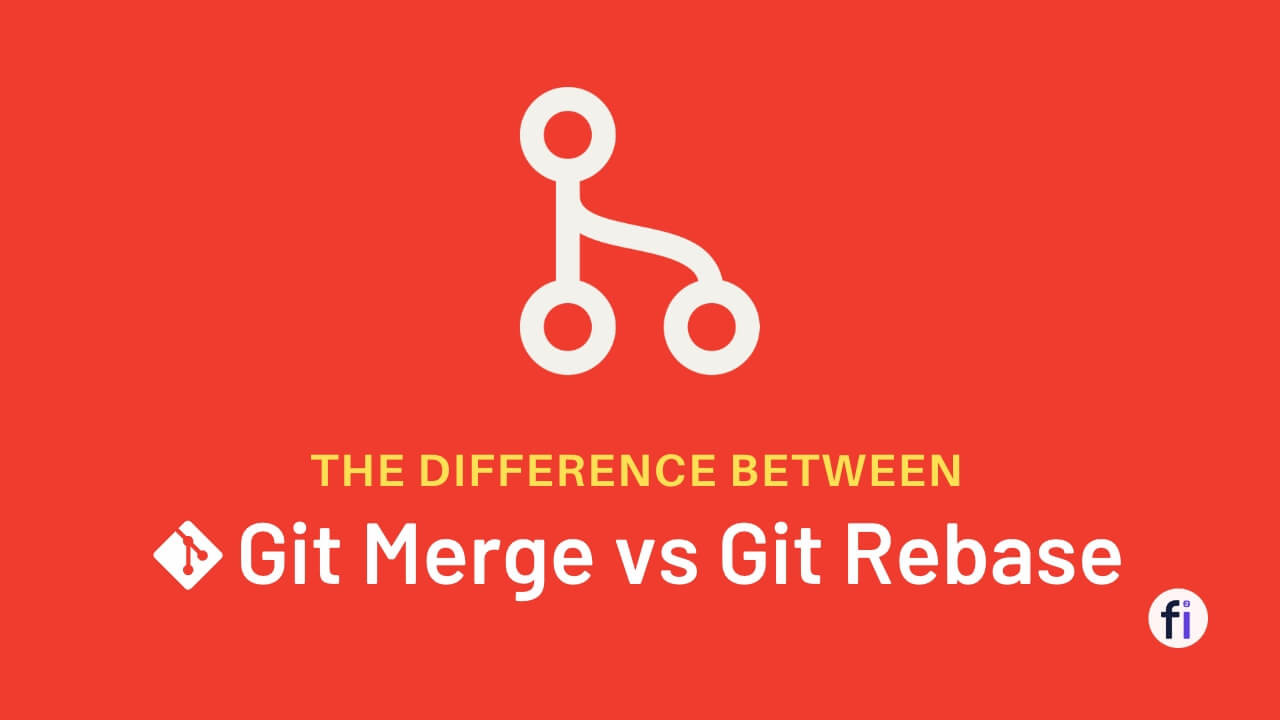
Git remains the ultimate champion when it comes to the choice of version control systems. Imagine you're in a bustling kitchen, preparing a grand feast. You've got multiple chefs, each working on a different dish, but all the dishes need to come together harmoniously at the end.
In the world of software development, Git is your kitchen, and the chefs are your developers. The dishes? They're the different branches of your project. Now, how do you bring all these dishes together without causing a catastrophe? To prevent this, you can utilize the help of Git Merge and Git Rebase, who act as sous-chefs in your coding kitchen, to combine all the different branches of your project.
In this article, we will delve into the differences between Git Merge and Git Rebase, explore their use cases, and help you make informed decisions when working with Git.
What is Git?

Git is a distributed version control system. The purpose of Git is to keep track of modifications made to source code throughout the software development process. It allows multiple developers to work on a project without stepping on each other's toes.
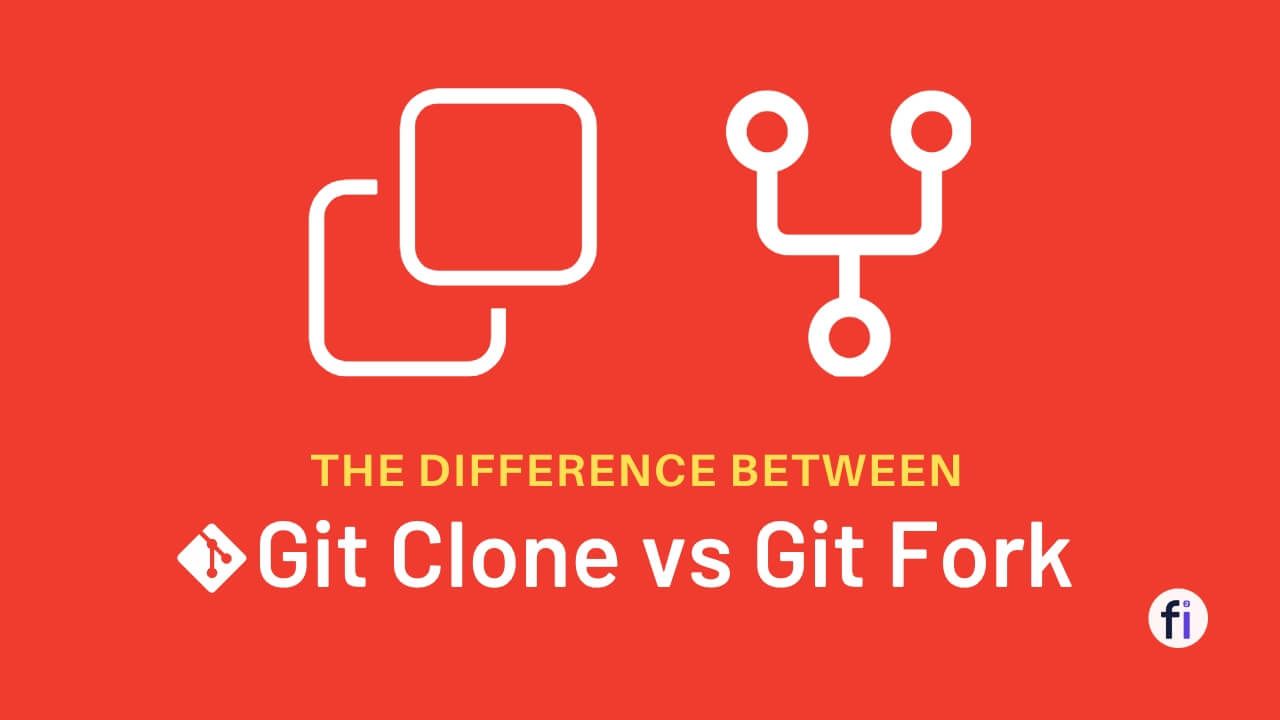
What is Git Merge?
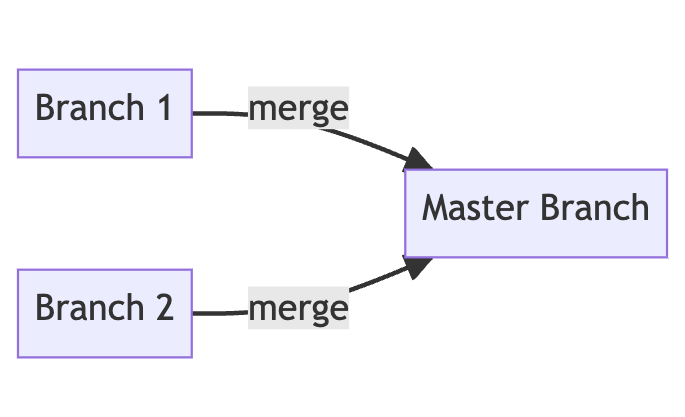
The Git Merge command merges modifications from various branches into one branch. When you merge one branch into another, Git creates a new commit that includes the changes from both branches. This process is useful when you want to integrate changes from feature branches or when collaborating with other developers.
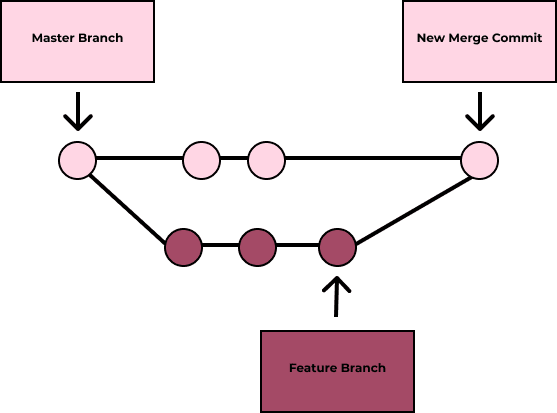
✅ Pros of Git Merge
1. Easy to Use and Understand: Git Merge is straightforward, making the learning curve less steep for novices.
2. Preserves History: Git Merge maintains the historical record of your repository intact. All commits remain as they were, and the merge creates a new commit.
❌ Cons of Git Merge
Complex Histories: Though preserving history seems like a pro, it can complicate comprehension of your repository's history. Merge commits can lead to a tangled tree of commits that's difficult to navigate.

What is Git Rebase?
Git Rebase is another command used to integrate changes from one branch into another. However, unlike merge, it incorporates the changes by modifying the commit history. Instead of creating a new merge commit, Git rebase applies the commits from the source branch directly on top of the target branch. This results in a linear commit history without merge commits.
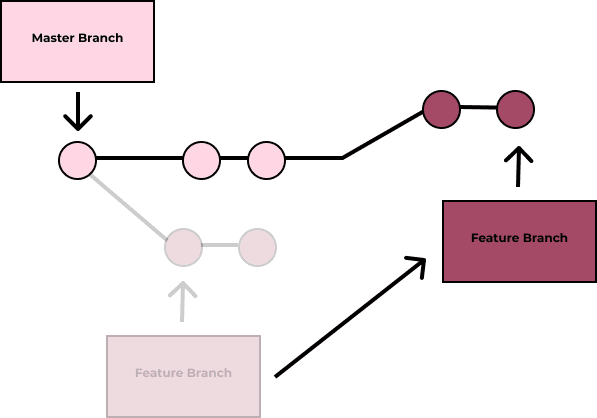
✅ Pros of Git Rebase
1. Clean Project History: Git Rebase creates a linear project history free of unnecessary merge commits. This makes the project's evolution much easier to understand.
2. Simplified Code Review: This linear history also simplifies the task of reviewing code, making it easier to see when and how a change was introduced.
❌ Cons of Git Rebase
1. Alters History: By rewriting the commit history, one must be careful not to rebase branches that others are working on. This alteration introduces a risk of confusion and conflicts.
2. More Complex: Git Rebase requires a deep understanding of how Git works, which can make its learning curve steeper for novice developers.
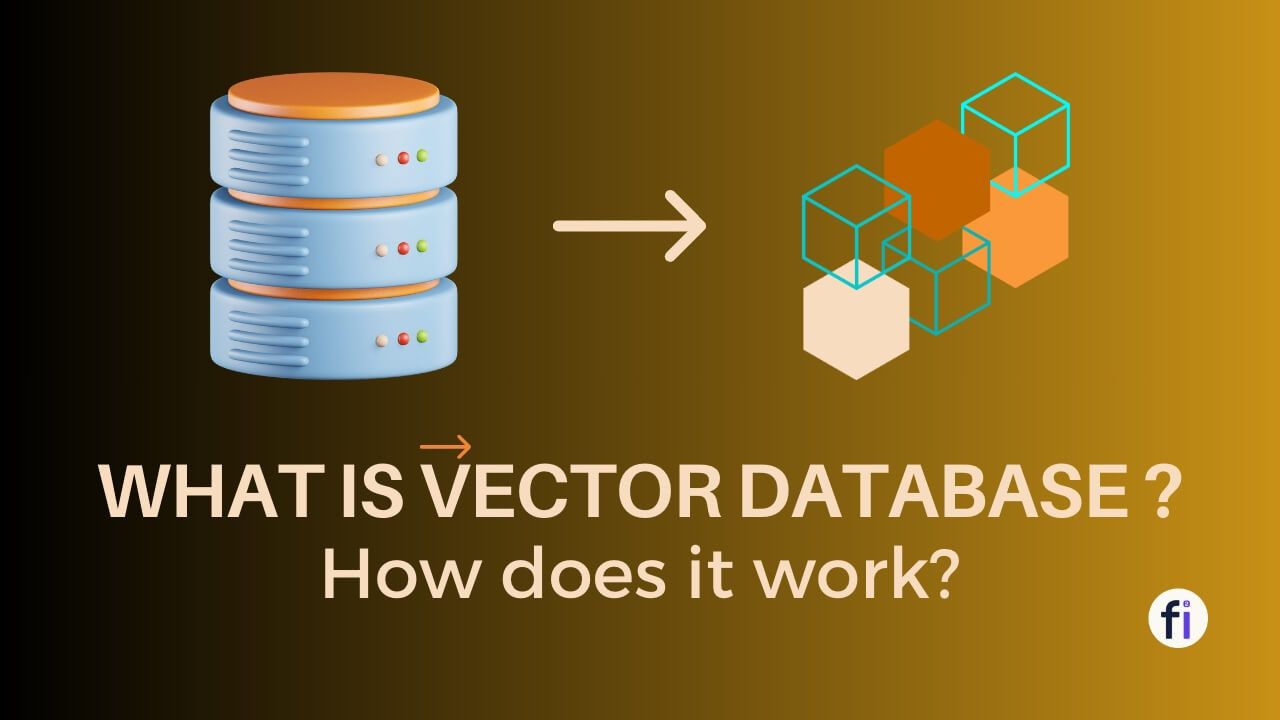
The Differences: Git Merge vs Git Rebase
Now that we have an understanding of both Git Merge and Git Rebase let's compare their differences:
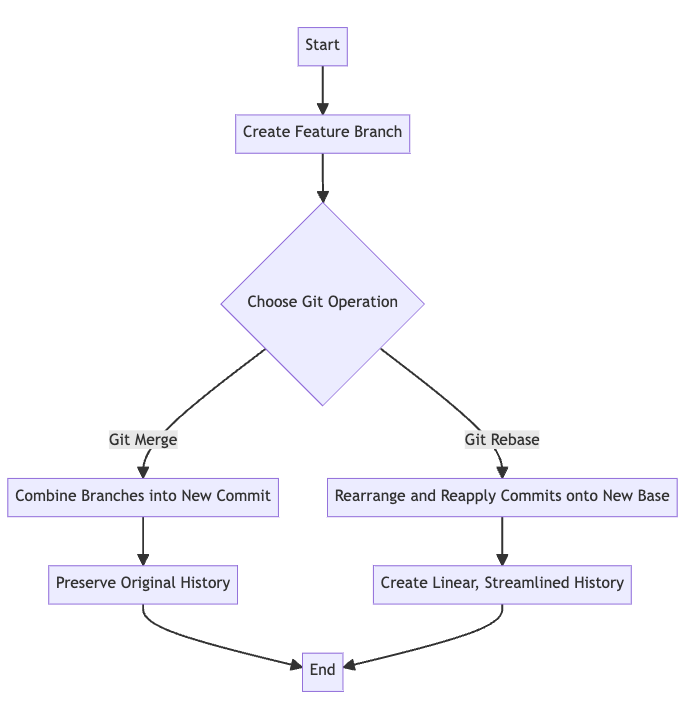
→ Git Merge vs. Git Rebase
So, which sous-chef should you call upon in your coding kitchen? Well, it depends on the recipe (project) you're cooking up.
Git Merge is your go-to when you want a complete history of your project, warts and all. It's like a detailed cookbook, showing every step taken, every ingredient added, and every mistake made and corrected. It's perfect for collaborative environments where multiple chefs (developers) need to see the entire cooking process.
However, Git Merge can make your history look like a complex, intertwined spaghetti of code. It's here that Git Rebase steps in. Rebase tidies up your commit history, making it easier to follow. It's like a refined recipe, showing only the final, successful steps taken to create the dish. It's fantastic for solo chefs (developers) or when you want to clean up your commits before integrating them into the main course (main branch).
But beware, Git Rebase is a powerful tool, and with great power comes great responsibility. It can be a bit like using a sharp knife in the kitchen. It's incredibly useful, but if you're not careful, you might cut something you didn't intend to.
| Git Merge | Git Rebase | |
|---|---|---|
| Purpose | Combine changes from branches | Incorporate changes from branch |
| Commit History | Preserves branch history | Creates a linear history |
| Merge Commits | Yes | No |
| Cluttered History | Yes | No |
| Conflicts | Fewer potential conflicts | Potential conflicts |
| Collaborative Development | Suitable for shared branches | Suitable for private branches |
| Recommended Use | Public branch collaboration | Feature branch integration |
Commit History
- Merge: Merging preserves individual commit histories, resulting in a more complex but accurate representation of how different lines of development converged.
- Rebase: Rebasing creates a linear commit history by moving or replaying all existing commits from one branch onto another base commit. This simplifies the repository's timeline but may obscure previous branching points.
Conflict Resolution
- Merge: When merging two branches with conflicting changes, Git automatically generates "merge conflicts" that need manual resolution before completing the merge operation.
- Rebase: During rebase, if there are any conflicts between commits being moved/replayed onto another branch, you'll need to resolve them at each step manually.
Collaborative Workflows
- Merge: Merging is suitable for collaborative workflows where multiple developers work on separate feature branches that eventually get merged back into a main branch.
- Rebase: Rebasing is useful when working on private feature branches or personal repositories as it keeps your local history clean and makes collaboration easier when sharing code with others.
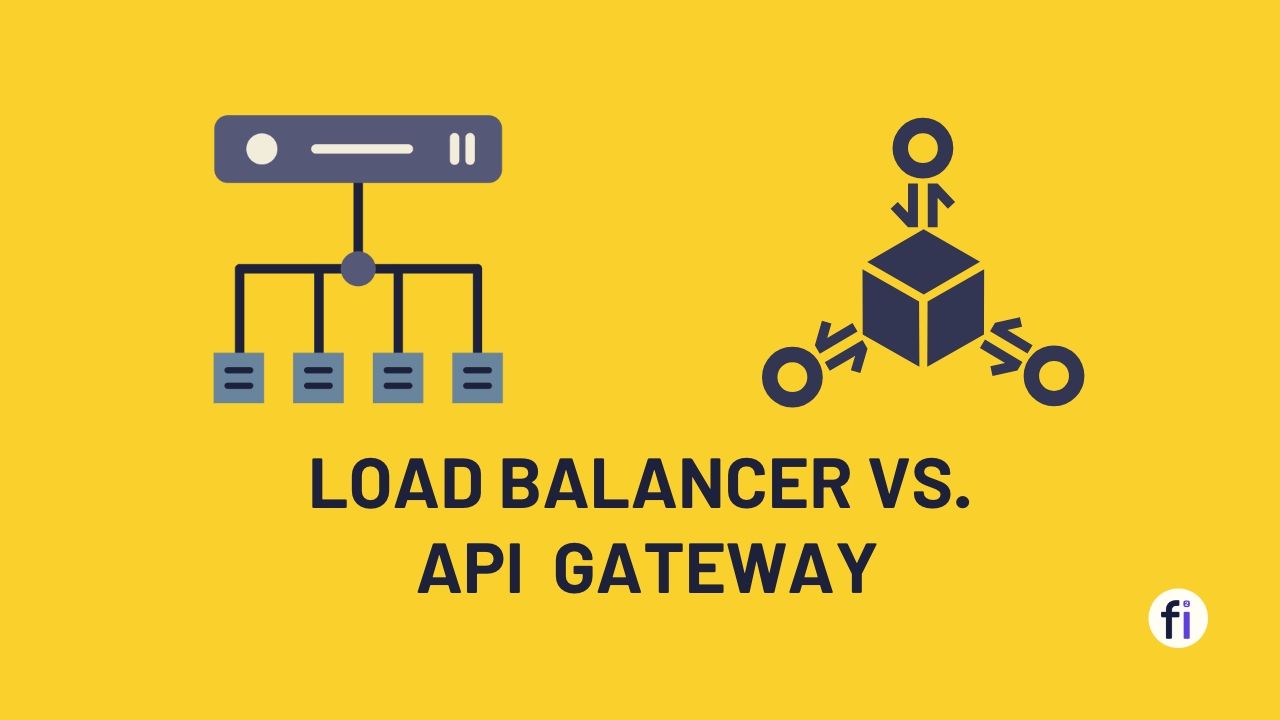
When to Choose Merge or Rebase?
Use Cases
🤔 When to Use Git Merge or Git Rebase?
Now that we've got a handle on these two sous-chefs, when should we call upon them?
Use Git Merge when you're working in a team, and everyone needs to see the entire cooking process. It's also the best choice when you're working on a public branch, where other chefs can see and contribute to the dish.
On the flip side, Git Rebase is your ally when you're working alone, or on a private branch. It's also handy when you want to tidy up your commit history, making it easier to understand.
Remember, it's not a case of either-or. You can use both Git Merge and Git Rebase in the same project. For instance, you can merge several feature branches together, then rebase onto the main branch. It's like preparing the ingredients for a complex dish separately, then combining them at the end for the final masterpiece.
To decide whether to use git merge or git rebase, consider these common use cases:
- Feature Branch Integration: If you're integrating a feature branch back into the main branch, merging is generally preferred. It maintains a clear separation of changes and accurately reflects how different branches contributed to the final result.
- Maintaining Clean History: When working on private or personal branches where maintaining a clean commit history is essential, rebasing can be an excellent choice. It allows you to keep your local commits linear and avoids unnecessary merge commits cluttering up your codebase.
- Collaborative Development: In scenarios where multiple developers are working on parallel tasks within separate branches that need to be merged later, using Git Merge would make more sense. It ensures that all changes from different branches are incorporated correctly without losing any individual commit histories.
Conclusion
Both Git Merge and Git Rebase offer unique benefits in managing code changes within collaborative software development environments. While Git Merge preserves individual commit histories and accurately represents how different lines of development converged, Git Rebase simplifies the repository's timeline by creating a linear commit history.
Choosing between these two approaches depends on various factors such as maintaining accurate historical records, keeping a clean commit history, or collaborating with other team members effectively. Understanding their differences and use cases will empower you to make informed decisions when it comes to integrating code changes using either git merge or git rebase.
So next time you find yourself at this crossroads while working with Git – pause for a moment, evaluate your requirements carefully, and select the most suitable approach: merge or rebase?

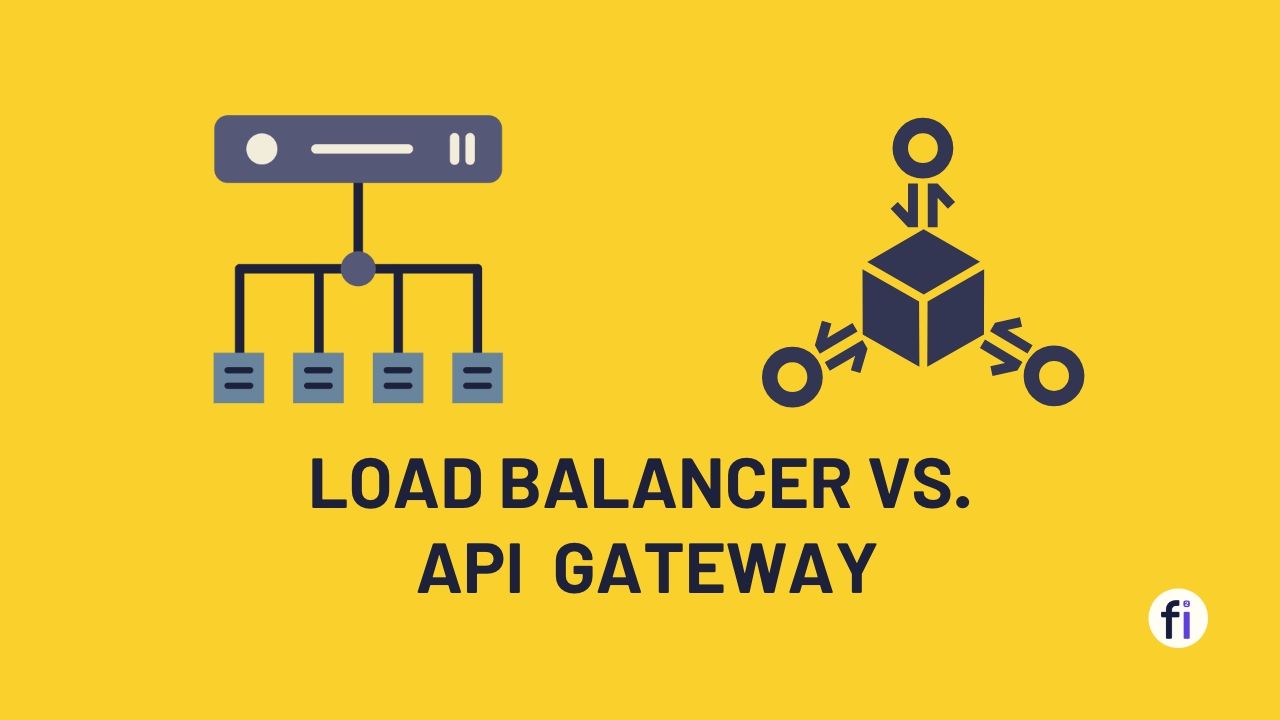

FAQs
When should I use Git Merge?
Use Git Merge when you want to incorporate changes from one branch into another and preserve detailed commit history.
When should I use Git Rebase?
Git Rebase is suitable when you want to make your feature branch up-to-date with the latest code from the master branch without cluttering your project history.
What is the main difference between Git merge and Git rebase?
The main difference between Git merge and Git rebase lies in how they integrate changes. Merge creates a merge commit and preserves the commit history, while rebase incorporates changes by replaying commits onto the target branch, resulting in a linear commit history.
Can I undo a Git merge or rebase operation?
Yes, it is possible to undo a Git merge or rebase operation. However, it requires additional steps and caution, especially if the changes have been pushed to a remote repository. It is recommended to consult Git documentation or seek guidance from experienced Git users.
Is it possible to use both Git merge and Git rebase in the same project?
Yes, it is possible to use both Git merge and Git rebase in the same project. However, it is essential to understand their implications and use them appropriately based on the project's requirements and collaboration context.
Which approach is better for collaborative development: Git merge or Git rebase?
The choice between Git merge and Git rebase for collaborative development depends on various factors, such as the team's workflow, branch management strategy, and preferences. It is recommended to discuss and agree upon a consistent approach within the development team.
How can I resolve conflicts when using Git merge or Git rebase?
Conflicts can occur when merging or rebasing branches with diverging changes. Git provides tools to help resolve conflicts by allowing developers to manually edit the affected files. It is crucial to carefully review and test the merged or rebased code to ensure functionality and maintain code quality.
Why does Git Merge sometimes lead to a complex commit history?
Git Merge maintains all of the commit history, which may include many different branches and merge points. This can result in a tree-like structure that some developers find hard to follow.


