Tabby: The Free SSH Client for Mac, Windows & Linux
Tabby is a free & open-source, infinitely customizable cross-platform terminal app for local shells, serial, SSH, and Telnet connections.

As a Developer and frequent user of SSH connections, I was always on the lookout for a reliable and feature-packed SSH client. I had tried many different options, but I was never fully satisfied with the user interface or the lack of customization options. That was until I stumbled upon Tabby.
At first, I was a bit skeptical because of my past experiences with free SSH clients. However, I was pleasantly surprised when I started using Tabby. The user interface was clean and modern, and it was immediately evident that a lot of thought had gone into the design.
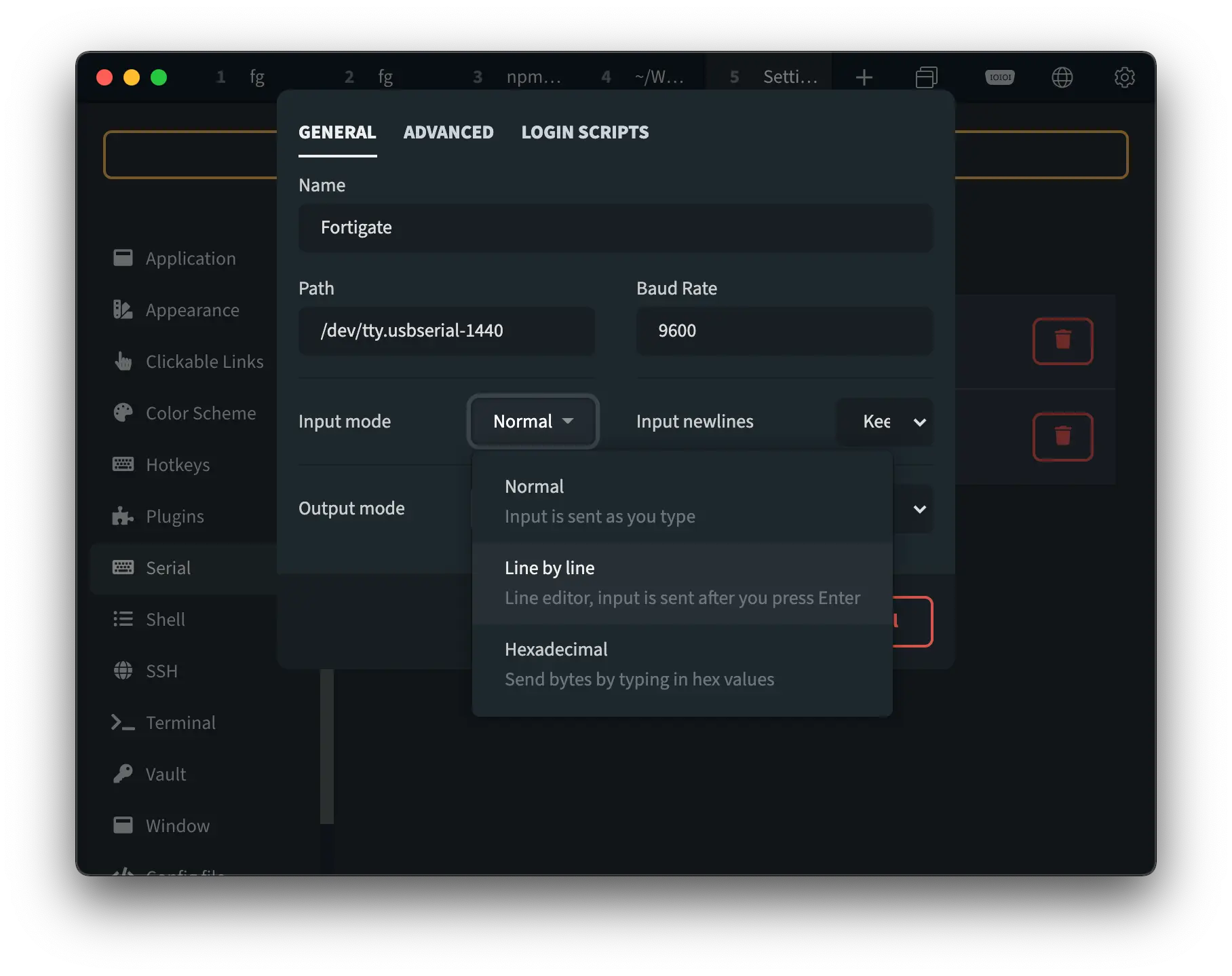
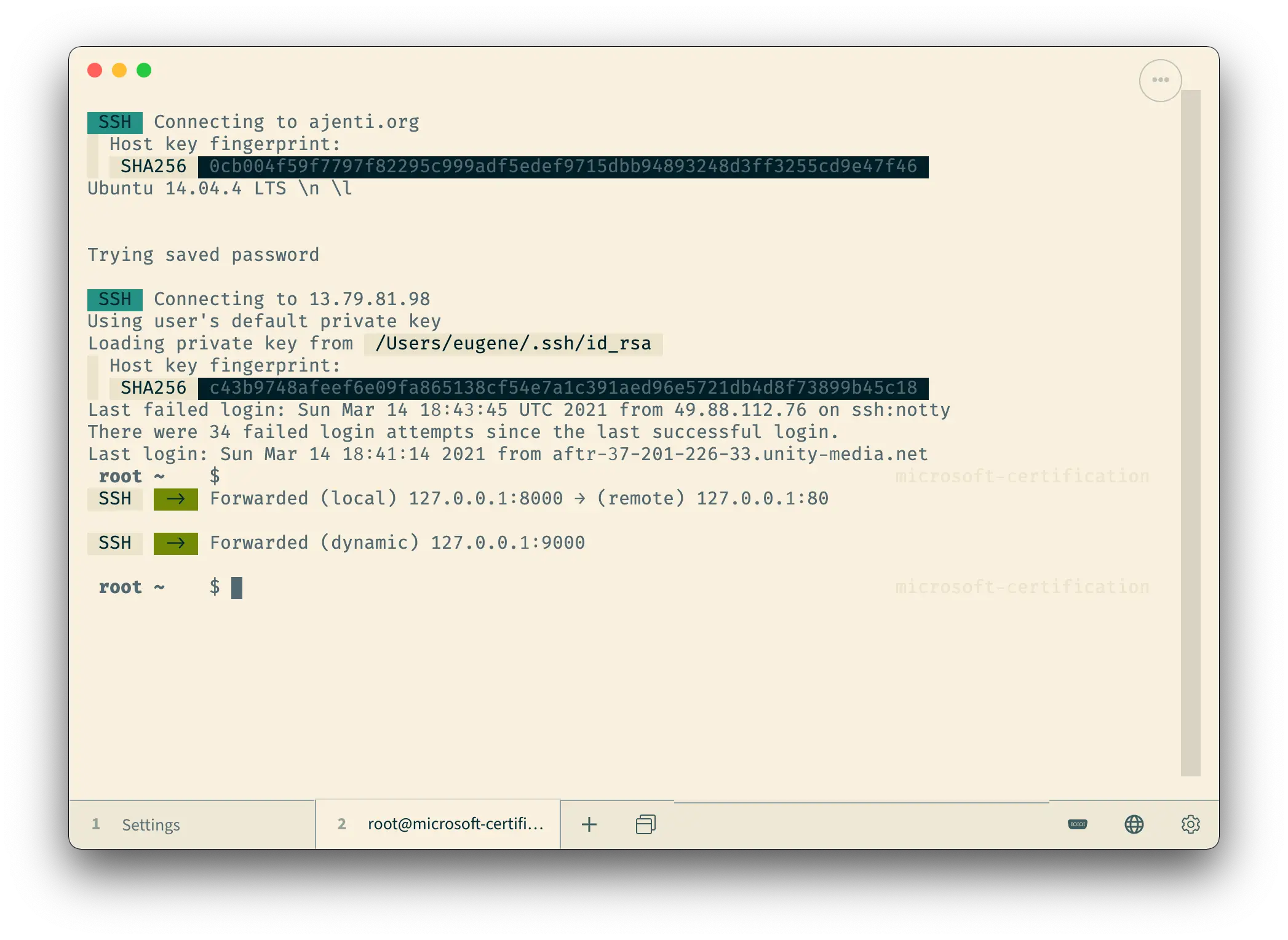
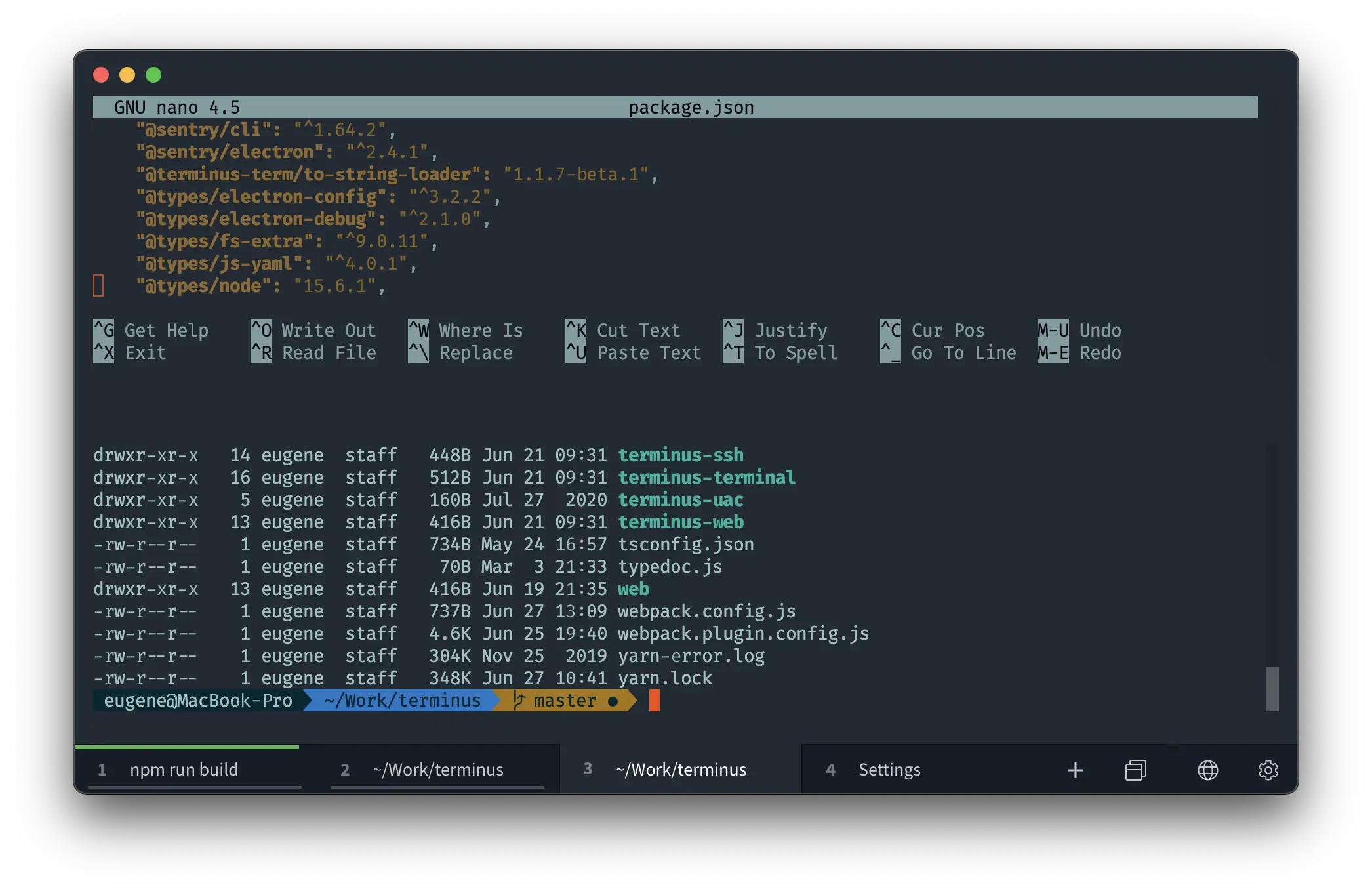
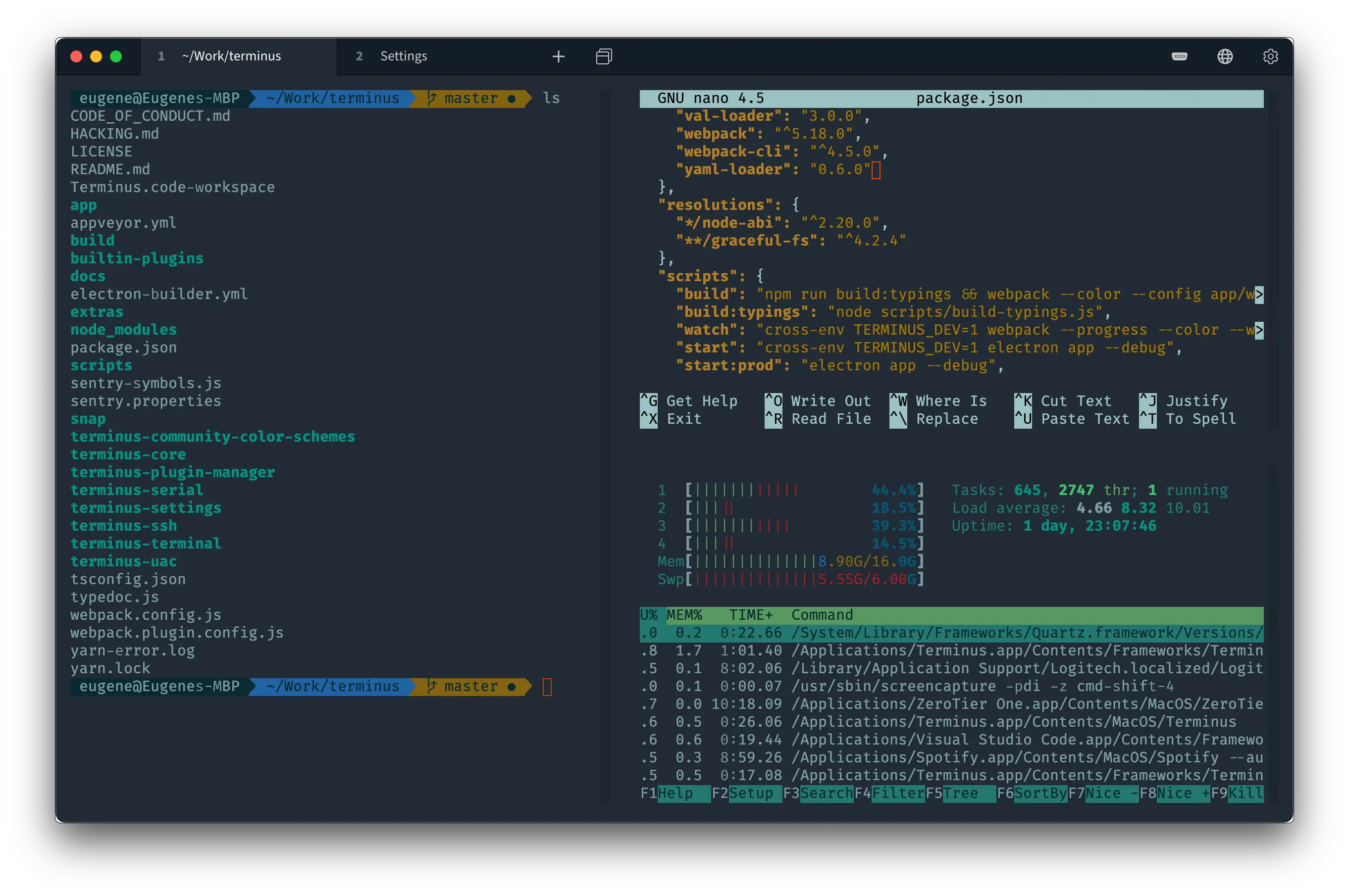

But what really impressed me was the wealth of features that were built into the software. Tabby not only had everything I needed from an SSH client, but it also offered an array of customization options that I never even knew I needed. I was able to change the color scheme and theme to match my personal preferences, and it made the experience of using the software so much more enjoyable.
Another standout feature of Tabby was the integrated connection manager. It made it incredibly easy to manage all of my SSH connections in one place, and I no longer had to struggle with remembering all of the different login credentials. The fact that Tabby also supported serial, Telnet, and PowerShell connections made it an even more valuable tool for me.
What really amazed me was that all of these features were available in a free SSH client. I had become so used to paying for similar software that I was genuinely shocked to find a free option that was so feature-rich. I couldn't believe that such a high-quality product was available for free, and it made me wonder why I hadn't found Tabby sooner.
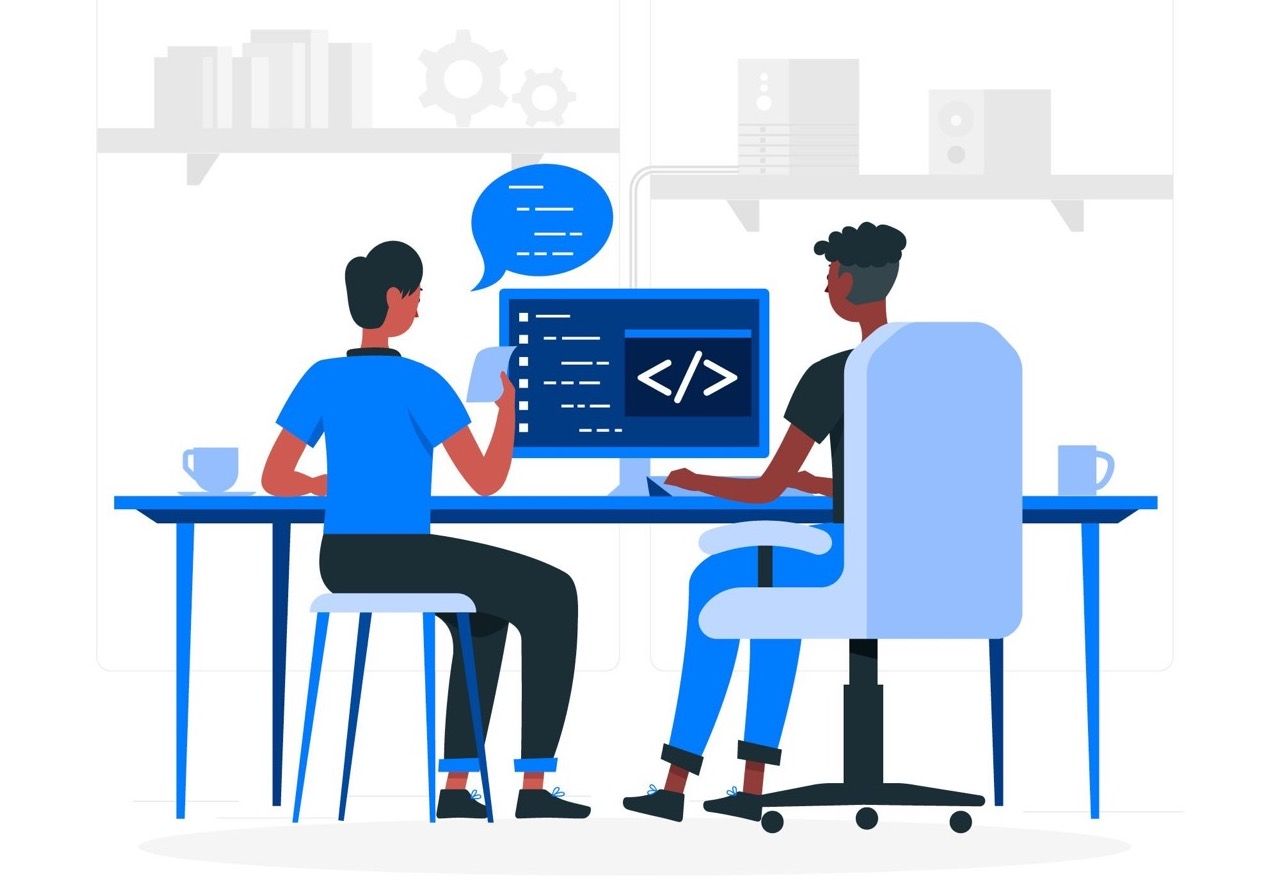
Tabby is a terminal app for the modern age. It is an infinitely customizable cross-platform terminal app designed for local shells, serial, SSH and Telnet connections. With Tabby, you can access all your terminal sessions from a single, centralized app on your Windows, Mac, or Linux computer. Whether you're a system administrator, developer, or just someone who uses the terminal on a daily basis, Tabby is the perfect solution for you.
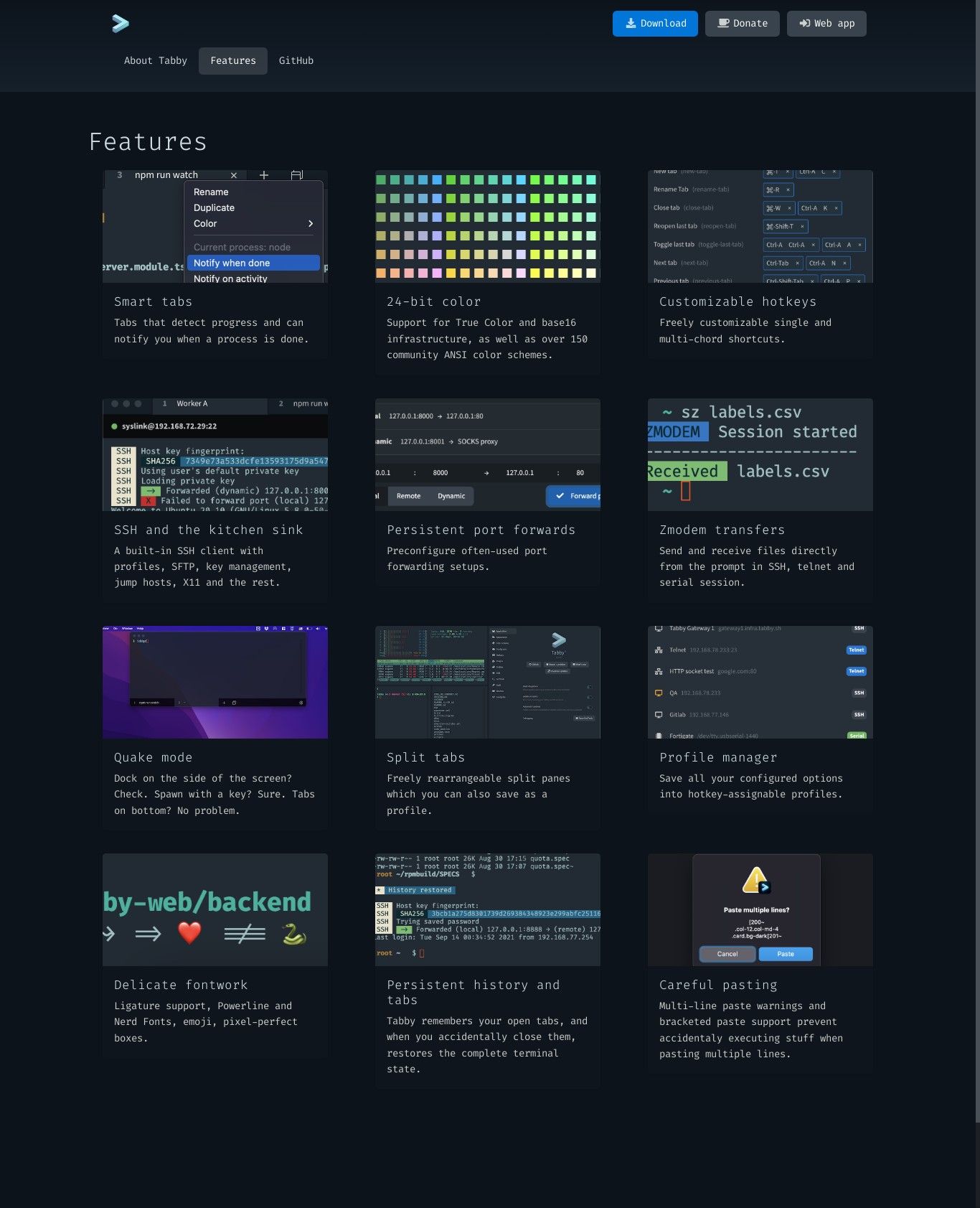
- Cross-platform compatibility: Tabby is compatible with Windows, Mac, and Linux operating systems. This means that you can use the app on any device and still get the same experience.
- Integrated SSH client: Tabby comes with an integrated SSH client that includes a connection manager. This makes it easy to manage multiple SSH connections and switch between them. The app also supports SFTP and Zmodem file transfers.
- Serial terminal: Tabby also includes a serial terminal, which allows you to connect to serial devices and communicate with them using a terminal. The app supports multiple connection profiles, newline conversion, and Zmodem transfers.
- Support for different shells: Tabby supports different shells, including PowerShell, PS Core, WSL, Git-Bash, Cygwin, Cmder, and CMD. This means that you can use your preferred shell within the app.
- Theming and color schemes: Tabby includes a wide range of themes and color schemes, allowing you to customize the look and feel of the app to your liking. Themes can be customized further using CSS.
- Shortcuts and multi-chord shortcuts: Tabby includes fully configurable shortcuts and multi-chord shortcuts, allowing you to quickly access the features you need.
- Multiple nested panes: Tabby supports multiple nested panes, allowing you to view multiple terminal sessions in a single window. The app also remembers open tabs and panes, so you can quickly switch between them.
- SSH client features: The SSH client in Tabby includes X11 and port forwarding, jump hosts, agent forwarding, login scripts, and proxy command support. The app also includes an optional built-in password manager with a master passphrase.
- Improved experience on Windows: Tabby provides a better shell experience on Windows, including improved tab completion and explorer menu integration. The app also supports different shells in the same window and has a portable mode.
- Telnet client: Tabby includes a Telnet client, allowing you to connect to Telnet servers and communicate with them using a terminal.
- Extensible via plugins: Tabby is extensible via plugins, allowing you to add new features and functionality to the app. The plugins can be written in JavaScript.
- Access from any browser: Tabby is also available as a web app, so you can access your terminal sessions from any browser.
In conclusion, if you're looking for a free and reliable SSH client, then I highly recommend Tabby. It exceeded all of my expectations and has quickly become a staple tool in my daily work routine. The clean user interface, a wealth of features, and customization options make Tabby a must-have for anyone who frequently uses SSH connections. I only wish I had discovered Tabby earlier!
Tabby is a powerful and infinitely customizable terminal app for the modern age. It is designed for local shells, serial, SSH and Telnet connections, and is compatible with Windows, Mac, and Linux operating systems. The app includes a wide range of features, including an integrated SSH client, serial terminal, support for different shells, and much more. Whether you're a system administrator, developer, or just someone who uses the terminal on a daily basis, Tabby is the perfect solution for you.
What is Tabby?
Tabby is a free & open-source, infinitely customizable cross-platform terminal app for local shells, serial, SSH, and Telnet connections.
What platforms does Tabby support?
Tabby supports Windows, Mac, and Linux platforms.
Is Tabby only for SSH connections?
No, Tabby supports SSH connections, serial, Telnet connections, and local shells as well.
Is Tabby free to use?
Yes, Tabby is completely free to use.
What kind of terminal features does Tabby support?
Tabby supports multiple nested panes, tab remembering, quake mode, global hotkey, bracketed paste, and more.
Does Tabby have an integrated SSH client?
Yes, Tabby has an integrated SSH client with a connection manager, SFTP and Zmodem file transfers, X11 and port forwarding, jump hosts, agent forwarding, and more.
How does Tabby support Windows?
Tabby supports Windows by providing better tab completion, explorer menu integration, and current directory detection that works.
What are the features of Tabby's serial terminal?
Tabby's serial terminal supports multiple connection profiles, newline conversion, text, readline, and byte-by-byte input modes, text and hex dump output modes, Zmodem, and more.
Is Tabby extensible via plugins?
Yes, Tabby is extensible via plugins (in JS).
Does Tabby support Telnet?
Yes, Tabby has a Telnet client.
Reference headlines for this post:
- "Discover the Power of Tabby - A Modern Terminal for MacOS, Linux, & Windows"
- "Revolutionize Your Terminal Experience with Tabby"
- "Say Goodbye to Limited Terminal Features - Welcome Tabby"
- "Get More Done with Tabby - A Cross-Platform Terminal"
- "Elevate Your Terminal Game with Tabby's Customization & Features"
- "Effortlessly Connect to SSH, Telnet & Serial with Tabby"
- "Experience the Best of Windows & Mac Terminals with Tabby"
- "Maximize Your Terminal Productivity with Tabby's Nested Panes & Shortcuts"
- "Enjoy a Seamless SSH Experience with Tabby's Connection Manager & File Transfers"
- "Transform Your Windows Terminal with Tabby's Clink Integration & Explorer Menu"
- "Make Terminal Access Easy with Tabby's Portable Mode & Global Hotkey"
- "Get More Out of Your Terminal with Tabby's CSS Themes & Plugins"
- "Effortlessly Transfer Files with Tabby's SFTP & Zmodem Support"
- "Simplify Terminal Connections with Tabby's Multiple Connection Profiles & Login Scripts"
- "Stay Secure with Tabby's Built-in SSH Secrets & Configuration Container"
- "Effortlessly Access Tabby from Anywhere with its Web App"
- "Easily Manage Passwords with Tabby's Optional Password Manager"
- "Upgrade Your Terminal with Tabby's Font Ligatures & URL Clicking"
- "Get More Out of Your Terminal with Tabby's WinSCP Integration & Shell Profiles"
- "Experience a Terminal Like No Other with Tabby's Extra Features & Functionality".


