$28 vs $280 Gaming Mouse: Razer Viper Mini Signature Edition
Discover the New $280 Razer Gaming Mouse in this in-depth article. Know more about the Features, Performance, and Pricing.
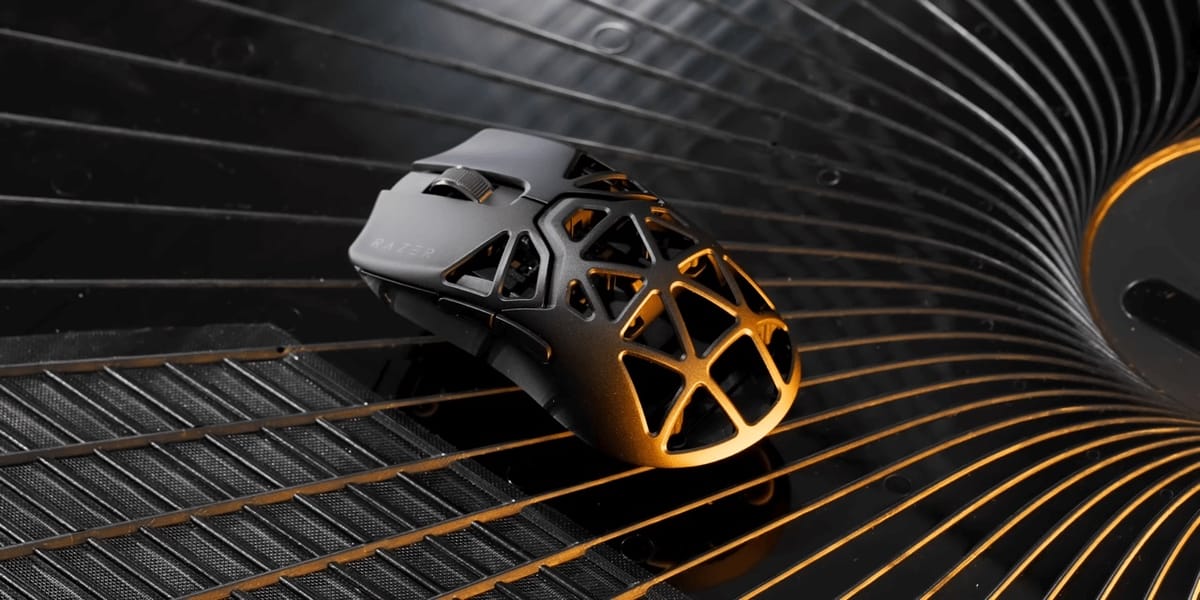
The world of gaming is constantly evolving, with new and improved products being released regularly. One such product that has recently caught the attention of gamers is the Razer Viper Mini Signature Edition gaming mouse, which has a price point of $280. However, with the original Viper Mini retailing at just $28, it begs the question, is the Signature Edition worth the ten-fold increase in price?
In this article, we will be taking a closer look at the Razer Viper Mini and the Razer Viper Mini Signature Edition. We will compare these two mice to determine if the $280 price tag of the Signature Edition is worth it, compared to the $28 price tag of the Viper Mini.
Design

The design of both the Razer Viper Mini and the Razer Viper Mini Signature Edition is similar, with the latter being less than one millimetre larger in all directions. The physical button for DPI has been shifted to the bottom on the Signature Edition, which also acts as your power button. The design of the feet and scroll wheel has been improved on the Signature Edition.
Weight

One of the most impressive aspects of the Razer Viper Mini Signature Edition is the weight reduction. The Signature Edition is 49 grams, compared to the 61 grams of the Viper Mini. Being wireless makes a significant difference in terms of comfort and ease of use.

Recommend by firstfinger
Connectivity

The Signature Edition comes with a 4,000 Hertz Polling Rate, compared to the 1,000 Hertz of the Viper Mini. However, when connected with a cable, the polling rate drops to 1,000 Hertz. The only way to reach the 4,000 Hertz polling rate is to connect it wirelessly. In gaming tests, the 4,000 Hertz polling rate resulted in some stuttering, especially when moving quickly. However, switching to the 2,000 Hertz polling rate resulted in a smooth gaming experience with no stuttering.
Performance

In terms of performance, the improved switches on the Signature Edition have a longer lifespan and the scroll wheel is much better. However, in some games such as Escape From Tarkov, the 4,000 Hertz polling rate was not ideal, and switch to 2,000 Hertz was required a smooth gaming experience.

Price

The $280 price tag of the Razer Viper Mini Signature Edition is significantly higher compared to the $28 price tag of the Viper Mini. Regardless of the additional accessories, such as the fancy packaging, the price point is still considered to be high by many.
What's inside the Box
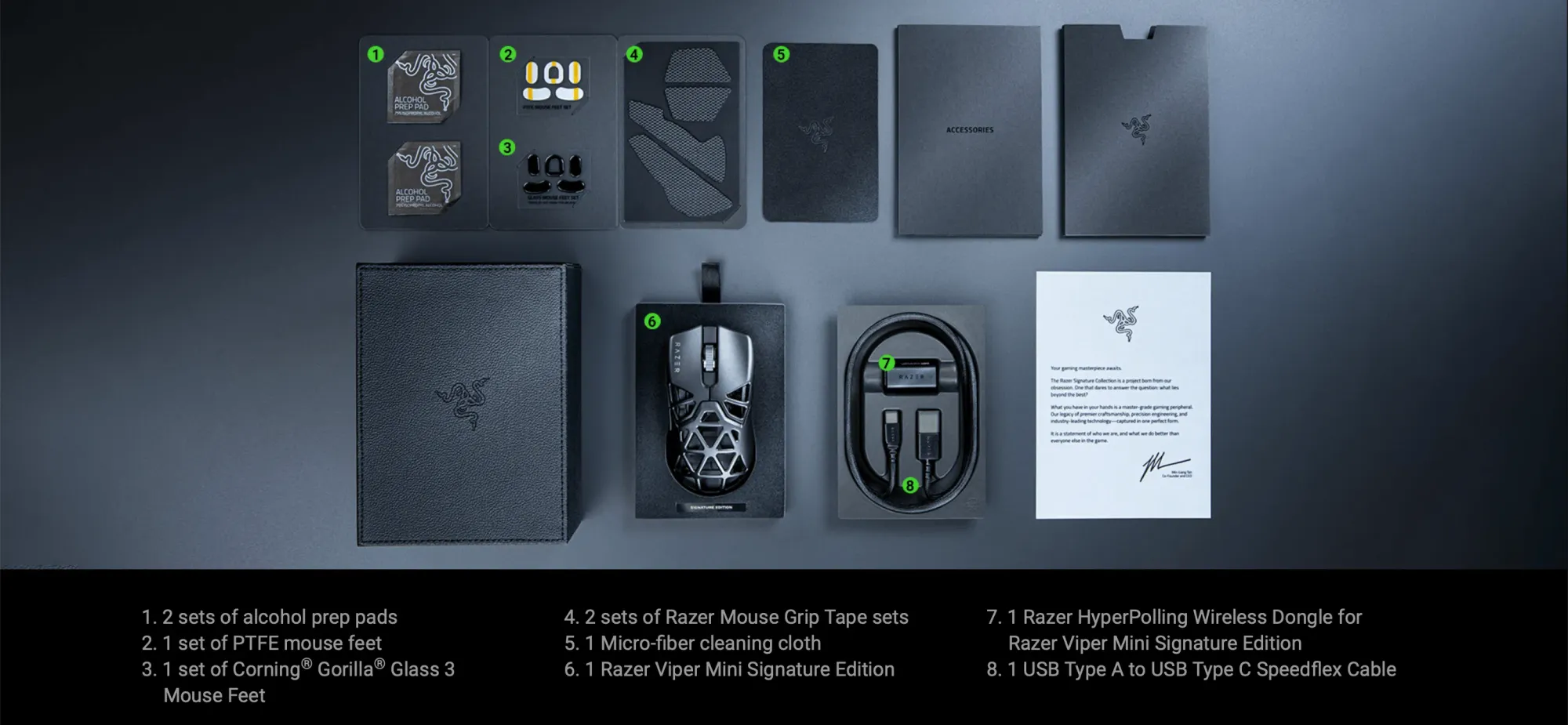

Razer Viper Mini

Razer Viper Mini Signature Edition
Conclusion
In conclusion, the Razer Viper Mini Signature Edition is a well-designed gaming mouse with improved switches, a better scroll wheel, and a weight reduction. However, the 4,000 Hertz polling rate, while impressive, resulted in some stuttering in some games, and a switch to the 2,000 Hertz polling rate and required for a smooth gaming experience. The $280 price tag is considered to be high by many, especially when compared to the $28 price tag of the Viper Mini.
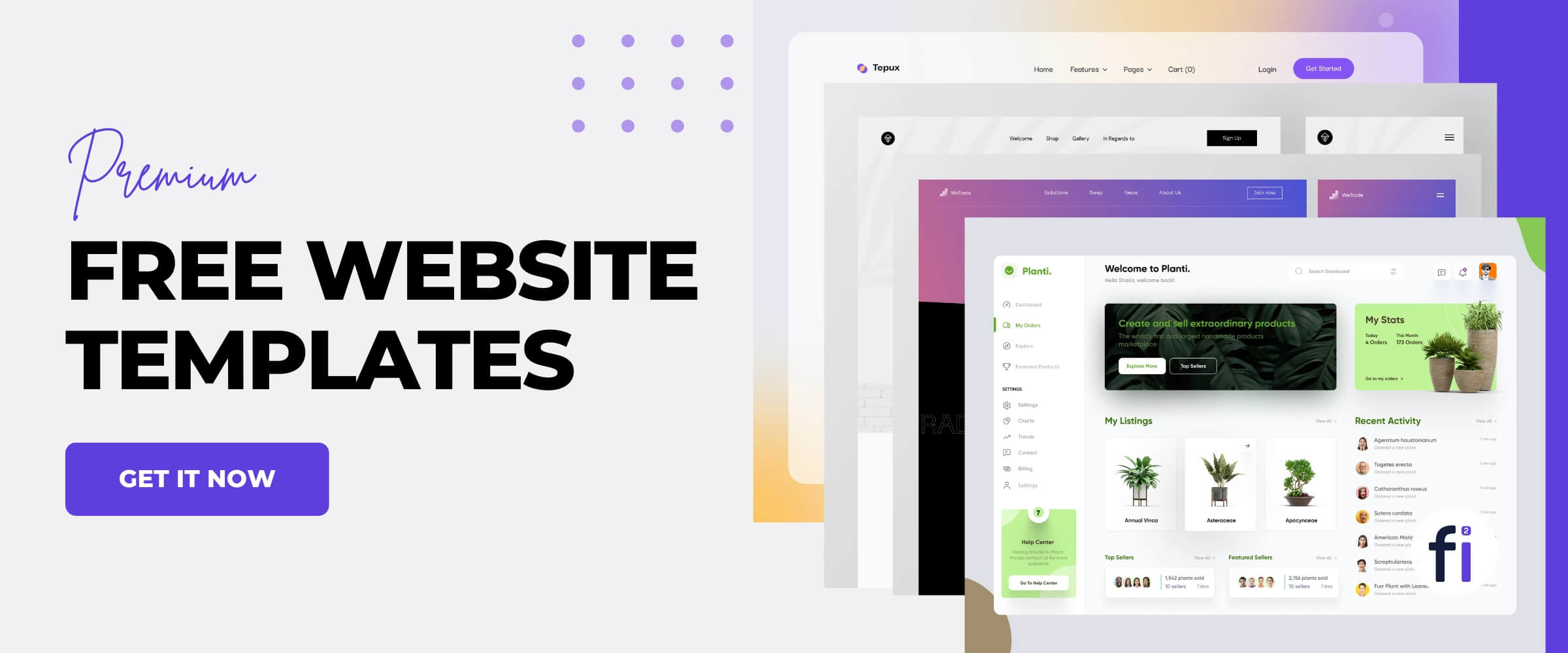
FAQs
Is the Razer Viper Mini Signature Edition wireless?
Yes, the Signature Edition is wireless and can be connected to your device through a dongle.
Is the Razer Viper Mini Signature Edition heavier than the Viper Mini?
No, the Signature Edition is 49 grams, while the Viper Mini is 61 grams.
Is the Razer Viper Mini Signature Edition compatible with all games?
In some games, such as Escape From Tarkov, the 4,000 Hertz pulling resulted in stuttering, and a switch to 2,000 Hertz was required for a smooth gaming experience.
Is the original Viper Mini a good mouse for gaming?
Yes, the original Viper Mini is a great mouse for gaming, especially for gamers who are on a budget. The mouse is compact, lightweight, and offers good performance, making it a great option for gamers who want a mouse that is easy to use for long periods of time.
Is the signature edition mouse worth the price tag?
The signature edition mouse is designed for gamers who want the best possible experience and are willing to pay for it. The advanced features and improved performance make it a great mouse for serious gamers, but the price tag may be too steep for some.

