Razer Blade 16 review : RTX 4090 vs 4080
Razer Blade 16 is the high-performance gaming laptop and the perfect combination of power and style, offering unmatched performance in 2023.

When it comes to high-performance gaming laptops, Razer Blade is a name that stands out. With its sleek and stylish design, powerful hardware, and cutting-edge technology, the Razer Blade Laptop is the ultimate gaming machine that every gamer dreams of having.
1. Specifications

Razer Blade 16 - Base Model
- 13th Gen Intel® Core™ i9-13950HX 5.5 GHz, Boost up to 5.5 GHz, 24 Cores / 32 Threads, 36MB of Cache
- Windows 11 Home
- 16" QHD+ 240 Hz, 16:10 (2560 x 1600 WQXGA)
- NVIDIA® GeForce RTX™ 4080 (12GB GDDR6 VRAM)
- 1 TB SSD (M.2 NVMe PCIe 4.0 x4)
- 32 GB DDR5-5600MHz
- Per key RGB Powered by Razer Chroma™ N-Key rollover
| Pros | Cons |
|---|---|
| Performance Powerhouse | Less Battery Backup |
| 16:10 Screen Ratio | Expensive & Expensive |
| Better Ports Selection | Fingerprint Magnet |
| Compact and Easy to Carry |
2. Design & Build

Introducing The Razer Blade 16, a gaming laptop that boasts the latest Intel 13th generation Raptor CPU and 40 series GPU from Nvidia, The Blade 16 will likely set the benchmark as the fastest 16-inch gaming laptop of 2023. Razer took feedback from the Blade 15 and added features, power, and a higher price tag to the Blade 16. It comes in two versions, the base model starting at $3,600, and a more expensive version at $4,300, which includes more storage and an RTX 4090 laptop GPU, as well as a unique dual UHD full HD switch mini LED display.
The laptop's design is still the same matte black anodized aluminum chassis with the green Razer logo, which is LED backlit at the front. The laptop is a fingerprint magnet, but it is still robust and as premium as Razer's previous models. The hinge has gotten better in terms of smoothness and overall rigidity, which is great, and you can open it with one hand. The Blade 16 has increased in depth to accommodate the 16:10 display, making it 30% thicker compared to last year, and more weight. However, Razer revamped the cooling system to allow for additional power to the new CPU and GPU.
3. Charging Port

The included 330-watt power adapter is surprisingly compact, but the braided cable is difficult to manage, and the power connector is at an awkward 90-degree angle, which blocks a USB port.
4. Keyboard

The keyboard layout is the same as the Blade 15, with larger keycaps, and the minimal and sleek look is still intact. The switches could use some work, but the chroma lighting is gorgeous, and the trackpad is precise and easy to use.
5. Side Ports


The port setup remains the same as the Blade 15, with power, two USB 3.2 Gen 2 type-A ports, a 3.2 Gen 2 type-C port with 100 watts of PD charging support, an audio jack, a Kensington lock, HDMI 2.1, and another type-A port.
6. Speakers

In terms of audio, the Razer Blade 16 features a pair of upward-firing speakers on either side of the keyboard. The audio quality is pretty good, with decent bass and clear treble. However, I would recommend using headphones or external speakers for a more immersive audio experience.
7. Thermals

In terms of thermals, the Razer Blade 16 did a pretty good job of keeping the temperatures under control. The new vapor chamber cooling system, along with the additional heat pipes and dual fans, was able to dissipate the heat effectively, resulting in stable performance even during long gaming sessions.

8. Battery


Finally, let's talk about battery life. The Razer Blade 16 comes with a 95 Wh battery, which is pretty decent for a gaming laptop. During testing, It was able to get around 5-6 hours of battery life with light usage, which included web browsing and productivity tasks. However, when it came to gaming, the battery life dropped significantly, only able to get around 1.5 - 2 hours of gaming on a single charge.
The laptop includes a 95.2-watt hour battery, which is generous for its size, but it only lasts about six hours with the faster 204 Hertz refresh rate display and Core i9 CPU. The Blade 16's cooling design is significantly improved compared to previous models, and it has two general power modes - silent and balanced - that can be toggled with the flip of a switch, and there is more customization available.
9. Display

Moving on to the display, the Razer Blade 16 comes with a 16-inch Quad HD 240Hz display which looks fantastic. The colors are vibrant, and the refresh rate makes everything feel buttery smooth. This is great for fast-paced gaming, and you'll appreciate the difference if you're used to playing on a 60Hz display. The bezels are reasonably thin, but they're not quite as thin as some other laptops we've seen. However, it's not a significant issue, and the overall display is excellent.
10. Performance

The Razer Blade 16 offers a great experience for creators with impressive editing capabilities and a fantastic gaming experience due to its resolution, speed, and color reproduction. The display is bright and can switch between 120 to 240 Hertz and 60 to 120 Hertz to preserve battery life.
In terms of performance, the Razer Blade 16 is a powerhouse. With a 13th Gen Intel Core i9-13950HX CPU and an NVIDIA RTX 4080 GPU with 12GB of VRAM, this laptop can handle just about anything you throw at it. It's great for gaming, of course, but it's also perfect for demanding creative workloads like video editing and 3D modelling. The laptop runs cool and quietly thanks to Razer's updated cooling system, which is a nice improvement over previous models.
The Razer Blade 16 comes in two configurations, the base model and the upgraded model. The base model comes with 32GB of RAM and a 1TB terabyte SSD, and it costs $3,600. The upgraded model costs a whopping $4,300 and comes with 64GB of RAM, a 2TB SSD, and an RTX 4090 GPU. That's a lot of money, even for a gaming laptop, and it's certainly not for everyone. But if you're willing to spend that much, you're getting one of the most powerful gaming laptops on the market, with a premium build quality and a fantastic display.

11. Upgrade

The laptop has quick access to two RAM modules with a maximum support capacity of 64 gigabytes. The primary NVMe SSD is hidden underneath a bracket and has a speed similar to the previous year's Blade 15, with the ability to add another m.2 drive.
12. Benchmark


The CPU has four more levels, along with a boost setting, while the GPU gets three power modes. In silent and balanced speed, the laptop's temperatures remain below 87 degrees, which is impressive, considering the laptop's high performance. The noise levels of the Blade 16 are low, and it is one of the quietest gaming laptops available in the market.
1. Cinebench - Multi Core
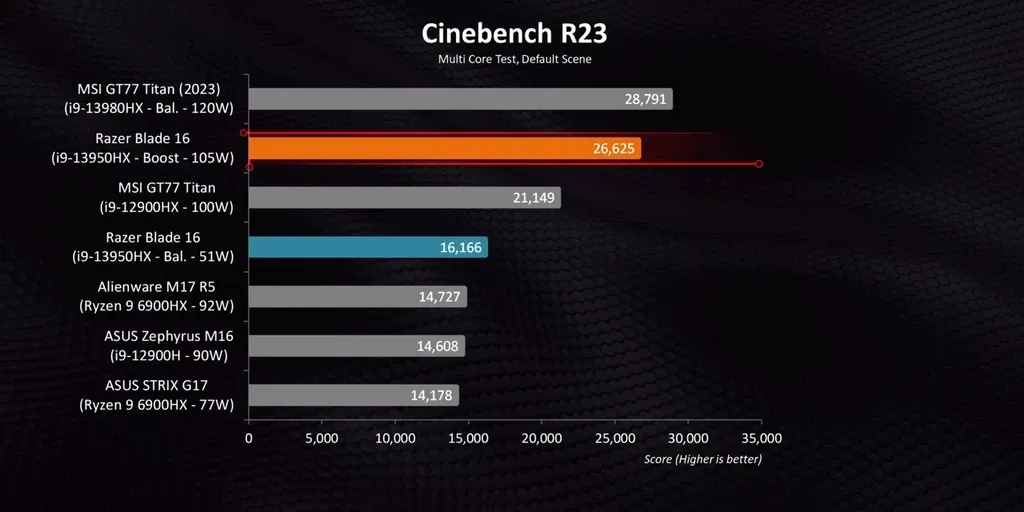
In the Cinebench benchmark, it is noteworthy that two results are displayed for the Razer Blade 16, namely "balanced" and "boost". While the "balanced" mode curtails the power of the 3950HX CPU to just 51 Watts, it is still capable of competing with, and sometimes outperforming, some of the fastest laptops from the previous year that run at 90 Watts or higher. This highlights the exceptional speed of the laptop, even when operating at such a low TDP. Conversely, the "boost" mode delivers performance levels that match or even exceed this year's top-performing laptops, such as the GT77 Titan, and surpasses anything available in 2022.
2. Cinebench - Single Core
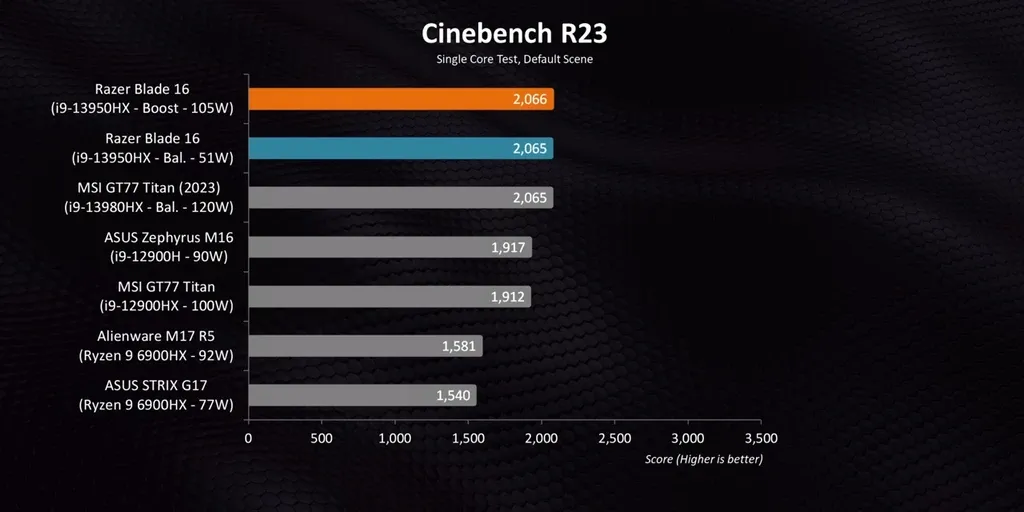
Single-core performance is restricted by power limits in both the Blade and MSI laptops. However, the Blade ties with the MSI laptop in this regard, as both models allow their processors to reach their maximum turbo speeds. Other real-world applications that focus purely on CPU performance closely mirror the original Cinebench multi-core result, with the Blade 16 nearly matching the Titan when the "boost" mode is activated, and "balanced" equalizing some of the fastest laptops from 2022.
3. Processor Benchmark
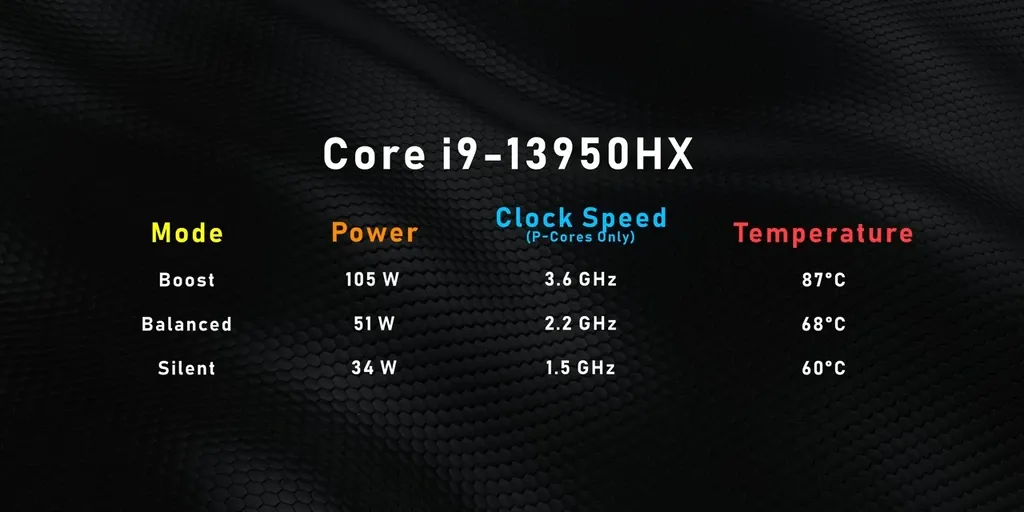
Longer tests that favor better cooling demonstrate the effectiveness of Razer's laptop design. The Blade offers various levels of performance in its different modes, enabling users to select the best setting for their specific needs rather than relying on a one-size-fits-all solution. There are a few hiccups in some applications, such as Photoshop. However, when looking at all the results together, it is evident that the issue is related to program limitations rather than hardware.
4. Adobe Premiere Pro

Both Intel and Nvidia should optimize their output performance in Adobe Premiere Pro, given how much power these new laptops can deliver. Although it is already impressive, it has room for improvement.
5. DaVinci Resolve Studio
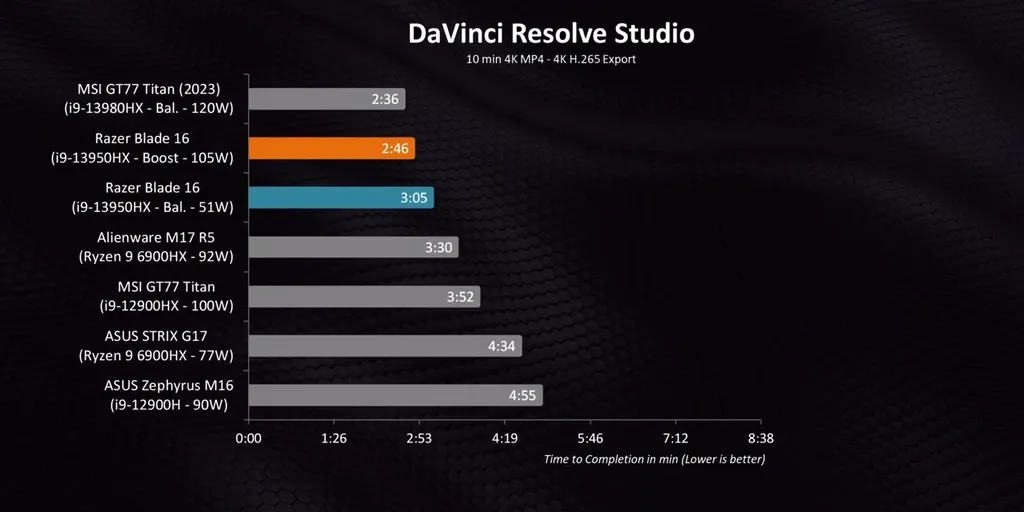
The Blade 16 excels in DaVinci Resolve, where it outperforms anything from last year, as it can flex Nvidia's dual and bank engines for rapid export times.
6. 1080p Gaming







7. 1440p Gaming







8. 4K Gaming







Regarding gaming performance at 1080p, 1440p, and 4K resolutions, the same two modes (boost and balanced) are utilized. The only difference is that the CPU is in "boost" mode, and the GPU is set to its highest setting (high in Razer Synapse).
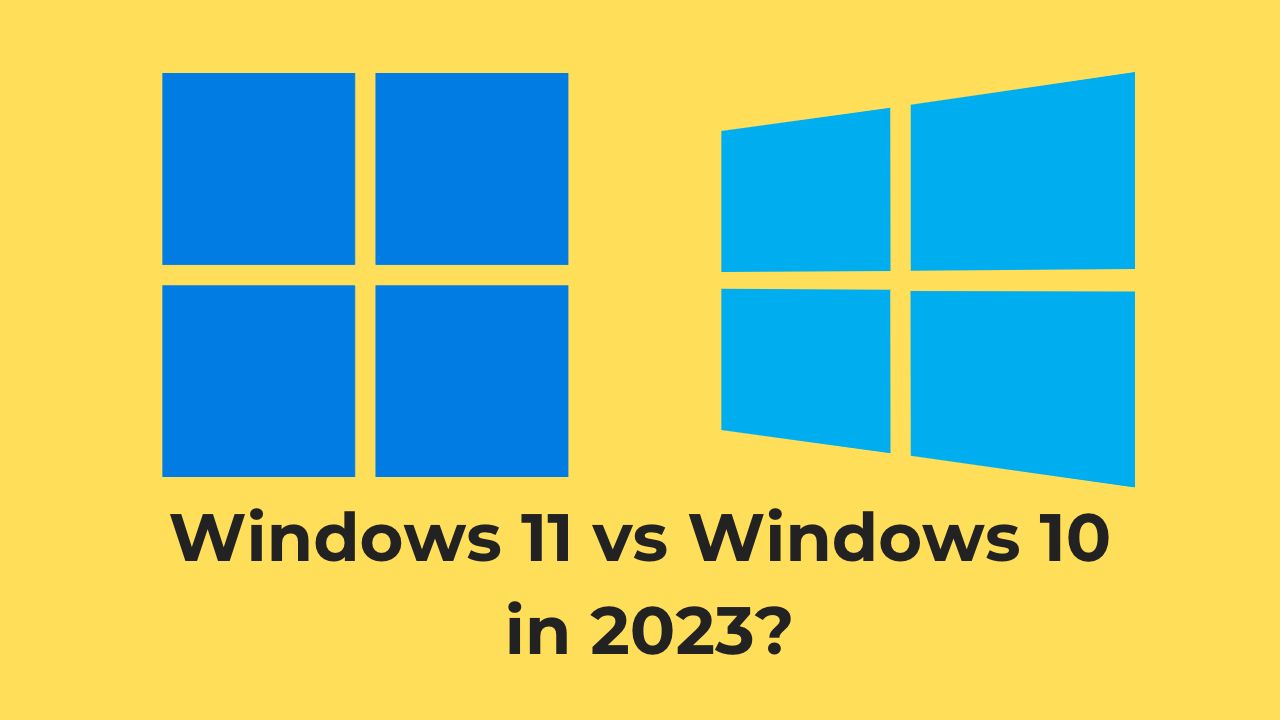
Overall Conclusion
The Razer Blade 16 is an impressive gaming laptop, with a bright, color-accurate, and large 16-inch display. It is also portable, quiet, and runs cooler than many other gaming laptops. Despite its high price, it is an excellent investment since it does not sacrifice performance, unlike its predecessor, the Blade 15. The Blade 16 is even $1,000 cheaper than the GT77 Titan.
Consequently, it is a superior laptop in almost every possible way. Razer has taken feedback from previous Blade laptops to improve this model in almost every way. Overall, it is a great gaming laptop. While some may harbor resentment towards the Razer brand, it is undeniable that the Blade 16 is an impressive device on almost every level.
- Razer Blade 16 - QHD+ 240 Hz - GeForce RTX 4080 - Black : https://www.razer.com/gaming-laptops/Razer-Blade-16/RZ09-0483TEH3-R3U1
- Razer Blade 16 - Dual UHD+FHD+ Mini-LED - GeForce RTX 4090 - Black: https://www.razer.com/gaming-laptops/Razer-Blade-16/RZ09-0483UEJ4-R3U1
- https://www.razer.com/synapse-3
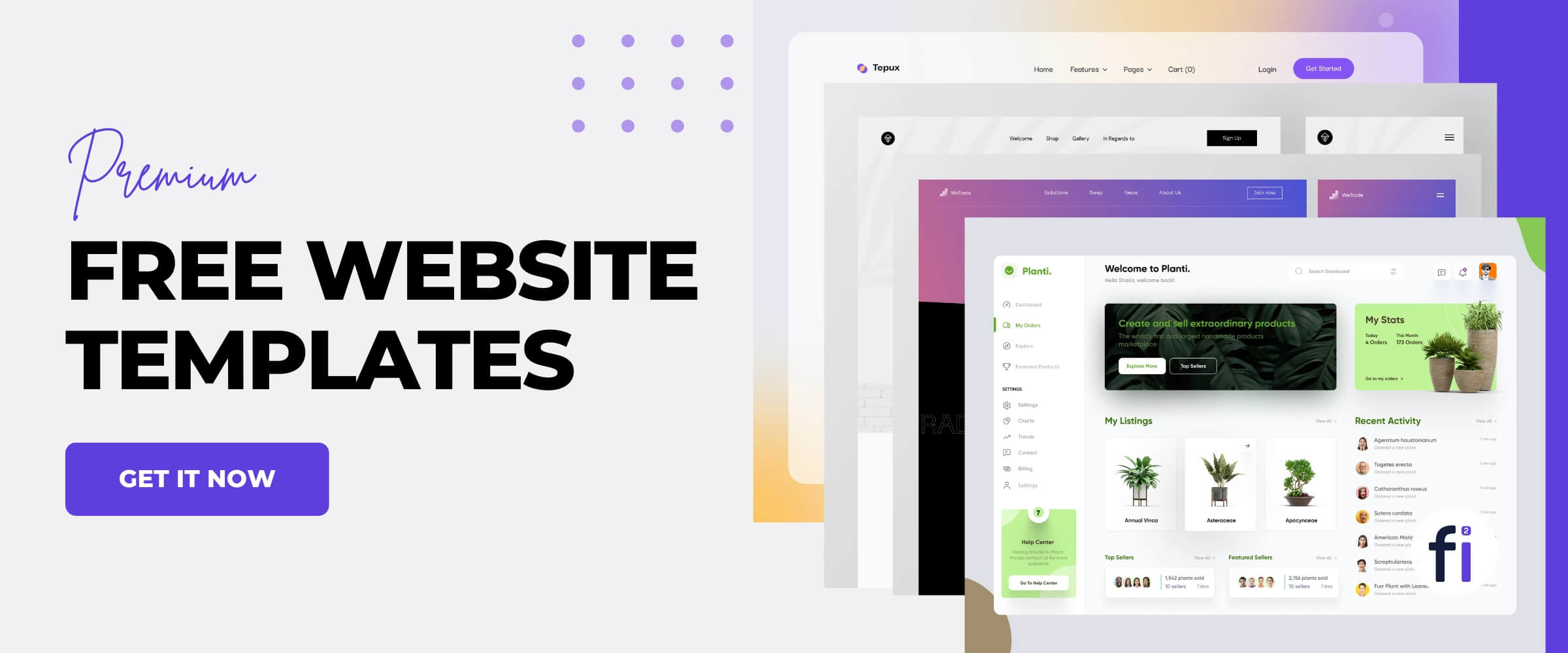
FAQs
What is the Blade 16, and how does it perform in Cinebench?
The Blade 16 is a gaming laptop, and it performs very well in Cinebench, beating many laptops from last year that had much higher power consumption.
What are the two modes for the Blade 16 in Cinebench, and how do they perform?
The two modes for the Blade 16 in Cinebench are balanced and boost. Balanced mode cuts power consumption to 51 Watts, but still matches or beats some of the fastest laptops from last year, while boost mode delivers performance levels up there with this year's gt77 Titan and beyond.
How does the Blade 16 perform in real-world apps that focus purely on CPU performance?
In real-world apps that focus purely on CPU performance, the Blade 16 performs almost as well as the Titan when boost mode is turned on, while balanced mode equals some of the fastest laptops from 2022.
How well is the Blade 16 designed, and what levels of performance does it offer with its different modes?
The Blade 16 is well-designed, and it offers different levels of performance with its given modes. It's easy to choose a setting that best suits what you're actually doing, rather than having a one-size-fits-all solution.
What are some hiccups the Blade 16 encounters, particularly in Photoshop?
There are still some hiccups the Blade 16 encounters, particularly in Photoshop, but these are program limitations, rather than hardware issues.
How does the Blade 16 perform in gaming at 1080P, 1440P, and 4K?
The Blade 16 performs very well in gaming at 1080P, 1440P, and 4K, with the CPU in boost mode and the GPU set to its highest setting.
What are the dimensions of the Blade 16, and how does it compare to the MSI gt77 Titan in terms of performance and build quality?
The Blade 16 is a smaller, more portable, and quieter gaming laptop that is 16 inches in size. In terms of performance and build quality, it compares very favourably to the MSI gt77 Titan.
How does the price of the Blade 16 compare to that of the MSI gt77 Titan?
The Blade 16 is a thousand dollars less than the MSI gt77 Titan, making it a more cost-effective investment that doesn't sacrifice performance.
What are some other notable gaming laptops from other manufacturers, and how do they compare to the Blade 16?
Other notable gaming laptops from manufacturers like Rog, Acer, Dell, and Legion are also looking pretty good, and it will be an interesting rest of the year to see how they stack up against the Blade 16.
Is the Blade 16 a good overall gaming laptop, and how does it compare to previous blades from Razer?
Yes, the Blade 16 is a great overall gaming laptop that addresses most of the critiques of previous blades from Razer and improves upon them in almost every way.
Reference headlines for this post:
- The Ultimate Gaming Machine: Razer Blade 16 2023 Model
- Unleash Your Gaming Potential with the Razer Blade 16 2023
- Razer Blade 16 2023: A Masterpiece of Gaming Technology
- Get Your Game On with the Razer Blade 16 2023 Model
- Razer Blade 16 2023: The Future of Gaming Laptops
- Elevate Your Gaming Experience with the Razer Blade 16 2023
- Introducing the Razer Blade 16 2023: The Next Level of Gaming
- Razer Blade 16 2023: The Ultimate Weapon for Gamers
- Unlock Your Gaming Potential with the Razer Blade 16 2023 Model
- Razer Blade 16 2023: The Perfect Combination of Power and Style
- The Game Changer: Razer Blade 16 2023 Model
- Experience the Power of the Razer Blade 16 2023
- Razer Blade 16 2023: The Ultimate Gaming Laptop for Serious Gamers
- Introducing the Razer Blade 16 2023: Unmatched Performance and Style
- Razer Blade 16 2023: The Ultimate Machine for Gamers on the Go
- The Future of Gaming: Razer Blade 16 2023 Model
- Razer Blade 16 2023: The Ultimate Gaming Laptop for High-Performance Gaming
- Elevate Your Game with the Razer Blade 16 2023 Model
- Unleash Your Inner Gamer with the Razer Blade 16 2023
- Razer Blade 16 2023: The Most Powerful Gaming Laptop on the Market

