What is the Maximum Input Character Limit of ChatGPT ?
If you exceed the character limit, the input text will be truncated and ChatGPT will only be able to process a portion of the text.

As a language model, ChatGPT has been designed to process and generate text based on the input given to it. However, there are limits to the amount of text that can be inputted into ChatGPT, and understanding these limits is crucial in using the tool effectively. Let's find out what is the ChatGPT character limit and how it affects the use of the language model.
What is ChatGPT?
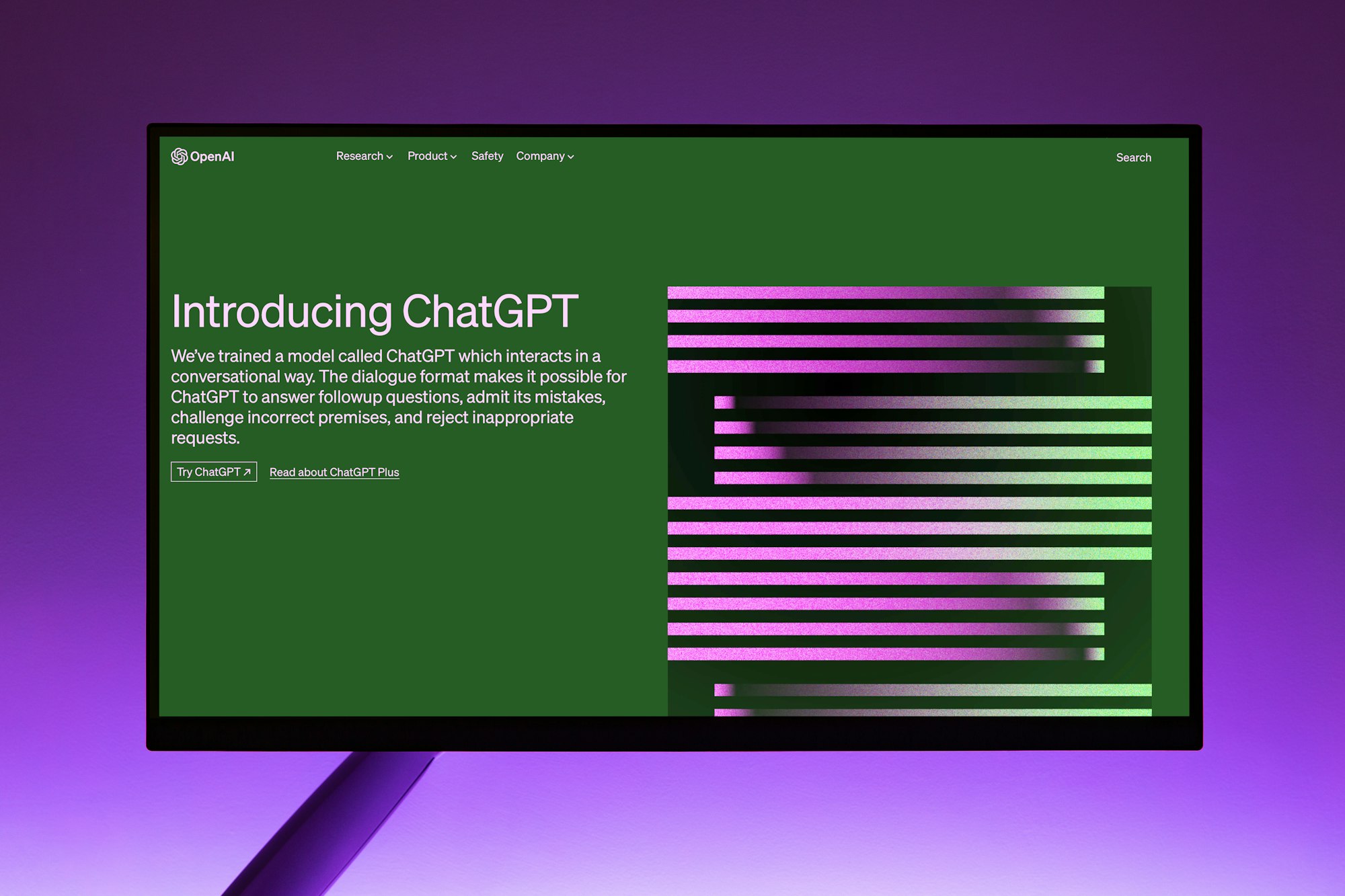
Before we dive into the ChatGPT character limit, let's take a moment to understand what ChatGPT is. ChatGPT is a powerful language model that uses machine learning algorithms to generate natural language text based on the input given to it. It has been trained on a vast amount of text data and can generate text that is similar in style and tone to the input text.
🤖 The ChatGPT Character Limit

The ChatGPT character limit refers to the maximum number of characters that can be inputted into the language model at one time. The exact character limit can vary depending on the version of ChatGPT being used and the context in which it is being used.
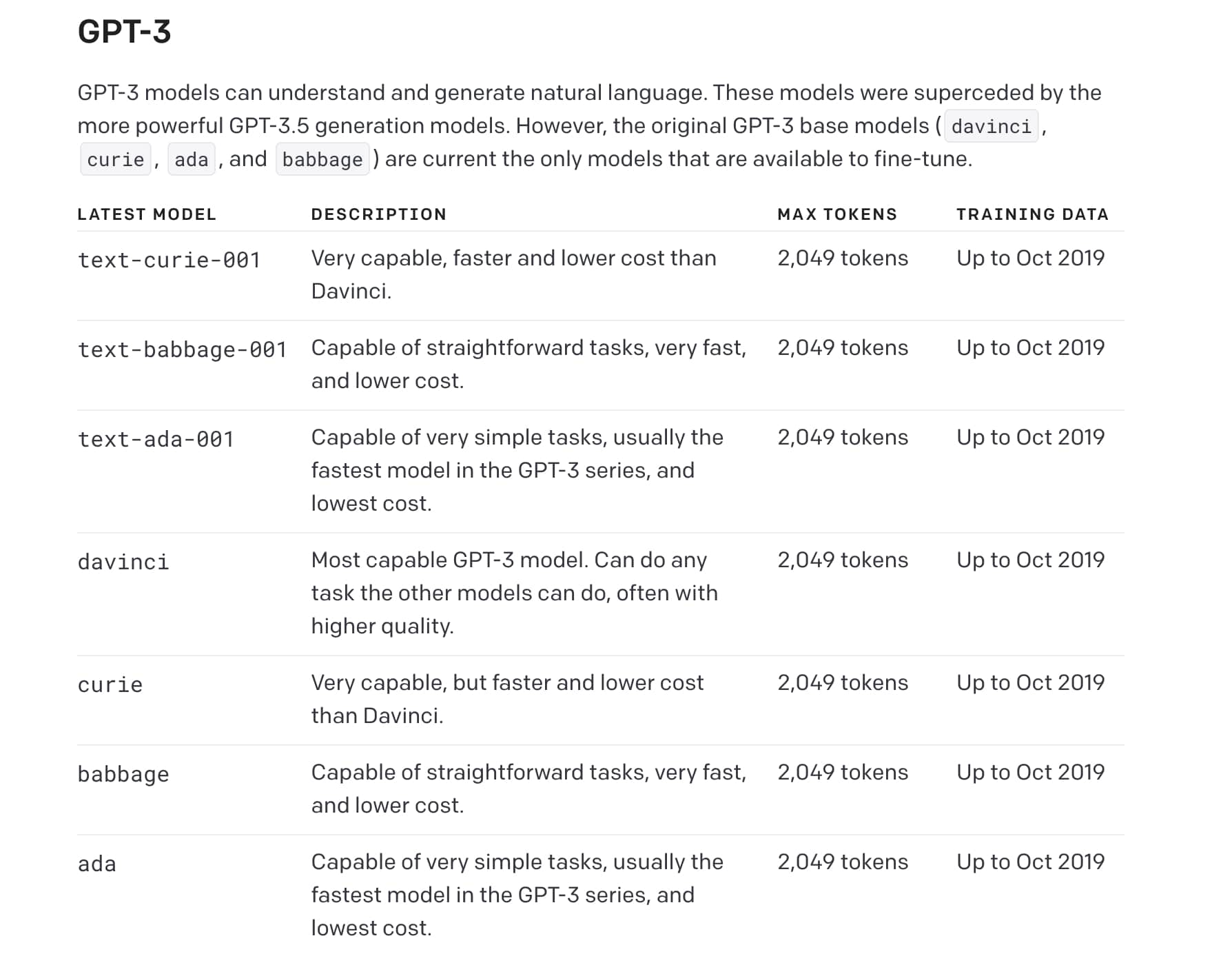
For example, the original GPT-3 model has a maximum input length of 2048 characters. However, the GPT-3 API allows for up to 4096 characters to be inputted at once. Additionally, some applications of ChatGPT may have their own unique character limits based on the context in which they are being used.
It's important to keep in mind that the character limit includes not only the text that you want ChatGPT to process, but also any formatting or special characters that may be included. This means that if you're inputting text with a lot of formatting or special characters, you may reach the character limit sooner than you would with plain text.
😱 Why Does the ChatGPT Character Limit Matter?
Understanding the ChatGPT character limit is important because it affects how you use the tool. If you exceed the character limit, the input text will be truncated and ChatGPT will only be able to process a portion of the text. This can result in incomplete or inaccurate responses from the language model.
For example, if you're using ChatGPT to generate responses for a chatbot, exceeding the character limit could result in the chatbot providing incomplete or confusing responses to users. This could negatively impact the user experience and lead to frustration or dissatisfaction with the chatbot.
💬 How Character Limits Affect Text Generation Accuracy in AI?
The character limit plays a critical role in determining the accuracy and effectiveness of text generation. If the input text exceeds the character limit, the chatbot will truncate the text, leading to incomplete or inaccurate responses. Similarly, if the output text exceeds the character limit, the chatbot may generate incomplete or inaccurate responses, leading to a poor user experience.
🤫 Tips for Dealing with the ChatGPT Character Limit
So, what can you do to work within the ChatGPT character limit? Here are a few strategies to consider:
- Break up your input text into smaller chunks: If you have a large amount of text that you need ChatGPT to process, consider breaking it up into smaller chunks and inputting each chunk separately.
- Use plain text whenever possible: To maximize the amount of text that can be inputted into ChatGPT, try to use plain text whenever possible. This will help you avoid hitting the character limit prematurely.
- Use formatting sparingly: If you need to use formatting in your input text, try to use it sparingly to avoid taking up too many characters.
- Use a pre-processing tool: There are a number of pre-processing tools available that can help you optimize your input text for use with ChatGPT. These tools can help you remove unnecessary characters, format your text more efficiently, and more.
❝ Quick Overview Tips
- Refine input text: Provide the chatbot with clear and concise input to avoid misinterpretation or confusion.
- Balance accuracy and efficiency: Finding a balance between accuracy and efficiency is essential to optimizing the chatbot's character limit.
☠️ Pros and Cons of ChatGPT's Character Limit
✅ Pros:
- Increased efficiency: Chatbots with a limited character count can respond quickly and succinctly, leading to faster conversation times.
- Better user experience: Users are more likely to engage with chatbots that provide clear and concise responses, which is easier to achieve with a character limit.
- Easier to train: A limited character count can make it easier to train the chatbot since there is less variability in the input it receives.
- Forces prioritization: A character limit forces the chatbot to prioritize the most important information, leading to more focused and useful responses.
❌ Cons:
- Limited expressiveness: A limited character count can make it challenging to convey complex ideas or emotions effectively.
- Difficulty with context: Chatbots may struggle to understand the context of a user's message with limited character input, leading to incorrect or irrelevant responses.
- Artificial responses: Limited character count can make the responses sound stilted or artificial.
- Decreased accuracy: Responses can be inaccurate if the chatbot does not have enough context to understand the user's question or statement fully.
✈️ The Future of ChatGPT's Character Limit
- Advancements in AI technology may lead to chatbots with increased character limits, leading to more expressive and nuanced responses.
- The integration of more significant datasets may improve the accuracy of text generation and reduce bias in responses.
- Increased character limits may improve the quality of generated text but may also lead to longer response times.
👨🏻💻 Ethical Considerations of ChatGPT's Character Limit
- Developers and organizations have a responsibility to ensure that chatbots are not used to spread biased or harmful content.
- The use of chatbots to replace human interactions entirely may lead to a lack of empathy and understanding in certain industries.
- It is essential to consider the potential for bias in chatbot responses and take steps to ensure that they do not perpetuate harmful stereotypes or misinformation.
By understanding the character limit and using strategies to work within it, you can maximize the effectiveness of ChatGPT and avoid issues with incomplete or inaccurate responses.
FAQs
What is the maximum character limit for ChatGPT?
The maximum character limit for ChatGPT can vary depending on the version being used and the context in which it is being used. For example, the original GPT-3 model has a maximum input length of 2048 characters, but the GPT-3 API allows for up to 4096 characters to be inputted at once.
What happens if you exceed the ChatGPT character limit?
If you exceed the ChatGPT character limit, the input text will be truncated and ChatGPT will only be able to process a portion of the text. This can result in incomplete or inaccurate responses from the language model.
How can I optimize my input text for use with ChatGPT?
To optimize your input text for use with ChatGPT, try to use plain text whenever possible, use formatting sparingly, and consider breaking up large amounts of text into smaller chunks. Additionally, there are pre-processing tools available that can help you optimize your text for use with ChatGPT.
Can the ChatGPT character limit be increased?
The maximum character limit for ChatGPT can vary depending on the version being used and the context in which it is being used. While the limit may be increased in some contexts, it is ultimately determined by the specific implementation of ChatGPT being used.
