How to Set Up and Use the ChatGPT Language Model
Get the most out of ChatGPT with this comprehensive guide on how to use the powerful OpenAI language model.

1. Introduction to ChatGPT

ChatGPT is a powerful language model developed by OpenAI that can be used for a wide range of natural language processing tasks, including text generation, language translation, and conversation. In this guide, we will cover everything you need to know to get started with ChatGPT and unlock its full potential for your chatbot and AI projects.
2. Setting up ChatGPT
To get started with ChatGPT, you will first need to create an account with OpenAI and obtain an API key. Once you have your API key, you can use it to access the ChatGPT API, which allows you to send a text to the model and receive the generated text in return.
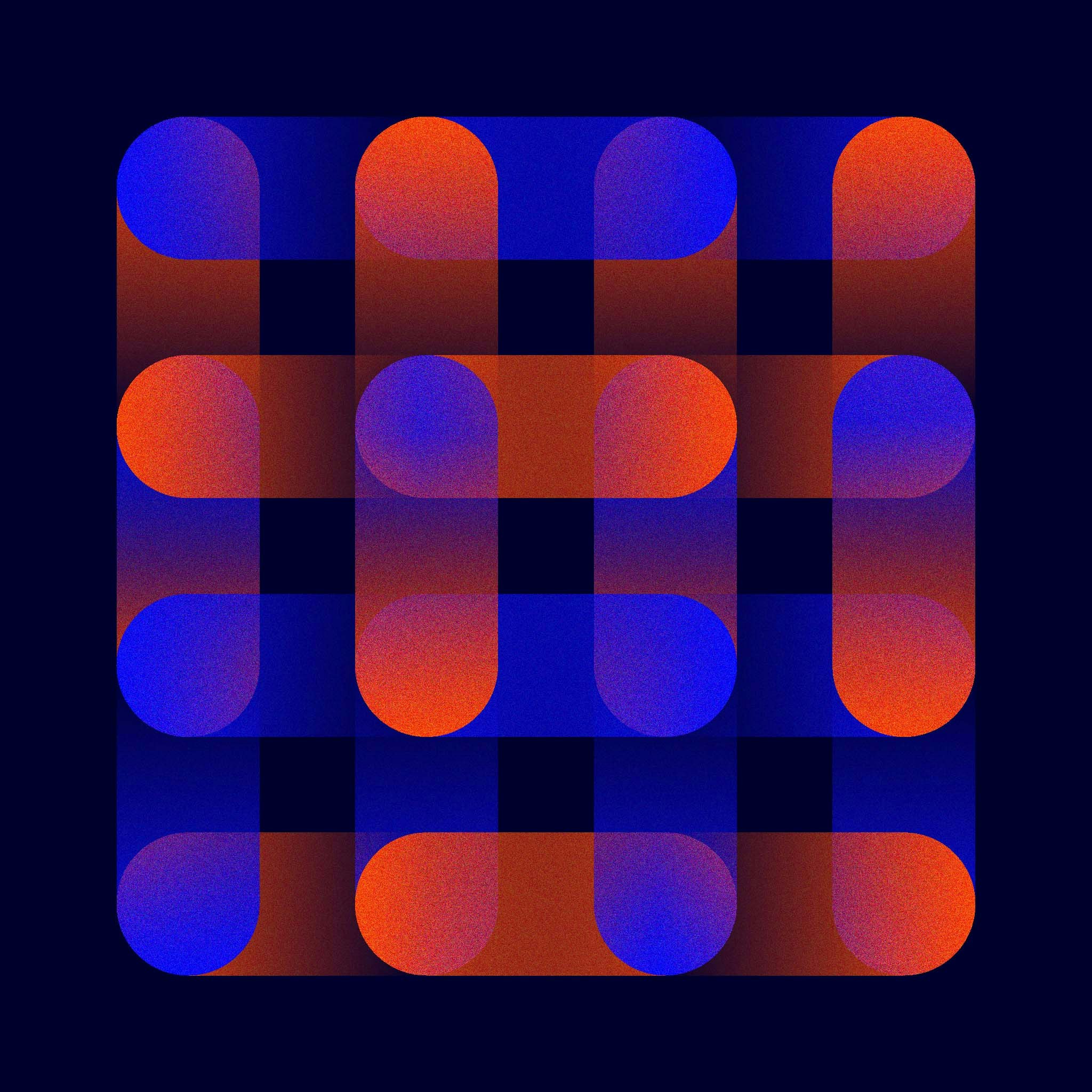
3. Using ChatGPT for natural language generation
ChatGPT also offers advanced features that can be used to improve the generated text and make it more human-like. One such feature is the ability to fine-tune the model with your own data, which can improve the model's performance on specific tasks. Another advanced feature is the ability to control the length of the generated text, which can be useful for generating shorter or longer text depending on your needs.
4. How to Fine-tune ChatGPT
Fine-tuning ChatGPT involves training the model on a specific dataset in order to improve its performance on a specific task. The process includes preparing the dataset, training the model, and evaluating the results. One popular way to fine-tune the model is by using the Hugging Face's transformers library, which provides easy-to-use interfaces for fine-tuning the model on different datasets.
5. How to Control Text Generation
ChatGPT can generate text on a wide range of topics and styles, but it's also possible to control the generated text to suit your needs. You can control the length of the generated text, style, and topic of the generated text by providing the model with specific prompts. Additionally, the model can be fine-tuned with a specific dataset to generate text on a specific topic.
6. How to Use ChatGPT for Chatbot
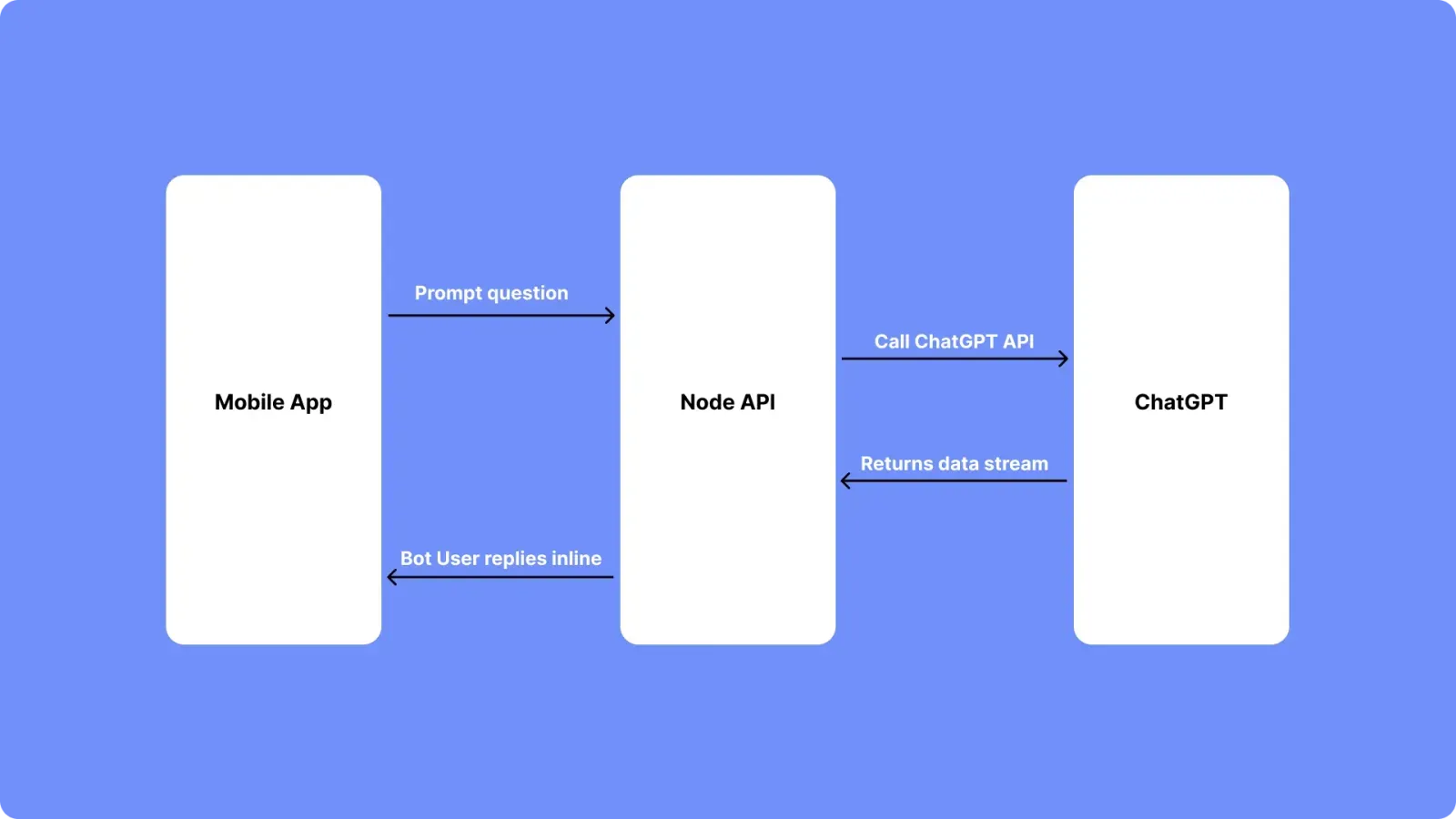
ChatGPT can be used to power chatbot applications by generating responses to user inputs. The model can be fine-tuned with a dataset of conversational data to improve its performance in generating human-like responses. Additionally, the model can be integrated with a chatbot framework such as Botkit or Rasa to build a complete chatbot application.
7. The Power of Generative Language Models
ChatGPT is a type of generative language model, which means that it is able to generate text that is indistinguishable from text written by humans. This is achieved through the use of neural networks and machine learning algorithms, which allow ChatGPT to understand and mimic the patterns and structures of human language.
One of the key advantages of generative language models like ChatGPT is that they can be trained on large amounts of data, allowing them to learn the nuances of a wide range of languages and dialects. This makes them well-suited for a wide range of applications, including content generation, conversation generation, and language translation.
8. Applications of ChatGPT
One of the most popular applications of ChatGPT is content generation. ChatGPT can be used to generate high-quality, human-like text for a wide range of purposes, including blog posts, news articles, product descriptions, and more. This can be particularly useful for businesses and organizations that need to generate large amounts of content on a regular basis, as ChatGPT can significantly reduce the time and effort required to produce this content.
Another popular application of ChatGPT is conversation generation. ChatGPT can be used to create intelligent chatbots and virtual assistants that can respond to user inquiries in a natural, human-like way. This can be used to improve customer service, sales, and support, and can also be used to create engaging, interactive experiences for users.
9. Integrating ChatGPT into Existing Systems
ChatGPT can be integrated into a wide range of existing systems and workflows. This can be done using APIs and SDKs, which allow developers to easily access the capabilities of ChatGPT and integrate them into their existing applications.
One of the benefits of integrating ChatGPT into existing systems is that it can significantly improve the efficiency and effectiveness of these systems. For example, by integrating ChatGPT into a content management system, businesses and organizations can significantly reduce the time and effort required to produce high-quality content.
10. Advanced Applications of ChatGPT
While ChatGPT is well-suited for a wide range of applications, there are a few areas where it can be particularly effective. One of these is natural language understanding (NLU), which is the ability of ChatGPT to understand the meaning and intent behind the text. This can be used to improve the effectiveness of chatbots and virtual assistants, as well as other applications that rely on understanding user input.
Another advanced application of ChatGPT is machine learning (ML) and artificial intelligence (AI) development. ChatGPT can be used to generate code, train models, and perform other tasks that are traditionally done by humans. This can significantly reduce the time and effort required to develop ML and AI systems, and can also improve the quality of the resulting models.
11. Advantages of ChatGPT
There are several advantages to using ChatGPT, including:
- High-quality, human-like text generation
- Ability to understand and mimic the patterns and structures of human language
- Can be trained on large amounts of data
- Can be integrated into a wide range of existing systems and workflows
- Significantly reduces the time and effort required to produce content or develop ML and AI systems
- Improves the efficiency and effectiveness of existing systems
12. Challenges of ChatGPT
While ChatGPT is a powerful language model, there are a few challenges associated with its use. One of these is the need for large amounts of data to train the model, which can be difficult and time-consuming to acquire. Additionally, ChatGPT models can be computationally expensive to train and run, which can be an issue for some organizations.
Another challenge of ChatGPT is the complexity of the model. While it is capable of generating high-quality, human-like text, it can be difficult for non-experts to understand and use the model effectively. This can be mitigated through the use of APIs and SDKs, which make it easy to access the capabilities of ChatGPT.
13. Final Conclusion
ChatGPT is a powerful language model developed by OpenAI that can be used for a wide range of natural language processing tasks. This guide has covered everything you need to know to get started with ChatGPT and how to use it for several tasks such as text generation, natural language processing, and chatbot. By following the steps outlined in this guide, you'll be able to unlock the full potential of ChatGPT and take your natural language processing projects to the next level.
Reference Headlines for this post:
- "Getting Started with ChatGPT: A Complete Guide"
- "How to Set Up and Use the ChatGPT Language Model"
- "Unlocking the Power of ChatGPT for Natural Language Generation"
- "Advanced Features of ChatGPT: Tips and Tricks"
- "Maximizing the Potential of ChatGPT: A Conclusion"
