The Top 5 Best Android Launchers for a Customized User Experience in 2023
Discover the top 5 Android launchers for a personalized user experience.

Introduction
When it comes to customizing the look and feel of your Android device, one of the best ways to do so is by using a launcher. A launcher is software that allows you to change the way your home screen, app drawer, and other elements of your device look and function. With so many launchers available on the Google Play Store, it can be difficult to decide which one to use. In this article, we will take a look at some of the top best Android launchers available, and what makes them stand out from the rest.
1. Nova Launcher

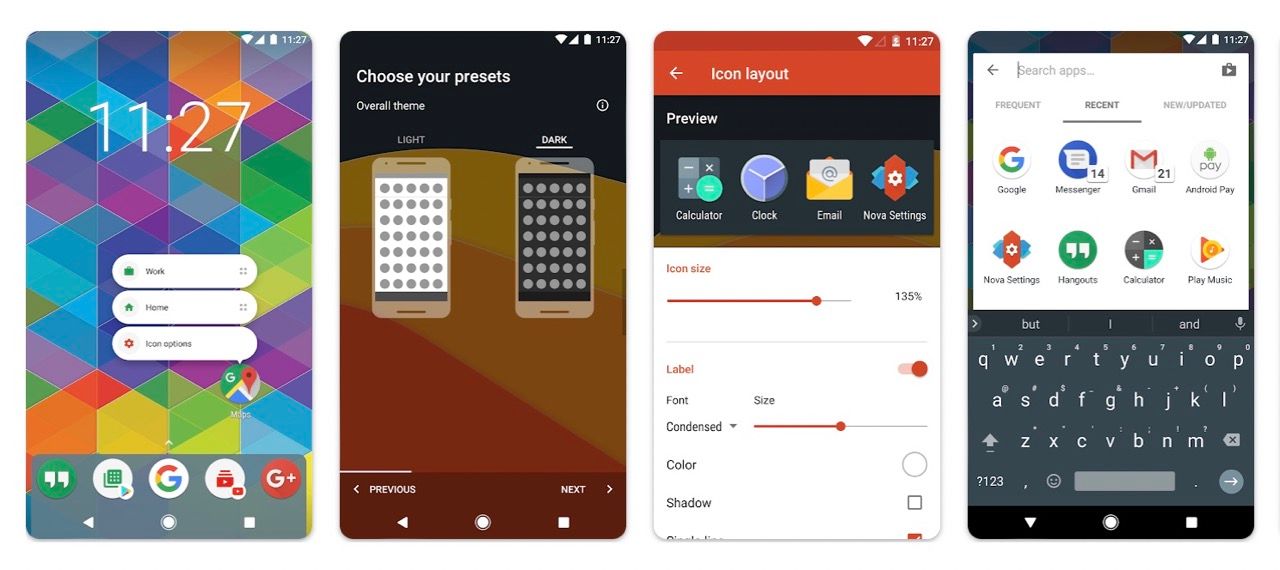
Nova Launcher is one of the most popular and highly-rated launchers on the Google Play Store.
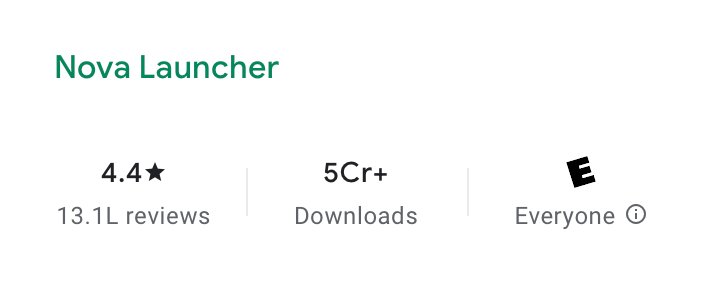
It is known for its customization options and performance. The launcher offers a wide range of features, including the ability to customize the look and feel of your home screen, app drawer, and other elements of your device. It also offers a variety of icons, themes, and other customization options, making it one of the most versatile launchers available.

2. Action Launcher

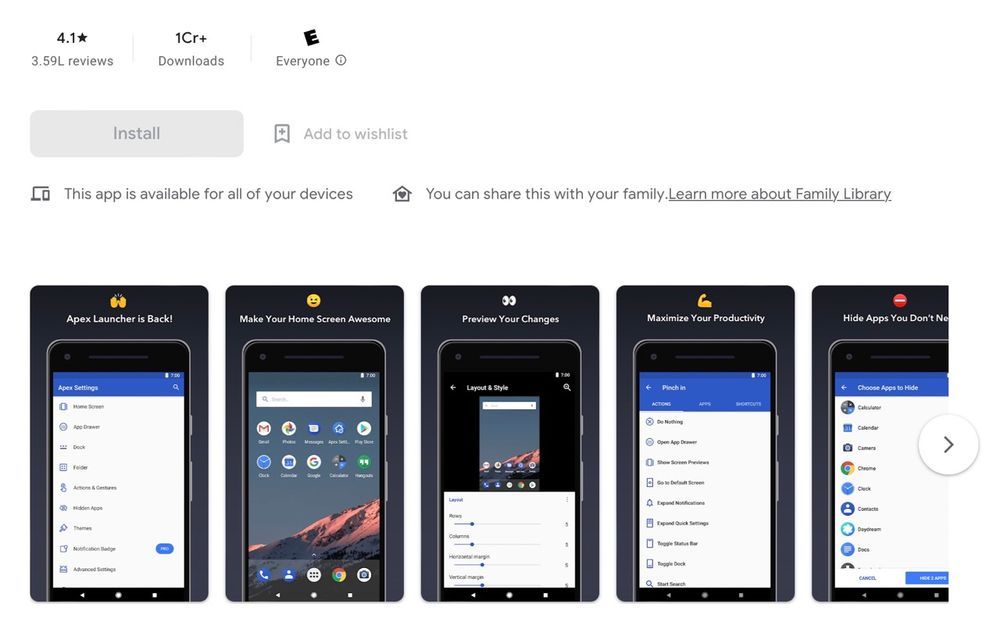
Action Launcher is another highly-rated launcher on the Google Play Store. It is known for its unique and innovative features, such as the "Quickbar" which allows you to add shortcuts to the top of your home screen. The launcher also offers a variety of customization options, such as the ability to change the shape and size of icons, and the ability to add custom actions to your home screen.

3. Apex Launcher
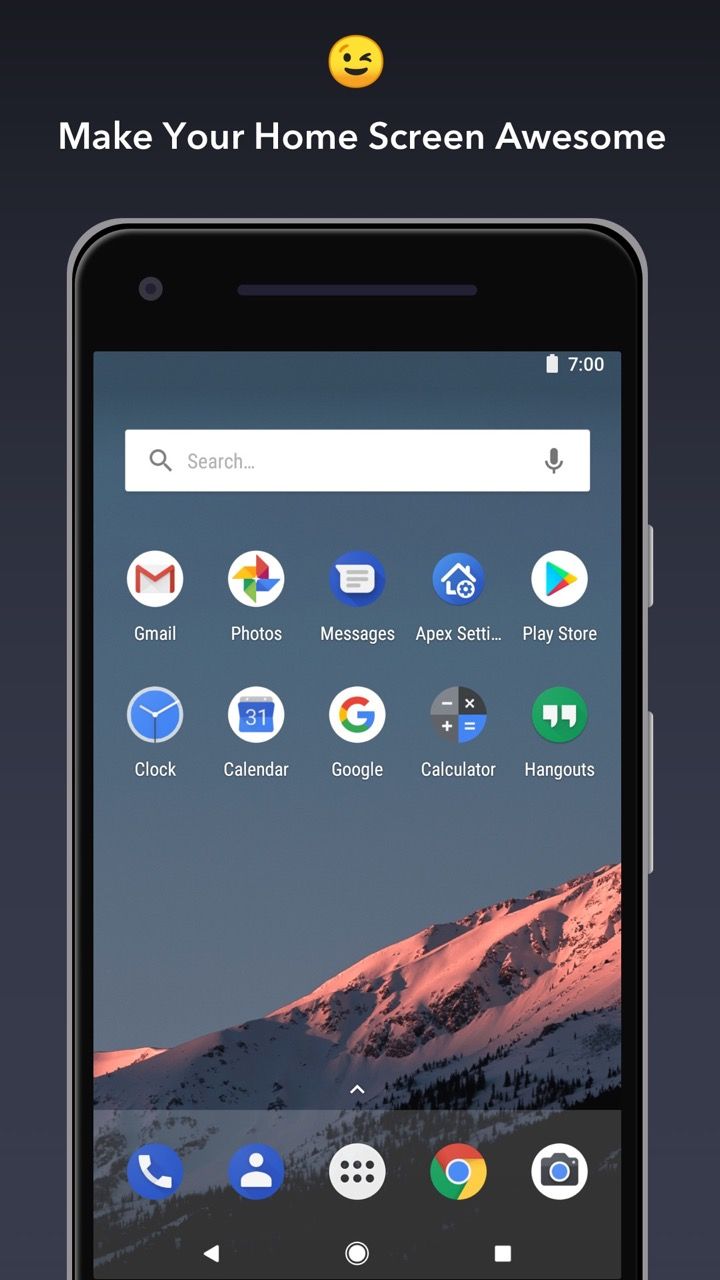
Apex Launcher is another popular launcher on the Google Play Store. It offers a wide range of features, including the ability to customize the look and feel of your home screen, app drawer, and other elements of your device. The launcher also offers a variety of themes, icons, and other customization options, making it a great choice for those who want a high level of control over the look and feel of their device.
4. Microsoft Launcher
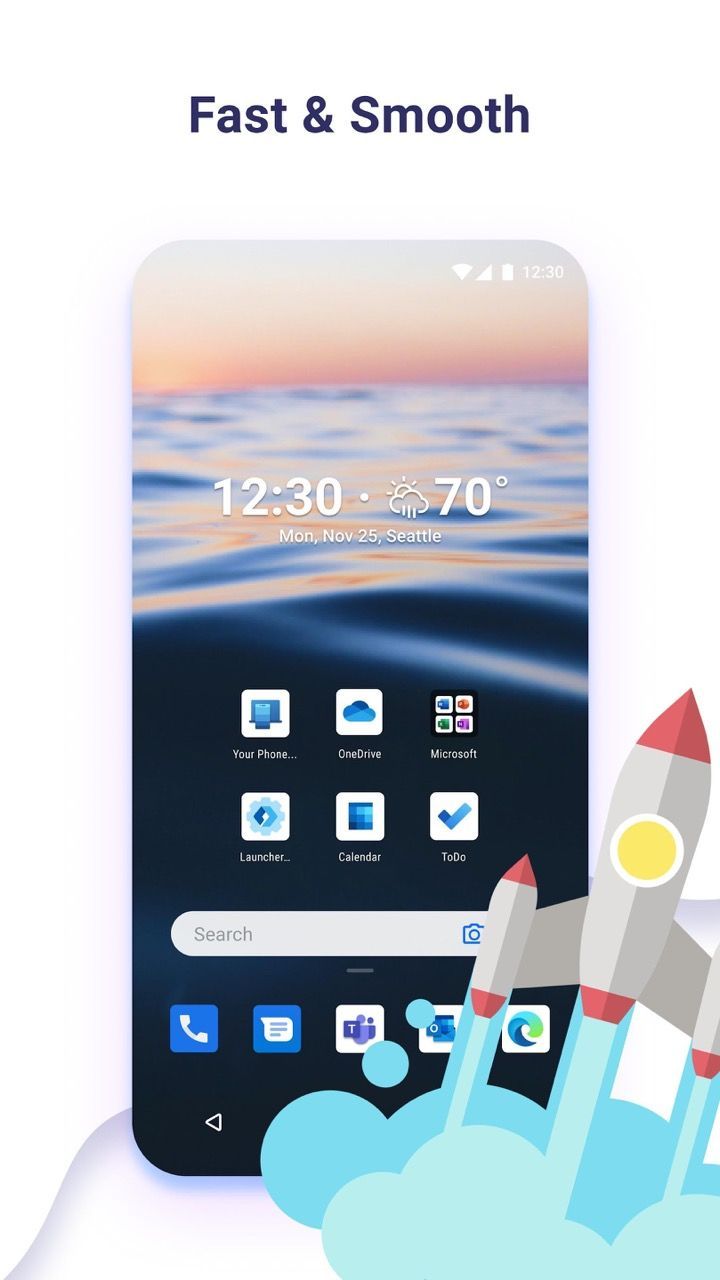
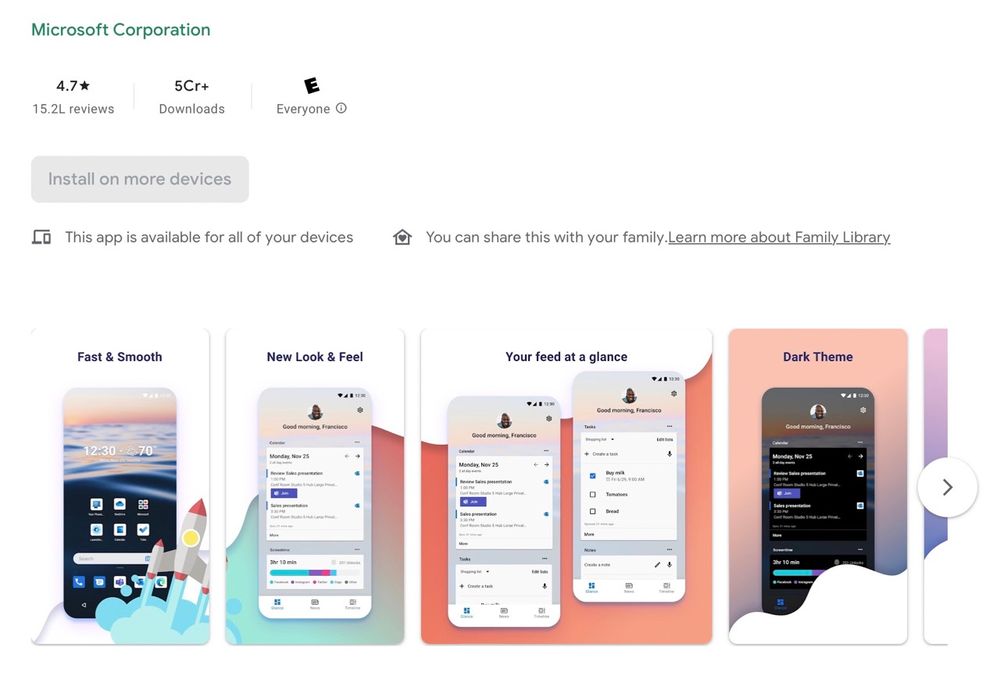
Microsoft Launcher is a newer launcher on the scene, but it has quickly gained popularity due to its sleek design and innovative features. The launcher offers a variety of customization options, such as the ability to change the look and feel of your home screen, and the ability to add custom actions to your home screen. It also offers integration with Microsoft apps and services, such as Cortana and Office 365.
https://www.microsoft.com/en-us/garage/wall-of-fame/microsoft-launcher/
5. POCO Launcher

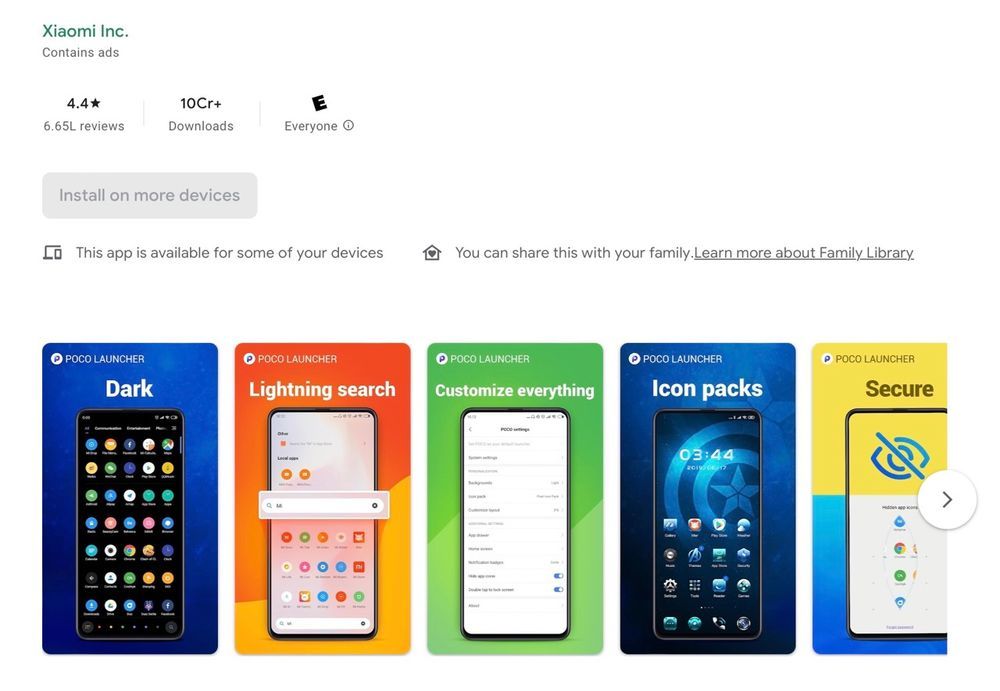
POCO Launcher is a highly-rated launcher that is known for its smooth performance and customization options. The launcher offers a wide range of features, including the ability to customize the look and feel of your home screen, app drawer, and other elements of your device. It also offers a variety of themes, icons, and other customization options, making it a great choice for those who want a high level of control over the look and feel of their device.
Conclusion
When it comes to customizing the look and feel of your Android device, there are plenty of launchers to choose from. Whether you're looking for a launcher with a wide range of customization options or a launcher that offers unique and innovative features, there is a launcher out there for you. The launchers discussed in this article are some of the top best Android launchers available and are sure to provide a great user experience.


