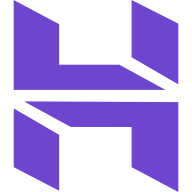10 Common Mistakes to Avoid When Setting Up a WordPress Blog for Beginners
10 Common mistakes to avoid when setting up a WordPress blog: Not choosing the right hosting provider, not using a custom domain name, not optimizing for SEO, not using a responsive design.
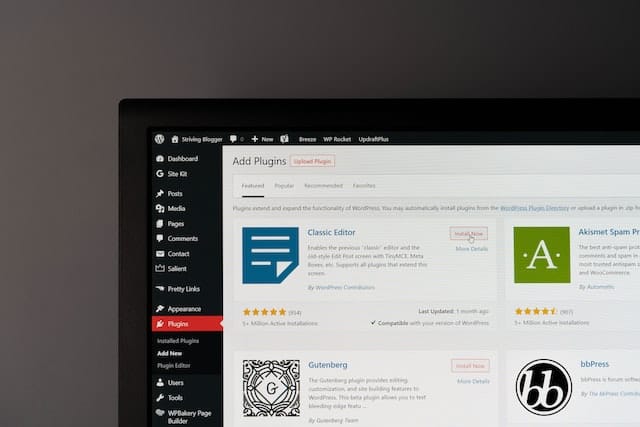
Starting a WordPress blog can be a great way to share your thoughts, ideas, and experiences with the world. However, as with any endeavor, there are certain mistakes that you should be aware of and try to avoid when setting up your blog. In this article, we will discuss 10 common mistakes that people make when setting up a WordPress blog and how you can avoid them.
1. Not choosing the right hosting provider
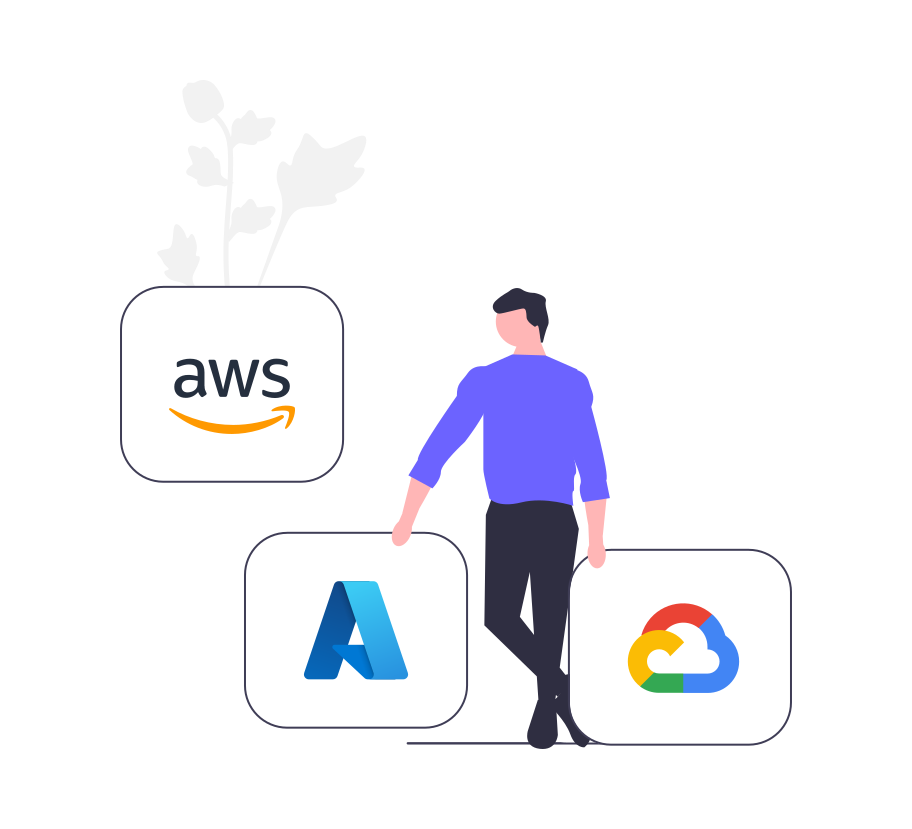
One of the first mistakes that many people make when setting up a WordPress blog is not choosing the right hosting provider. There are many hosting providers out there, and not all of them are created equal. Some are known for having slow servers, while others are known for having a lot of downtimes. You should do your research and choose a hosting provider that has a good reputation and offers the features that you need.


2. Not using a custom domain name
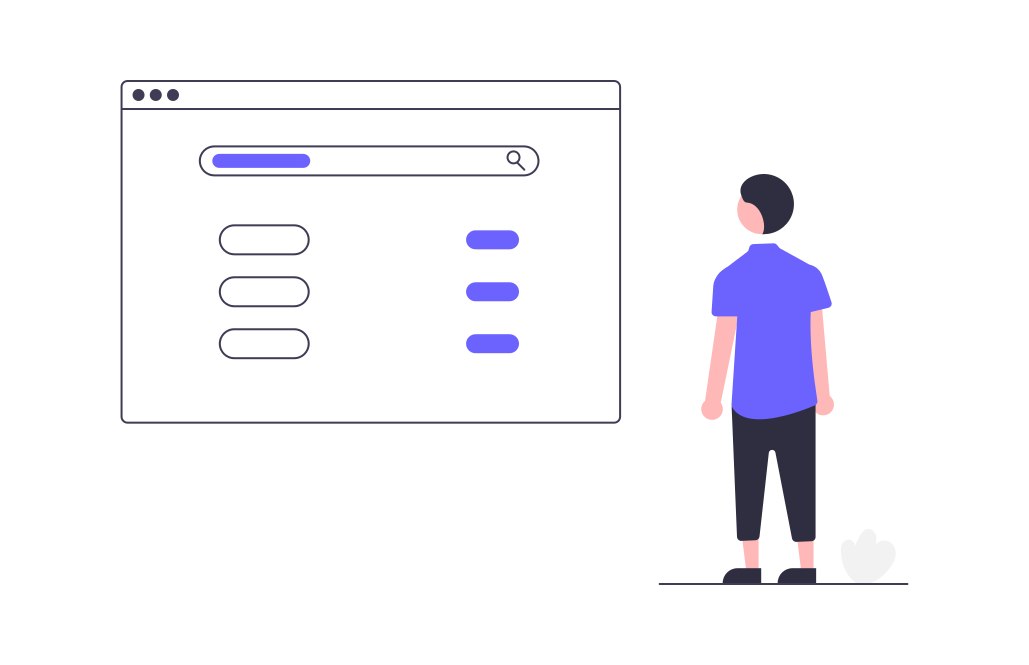
Another mistake that many people make when setting up a WordPress blog is not using a custom domain name. A custom domain name is your own unique web address, such as www.yourblogname.com. Using a custom domain name can help you establish a more professional image and make it easier for people to find your blog.


3. Don't use Crack Themes & Plugins

Using cracked themes and plugins in WordPress for your blog can be a tempting option, as they are often free or very cheap. However, there are several reasons why you should avoid using cracked themes and plugins.
- Security Risks: Cracked themes and plugins can contain malicious code or backdoors that can be used to gain access to your blog's data. This can lead to your site being hacked or used for spamming or other malicious activities.
- No Updates: Cracked themes and plugins are not supported by the original developer, so you will not receive any updates or security patches. This can leave your blog vulnerable to new security threats and bugs.
- Legal Risks: Using cracked themes and plugins is a violation of copyright law. This can result in legal action being taken against you, which can be costly and time-consuming to deal with.
- Limited Functionality: Cracked themes and plugins may not have all of the features and functions of the original version. This can limit the functionality and capabilities of your blog, making it less effective.
- Lack of Support: Cracked themes and plugins do not come with support from the original developer. This means that if you run into any issues or problems, you will not have any help or guidance in resolving them.
In short, using cracked themes and plugins for your WordPress blog can put your site at risk, limit its functionality, and lead to legal and financial trouble. It is always recommended to use original themes and plugins from the WordPress repository or from a verified developer
4. Not optimizing your blog for SEO
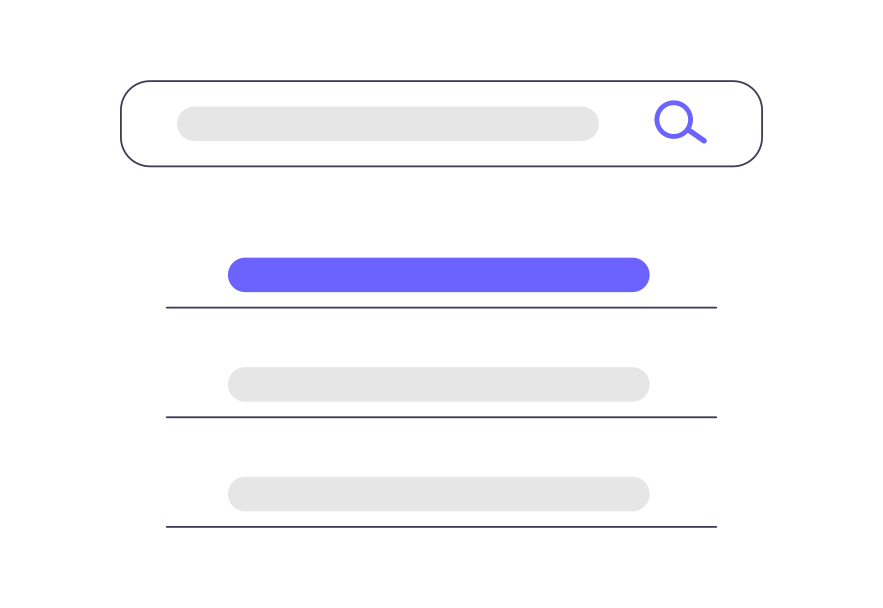
Search engine optimization (SEO) is the practice of optimizing your website to rank higher in search engine results. However, many people make the mistake of not optimizing their blog for SEO when setting it up. This can make it difficult for people to find your blog through search engines. To avoid this mistake, you should make sure to use keywords in your blog post titles, use meta descriptions, and include alt tags on images.


5. Not using responsive themes

A responsive design is a design that adapts to different screen sizes and resolutions. This is important because more and more people are accessing the internet from their smartphones and tablets. If your blog is not optimized for mobile devices, people may have a difficult time navigating your site and may be less likely to return.

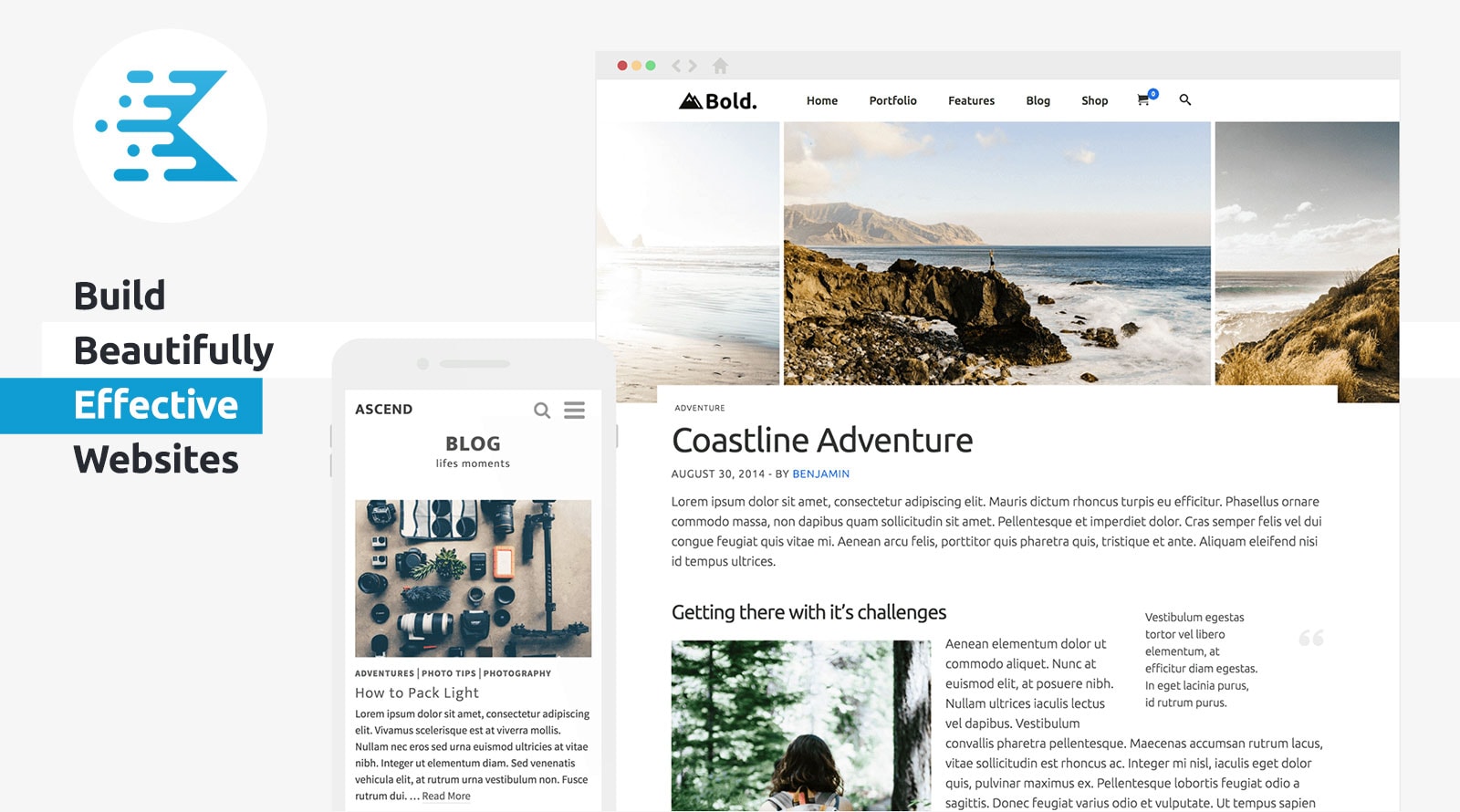
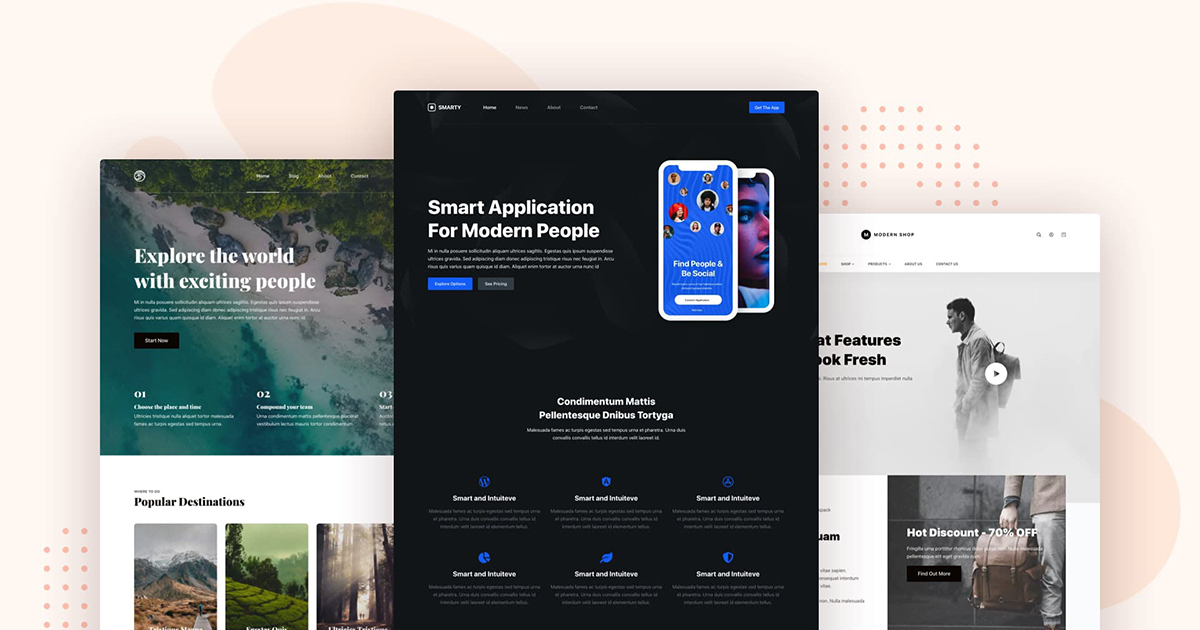
6. Not using Google Analytics

Another mistake that many people make when setting up a WordPress blog is not using Google analytics. Google Analytics is a tool that allows you to track the number of visitors to your site, the pages they visit, and other important data. Not using analytics can make it difficult to measure the success of your blog and make improvements.
7. Not engaging with your audience

Engaging with your audience is an important part of running a successful blog. However, many people make the mistake of not engaging with their audience when setting up their blogs. This can make it difficult to build a community of loyal readers and can lead to a lack of comments and engagement on your posts.

8. Not creating an email list
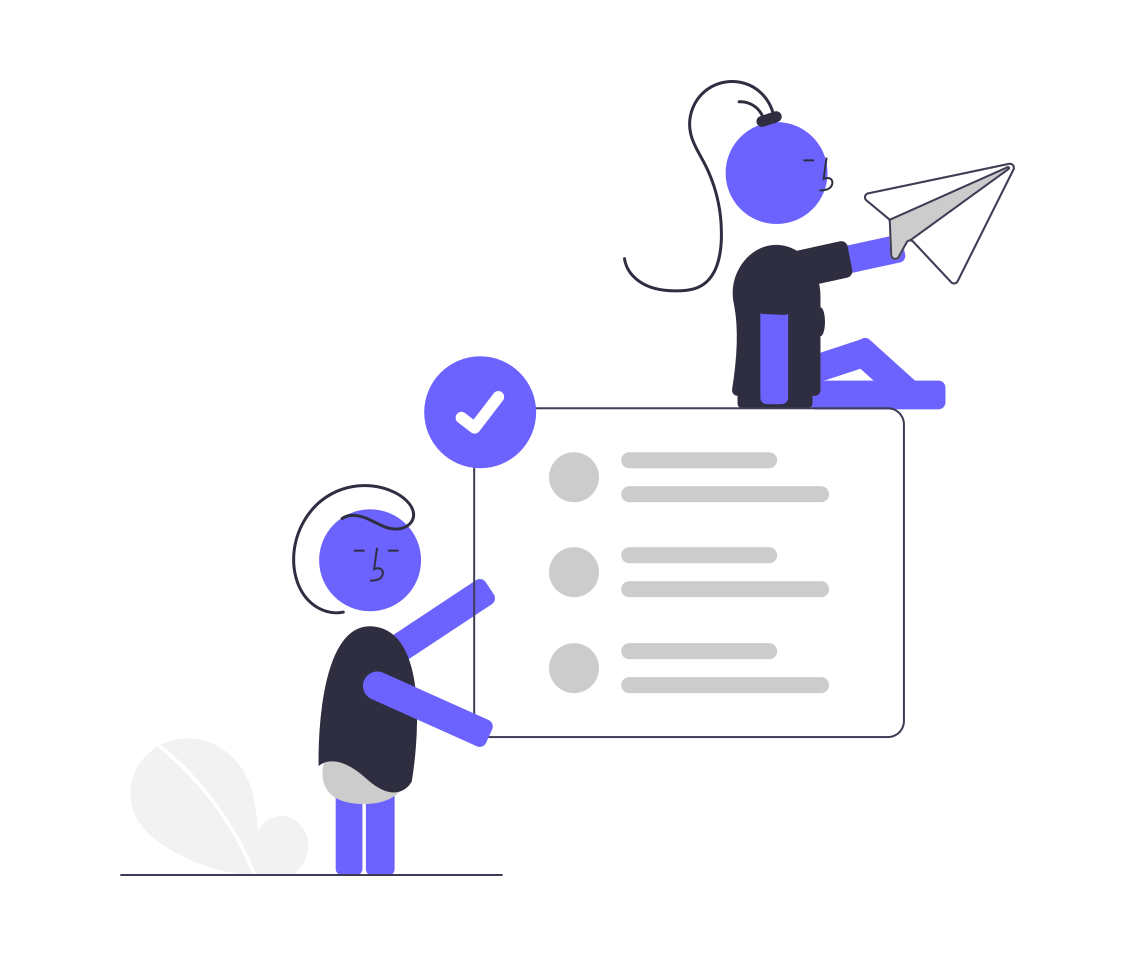
An email list is a collection of email addresses that you can use to send updates and promotions to your readers. Many people make the mistake of not creating an email list when setting up their blog. This can make it difficult to stay in touch with your readers and can limit the potential for repeat traffic.
9. Not using Security plugins
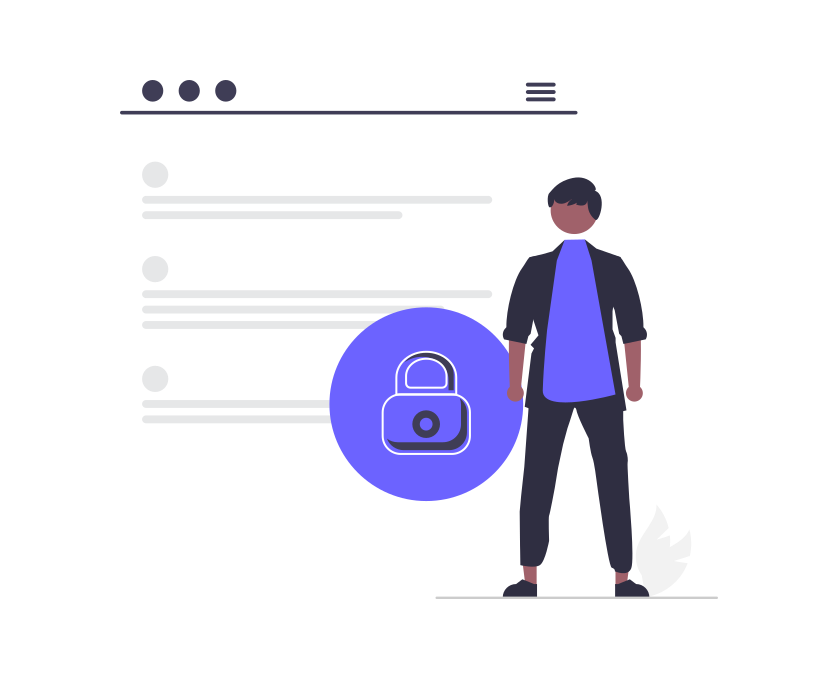
Using security plugins in WordPress for your blog is important because it helps protect your website from various types of security threats. Some of the reasons why you should use security plugins for your WordPress blog include:
- Protection from hacking: Security plugins can help protect your website from hacking attempts by adding an extra layer of security. This can include features such as two-factor authentication, which makes it more difficult for hackers to gain access to your site.
- Protection from malware: Malware is malicious software that can cause harm to your website or steal sensitive information. Security plugins can help protect your website from malware by scanning for and removing any malware that may have been installed.
- Protection from spam: Spam can be a real problem on any website, and WordPress blogs are no exception. Security plugins can help protect your blog from spam by using anti-spam measures such as captchas and comment moderation.
- Protection from brute force attacks: Brute force attacks are when a hacker repeatedly tries to guess a password in order to gain access to a website. Security plugins can help protect your website from brute force attacks by limiting the number of login attempts and by blocking IP addresses that are known to be used for such attacks.
- Protection from phishing attacks: Phishing is a type of scam that tries to trick people into providing sensitive information. Security plugins can help protect your website from phishing attacks by scanning for and blocking phishing pages or links.
In summary, security plugins are important for protecting your WordPress blog from various types of security threats such as hacking, malware, spam, brute force attacks, and phishing. These plugins can help to keep your website and your visitors' data safe and secure.

10. Not backing up your blog

Finally, one of the most important mistakes to avoid when setting up a WordPress blog is not backing up your blog. Backups are a copy of your website's files and databases that you can use to restore your site if something goes wrong. Without a backup, you risk losing all of your hard work and content if your site is hacked or experiences a technical issue.

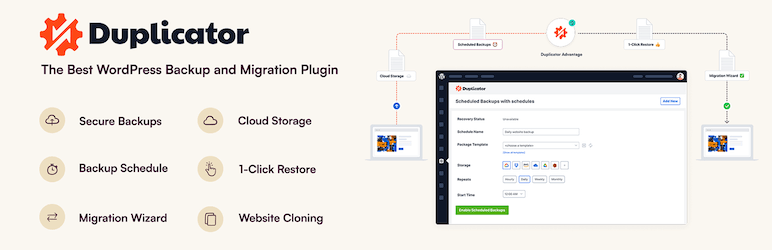


In conclusion, starting a WordPress blog can be a great way to share your thoughts, ideas, and experiences with the world. However, there are many mistakes that people make when setting up their blogs. By avoiding these mistakes, you can ensure that your blog is set up for success. Choosing the right hosting provider, using a custom domain name, optimizing your blog for SEO, using a responsive design, using analytics, creating a content calendar, engaging with your audience, using social media, creating an email list, and backing up your blog are all important steps to take when setting up a WordPress blog.
Reference Headlines for this blog post
- "10 Common Mistakes to Avoid When Setting Up a WordPress Blog"
- "Don't Let These Setup Pitfalls Derail Your WordPress Blog"
- "Setting Up a WordPress Blog: What NOT to Do"
- "Avoid These WordPress Blog Setup Blunders"
- "Pro Tips for a Smooth WordPress Blog Setup: Avoiding Common Mistakes"
- "Setting Up a WordPress Blog? Here's What to Avoid"
- "Starting a WordPress Blog? Avoid These Setup No-Nos"
- "Tips for a Successful WordPress Blog Setup: What NOT to Do"
- "WordPress Blog Setup: A Guide to Avoiding Common Pitfalls"
- "Avoid These Setup Snags to Ensure a Successful WordPress Blog"